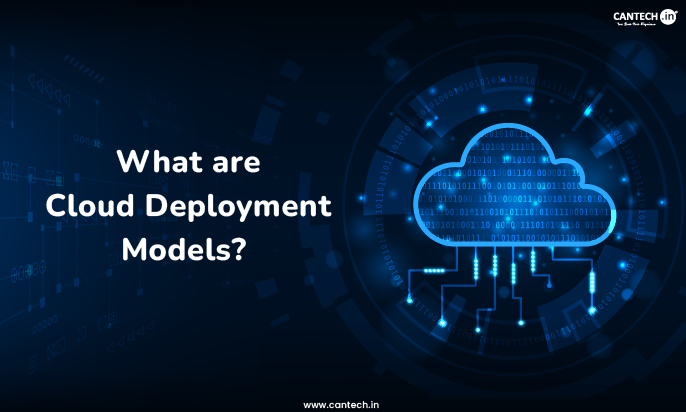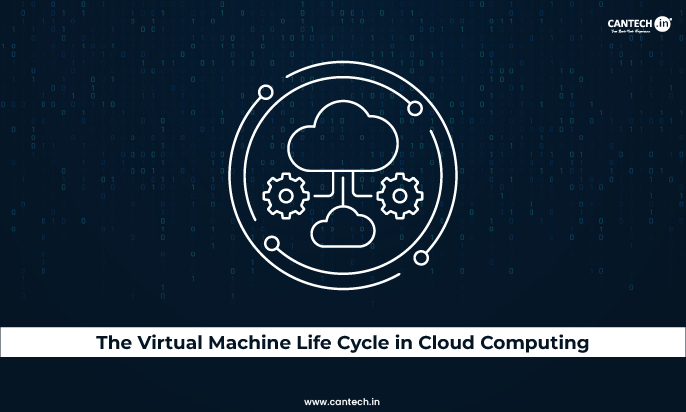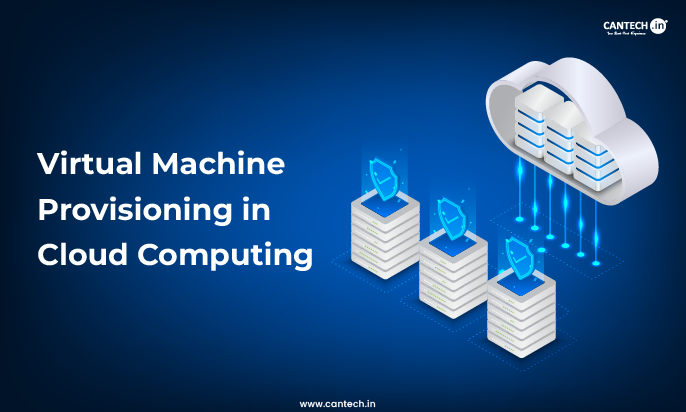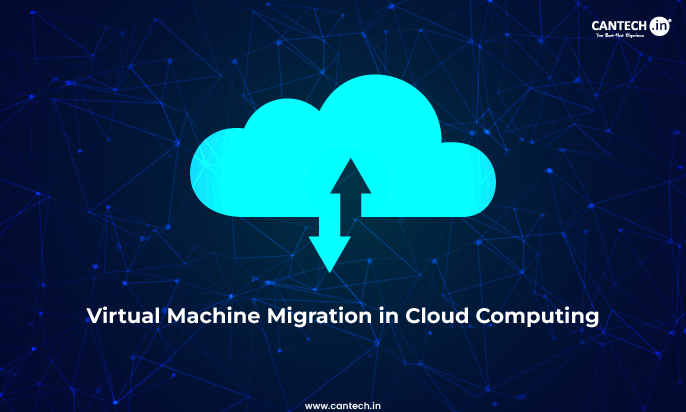Every company has a different kind of data, different needs, and different goals. That’s why there are different types of cloud computing deployment models to choose from.
Picking the right one can help your organisation save costs, improve performance, and make work smoother and secure.
In this blog, you will get a comprehensive answer to – What is Deployment Model in cloud computing? Also, know how each type works and how you can decide which one is right for your business.
What is Cloud Deployment Model?
Cloud Deployment Model definition:
Deployment models in cloud computing tell you how your cloud services will be delivered. They explain how the cloud infrastructure is set up and who manages it. It says who owns and accesses the cloud. It can be the company itself, a service provider or a group of organisations.
Let’s understand this in detail through various models of Cloud Computing –
Types of Cloud Deployment Models
Let us now explore the types of cloud computing deployment models for deploying services:
Public Cloud
- Public Cloud Deployment Model is best suited for businesses that want flexibility and cost-effectiveness without worrying much about deep customisation or tight security.
- No ownership burden – Users do not have to worry about setup, maintenance or upgrades.
- Pay-per-use model – You only pay for the resources you use, which makes it cost-effective.
- High scalability – The infrastructure is large enough to handle huge workloads.
- Easy to set up – You can start using the services within minutes after signing up.
- Good for non-sensitive tasks – It works well for development, testing and public-facing apps.
- Drawback in control – As the infrastructure is shared, you get limited control over security and management.
Advantages of public cloud:
- Easy to use and manage
- Low setup cost
- High scalability
Disadvantages of public cloud:
- Less data control
- Shared infrastructure
- Security risks for sensitive data
Want to know what is a public cloud? Check our blog for its flexible, affordable hosting benefits!
Private Cloud
Private Cloud is a model where the cloud environment is used by a single organisation only. It can be hosted on-premises or managed by a third-party provider, but is always exclusive to one business.
- High-level security – It gives strong data protection as the resources are not shared.
- Greater control – You can customise the setup fully as you have complete control over the infrastructure.
- Compliance-friendly – It supports industries that follow strict security and legal policies.
- Consistent performance – No external users means resources are always available for your own apps.
- Customisable setup – You can configure the hardware, software and networking according to your needs.
- Useful for large enterprises – The Private Cloud Deployment Model is ideal for organisations with sensitive workloads and stable demand.
- Expensive to maintain – It requires more investment for hardware, software and in-house experts.
Advantages of private cloud:
- Full control over data
- Better security
- Customised setup
Disadvantages of private cloud:
- High cost
- Needs in-house IT support
- Difficult to scale quickly
Ready to explore what is private cloud? Jump into our blog to discover our secure, custom hosting pick-up!
Hybrid Cloud
The hybrid cloud combines both private and public clouds. You can move data between them as needed. For example, you can keep sensitive data in a private cloud and use the public cloud for less critical tasks.
It also supports a strong multi-cloud strategy if planned properly.
Details about Hybrid Cloud Deployment Model:
- Smart Flexibility – You can shift workloads as per your needs.
- Better Cost Management – Use the public cloud for general tasks and save costs.
- Secure Storage – Store sensitive data in a private cloud safely.
- Complicated Setup – Managing both environments can be a bit complex.
- Need for Integration Tools – You must use special tools to connect private and public systems.
- Vendor Coordination – You may need to deal with multiple service providers.
- Learning Curve – Your IT team needs to learn how to manage this combination.
Advantages of hybrid cloud:
- Mix of control and flexibility
- Cost-effective usage
- Works well for regulated industries
Disadvantages of hybrid cloud:
- Integration is complex
- Needs skilled teams
- Harder to monitor performance
Explore what is Hybrid Cloud and why it suits modern IT needs.
Community Cloud Deployment Model
The community cloud model is a shared cloud environment where a group of organisations with similar goals, data needs, regulatory concerns, and policies work together. They share infrastructure, policies, and data access.
It is commonly used in sectors like research, government, or healthcare, where multiple entities share resources for common goals.
Points about Community Cloud Deployment Model:
- Shared Ownership – Multiple organisations run and manage the cloud together.
- Cost Sharing – Costs are divided among the participating members.
- Customised Services – The setup can be designed for a particular industry’s needs.
- Limited Control – Each user may not have full authority over the setup.
- Limited Scalability – You might not scale resources as easily as the public cloud.
- Security Dependence – Security depends on all members maintaining best practices.
Advantages of community cloud:
- Shared cost and resources
- Good for legal or industry-based use
- High data security within group
Disadvantages of community cloud:
- Less flexible for custom apps
- Limited control for each member
- Slower upgrades if shared decisions are delayed
Multi-Cloud – Using Many Providers Together
The multi-cloud model means using more than one cloud hosting provider for different workloads. For example, you might use AWS for storage and Microsoft Azure for application development.
Key Aspects of Multi-Cloud Model:
- No Lock-in – You are not dependent on one vendor.
- Load Distribution – You can divide work based on performance and price.
- Increased Reliability – If one provider fails, others can handle the load.
- Complicated Setup – Managing different clouds can be tricky.
- Data Movement Issues – Transferring data between clouds can take time and money.
- Training Needed – Your IT team needs skills in multiple platforms.
- Higher Cost Risks: Unplanned use of services may increase the budget.
Advantages of the Multi-Cloud Model:
- No vendor lock-in
- Better resilience
- Performance-based provider selection
Disadvantages of the Multi-Cloud Model:
- Higher complexity
- Difficult monitoring
- Requires expert management
Choosing the Right Deployment Model
Here is how you can approach your decision thoughtfully.
- Study your data sensitivity – A Private or Hybrid Cloud is safer for personal, financial or health data.
- Review your budget – Public Cloud or Community Cloud can help if your budget is limited, but you still want cloud benefits.
- Check workload variety – A Multi-Cloud setup is good if your company runs different applications that need different cloud strengths.
- Know your compliance rules – Certain sectors have legal rules on how and where data should be stored. Community Cloud helps here.
- Plan for future growth – If you expect your business to grow quickly, go for scalable models like Public or Hybrid Cloud.
- Team skill level – Private and Multi-Cloud models need skilled teams. If your team is small, SaaS or Public Cloud is easier.
- Think long-term strategy – Your model must support your digital roadmap, not just solve current problems.
Cloud Deployment Models Comparison
Let’s look at a simple comparison. This helps when trying to choose among the 4 types of cloud deployment models.
| Feature | Public | Private | Hybrid | Community |
| Security | Medium | High | Very High | High |
| Cost | Low | High | Medium | Medium |
| Control | Low | High | High | Medium |
| Maintenance | Provider | Organisation | Mixed | Shared |
| Best For | Startups, eCommerce | Banks, Financial firms, Govt | Enterprises, Hospitals | Group Projects, Govt |
Wondering about Public Cloud vs Private Cloud vs Hybrid Cloud? Dive into our blog to explore their differences and find the best cloud solution for you!
Cloud Service Models
Now that we understand the deployment model cloud, let us look at cloud service models. These explain how cloud services are delivered.
These are also called cloud computing delivery models.
Infrastructure as a Service (IaaS)
In IaaS, you get basic computing resources like servers and storage. The provider handles the infrastructure, and you manage the rest.
- High flexibility – You control everything from OS to apps.
- On-demand resources – You use and pay only when needed.
- No hardware headache – No need to set up physical servers.
- Scalable – You can grow your resources anytime.
- Suitable for all sizes – From startups to big companies.
Advantages of IaaS include full control and cost savings. Disadvantages of IaaS include technical complexity.
Software as a Service (SaaS)
In SaaS, the user gets access to a complete application over the internet.
- Ready-to-use apps – No setup required.
- Automatic updates – The provider handles everything.
- Works anywhere – Use from any device, mobile or desktop.
- Cost-efficient – Pay per user or subscription.
- No maintenance – No hardware or software to manage.
Advantages of SaaS include ease of use and zero maintenance. But the disadvantages of SaaS are low control and limited customisation.
Platform as a Service (PaaS)
PaaS gives you a platform to build apps without worrying about the underlying hardware.
- Quick development – Ideal for coding and testing apps.
- Managed services – No need to handle updates or patching.
- Built-in tools – Comes with development tools already.
- Supports teamwork – Developers can work together easily.
- Improves speed – Speeds up app delivery.
Advantages of PaaS are faster development and less management. Disadvantages of PaaS are vendor dependency and less control.
Many people think Platform as a Service is a cloud deployment model, but it is actually a service model.
Cantech offers state-of-the-art Cloud PaaS and Hosting services with affordable and highly scalable plans. Get in touch today!
Understand the Difference between IaaS PaaS and SaaS. Check out our blog to compare these cloud models and choose the right one for your needs!
Final Thoughts
So, what are Cloud Deployment Models, and why are they so important? The answer is clear now. Choosing the best cloud deployment model is about knowing your own business goals, strengths and gaps. By matching your needs with the right cloud deployment models in cloud computing, you can avoid wasted money, poor performance or security risks.
Still Confused? Let’s Answer This…
What is the cloud deployment model? It is a way to decide how your cloud services will be deployed—where, how, and who can access them.
Which one is not a cloud deployment model? Platform as a service is not a deployment model. It is a cloud service model.
What are the cloud service models? There are three: Software as a service (SaaS), Infrastructure as a service (IaaS), and Platform as a service (PaaS).
FAQs
What are the 4 cloud deployment models?
The 4 types of cloud models are Public Cloud, Private Cloud, Hybrid Cloud and Community Cloud. Each model gives a different way to store and access your data using the cloud.
What is cloud deployment?
Cloud deployment means setting up your software, apps or data on cloud platforms instead of your local computers. It helps you access everything online without managing heavy hardware. Below are the cloud computing models with examples:
Examples of Cloud Deployment Models
- Public Cloud – A mobile gaming startup uses Google Cloud to host its game app.
- Private Cloud – A bank uses its own data centre to manage financial data securely.
- Hybrid Cloud – An e-commerce company stores customer data in private cloud and product pages in public cloud with the benefits of hybrid cloud model.
- Community Cloud – Multiple hospitals in a city use a shared cloud to manage patient records.
- Multi-Cloud Model – A large IT company uses AWS for databases, Azure for machine learning, and GCP for backups.