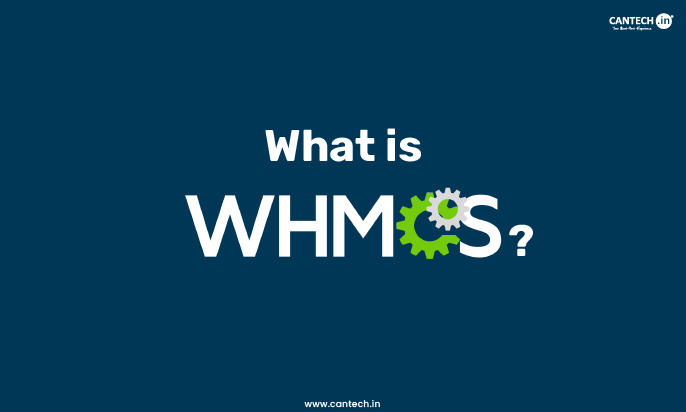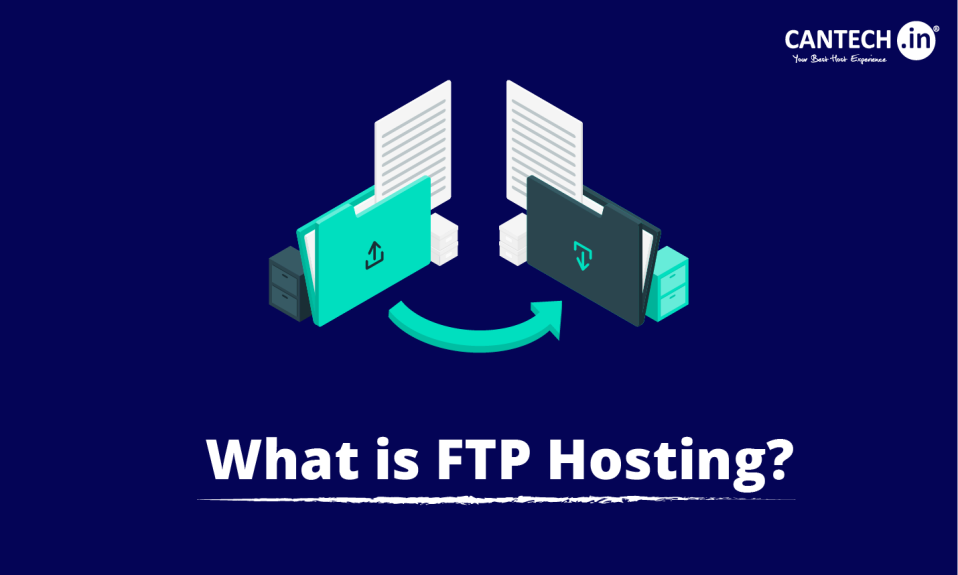Introduction
The web hosting industry is growing at a faster pace, as currently there are over 1.5 billion websites operating globally and is expected to grow immensely in future. These numbers indicate the absolute need to create reliable and faster websites for business. To create a successful website we have to consider many factors beyond design and great content to strengthen the online presence. One such important factor that mostly gets overlooked is ‘Bandwidth’, a crucial element in web hosting that can determine your site’s performance.
What is Bandwidth?
Bandwidth means how much data your website can send or receive from the server within a given time. In simple terms, it decides how fast your site loads for visitors. Knowing the website bandwidth meaning helps you choose the right hosting plan and manage server bandwidth better.
What is Bandwidth in Web Hosting? Meaning and Definition
Bandwidth is a capability to transmit maximum volume of data over an internet connection within a specific amount of time. However, bandwidth is often misunderstood for internet speed. This transmission of information is calculated in megabits per second (Mbps).
In other words, bandwidth is the measure of how much data can be transmitted over a strong internet connection in a given period of time, that determines the network’s capacity to manage simultaneous data transfers.
How to Measure Bandwidth?
The measurement of bandwidth includes analyzing the maximum data that can be sent over network connection. Below are the tools used for measuring bandwidth:
1. Throughput Tests
Throughput tests are used to measure the actual data transfer rate between the two points, on a network by sending packets of data, and record how much data is transferred within a specific time. Tools such as iPerf, ttcp, and netperf are commonly used for this purpose. Executing these tests under conditions that closely resemble typical network usage provides an accurate measure of your real-world bandwidth capacity.
2. Bandwidth Monitoring Tools
Bandwidth monitoring tools constantly monitor and report network usage in real time and historically. Software monitoring tools such as ManageEngine NetFlow Analyzer, PRTG Network Monitor, and BitMeter OS, gathers the data using protocols such as SNMP or NetFlow from network devices, that show bandwidth consumption by application, device or port. These tools help in optimizing network performance, identifying trends and detecting suspicious activity.
3. Synthetic Traffic Generation
Synthetic traffic generation is implementation of monitoring agents at various network endpoints that exchange test packets to conduct simulation of real network usage. Tools like Obkio use this technique to measure not just bandwidth but also latency and packet loss. This provides a complete view of network performance that, demonstrates actual user experience.
4. Latency and Traceroute Tests
These tests are mainly used to measure latency, delays and traceroute tests which help identify bottlenecks that can impact bandwidth. Tools like ping and traceroute send packets between points on the network and measure travel time by highlighting the interruptions or slowdowns, that could restrict proper bandwidth.
5. Packet Sniffers
Packet sniffers such as Wireshark catch and verify all data packets that pass through a network segment. By analyzing the source, size, and destination of packets, these tools provide in depth insights into bandwidth usage patterns and assist in pinpointing devices or applications that consume more bandwidth or disrupt networks.
To calculate bandwidth, follow the below steps:
1. Firstly, determine the average utilization required by a particular application. Make sure to express this in bytes per second.
A 1Gbe network has 120 million Bps of available bandwidth. This is calculated by taking amount of bits i.e 1GbE will be 1 billion and divide it by 8 the ascertain the bytes:
1,000,000,000 bps / 8 = 125,000,000 Bps
Bandwidth Limits and Monitoring
Bandwidth limits and monitoring are important factors of network management to facilitate performance optimization, proper resource utilization and prevention of network abuse.
Bandwidth Limits
Bandwidth limit is a maximum amount of data that can be transmitted or sent over an internet network within a specific time period, and then measured in gigabytes or terabytes per month.
These limits are set by cloud providers, ISPs, or internal IT policies to maintain resources and avoid any single device, user or application from monopolizing network capacity.
If bandwidth limit is exceeded beyond limit, then bandwidth throttling is incorporated. Throttling minimizes the connection speed for the remainder of the billing cycle, ensuring continued service but at a low performance level. For instance, once the monthly bandwidth cap is reached in VPS hosting, the speeds may start to reduce upto 10 Mbps until the allocation resets for the next month.
Bandwidth Monitoring
Bandwidth monitoring includes analyzing and tracking data the usage across a network to:
1. Identify the users, devices or applications that consume too much bandwidth.
2. Detects suspicious patterns that might highlight security issues or inefficiencies in the network.
3. Assure compliance with service-level agreements (SLAs) and prevent unexpected overages
How to Increase Bandwidth?
Some of the common ways to increase bandwidth are:
1. Understand the current network by making use of performance monitors and analyzers to analyze the usage of bandwidth , traffic patterns, and potential inefficiencies for better optimization strategies.
2. Simplify data flow by dividing networks into subnets and optimize topology, assist in minimizing bottlenecks and improve the efficiency of data transmission.
3. Make use of data optimization methods like load balancing and traffic shaping to reduce the usage of bandwidth, and ensure priority data delivery and reliable access.
4. Remove unimportant data by implementing strict policies, by using whitelists or blacklists and training employees on proper data transfers like email attachment management.
5. Schedule updates and backups outside working hours to avoid slowdown in networks, minimize latency, and make bandwidth available for everyday business operations.
6. Invest in a bandwidth management tool that constantly monitors, evaluates, and assists in optimizing network performance without extra hardware purchases or unnecessary upgrades.
How to Determine Your Bandwidth Needs?
Understanding your bandwidth requirements facilitates smooth online experiences and helps prevent buffering, slowdowns or lag specifically, as the number of connected devices and the difficulty of your tasks increase.
Factors that can affect Bandwidth Requirements:
- Number of Users and Devices: Every device that is connected to your network shares the total available bandwidth. More users and devices means higher cumulative demand.
- Type of Online Activities: Basic activities like email and web browsing require minimum bandwidth, while streaming 4K video, online gaming, and large file transfers are much more demanding.
- Peak Usage Times: Bandwidth needs can spike during busy periods when multiple users are online simultaneously.
- Future Growth: Anticipate increases in users, devices, or adoption of bandwidth-heavy applications as your household or business grows.
General Guidelines for Households and Businesses
- Single user, light use: 10–25 Mbps
- Small households (2–4 users): 25–100 Mbps
- Larger households or heavy use: 100+ Mbps
- Small businesses (1–10 users): 25–100 Mbps
- Medium businesses (10–50 users): 100–500 Mbps
- Large enterprises (50+ users): 500 Mbps–1 Gbps or more
How to Calculate Your Bandwidth Needs?
1. List all online activities and applications.
2. Determine the bandwidth required for each activity or application.
3. Multiply each by the number of simultaneous users/devices.
4. Add up all requirements for a total bandwidth estimate
Choose reliable hosting solutions from Cantech
Cantech provides reliable and scalable hosting services such as VPS hosting, cloud hosting, and dedicated server hosting specially designed for businesses of all sizes. Enjoy high speeds, strong security, and 24/7 support.
Get started today with hosting that grows with you – Visit Cantech.in.
Conclusion
In conclusion, bandwidth works on a connection-by-connection basis, rather than a person-by-person one. That is to say that the total bandwidth of a home isn’t the same for every person using it. Rather, it’s one total amount which needs to be shared by every user.
Assess your needs based on the number of users, devices, and the types of online activities you expect to support. When in doubt, opt for a slightly higher bandwidth to ensure a smooth experience as your needs grow.
FAQ’s
What is the difference between Unlimited Vs Metered Vs Unmetered Bandwidth Hosting?
- Unlimited Bandwidth means that there is no limit on the data transfer, however it depends on usage policies. Heavy usage may lead to suspension or throttling.
- Metered Bandwidth has a fixed data cap. Once you exceed it there will be throttling, overage charges or service interruption.
- Unmetered Bandwidth gives you a fixed speed such as 100Mbps, but there is no limit on how much data you can transfer. There will be a limit for speed but not the data.
What is Shared Bandwidth in Hosting?
Shared bandwidth is a method when multiple websites or users get to share the same total bandwidth pool provided by the hosting provider. Rather than having dedicated bandwidth for one website alone, the data transfer speed and performance will be dependent on how much bandwidth others are using at the same time.
This setup is common in shared and VPS hosting plans and is usually more affordable, but it can lead to slower speeds during peak traffic periods.
What is High Bandwidth Hosting?
High bandwidth hosting is a web hosting plan that provides a large or unlimited amount of data transfer capability. It is created for websites and applications with huge traffic, video streaming, large file downloads or data usage in real-time .
This type of hosting offers high performance, high speed, less slowdowns, and better user experience particularly for high-demand environments like gaming servers, eCommerce sites or media platforms.
What is Bandwidth in Hosting?
Bandwidth is just the amount of data your site uses when people visit it. If more users come or your pages are heavy, you will need more bandwidth.
What is unlimited bandwidth in web hosting?
Unlimited web hosting bandwidth means there is no strict data cap, but hosting providers may still limit usage if your website consumes too many resources.
What is monthly bandwidth in web hosting?
Monthly bandwidth means the total data your site can use for the whole month. If your traffic or downloads go beyond that, your host may slow it down or charge extra.