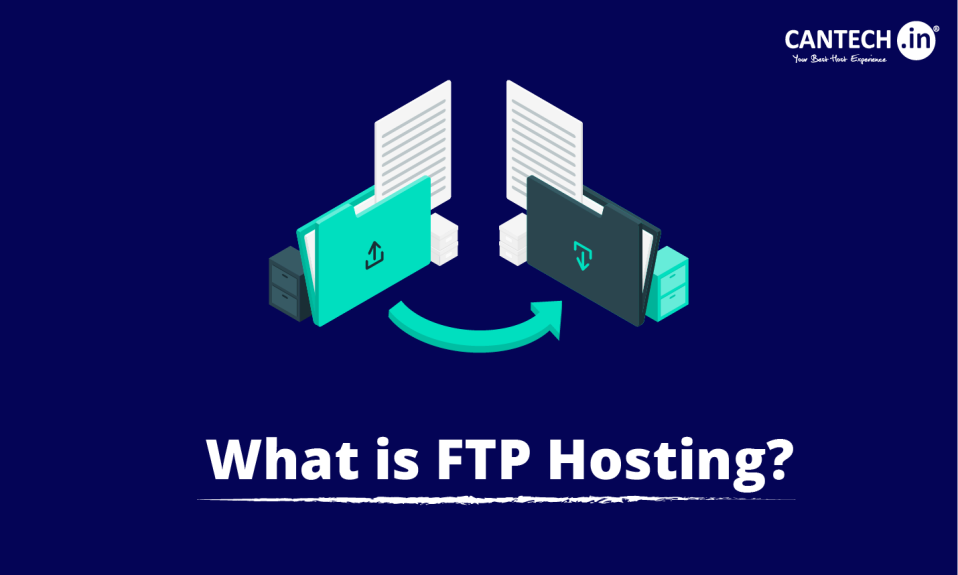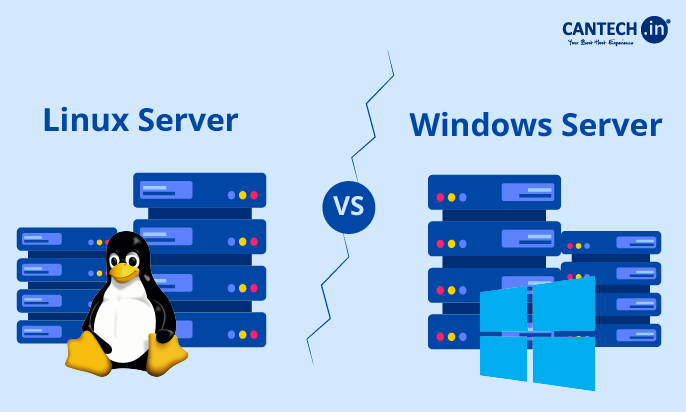You may find yourselves unsure about the concept of localhost and its purpose. The complexity of web hosting and server management can initially make this term seem mysterious. However, it plays a crucial role in web development that needs a safe environment to build and test their projects.
That is, using it, developers can work on their websites and applications without the need for an external web server. Thus, it has become a vital part of the development process. Apart from that, Localhost is useful for other purposes too.
This blog will discuss ‘What is Localhost?’ in detail to give you a comprehensive understanding of the same. We will also know ‘what is 127.0.0.1?’ – an essential topic related to Localhost.
Moreover, we will also understand how localhost functions so that developers can make their work smooth. Also, they can avoid complications of dealing with remote servers during the initial stages of project development. Let us first understand what Localhost means.
What is Localhost?
Localhost means the local machine that runs a request to itself. It turns your computer into a virtual server. How? We will understand that in a bit. Basically, it serves as a loopback address for testing and development of websites, applications, and services directly on your computer without needing to connect to the internet.
Thus, it serves as an essential tool for developers, testers, and anyone looking to work on software without an internet connection. It provides a secure and private environment for ensuring that all code works as expected before it is shared on a live server.
127.0.0.1 is the IP address, also called the loopback address, typically associated with Localhost.
Key Features of Localhost
- Self-Connection
Your computer connects to itself using the loopback address when you use Localhost. This is different from connecting to external servers on the internet.
You can easily find my local host. For that, simply open your command prompt or terminal and type “localhost” or “127.0.0.1.”
- Testing Environment
Localhost for production environments is not recommended. It is mainly designed for testing and development purposes rather than live deployments.
It is useful to develop, run, or test a site or app without exposing it to the public or making it live on the internet.
Further, Localhost is also used for troubleshooting network and server issues. It does not depend on external factors so if there are any issues during testing, they are mostly related to the application or server configuration itself.
- Private IP Address
The Local Host IP address (127.0.0.1) is private to your machine and does not interact with external networks.
- Protocol and Domain
As you work with different websites such as www.google.com with the HTTP or HTTPS protocol, localhost operates under its own protocol. Moreover, when you enter localhost in a browser, the request uses the 127.0.0.1 – the Localhost address and is directed back to your computer.
- Development Tool
Developers often use localhost for running code and testing scripts. This way, they ensure everything works smoothly without the need for an internet connection.
- Alias for 127.0.0.1
Localhost is used as an alias for the IP address 127.0.0.1 in many systems. In other words, it is the Localhost address your computer uses to communicate with itself, mainly to run a local server.
It ensures the application can be viewed and tested locally on the same machine where it is being developed when tools like Express or Live Server extension in Visual Studio Code are used.
- No External Sharing
Live servers can share data over the internet but localhost operates completely within the boundaries of your machine. Thus, it gives a secure environment for testing before going public.
- Common Usage
You may have seen ‘127.0.0.1’ when you use local server plugins or run web applications locally. Well, it is a synonym for localhost and is how your machine communicates internally.
- Port Numbers for Specific Applications
The Localhost default port is usually 80 and it is generally used for web servers. Thus, you run a website locally through ‘localhost’ or ‘127.0.0.1’ by default.
However, just like websites use specific ports (like 80 for HTTP), localhost requests can also be directed to specific applications running on the computer using port numbers.
For example, if your specific web application runs on port 4000, typing localhost:4000 or 127.0.0.1:4000 into the browser will load the application.
- No External Connection Needed
Localhost does not require an internet connection. It will always point back to the device itself even if you are not connected to a network.
- Operating System Support
It is fully supported by the computer’s operating system. The OS automatically handles the loopback requests and no special software or hardware is required to use localhost.
What is the IP Address 127.0.0.1?
The IP address 127.0.0.1 is a special address reserved for local servers on your computer. It is also called a loopback address.
So, when you enter localhost in a browser, it gets translated to 127.0.0.1 and your computer communicates with itself without the internet. Well, the 127.0.0.1 IP address is part of a larger range from 127.0.0.0 to 127.255.255.255. Well, 127.0.0.1 is the most commonly used address within that range. Check out our full-length blog What is an IP Address?
Key Features
- The Loopback Address –
You can access Localhost with a loopback address 127.0.0.1. When a request is made to this address, it is sent to the local machine and not to the Internet. Thus, any server or service running on the computer can respond to the request without needing an external connection.
- Reserved for Local Use
The address 127.0.0.1 is reserved for internal communication within the same device i.e. it does not connect to other devices on the internet.
- Loopback Functionality
With 127.0.0.1, your computer sends data to itself, therefore, it effectively creates a loopback to its own server.
- No External Connections
External devices cannot communicate with this address so it is suitable for local network testing without affecting the internet.
- Synonymous with Localhost
Localhost is used interchangeably with 127.0.0.1 to refer to the same local address.
- Security and Privacy
No external connections are allowed which makes 127.0.0.1 a secure environment to test code and configurations without public exposure.
What is Loopback?
A loopback address is the IP address that a device uses to communicate with itself instead of reaching out to external devices or networks. Thus, the device can send and receive data internally using Loopback and simulate network traffic. It is mainly useful for troubleshooting and testing network configurations. All in all, it is an essential tool for developers and network administrators to ensure everything works as expected within the local environment.
Key Features to Know How Loopback Address Work
- Self-Communication
As discussed, a loopback address enables a device to connect to itself. This means any requests sent to the loopback address are routed back to the originating device.
- Reserved IP Range
The 127.x.x.x IP range is specifically reserved for loopback addresses. Thus, these addresses are never assigned to external devices.
- Testing Network Functions
Loopback addresses tests software and network configurations on a local machine without affecting external networks.
- Isolation from External Networks
Loopback addresses are confined to the local machine. Thus, they do not interact with the broader network or external devices.
- IPv4 and IPv6 Compatibility
127.0.0.1 is commonly used in IPv4 but IPv6 also has its own loopback address, ::1 and it serves the same purpose. However, the usage of 127.0.0.1 remains more common for most applications.
- TCP/IP Protocol Recognition
TCP/IP protocol stack automatically knows the 127.x.x.x range and indicates that the request is intended for local communication within the machine.
Main Uses of Localhost
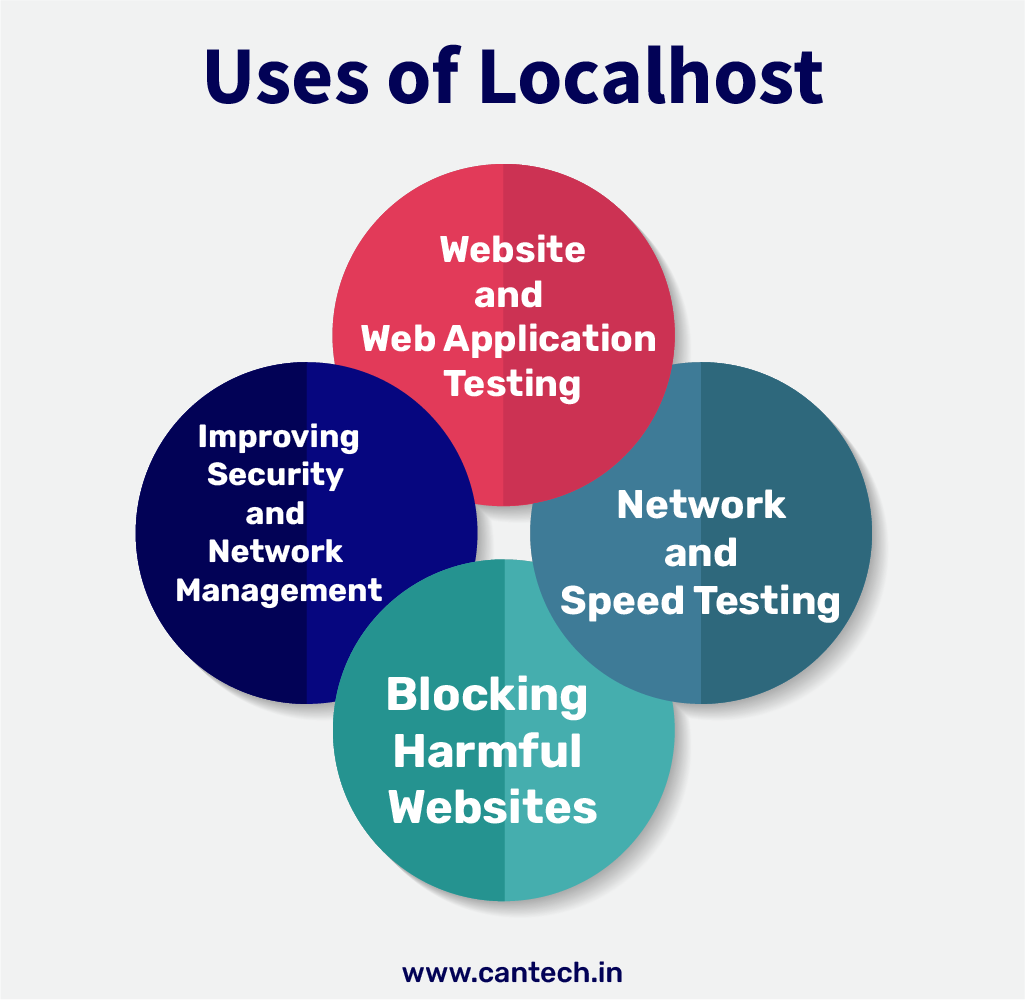
Localhost is used for various purposes as a powerful tool in computer networking. Basically, it acts as a self-reference so a computer communicates with itself without the internet. Below are some of the key uses of localhost in detail:
Website and Web Application Testing
Testing is critical in developing a website or web application. Developers must ensure that everything functions smoothly before making their websites accessible to the public. Thus, this is an essential application of Localhost.
- Private Testing Environment – You can host the website on your own computer and localhost tests how your site will appear in a browser. It simulates real-world access without actually putting it online.
- Security – Localhost keeps your development environment private and secure because it does not expose your website or application to the internet. However, you should always ensure that your local server is properly configured to avoid potential security vulnerabilities.
Moreover, when you test a website on localhost, it remains on your own computer, and no one can access it unless you allow it. This prevents exposure to potential security risks while your site or application is still under development.
- Speed – Localhost helps developers speed up the development process as they can work and test on their own computers without relying on external servers. This reduces the need for constant deployment to remote servers.
- Safe Testing Without Exposure – The site remains on your computer and does not go public so you do not have to worry about exposing an incomplete or unfinished website to the internet.
- Efficient Debugging – You can quickly identify issues, and address any bugs or functionality problems with your web applications by testing them on localhost before deploying the website to an actual server.
Network and Speed Testing
Localhost is used for testing network connections, performance, and system diagnostics without requiring an external internet connection. It helps network administrators maintain and optimize local networks. Further, it is essential to understand the components of IP address configuration. Developers can simulate network connections with it and examine how the components of IP addresses like the network and host parts function in a local environment. This helps in better debugging and network testing.
- Testing Local Network Setup – System admins can check if their local network and devices are functioning correctly. They send a request to 127.0.0.1, monitor data flow, and identify any issues within the system.
- Ping Test for Troubleshooting – Network admins can run ping localhost or ping 127.0.0.1 command to see how well the network components are performing. This test shows the packet loss, response time, and performance metrics that help identify any network issues.
- Speed and Performance Monitoring – The speed of the network request can be evaluated to determine if the system’s hardware or software requires any optimizations for better performance.
Blocking Harmful Websites
Localhost is also used for security purposes discussed below –
- Redirecting Harmful Websites – Network admins can modify the ‘hosts’ file and can redirect requests for known malicious websites to Localhost. This ensures that users are not exposed to potentially harmful content.
- How the ‘Hosts’ File Works – The ‘hosts’ file maps domain names to IP addresses. All attempts to visit the site will be redirected to the Localhost to prevent access by adding the malicious domain name and linking it to 127.0.0.1.
- Pre-made ‘Hosts’ Files – There are several pre-configured ‘hosts’ files available online that can block multiple harmful websites. Admins can use these files to save time and implement protection quickly.
- Preventing Access to Unwanted Sites – Localhost can be used to block websites that may be distracting or inappropriate for work. For this, modify the ‘hosts’ file and prevent users from accessing certain domains.
Improving Security and Network Management
Localhost is highly useful for managing and securing internal networks. It allows system administrators to implement preventative measures.
- Isolation for Critical Testing – Localhost is used for testing and sensitive operations or configurations are kept internal and not exposed to the public. This way, you get an extra layer of security.
- Test New Configurations Safely – Administrators can make changes to their network or application configurations locally first. That is, there’s no risk of making the system vulnerable or affecting live servers.
Related: What is FTP Hosting?
Conclusion
Localhost is a valuable tool that offers a secure and private environment to test websites, applications, and network configurations for developers, system administrators, and IT professionals. Understanding its capabilities helps you make the most of this powerful tool in your work. It helps you work more efficiently, troubleshoot issues, and enhance security without exposing your projects to the public. All in all, it is an essential component of the development and management process.
FAQs related to Localhost
How Does Loopback Address Work on My Computer?
To access localhost, type ‘localhost’ or ‘127.0.0.1 in your browser’s address bar. It will direct you to your own computer and connect to the local server running on your system. Here, you can test the website or application you are working on.
How do I block unwanted websites using localhost?
To block harmful websites, make changes in the ‘hosts’ file on your computer. Redirect the domain of a harmful site to the IP address ‘127.0.0.1’ (localhost). This way, your browser will not be able to access the site and blocking it effectively from your system.
How can I change the port number when using localhost?
The port number can be changed in your local server configuration file. For example, you can set the port like const port = 4000 in a Node.js application. Then, you can access it by typing ‘localhost:4000 in your browser.
What should I do if my Localhost is not working?
In case Localhost is not working, you need to check if your local server is running. Also, services must be active. Try restarting your server or computer. Also, verify that the correct port is open and it must not be blocked by any firewall.
Are there any alternative tools to localhost for testing applications?
Yes, there are other tools like Docker, XAMPP, and WAMP with more advanced features depending on the needs of the developer. They can simulate a local server environment.
What is Localhost Default Port?
80 is the Localhost default port and this is the standard for web traffic. You can use a different port for your local server by configuring it in the server settings and accessing it using the new port number.
What is 127.0.0.1?
The Localhost IP address ‘127.0.0.1’ is also called the loopback address. It is your own local computer. In other words, your system can communicate with itself using this IP address. This does not need an internet connection.
All in all, ‘127.0.0.1 – the loopback address accesses localhost and points back to your own computer. It is a convenient tool for developers to test and debug their applications locally.
What is an Essential Application of Localhost?
One common application of localhost is running web servers and databases locally during development. It is used by developers for testing websites and applications before making them live. It allows for safe and secure testing without exposing the unfinished project to the public internet. Thus, developers can work on their projects offline and ensure the website or application functions correctly before deployment.