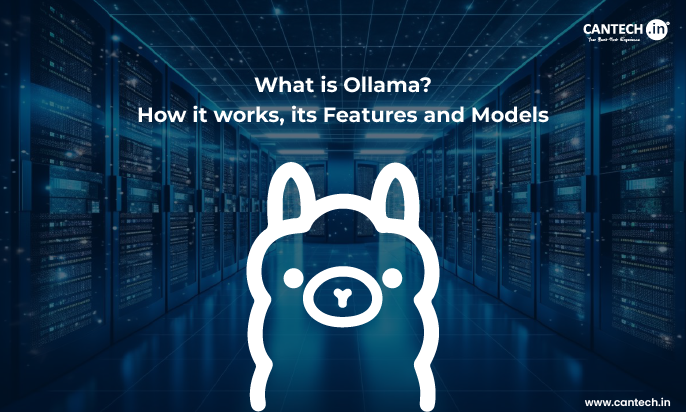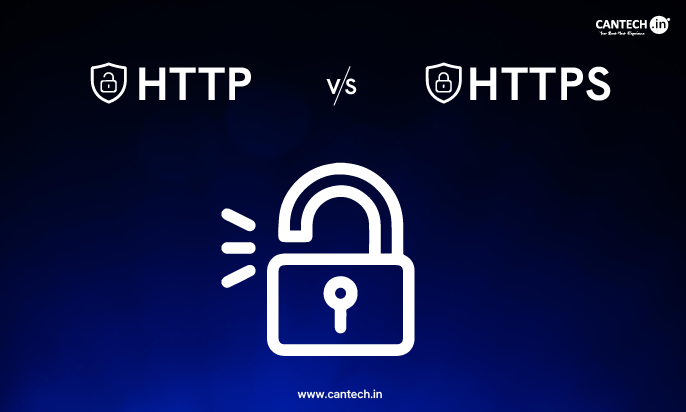Introduction
Web clients, mainly web browsers and browser powered applications have completely reshaped how modern businesses function, compete and secure the digital environments. They have been influential widely from accessibility, security, productivity and the ability to rapidly adapt to evolving technology trends.
The web client markets are highly consolidated, with the top 3 web browsers like google, safari and edge attributing for 90% of usage across the world.
Web Client Definition
A web client is a front end/user side of the web architecture or a software application that communicates with web servers over the internet to access, retrieve, and display content from the World Wide Web. It usually functions via a web browser, which sends HTTP requests to servers, receives responses, and renders web pages, multimedia, and interactive web applications for the user. Overall, a web client fetches, interprets, and presents online resources, which enables users to interact easily with websites and web services. Example: Web browser, mobile browsers and email clients.
What is a Web Server?
A web server is a combination of software and hardware or both that stores, processes, and delivers web content like web pages, applications, images and videos to users from the internet by using protocols such as HTTP or HTTPS. Its main function is to provide response to requests from web clients (like web browsers) by offering the requested resources and allowing users to access websites and web applications. Example: Apache, Nginx
Client Server Model Explained
The client server model is a fundamental network architecture where clients or devices request services from a centralized server. Then the servers respond to these requests by offering the necessary responses. This setup allows centralized management of data and services , improves efficiency and allows scalability. Communication usually follows a request response pattern using standard protocols such as TCP/IP. It also introduces potential challenges, such as server dependency and possible bottlenecks during high traffic. Overall, the client-server model highlights much of today’s internet and networked services.
Example: Web browsing, email systems, and network printing, all of which depend on the client server model to operate properly.
What are Web Browsers?
Web browsers are applications which are used to access websites and web based services. They are used to view, interact and navigate the World Wide Web by retrieving and displaying content from web servers. Example: Chrome, Firefox, Safari, and Edge.
Also Read: Difference Between Web Browser and Web Server
How Browsers Function as Web Clients in the Client Server Model
Firstly a web browser acts as a client and an application that initiates interaction by sending requests to a web server for resources like web pages, images, or data. Next, the web server processes these requests and responds by delivering the requested content back to the browser using (HTML, CSS, and JavaScript needed to display the page). This client server model allows many browsers (clients) to access a singlet server simultaneously and enables centralized management, scalability, and sharing of efficient resources.
In conclusion, a better and optimized web client offers fast access, smooth interactions, and great user satisfaction that benefits in retaining customers and conversion rates. It also improves brand reputation, simplifies operations and helps in digital growth.
Also read: Difference Between Web Server And Web Client
FAQ’s
1. What is a cloud storage client?
A cloud storage client is software that facilitates users to upload, access, and manage files stored in cloud services such as Dropbox, Google Drive or OneDrive across multiple devices.
2. What is a file transfer client?
A file transfer client is software that allows uploads and downloads files between a local device and a remote server, by mostly making use of protocols such as FTP. Examples: WinSCP and FileZilla.
3. What are mobile browsers?
Mobile browsers are web browsers which are created for smartphones and tablets. It is optimized for touch screens and smaller screens. Examples: Safari for iOS, Chrome for Android.