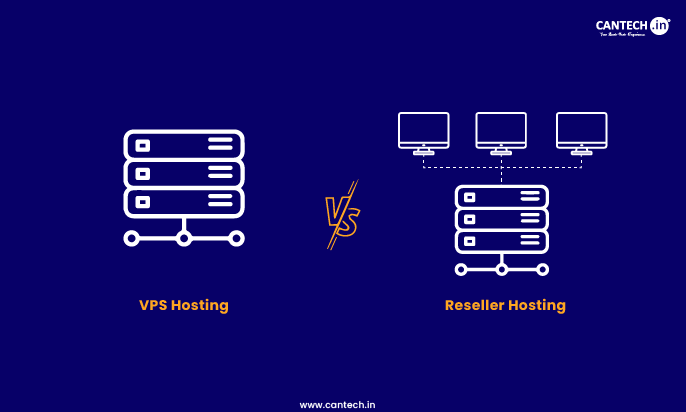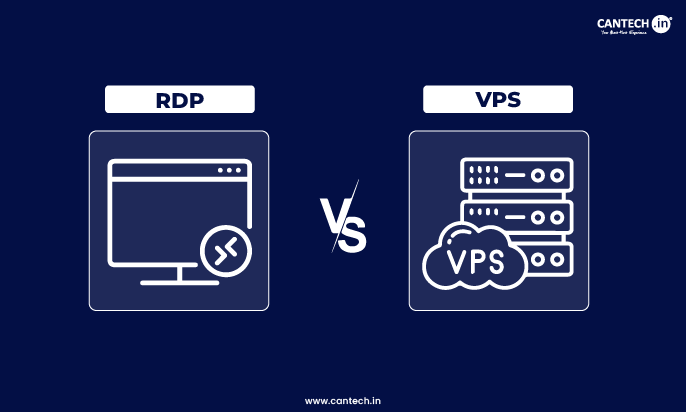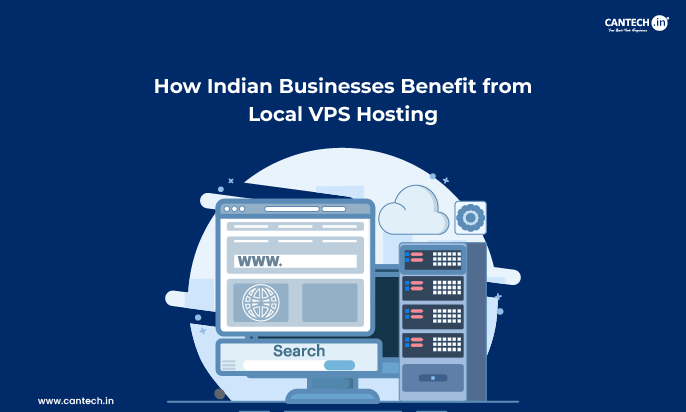The Virtual Private Server (VPS) provides an excellent combination of control and performance at an affordable cost thus making it a hosting solution to all including personal blogs and complex enterprise applications. Nevertheless, power comes at a huge price, particularly on security. A VPS places the responsibility of security squarely on your shoulders unlike managed hosting where the core security is managed by the provider. The cyber threat terrain is not a standing one; it changes continuously. What was safe in 2025 will be vulnerable in 2026.
This is not a checklist, but a plan on how to establish a sound defense against your VPS. We will go beyond some tips and look deeper into practices and new trends that are to be offered as defining VPS security in the next year. Starting with basic hardening and ending with advanced monitoring, this extensive handbook will help you to move your VPS beyond the status of a potential target and make it an impregnable digital asset.
Effective VPS Hosting Security Tips 2026
Choosing a Reputable Provider and Securing the Hypervisor
Before you have deployed an operating system, your VPS security starts. Your virtual server security is therefore directly linked to the security of your underlying physical infrastructure and hypervisor, which is controlled by your hosting provider.
Action 2026: Do not make your decision on price. Investigate security posture of the provider. Find the providers, which are open about their security in data centers, the policy of patches on hypervisors, and adherence to such certifications as SOC 2, ISO 27001, or PCI DSS. In the next year you may see more advanced security functions directly built into the control panel of leading providers, including an in-built DDoS mitigation system and hypervisor-level intrusion detector systems. The initial level of protection is a provider that has a solid security base.
The Principle of Least Privilege: Mastering User Accounts and Sudo
The default user is all powerful and hence a great target. The most significant principle to use in vps security is to reduce the use of VPS.
Action for 2026
Make A Non-Root User: As soon as you have logged in as root, start creating a user account with standard user privileges to do your everyday tasks.
Set Sudo Trustworthily: Configure sudo (superuser do) rights to this new user. This enables you to be able to use administrative commands with sudo in front of them, and the administrative commands are logged and restricted. Do not give a wide sudo access to the user but to the user, visudo command can be used to define the specific commands to be executed by the user. This restricts the harm in case the account of the user is breached.
Turn off SSH Login on the root: This is important. Change the SSH configuration file (/etc/ssh/sshd_config) and change PermitRootLogin no. This compels every log login into use of a non-root account which poses a great impediment to attackers.
Enhancing the Gates – Network and Service Security
The Firewall: Your Virtual Moat
Your VPS has a gatekeeper that is a firewall that regulates inbound and outbound network traffic. Only permit what is necessary and deny all the rest.
Action 2026
- UFW (Uncomplicated Firewall) on Ubuntu or firewalld on CentOS/Rocky Linux are your best friends. Block all incoming ports and deny all outgoing traffic, start with that. Then, create explicit rules.
- Essential Rules: Open SSH (port 22, though changing it is possible, see below), HTTP (port 80) and HTTPS (port 443).
- Outgoing Rules: Although these are more complicated, it is possible to block outbound traffic, this way a compromised server can not call home to a command and control server. Egress filtering configuration will become a recommended practice in 2026.
Example UFW Commands:
sudo ufw default deny incoming
sudo ufw default deny outgoing
sudo ufw allow ssh
sudo ufw allow 80/tcp
sudo ufw allow 443/tcp
sudo ufw enable
Securing SSH: Beyond Password Logins
SSH is the default entry point of administrators- and attackers. Simple password authentication can be attacked through brute force.
Action for 2026
- SSH Key Authentication: On your local machine, create a key pair of the public and the private ones and transfer a copy of the former to your VPS. This technique is one billion times more safe than a password. Turn off password authentication in /etc/ssh/sshd_config; PasswordAuthentication no.
Modify SSH Port: By changing the SSH port settings to a non-standard port (e.g. 4921), the amount of noise generated by automated bots searching port 22 is greatly lessened. It is an easy yet very efficient obfuscation method. - Install Fail2Ban: This tool will search log files in the case of several failed attempts to log-in and automatically block the IP address of the violator with the firewall rules during a certain period. It is an important instrument to prevent brute-force attacks in their tracks.
Reducing Attack Surface
Each running service is a possible vulnerability into your server. A secure system is a minimal system.
Action for 2026
Audit the contents of your server on a regular basis. To list all the ports listening with the services using them, use a command such as ss -tuln or netstat -tuln. Investigate every service. Unless you have a specific reason why you require it (e.g. a default mail server such as exim4 on a web server), disable it and make it not start at boot. Get rid of any software packages that you are not using with your package manager (apt or yum).
Internal Vigilance
The Unending Cycle: Automated Updates and Patch Management
There are new software vulnerabilities that are being identified everyday. A vulnerability which is not patched is an open door.
Action for 2026
- To keep up with Security Updates: Ubuntu Security patches could be set up so that the unattended-upgrades package is installed to automatically upgrade itself. On CentOS/RHEL derivatives, yum-cron or dnf-automatic can be used.
- WordPress/Application Level: In case you are hosting applications such as WordPress, you should turn on their automatic update systems to security releases. You might want to use configuration management tools such as Ansible in 2026 to do more controlled and auditable patch management across a number of servers.
Application Hardening: The Web Server Case Study
The manner of configuring your applications (such as Nginx or Apache) is a huge security influence.
Action for 2026
- Run as a Non-Privileged User: Make sure your web server process is running as its own non-root user (e.g. www-data or nginx).
- Disable Server Tokens: This will keep your web server server a secret including the version number in HTTP header information which can be abused by attackers.
- Add Security Headers: Headers such as Content-Security-Policy (CSP) in order to stop cross-site scripting (XSS), Strict-Transport-Security (HSTS) to force HTTPS, and X-Frame-Options to avoid clickjacking. Such are emerging as mandatory provisions of web security.
Permission Audit and File System Audit
Misaligned file permissions are usually a point of vulnerability as attackers can alter important files or upload dangerous scripts.
Action for 2026
- Principle of Least Privilege: Configure the most restrictive permissions. The web root directories are usually supposed to be 755 to directories and 644 to files, owned by yourself, not by the user of the web server.
- Routine Audits: Have regular scans of your file system with respect to incorrect permissions and files with the SUID/SGID bit set which can be an indicator of intrusion.
- Immutable Files: The immutable attribute was used on important system files that are supposed never to change, the chattr command was used to set the immutable attribute (chattr +i /path/to/file). This allows not even the root user to alter the file until the attribute is deleted.
Advanced Defense – Proactive Monitoring and Response
Intrusion Detection Systems (IDS)
Whereas a firewall is attempting to block an intrusion, an IDS informs you whether one has taken place or has been attempted.
Action for 2026
Have a Host-based IDS (HIDS) such as AIDE (Advanced Intrusion Detection Environment) or Wazuh. AIDE compares a snapshot of your system files (by calculating the checksums of the files) and notifies you of any changes, including changed binaries, changed configuration files, or added SUID files. Wazuh provides a more integrated suite, such as analysis of logs and detection of vulnerabilities. Conduction of IDS is one of the major steps to proactive security.
Centralized Logging: Vision of the Big Picture
The black box recorder of your server is log files. However, when they exist on the server itself, a competent attacker can alter or destroy them in order to conceal his/her footprint.
Action for 2026
Implement a centralized logging system. This may be as simple as forwarding all logs to another secure log server that you maintain using rsyslog. To perform more meaningful analysis, an ELK Stack (Elasticsearch, Logstash and Kibana) or a commercial SIEM (Security Information and Event Management) solution should be employed. Through this central analysis of logs, you are able to correlate events and identify attacks which would have otherwise been unseen when only viewing a single server log.
Regular, Isolated Backups: The Ultimate Recovery Plan
Security is not a prevention measure, but a recovery measure. The advanced attack (such as ransomware) is still achievable.
Action 2026
- The 3-2-1 Rule: Have at least 3 copies of your data on 2 differing media types, including 1 offsite (i.e. not stored on object storage of your VPS provider, in the same data center).
- Automated and Encrypted: The backups should be automated and the information should be encrypted during transit and at rest.
- Test Restores: The most important and frequently overlooked step: have a regular test restore of your backups on a clean server to make sure that they are working. There is no use in having a backup that cannot be restored.
The Future of the 2026 Horizon: Emerging Trends to Watch
- The emergence of confidential computing: Cloud providers are beginning to provide alternative cloud services with the option of a confidential VPS. These run trusted execution environments (TEEs) such as Intel SGX or AMD SEV to encrypt data even during the processing in memory. This is a safeguard of your data to the hypervisor, the employees of the cloud provider, and other tenants utilizing the same physical machine. This will prove to be a major distinguishing factor to very sensitive workloads.
- Code (IaC) Infrastructure security: Terraform and Ansible will become the norm in defining and provisioning the configuration of your server. This will ensure that your server layout is reproducible, version controlled and free of configuration drift. A potentially compromised server can be easily torn down and a new, identical, and secure one fairly spun up within minutes.
- Zero-Trust Networking of VPS: The philosophy of never trust, always verify shall penetrate more into the VPS world. It will be simpler to implement micro-segmentation, apply internal firewalls to restrict traffic between your own services, and prevent an attacker from moving laterally in the event they have compromised one such service.
Benefits of Securing VPS Hosting Server
Enhanced Data Protection and Privacy
The first step of protection against breach of data and unauthorized access is to secure your VPS hosting server. Weakened servers might result in theft of sensitive customer data, financial data and intellectual property. Having solid security systems such as firewalls, encryption, and access controls establish several lines of protection, such that confidential information can be accessed only by authorized persons.
Such an active defense is essential in terms of ensuring client trust and adherence to very strict data privacy standards such as GDPR, HIPAA, or PCI DSS. A secure server shows the commitment to the responsibility of data, which allows you to prevent the disastrous reputational losses and a huge fine in case of a data breach. Putting security first, you will only protect not only your data, but also the integrity of your business and legal status.
Guaranteed Service Uptime and Reliability
Heavy VPS security will literally stop attacks that are meant to cripple your services like DDoS (Distributed Denial-of-Service) attacks. These attacks flood your server and your application or site is inaccessible to the honest users. The deployment of security mechanisms such as DDoS mitigation and intrusion prevention systems will ensure availability of your services online and consistent as a service to your customers.
Uptime is directly connected to income, output, and customer contentment. The down time that comes as a result of security incidents can send customers away, affect your search engines ranking and disrupt business. A secure VPS offers stability so that your business and digital assets will remain online so that your audience can have them when they need them.
Protection of Server Resources and Performance
An insecure VPS can easily be hijacked and used to commit some evil activities like sending spam emails, phishing sites or to be part of a botnet attack. Such mal practices eat up a huge amount of CPU, RAM, and bandwidth and seriously hinder the performance of your server hence slowing down your authorized programs.
Securing your server guarantees that your investment is not wasted by not receiving the performance that you pay. You are ensuring maximum speed and responsiveness of your site or application by avoiding resource theft. This also keeps you out of blacklist by email service providers and search engines which tend to block IP addresses of suspicious activity that originate out of a compromised server.
Prevention of Financial Loss and Extortion
Security breach can be devastating to the budget in terms of finances- far beyond the cost of restoring the server. The expenses may involve regulatory fines, legal expenses, payment to customers, and costly forensic investigations. Moreover, malicious people can use ransomware to freeze your files and to ask you to pay them to get them back.
VPS security is a low cost measure to prevent such substantially higher costs. Bringing such precautionary measures as regular, independent backups and system hardening, makes you a less attractive target and gives you a clear road to recovery without having to pay a ransom. Security is a small, regular investment which will protect your business against financial losses which could easily be crippling.
Maintaining Brand Reputation and Customer Trust
A security breach in the public will be irrecoverable to your brand. The information about a hack or a data leak destroys the hard-acquired trust of your customers and partners, and is an indicator of laxity and unprofessionalism. Trust is a precious commodity in the modern integrated world which is hard to recover once lost.
A secure VPS is a cornerstone to a credible presence on the web. It shows that it is concerned with safeguarding not just your assets but also that of your users. Through active security management, you also strengthen your brand as a solid and stable brand, which is a major competitive edge that builds customer loyalty in the long-term and business expansion.
Conclusion
It is not something that you can list as done with the purchase of a VPS. It is a process that involves constant hardening, monitoring, and adjusting. The threats will change and so should your defenses. Through the introduction of the best practices presented in this guide, the practices of SSH key authentication and firewall setup all the way to automatic updates and intrusion detection, you develop a strong security posture that will survive automated attacks of our time.
In 2026, the safest administrators will be those that welcome automation and have developed an assumed breach attitude with active monitoring and leverage the up-and-coming technologies such as confidential computing. Begin now by evaluating your current VPS on every point on this guide. The very survival of your server, its security and the integrity of the data it carries is in your own guarded action at this moment.