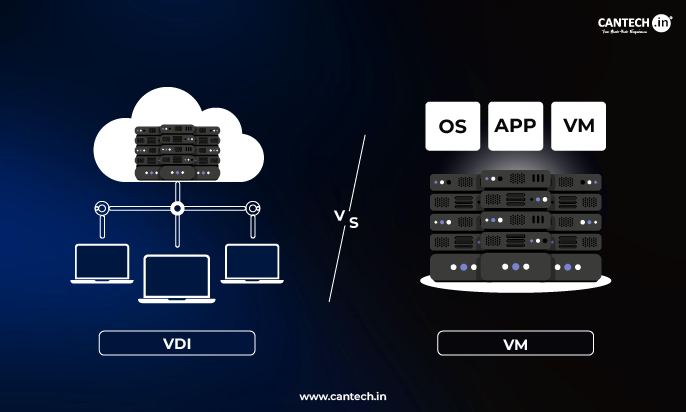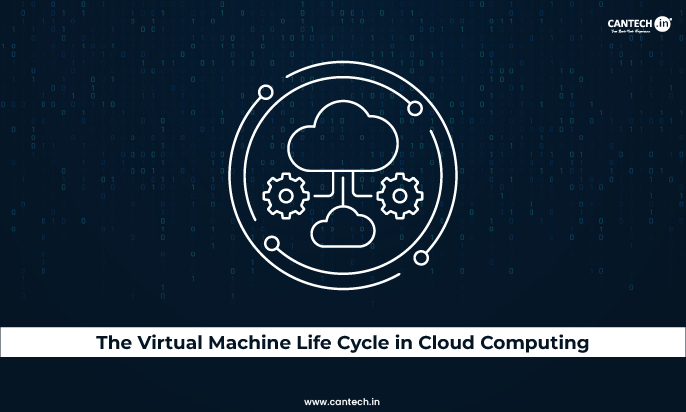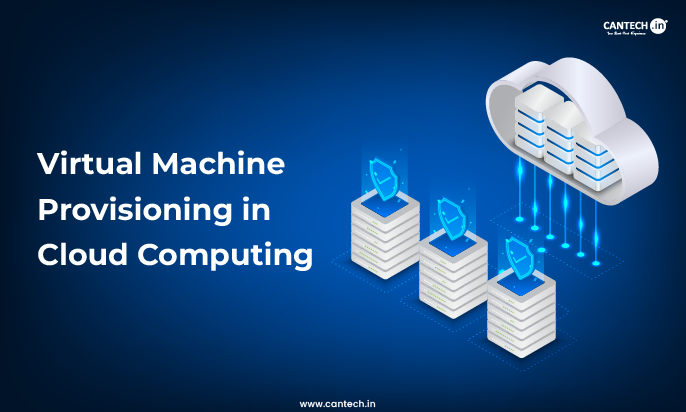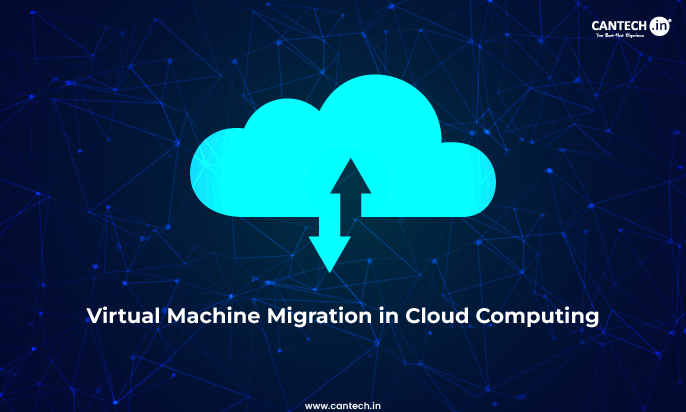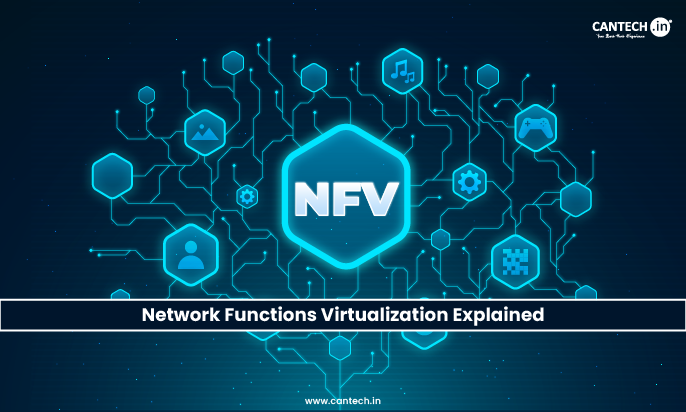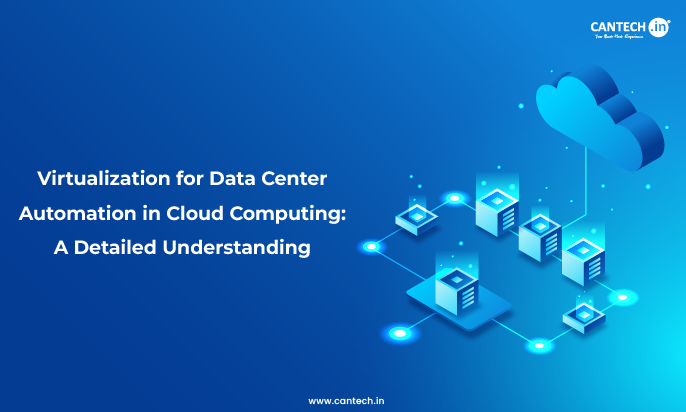Without the use of one basic technology, virtualization, the very fabric of cloud computing, on-demand access to shared computing resources, would not be possible. It is the unseen force that drives the agility, scalability and economic model of any large cloud platform, both AWS and Azure and Google Cloud. However, it is not a silver bullet, as any potent technology. It is also important to appreciate both the immense benefits of virtualization and its possible drawbacks to any business or IT expert working in the cloud environment.
There will be an in-depth analysis of the entire picture. We are going to begin with the main questions: What is virtualization? and How does virtualization work? Then we will carefully unravel the major advantages of virtualization in cloud computing, and then give a clear-thinking analysis of the shortcomings and weaknesses of virtualization. At the end, you will have a balanced view in order to make informed strategic decisions in the infrastructure.
What is Virtualization? The Art of Abstraction
What is virtualization? In its simplest form, virtualization can be described as developing a virtual form of a physical thing. In computational engineering, it is the process of taking physical hardware of one server and abstracting it into many, physically separate and remotely connected virtual environments, also known as virtual machines (VMs) or guests.
This abstraction is managed by a software layer called a hypervisor (or Virtual Machine Monitor). The hypervisor is the orchestrator, sitting between the hardware and the virtual machines. It is responsible for allocating physical resources, like CPU cycles, memory, and storage, to the VMs, ensuring they operate independently and without conflict.
How Does Virtualization Work? The Hypervisor’s Role
How does virtualization work? The whole procedure depends on the hypervisor. Hypervisors are of two main types:
- Type 1 (Bare-Metal) Hypervisors: These directly operate on the hardware of the host to control the hardware and administer the operating systems of the guests. They are highly effective and the ones deployed by all major cloud providers. These are VMware ESXi, Microsoft Hyper-V and open-source KVM.
- Type 2 (Hosted) Hypervisors: This is operated based on a standard operating system just as any other piece of software. A user would install a Type 2 hypervisor such as VMware Workstation or Oracle VirtualBox on his or her windows or Macintosh laptop in order to execute other operating systems in a window.
It is the role of the hypervisor to virtualize the physical resources. Once a VM requests the CPU time, the request is translated by the hypervisor and placed on the physical CPU cores. When a VM makes a write to its virtual hard disk, the hypervisor instructs a write to a file on the physical storage. It is this translation layer that allows several operating systems to be used in the same computer without any knowledge of the other existing at all.
The Pros of Virtualization: Unleashing Cloud Potential
The advantages of virtualization in cloud computing are so transformative that they have redefined modern IT. These benefits are the reason the cloud economy exists.
Radical Cost Cutting and Better ROI
Virtualization has its benefits which start with the dramatic reduction in financial gain. Conventionally, the vast majority of physical servers were used with low capacity, usually at 5-15 percent, which wasted costly hardware, energy and cooling. Virtualization breaks this inefficient model because the same single mighty server can be used to host dozens of VMs pushing utilization rates to 80 percent or beyond.
This creates a direct savings on capital expenditure (CapEx) because organizations would have to go out and buy much fewer physical servers. Moreover, it lowers the operational expense (OpEx) through decreasing the expense of data center space, electricity and cooling. To cloud providers this high density is the cornerstone to their business model enabling them to provide resources to an unlimited number of customers at a fraction of the expense of owning and operating their own hardware. The enhanced Return on Investment (ROI) on the cost of hardware is considered to be one of the strongest advantages of virtualization.
Unmatched Agility and Rapid Provisioning
Virtualization separates software and hardware, which is the basic modification of the speed of IT functioning. Installation of a new physical server is a lengthy task which is logistics, delivery, rack, cabling, and configuration- schedule weeks or even months.
In a virtualized cloud, a new VM is a software process which can be fully automated and can be provisioned in minutes. The cloud platform has a self-service portal where developers and system administrators can request resources and the automation tools can put a fully configured server in place in almost no time. It is the blood of contemporary development approaches such as DevOps and CI/CD where this agility allows applications to be experimented, developed, and deployed at an unparalleled rate.
Improved Disaster Recovery and Business Continuity
Virtualization can change disaster recovery (DR) into an insurance policy that is costly and complicated into a coordinated and integrated IT process. As a VM is actually a collection of files (a configuration file, and virtual disk files), it can be copied and transferred easily.
Such technologies as snapshotting enable you to record the precise snapshot of a VM at a certain point in time so that you can rollback without delay after an unsuccessful update or software patch. These VM files can be further copied to a second disaster recovery location by replication tools. Providing the hardware fails or becomes unavailable in a common incident that impacts a site, the VMs can be brought online on other hardware in minutes, so that Recovery Time Objectives (RTO) and Recovery Point Objectives (RPO) are reduced to hours, or even minutes. This is a very important advantage of cloud computing in respect of virtualization.
Greater Accessibility and Reduced Unavailability
Applications that are mission-critical need to be highly available. Virtualization platforms have advanced features to promote the uptime. Should one of the physical servers in a cluster go down, the hypervisor will automatically reboot the affected VMs in another healthy server in the cluster within minutes, which is referred to as high availability (HA).
To have an even smoother maintenance process, live migration enables a running VM to be transferred to a different physical host with no downtime. It implies that hardware can be removed, patched, or brought offline to perform maintenance without affecting services that are provided by the VMs. This is necessary to ensure that business operations are not interrupted and it is one of the pillars of reliability promised by the cloud.
Improved Security and Isolated Environments
Although it is also a security factor (as we will subsequently see), virtualization has security benefits in itself. VMs do not share common ground; a crash or concession in an individual VM does not have a direct impact on other on-host VMs. This seclusion causes virtualization to be a wonderful technology in building segmented settings.
An example is to have a publicly facing web application in a VM, and the backend database in another VM on the same host, and have firewall rules: to regulate communication between them. It can be used to create safe demilitarized zones (DMZs) and controlled test environments in which risky software can be tested without compromising any production systems.
The Cons of Virtualization: Understanding the Challenges
Among the incredible benefits, virtualization creates a novel array of complexities and traps. These drawbacks of virtualization in cloud computing need to be considered in order to achieve success.
Greater Complexity and Administrative Overhead
The ease of operating a few dozen physical servers is substituted by the difficulty with handling hundreds of virtual machines, the hypervisor software and the common storage and networking that glues everything together. The virtual infrastructure as such becomes a critical system that needs specialized skills to design, deploy and maintain.
This complexity requires new management tools in performance monitoring, resource allocation, and management in lifecycle operations. Uncontrolled, a so-called VM sprawl can be generated where neglected and unused VMs accumulate over the long run taking up licenses, administrative effort, and resources and undermining the financial savings that virtualization was meant to save. Such overhead cost is a major downside of virtualization.
Performance Overhead and Resource Contention
Hypervisors are efficient and at the same time not free. The performance overhead due to the translation layer between the VMs and the hardware is some small but significant. This overhead is insignificant (typically 1-5%), with most general-purpose workloads. However, in applications with very high I/O demands, e.g. large databases, or high-performance computing (HPC) workloads, the overhead can become a bottleneck.
Resource contention is more of a problem. Because several VMs are all using the same physical resources, one noisy neighbor VM may burst and start unreasonable consumption of CPU, memory, or disk I/O resources, causing all other VMs on this host to perform poorly. The solution to this involves limiting and reservation policy of resources carefully monitored and performance management.
The Start-up Investment and Licensing fee
Although virtualization is cost effective in the long-term, it is an investment that consumes a lot of money at the initial stage. The project will entail the acquisition of powerful servers, which are virtualization enabled, high-speed shared storage devices as well as redundant networking equipment. Moreover, the hypervisor software required by an enterprise grade system and the sophisticated management capabilities that are required in a production environment (e.e. vCenter to VMware, System Center to Hyper-V) are very expensive to license.
Some organizations can find this initial capital outlay as an entry barrier. This cost is converted into an operation cost in the cloud, however licensing cost of software running within VMs (e.g., windows server, oracle database) is usually present and needs to be taken care of.
Security Challenges and a Larger Attack Surface
Ironically, virtualization has the potential to enhance security by creating isolation yet new security issues are brought about by virtualization. The virtual machine monitor (hypervisor) is an additional target of potential attackers. The hypervisor may be compromised such that an attacker may potentially have access to all the VMs of the said host and hence is a single point of failure in the security model.
Virtual network between VMs also complicates the issue of security monitoring. Lateral traffic within VMs within the same host might be obscure to traditional physical network security appliances, thereby forming blind spots in east-west traffic. This is further complicated by the fact that a virtualized environment needs specialized tools that are sensitive to the virtual infrastructure, which makes them expensive to secure. This widened attack area is one of the key shortcomings of virtualization to consider.
The Probability of Single Points of Failure
One of the best things about virtualization is that it encourages the process of consolidation. Nevertheless, there is risk as well with this consolidation. One physical host can now support 20 or 30 business VMs that are critical. When such a host goes offline because of a hardware malfunction, prior to the high availability capability rebooting the VMs in other places, it may result in a system wide outage of numerous services.
Equally, the joint storage which supports such features as live migration and HA is a vital dependency. In case of failure of the storage array or detachment, it may go off-line immediately leaving all the VM that relies on it. A virtualized environment thus should be developed with redundancy on all levels: hosts, network, storage, etc to prevent the creation of new single points of failure and contributing to the cost and complexity.
The Evolving Landscape: A Look at the Future
Containers and Microservice
The architectural model used to construct applications on the cloud is clearly evolving away, moving away, towards a microservices architecture and not monolithic, based on virtual machines. This method breaks down an application to a collection of small, autonomous and loosely tied services, each of which implements a particular business process. This disaggregation enables each service to be created, released, scaled, and modified in isolation, promoting unmatched responsiveness and stability in the development teams.
These microservices are most often implemented with the help of containerization technology which is a kind of virtualization on the level of an operating system. Applications, libraries, and dependencies are bundled with an application into a single, lightweight, portable unit that shares the host OS kernel, known as containers. This model provides the main advantages of virtualization, multifunction, isolation, portability, and easiness of management, without much overhead, with a short startup time, and very dense resources, in comparison to conventional VMs. Orchestration Systems Systems such as Kubernetes have become the required system to coordinate the complex lifetime of these containerized micro services on a large scale.
Serverless Computing
Taking the concept of infrastructure abstraction a step further, serverless computing (e.g. AWS Lambda, Azure Functions) is a natural development in cloud development. With this model, developers have no direct interaction with the infrastructure, but just build their code and then deploy it without creating or operating any server, virtual machine, or container group. The cloud provider dynamically assigns compute resources in the real-time as specified by events or requests to execute the code and it only charges the exact compute time used.
This paradigm changes the operational model of the developers that allow them to focus on the writing of the business logic purely and not on the administration of the runtime environment. It is the apotheosis of what cloud computing is all about: it comes with automatic scaling, inbuilt high availability and a pay-per-use model, which is fine grained. Event-driven applications, APIs, and other data processing tasks are also rapidly adopting a paradigm of serverless and becoming the platform of choice, a future where the developer will never see the concept of a server again.
Conclusion: A Strategic Balance
It is a fact that cloud computing is all about virtualization, which provides a revolutionary cost, agility, resilience, and efficiency benefits. Its advantages have made the digital transformation of whole industries. These advantages should be balanced with the very tangible disadvantages though: it is more complex and performance-conscious, more expensive initially, accompanied by new security issues and the danger of consolidation.
Strategic planning and management is the key to success. With the knowledge of each side of this two-sided sword, organizations are able to design their cloud and virtualized environments with the appropriate balance of power and control. They are able to adopt sound management discipline, monitoring systems and security measures to curb the risks whilst enjoying the full revolution of virtualization. It is an effective tool, and just like any other effective tool, it requires trust and mastery to use.