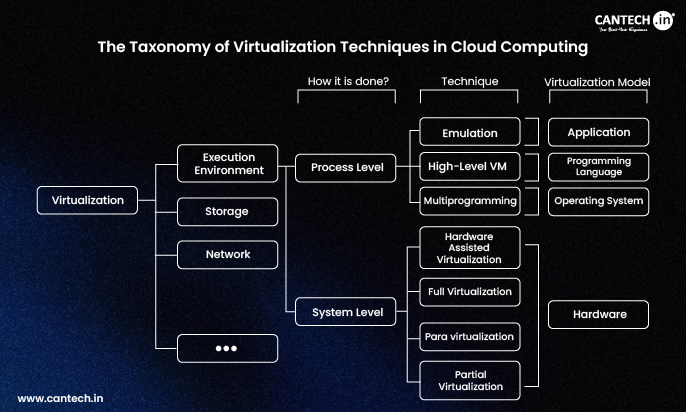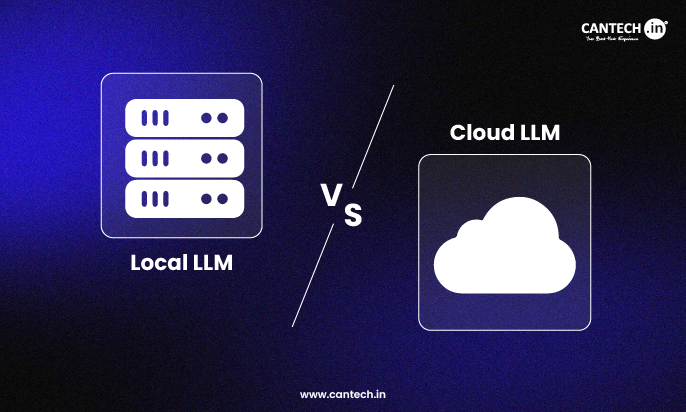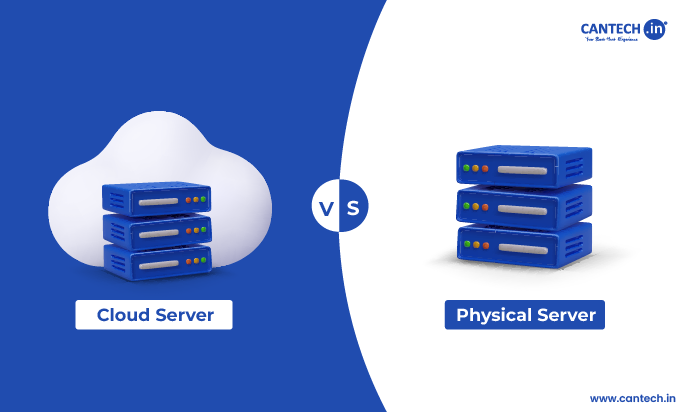Introduction
Have you ever wondered how cloud services run smoothly even when so many apps and data are active at the same time? In cloud platforms, a big role is played by the virtualization of memory. This method helps share memory resources in a smart way so no single app gets stuck. In simple words, the virtualization of memory in cloud computing makes your cloud usage feel faster and more balanced. Many users also refer to this as memory cloud, because it feels like the memory comes from the cloud instead of just your device.
This blog will discuss this topic, ‘What is memory virtualisation in cloud computing?’, comprehensively. We will explore everything from the meaning, how it works, and its comparison with other types of virtualization. Before that, let’s discuss the benefits of this technology.
What is Memory Virtualization?
Memory virtualization takes all the available physical memory in a system and presents it as one big block of memory. Thus, your computer’s physical memory becomes more flexible and powerful. Also, you need not worry about how much RAM is installed in which system.
This is the technology that helps in breaking the link between the hardware and the software. Applications no longer need to work with the physical memory directly. Moreover, the memory gets managed through a layer that controls and balances how memory gets used.
Fast apps, smooth online services, we experience them all in our day-to-day routine. Well, a powerful setup works silently behind all these. Memory virtualisation in Cloud computing is one of the most important parts of that setup.
Explore the full article for What is Virtualization in Cloud Computing with all the details.
Benefits of Memory Virtualization
This technology helps the system work efficiently. Below are its benefits –
Better Memory Utilization and Fast Performance – Systems use memory in a balanced way. This reduces waste. Also, memory is allocated in a smart manner, so applications work faster without delays.
Easy Scaling – You can increase or reduce the memory as needed. The system adjusts without any major changes or downtime.
Cost Saving – Hardware spending reduces as you do not need to buy extra RAM for every single server. With virtual memory, the existing memory gets shared wisely.
Simple Management – The memory does not depend on physical location anymore. The admin can monitor and control memory from one place.
Improved Application Response – Applications get smooth access to memory resources. No frequent breaks or interruptions. Tasks that need large memory, like data analysis or AI training, are not limited by hardware memory.
What is Memory Virtualization in Cloud Computing?
Cloud computing setup involves using shared virtual resources. So, various users and applications run together on the same servers. This puts a lot of load on memory. Now, physical memory has a limit, so it can get slow or crash if the memory is not managed properly.
Well, Memory virtualization in cloud computing becomes very important here. Basically, memory from multiple physical systems gets pooled together and shared smartly with users and apps based on their demand. To find out more about what is virtualization read our detailed guide blog.
What is the importance of memory virtualization in cloud computing?
Memory virtualization improves cloud performance by balancing memory use across users and systems. It reduces downtime, supports dynamic memory expansion, allows flexible hosting, and strengthens disaster recovery with high availability and resource efficiency.
How does Memory Virtualization Work in Cloud Computing?
Virtual machines share memory in cloud computing. They may run on one server or be spread across different data centres. With memory virtualization, the cloud controller manages all the systems. Basically, it assigns memory blocks to each cloud instance as per their need.
For a big program, the system checks the available pool and grants extra memory for that time. On the other hand, for an idle user, the memory from their machine gets pulled back into the common pool.
This way, the cloud can serve more users without adding more hardware. It also helps cloud service providers give flexible and affordable plans to their customers.
Applications of Memory Virtualization
Major Memory virtualisation real-world cloud computing examples are discussed as below –
Virtual Machines in Data Centres
Most data centres run many virtual machines together. Memory virtualization helps these machines share memory smoothly without depending on fixed RAM for each.
Web Hosting Platforms
Web hosting companies use memory virtualization to give stable and flexible plans to customers. Even small websites get the benefit of powerful memory access.
High-Performance Computing
Tasks like scientific research or large simulations need more memory. These heavy processes can run without being blocked by physical memory limits.
Cloud-Based Gaming
Online games need fast memory for real-time actions. Memory virtualization gives cloud-based gaming platforms a way to deliver smooth experiences without lag.
AI and Machine Learning Workloads
These tasks deal with massive data and require dynamic memory. Virtualised memory helps cloud AI tools scale up without crashing under pressure. Learn more about what is cloud ai.
Backup and Disaster Recovery
Memory virtualization allows backup tools to store data in a smart and flexible way. This makes recovery quicker and less risky in case of failure.
Virtual Desktop Infrastructure (VDI)
Memory virtualization helps each virtual desktop in the cloud get the right amount of memory without wasting resources.
Future of Memory Virtualisation in Cloud Computing
We saw how Memory virtualisation in various cloud computing examples meets various demands. Below, we will see some ideas that may shape its future.
Intelligent Memory Allocation
Future systems will use AI to predict memory usage. This will make memory management even more efficient and automatic.
Better Integration with Edge Computing
As more services move closer to the user at the edge, memory virtualisation will help manage memory between central servers and edge devices.
Support for Quantum and Neuromorphic Computing
New types of computing models are coming which will need flexible memory structures. Well, virtualisation will help bridge traditional memory and these new models.
Energy-Efficient Memory Use
Data centres want to save power. Virtual memory tools in future will reduce energy waste by smart memory shifting and sharing.
Improved Security with Memory Isolation
Memory virtualisation will offer better ways to keep one app’s memory away from another. This will stop data leaks and cyberattacks.
Cloud-Native Development Support
More apps get built directly for the cloud, so memory virtualisation will allow them to run with full flexibility without worrying about the back-end.
Hybrid Cloud Expansion
When companies mix public cloud and private cloud, memory virtualization will help them manage memory smoothly across both worlds.
Efficient memory use is vital in both systems- dive deeper into the difference between containerization and virtualization.
Memory Virtualization vs Other Virtualization Techniques
Each virtualization method improves how we use resources, but each one solves a different kind of problem. Below are their differences from memory virtualisation –
| Comparison Type | What It Does | How It Differs from Memory Virtualisation |
| Memory Virtualisation vs Application Virtualisation | Runs apps without depending on local systems. | This gives software access across systems, while memory virtualisation deals only with memory use and management. |
| Memory Virtualisation vs Desktop Virtualisation | Delivers full desktop environments from the cloud or servers. | This gives users a full desktop experience remotely. Memory virtualisation, on the other hand, works in the background to manage RAM. |
| Memory Virtualisation vs Network Virtualisation | Combines hardware and software to create flexible networks. | It focuses on networking functions, not memory. Memory virtualisation only handles RAM-related tasks. |
| Memory Virtualisation vs Server Virtualisation | Splits one physical server into many virtual ones. | This is about running many virtual servers, while memory virtualisation shares and manages memory across systems. |
| Memory Virtualisation vs Storage Virtualisation | Pools all storage devices and manages them as one. | It handles hard drive and SSD storage, not RAM. Memory virtualization only works with system memory. |
Conclusion
We started with a simple question: What is memory virtualization in cloud computing? Now you know that it is a powerful way to manage and use memory smartly. It breaks the link between physical RAM and how memory gets used by apps and systems. In a cloud setup, where many users and tasks run at the same time, memory virtualization makes sure everything works smoothly.
If you plan to work with cloud systems, get in touch with Cantech. We offer the best Cloud hosting in India and VPS hosting services with strategically located global data centres. We promise 99.97% uptime and offer 24/7 live support. Reach us today!
FAQs
How Memory Virtualisation Work?
As mentioned, memory virtualisation works with the help of a middle layer between the physical hardware and the software. This layer is usually called the hypervisor or virtual memory manager. It decides how much memory is given to each process or application and from which one to take. In simple words, virtual memory means a system where the memory is handled by this middle layer instead of directly talking to the physical RAM.
Well, this system takes the actual physical memory from all servers and creates one large memory pool. Further, it does not directly touch the physical RAM for an application’s memory needs. The request goes to this virtual memory layer instead.
What is the difference between virtual memory and memory virtualisation?
Virtual memory uses part of the hard drive as extra RAM to run large programs. Whereas, Memory virtualisation manages and shares physical RAM across systems in a smart way.
What is memory in cloud computing?
Memory in cloud computing means virtual RAM that supports data processing and application performance. It is shared across servers to handle tasks efficiently.
Does Memory Virtualisation Slow Down Performance?
No, it does the opposite. It improves performance by giving memory where it is needed most. It reduces memory waste and speeds up tasks. As a result, applications respond faster and servers stay healthy.
Is Memory Virtualisation Safe for Cloud Systems?
Yes, it is safe. It even helps in keeping systems secure by isolating memory between different users or virtual machines. This means one user cannot see or access another’s memory.