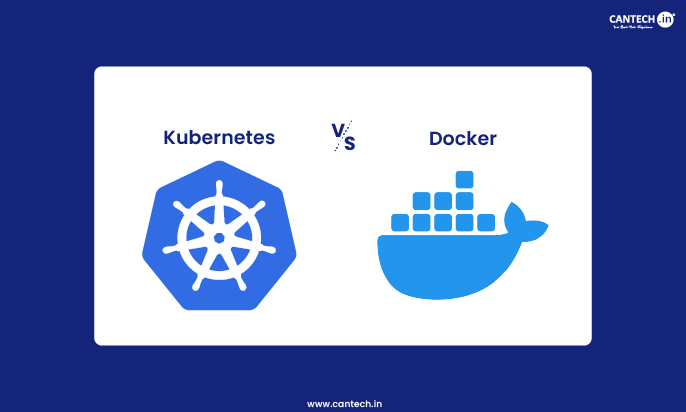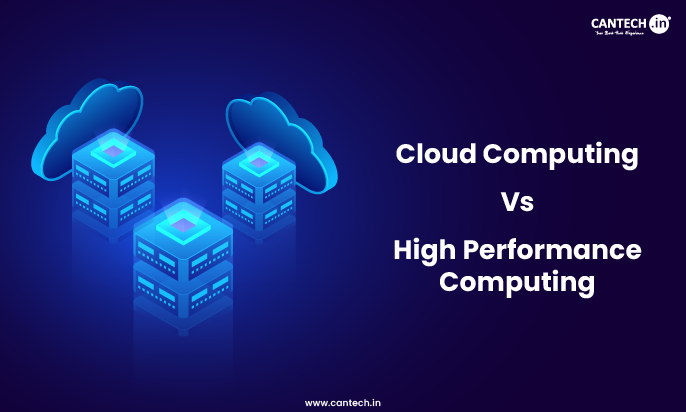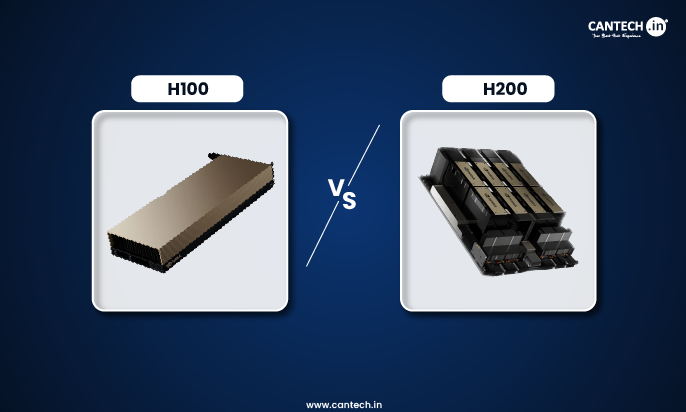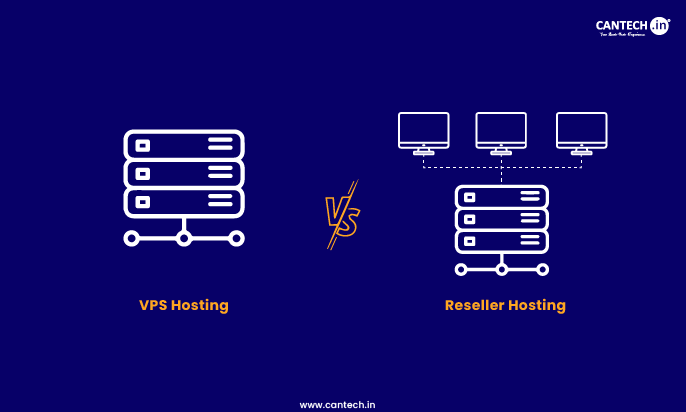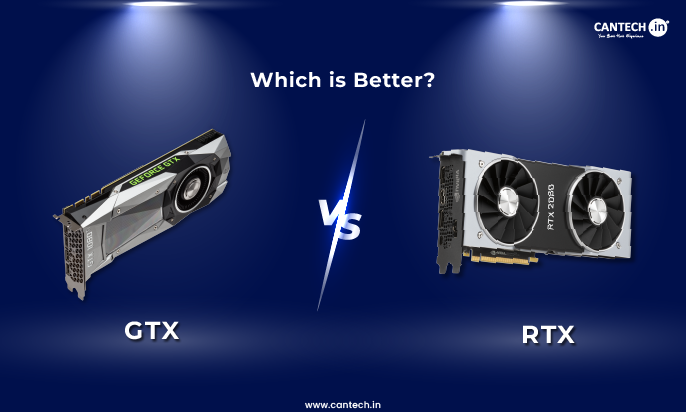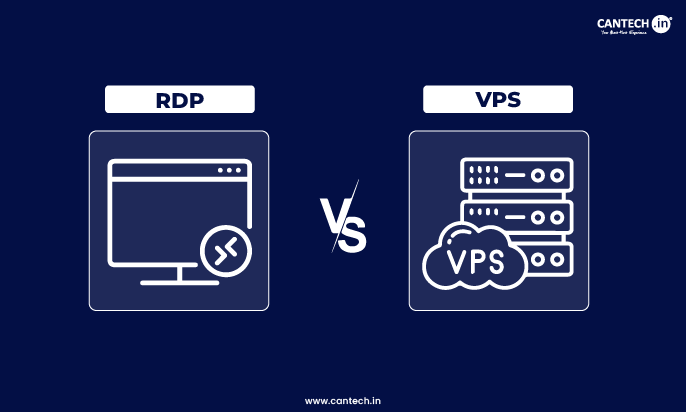In the cloud native development sphere, the two important technologies that have become the basis for modern application deployment and management are docker and kubernetes. It is essential for developers and business organizations to fully understand the unique strengths of docker and kubernetes to harness the full potential of containerization.
This blog explores the individual core functions and differences between kubernetes and docker.
What are Containerization?
Containerization packages applications with all the necessary components such as libraries, dependencies, and configuration files in a single and portable unit called a container. This software deployment technique is used to make sure that application runs consistently without disruption across multiple computing environments such as cloud server, laptop and virtual machine.
Kubernetes Vs Docker
We will now discuss what is Docker and Kubernetes , their architecture, and how they work, so that we can clearly understand the differences between kubernetes versus docker .
What is Kubernetes?
Kubernetes also known as K8’s, it is an open-source platform which is created to automate the deployment, scaling, and management process of containerized applications. It serves as a container orchestration system which means it has the ability to manage the operational activities involved in executing large numbers of containers across clusters of machines, tasks that can be challenging if it is performed manually. Now that we have learned what is Kubernetes lets move towards its architecture.
Kubernetes Architecture Overview
Kubernetes architecture is created around a distributed system model that effectively manages containerized applications across a cluster of machines. The architecture is structured into two main layers such as the control plane and the worker nodes.
- Control plane hosts the components that are used for managing the Kubernetes cluster
- Worker nodes are physical machines or virtual machines where a node hosts pods that runs on multiple containers
Kubernetes nodes has the ability to run on normal compute instances or less expensive spot instances
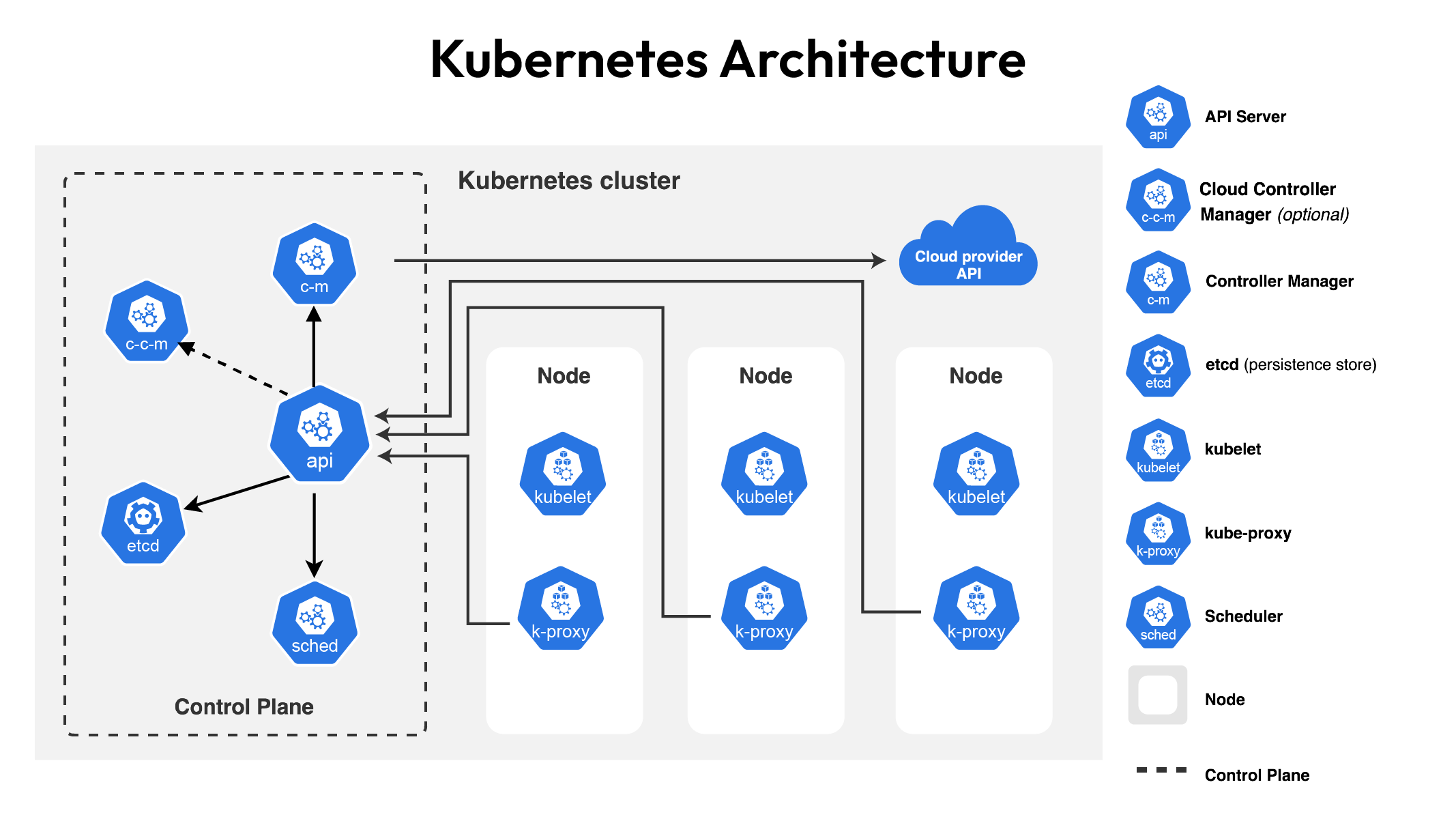
How Does Kubernetes Work?
Kubernetes is a vendor-neutral, open-source platform which is compatible with most of the server and cloud providers like Azure, Amazon EC2, IBM Software, and even bare-metal setups using CoreOS, vSphere, Docker, and other virtualization tools.
The Problem It Solves
Modern applications, especially the ones that are using microservices, depend on various containers that run simultaneously. As these systems grow, managing containers individually becomes impractical.
Tasks like container scheduling, networking, scaling, and load balancing can quickly get out of balance, this is when Kubernetes comes in.
The Kubernetes Solution
Kubernetes automates and orchestrates the lifecycle of containerized applications across various clusters of machines which lets teams to:
- Scale resources based on usage Automatically
- Balance workloads and traffic
- Deploy applications at scale
- Recover from container or node failures
How Kubernetes Manages Containers?
- Kubernetes groups containers into Pods, which share networking and storage. It automatically distributes traffic among these pods using internal DNS or IPs for service discovery and load balancing.
- Based on metrics like CPU and memory usage, kubernetes adds or removes pods to handle demand. This ensures applications remain responsive even under heavy load.
- You can define the required state such as number of pods, configuration, resources using YAML files. Kubernetes constantly monitors the actual state and adjusts to match the desired one, automating rollouts, rollbacks, and updates.
- Kubernetes has the ability to store and manage storage volumes, local or cloud-based on demand which ensures continuous data availability for stateful apps.
- Kubernetes can manage sensitive data like passwords, tokens, and SSH keys in a secure setup. You can update configurations and secrets without rebuilding containers or exposing them in your codebase.
- Kubernetes can continuously monitor the status of pods and nodes. It restarts in case of failed containers, removes inactive ones, and only presents pods to users when they are active.
- Kubernetes schedules workloads based on available resources (CPU, memory). It effectively packs containers onto nodes to optimize usage across the cluster.
- Kubernetes simplifies complex container operations through automation and intelligent orchestration. It helps teams build, deploy, scale, and manage applications reliably without the need of manual intervention. This approach ensures performance, resilience, and security at scale.
What is Docker?
Docker is created to support developers in processes like building, shipping, and running applications by using lightweight, portable, and self-sufficient container units. These container units package applications together with the help of its dependencies like system tools, libraries and configuration files. This approach helps applications run properly across different computing environments, from a developer’s laptop to a production server in the cloud.
Docker Architecture Overview
Docker architecture has many key components where each of them serve an important role in the containerization process. Here’s a breakdown of different components
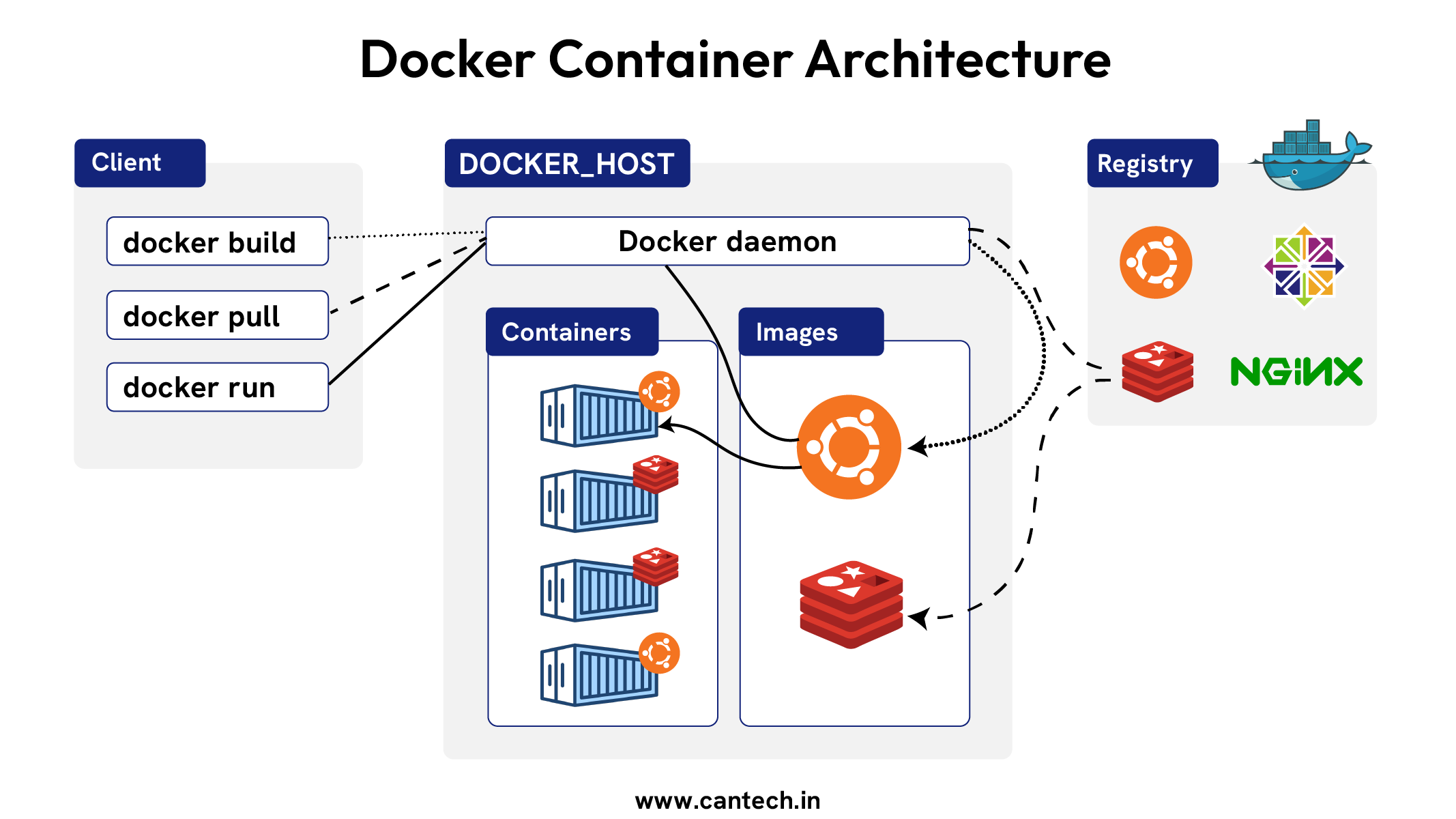
Docker Engine
The Docker Engine consists of two main components:
Docker Daemon (dockerd): Docker daemon runs on the host machine and it is also responsible to maintain Docker objects like images, containers, networks, and volumes.
The Docker client(docker): Docker client is a command-line interface (CLI) tool that lets users communicate with the Docker daemon through commands. Users can build, run, stop, and manage Docker containers using the Docker CLI.
Docker Images
Docker images are the building blocks of containers. They are read-only templates that consist of application code, runtime, system tools, libraries, and other dependencies. Docker images are created from Dockerfiles, which are text files that contain instructions for building the image layer by layer.
Docker Containers
Docker containers are instances of Docker images that can be run. They highlight the application and its dependencies and offer an isolated environment for execution. Containers can be created, started, stopped, moved, and deleted using Docker commands.
Docker Registry
Docker Registry is a repository for storing and sharing Docker images. The default public registry is Docker Hub, where users get a large collection of images. Organizations can also establish private registries to store proprietary images safely.
Docker Compose
Docker Compose is a tool to define and run multi-container Docker applications. It makes use of a YAML file (docker-compose.yml) to specify services, networks, volumes, and other configurations that are necessary for the application. Docker Compose simplifies the management of complex applications composed of multiple interconnected containers.
Docker Volumes
Docker volumes are used for persisting data that is generated and utilized by Docker containers. They offer a way for containers to store and share data independently of the container lifecycle to make sure data persistence and portability.
Docker Networking
Docker offers networking features for containers to communicate with each other and with external networks. It uses software-defined networks (SDN) to create virtual networks which enables connectivity and isolation. Users are able to create custom networks, connect the containers to networks, and define network policies using the Docker commands or Docker Compose.
How Does Docker Work?
Here is a step-by-step process of how a developer works with Docker.
- Install Docker Engine on a host machine.
- Create a Dockerfile to describe how to build an application’s container.
- Build a Docker image from the Dockerfile.
- Store and share Docker images in a registry.
- Start an application using the Docker CLI to launch a container from an image.
- Manage Docker containers’ life cycles stages such as starting, stopping, restarting, and removing containers.
- Configure Docker networks to isolate containers, link them together, or expose them to the host network.
- Use Docker volumes and bind the mounts to keep data outside of the container’s writable layer.
- Use Docker Compose to define or describe and run complex applications that need multiple containers.
- Monitor the logs of container performance, resource usage, and health.
Benefits of Docker
- Uses very less system resources compared to virtual machines.
- Consistent environments in development, testing, and production.
- Quick application launch and scaling.
- Easy rollback with image versioning.
- Can run containers on-premise, cloud, or hybrid environments.
Cons of Docker
- Mainly supports Linux containers; Windows support is less mature.
- Shared OS kernels can lead to vulnerabilities threats.
- Unsuitable for GUI-based applications without additional configuration.
- Advanced networking needs expertise and configuration.
- Need additional setup for continuous data management.
Difference Between Docker and Kubernetes
Here are some of the key differences between Docker vs Kubernetes
| Feature | Docker | Kubernetes |
| Type of Tool | Containerization platform has the ability to build, run, and manage containers. | Container orchestrator has the ability to deploy, scale, and manage containers |
| Purpose | Package the applications and dependencies into containers | Orchestrate and maintain the clusters of containers |
| Integration | It can be used with Kubernetes as the container runtime | It can manage containers from Docker and other runtimes |
| Lifecycle Management | Basics such as start, stop, and restart containers | Complete such self-healing, rolling updates and proactive monitoring |
| Abstraction Level | Very Minimal. It has direct interaction with containers | It has multiple layers such as pods, deployments, services, etc. |
| Scaling | Manual or through Docker Swarm. It is limited for auto-scaling | It has built-in automatic horizontal and vertical scaling |
| Self-Healing | Relies on external tools | It is built-in auto-restart, rescheduling on failure |
| Load Balancing | External tools are required | Has built-in load balancing |
| Storage Orchestration | External tools are required | Has built-in support for persistent storage |
| Networking | It is simple and has bridge, host, overlay networks | It is advanced such as flat network across nodes, service discovery, policies |
| Use Cases | Local development, CI/CD, small deployments | Production, large-scale, high-availability, distributed systems |
Docker or Kubernetes: Which One is Right for You?
Docker and Kubernetes can be utilized for various purposes, even though they complement each other well. Organizations can run Docker with Kubernetes and vice versa. But, when they are combined together, they can enable an efficient workflow.
When it comes to software development lifecycle, Docker mainly supports the development aspects such as configuring, building and sharing images via CI/CD pipelines and registries like Docker hub. Kubernetes supports the operations aspect of SDLC like taking those containers and managing development, networking, scaling, resilience and monitoring at production scale.
Kubernetes however remains an ideal choice for executing large, distributed systems with many interconnected databases, microservices, secrets and third party integrations. Docker Swarm is the best option for orchestration.
Kubernetes Vs Docker Swarm
As we already know what kubernetes is, let’s compare it with Docker swarm. Docker swarm is Docker’s native support for orchestrating clusters of Docker engines. A Swarm cluster has manager nodes deployed by docker engine and worker nodes.
| Category | Kubernetes | Docker Swarm |
| Installation and setup | Setup may be complex. Managed cloud services simplify the deployment. | Easier to install through Docker with consistent setup across the environment. |
| Scalability | Provides intelligent, traffic based horizontal pod autoscaling. | Focuses on simple, fast, on-demand autoscaling of service groups. |
| High Availability | Reroutes traffic from unhealthy pods, supports replication and intelligent scheduling. | It ensures availability through swarm managers handling failover and orchestration. |
| Load Balancing | No in-built load balancer, but integrates easily with third party load balancing tools and also uses reliable DNS based service discovery. | Offers automatic internal load balancing out of the box. |
Conclusion
In conclusion, the choice between Docker and Kubernetes depends on project requirements. Choose docker if your business needs simple, single host applications, development and environments where there is requirement for minimal orchestration. And choose kubernetes if your business needs are large scale, require reliable and strong orchestration, scalability and high availability. Alternatively, utilizing the best of both the technologies can deliver flexibility and can prove to be beneficial for the organization.
FAQs
What are the advantages of Kubernetes?
- Supports auto scaling based on usage metrics.
- Can update applications with zero downtime.
- Can maintain container deployment, scaling, and recovery.
- Applications remain online via self-healing and failover.
- Distributes traffic consistently among containers.
- Works on different cloud providers and on-premise environments.
- Easily integrates with CI/CD tools, monitoring, logging, and more.
What are the disadvantages of Kubernetes?
- Steep learning curve for beginners.
- Need strong access controls and policy enforcement.
- Troubleshooting for distributed components can be challenging.
- Need a lot of system resources, mainly for small projects.