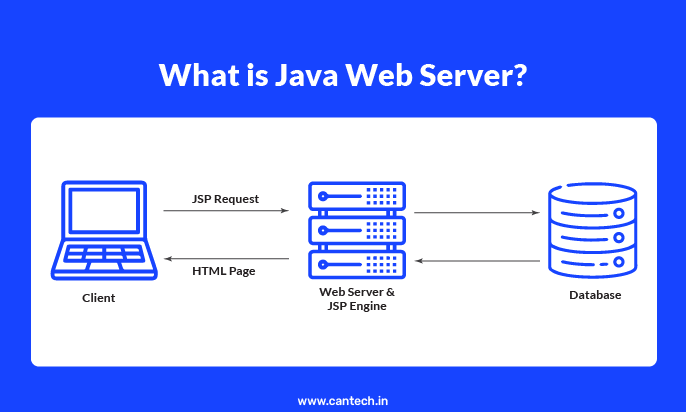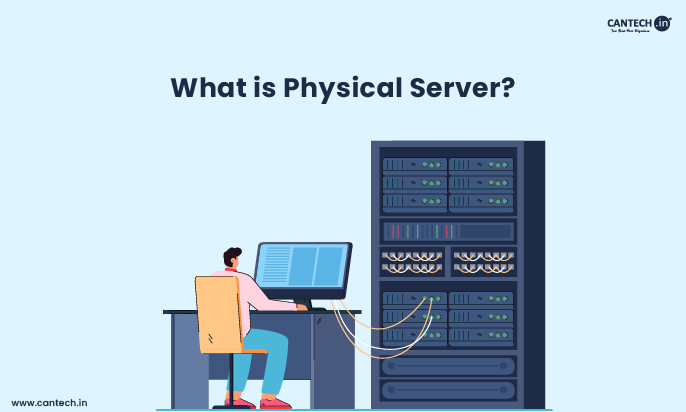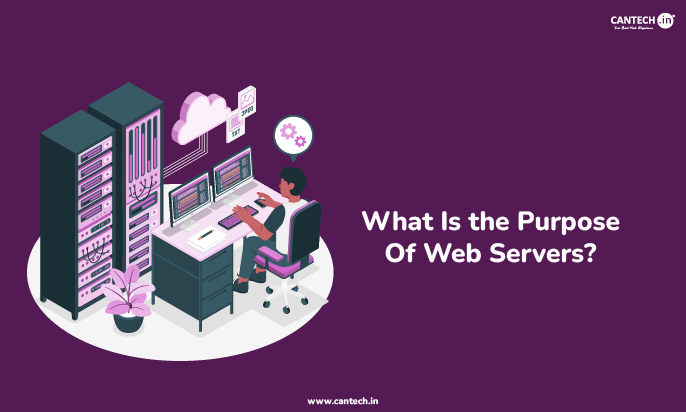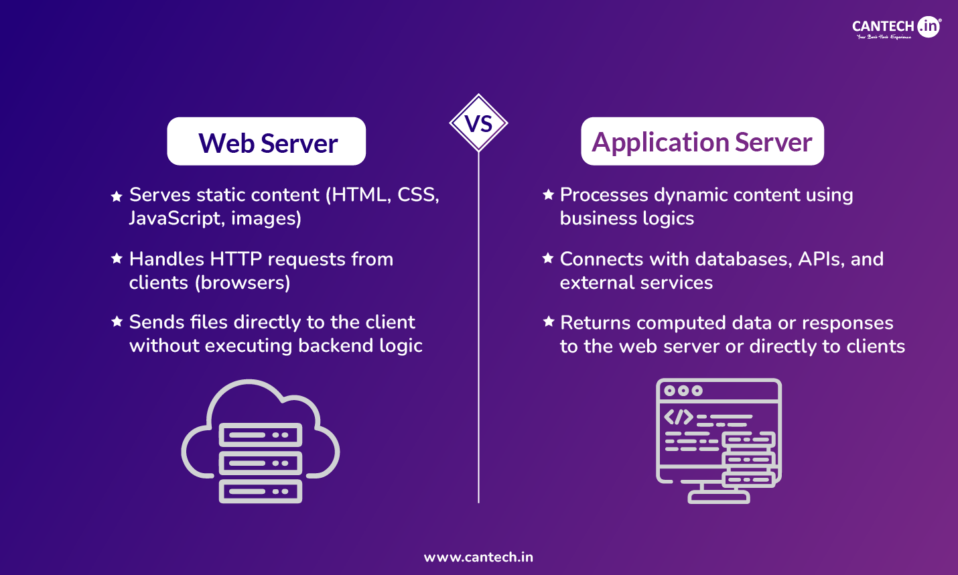Introduction
Java is one popular language used to handle a big part of the process when users request websites or applications in their browsers. It works silently in the background. Also, it is used to build secure and strong web applications.
Moreover, Java Web Server comes into the picture to run these applications. This blog will help you understand various topics around ‘What is Java Web Server. ’
You will get a complete idea of Web Server Java and how it fits in the modern web world. Before that, let’s cover the basics of what is a web server?
What is a Web Server?
A web server is a machine program that receives the request from the user’s browser for a particular web page. It finds the correct information and sends it back. Thus, this web server and client request and response happens in the background every time a user opens your webpage.
For example, the user sends a request for a form, then a web server will give that form. When he clicks on submit, it will process and return the result. This way, it keeps on responding to all the user steps.
What is Java Web Server?
Definition of Java Web Server
A Java Web Server is a type of web server that is built to run programs written in the Java language. In other words, it handles Java-based web applications such as servlets, JSP pages, and frameworks like Spring.
This web server can deal with Java files as it can understand how to load, run, and serve to the user. Moreover, it also connects with databases, manages sessions, and handles backend processing.
Companies trust Java because it gives safety, speed, and control.
Java web servers like Apache Tomcat can handle HTTP requests and serve static content. However, they sometimes overlap with application server functions.
Want to understand how web servers and application servers differ? Check out our detailed guide on the web server vs application server
How Java Web Servers Power Web Applications?
Java Web Application Lifecycle
A Java web application has many parts when you write it, and Java web server can each of them correctly. They are servlets, pages, controllers, and business logic.
Every Java web application follows a step-by-step process. The server receives the request from your user and checks which part of the application should handle it. That part is usually a servlet or a controller. So, the servlet runs your logic. It also talks to the database if required.
Next, it takes the result and creates a response in HTML, JSON or any other format based on the requirement. The server then wraps this output and sends it to the browser. This complete cycle happens very fast, i.e. in milliseconds.
Moreover, the server can manage the sessions with forms or login pages, too, if your application has them. It also keeps track of user actions and can handle error situations and security rules.
Role of Servlets, JSPs, and Frameworks (Spring, Jakarta EE)
Servlet and JSP
A servlet is one of the oldest building blocks in Java web development. Also, JSP stands for Java Server Pages, and JSP files are like web pages that include both HTML and Java code. In the process, the server reads the JSP file and processes the Java code inside it to give the final output.
Spring and Jakarta EE
Modern Java web applications use these frameworks that make development easier with clean code. They help take care of all the processes efficiently.
Java Annotations
This helps you mark methods or classes so the server understands how to handle web requests without writing extra code.
Standalone vs Embedded Java Servers
A standalone Java web server runs separately from your application. You install and start it and deploy your Java app into it. It is suitable for large applications where you manage the server settings. Apache Tomcat is one of the most common examples of a standalone Java server.
On the other hand, an embedded server works inside your application. That is, you write your code and include the server library inside your project. Thus, it is not installed separately. This Java server is great for smaller apps or microservices where you want things to start quickly without extra setup. Spring Boot uses embedded servers like Tomcat or Jetty.
Popular Java Web Servers
Apache Tomcat
Tomcat is the most used Java Web Server in the world. It supports servlets and JSP. Well, it is lightweight, easy to configure, and works well for most projects, so developers prefer it. Also, it is open-source.
Jetty
Jetty is a flexible and small Java server that works fast and is often used with Spring Boot. You can get more control over server behaviour. Also, it is good for embedded systems.
GlassFish
GlassFish supports full Java EE or Jakarta EE features. You can run advanced enterprise applications with it. For example, Government and corporate systems use it for its complete support of enterprise-level components.
WildFly
Red Hat developed WildFly, which supports enterprise Java features. It is useful when you need strong performance and advanced options. You can scale your applications and manage them easily.
Which Java Web Server to Use?
| Server | Best For | Special Feature |
| Tomcat | General purpose web apps | Simple and reliable |
| Jetty | Lightweight and embedded use | Fast and flexible |
| GlassFish | Full enterprise applications | Complete Java EE support |
| WildFly | High-performance enterprise | Scalable and robust |
Common Use Cases of Java Web Servers – Real World Applications
Java Web Servers can handle everything. They are not limited to one field; many industries use it where trust and reliability are important.
Banking sector – Java Web Servers can securely manage account logins, online payments, and statement generation. They can keep the data safe and maintain 24/7 system uptime.
Educational platforms – They can handle video lectures, online tests, student records, etc, to ensure everything works smoothly even during high traffic or heavy workload.
E-commerce – Customers search for products, add items to their cart, make payments or do any other activities. The server handles all these by connecting with databases. It can also apply discount codes and update the stock automatically.
Government projects – These servers can manage various services like tax filing, passport systems, Aadhaar services, etc. They provide a stable system for these services.
Software companies – Developers use these servers to test APIs. They connect different parts of software systems. They can quickly test and deploy such services during development.
How to Set Up a Basic Java Web Server?
Step-by-Step Setup Using Apache Tomcat
Let’s start with Apache Tomcat to start with a Java web server, because it is easy to set up and free to use.
- Go to the official Tomcat website and download the latest version.
- Choose the ZIP file for your system and extract the folder to your preferred location.
- Open the bin folder inside the Tomcat directory.
- Run startup.bat file if you are using Windows and startup.sh if you are using Linux. It will start the Tomcat server.
- Open your browser and type http://localhost:8080. Do you see the Tomcat welcome page? This means your Java Web Server is running properly on your system.
Writing a Simple Servlet (Code Example)
Try writing a small servlet to see how the server handles Java code after your Tomcat is running.
Below is the code example to create a Java file called Cantech.java.
import java.io.*; import javax.servlet.*; import javax.servlet.http.*; public class Cantech extends HttpServlet { public void doGet(HttpServletRequest request, HttpServletResponse response) throws ServletException, IOException { response.setContentType("text/html"); PrintWriter out = response.getWriter(); out.println("<h2>Hello from Cantech!</h2>"); } }
Compile and place this servlet in a proper directory inside your Tomcat webapps folder. Also, create a web.xml file to configure it.
Next, restart the server. Open your browser and visit the servlet URL. You will see the output Hello from Cantech! from your Java code.
When to Choose Java Development?
The Java can provide long-term support, security, and smooth performance for your project. So, banks, insurance companies, colleges, or e-commerce could be great Java Web Server customers.
Also, it can provide strong typing and clear structure along with many libraries, tools, and documentation of the Java ecosystem. Furthermore, it has a huge developer community so it is easy to find help and solve problems faster.
Java Web Servers give you the strength to handle the future needs of your project if it is expected to grow.
Best Practices for Using Java Web Servers
Below are the essential practices for using Java Web Server –
Choosing the Right Server for Your Project
Understand what your application needs and decide the type of server. A small app that needs to run quickly can have an embedded server like Jetty or Tomcat. However, enterprise-level features may find WildFly or GlassFish suitable.
Similarly, check configure and deploy requirements as per your team’s experience. A server with good community support is suitable for limited experience, such as Tomcat is a great starting point as an open-source Java application server.
You should always check which Java version your server supports. Some older servers do not support the latest Java features and that can cause issues later.
Security Basics for Java Web Applications
Every Java Web Application must follow strong security rules. Validate data from users and never trust anything from outside the system. Use HTTPS server in Java for every request. Also, you must also make sure the server is updated and supported.
Moreover, Java servers support filters and listeners so you can check every request before it enters your main application to block any dangerous input.
Further, apply role-based access in your application to protect sensitive information.
Performance Optimization Tips
Avoid writing heavy loops or long processing code inside servlets. You can move those parts to a separate service or background task.
Close your database connections once the task is done.
Keep your server logs limited to important actions only. Detailed logging can slow down your application.
Caching can reduce repeated requests.
Run multiple server instances for too many instances and use a load balancer.
Want to explore more about server types beyond Java? Check out our guide on different types of web servers in this guide.
Conclusion
Now you know all basics related to the topic – ‘what is Java Web Server’. It is still strong and reliable in 2026. Its servers power many of the systems you use every day for online shopping to banking. They give you control, stability, and great performance.
FAQs
What is Java Server?
A Java Server is basically a server program built using Java that handles requests and sends responses in Java-based web apps.
Is Tomcat a Web Server or an Application Server?
Tomcat is mainly a Java web server. It handles servlets and JSP files. However, it does not support full Java EE features. It gives enough features to build and run most web apps easily.
What is a web server in Java?
A web server in Java takes browser requests from the users. Further, it displays the correct web page using servlets or JSP. Thus, it handles the front part of websites and sends responses back to users.
What is a Java server and Java EE applications?
A Java server runs Java programs and handles tasks like processing data or serving web pages. It supports both simple and big web applications. Well, a Java EE server is a server application. It handles the Java EE platform APIs. Also, it gives the standard Java EE services.
What is web server vs application server in Java?
A web server in Java handles static pages and small logic. Whereas an application server runs full business logic and supports more backend features.
Which server is best for Java?
Below are some of the best Java servers:
- Apache Tomcat.
- Jetty.
- Glassfish.
- Apache Geronimo.
- JBoss Enterprise Application Platform
What is Sun Java System Web Server?
Sun Java System Web Server was an enterprise-level server made by Sun Microsystems. It supported Java-based web apps and gave good performance for large systems.
What is Server in Java?
A server in Java means a program that waits for requests from users, processes them, and then sends back the result. In simple words, it is the part that does the work in the background when someone uses a website or app.