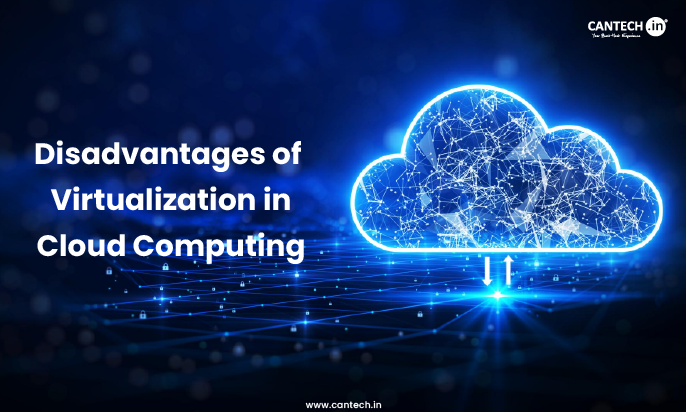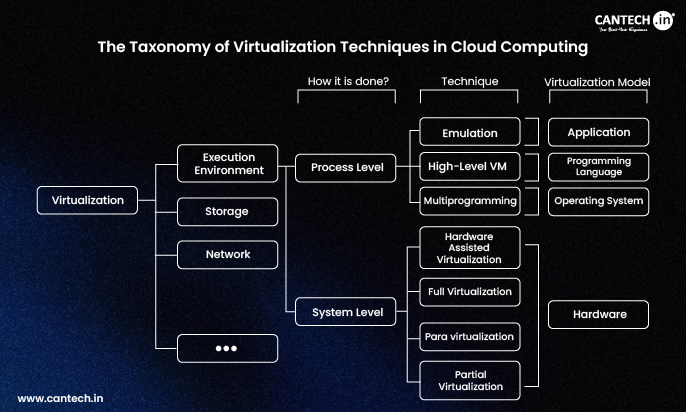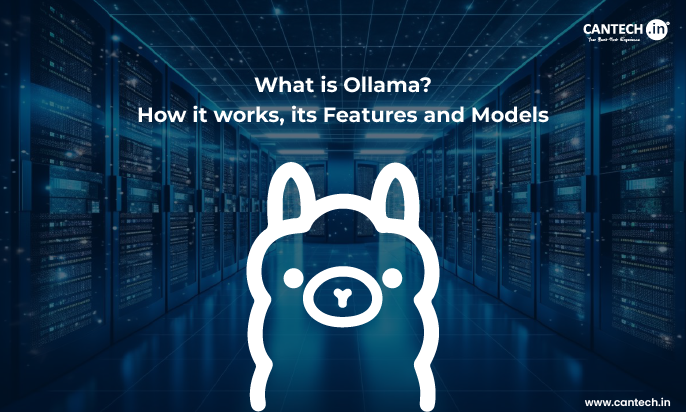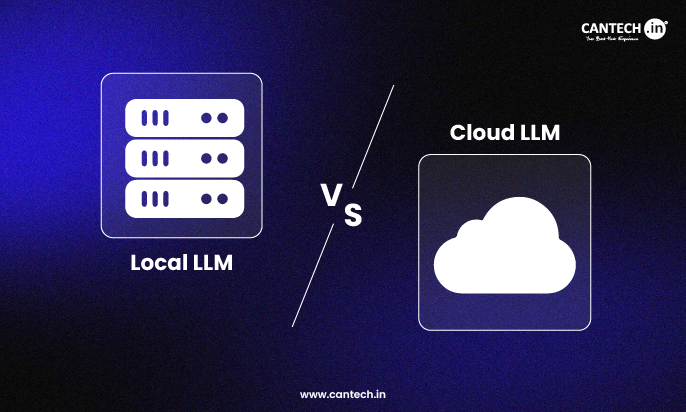The unchallenged basis of contemporary cloud computing is virtualization. It is an innovative technology that allows a single actual server to be split into numerous separated virtual machines (VMs), which further allows unprecedented degrees of efficiency, scalability, and expenditure reductions. It is the driver of the promise of the cloud to be on-demand, and its advantages are much trumpeted.
Nonetheless, there is no silver bullet of technology. The lack of awareness of the drawbacks inherent in any system may result in unexpected difficulties, loopholes in security, and increased expenses. Although virtualization is a solution to a myriad of issues, it brings with it a host of complications and distinctive vulnerabilities.
This blog post is intended to offer a vital counterbalance. We will set out to explore in some details the shortcomings of virtualization in cloud computing. This is not a criticism of virtualization but it is an indication of how to work through it. To IT leaders, architects, and developers, these pitfalls cannot be ignored: to develop a resilient, secure, and cost-effective cloud strategy is not an easy task.
Performance Overhead
Although recent hardware-assisted virtualization has eliminated performance overheads by a wide margin, the concept of a zero-overhead virtualized environment is a mirage. The concept of virtualization itself presents a degree of abstraction between the hardware components and the underlying guest operating system, and the abstraction has a cost.
The Supervisor’s Toll:
The hypervisor should continuously control and arbitration of physical resources, which are CPU, memory, storage and network. This virtual layer must be traversed by every I/O operation, access to memory and every cycle of a CPU.
CPU Overhead:
The hypervisor uses the CPU to manage itself. Although Intel VT-x and AMD-V technologies have enabled the guest OS to execute most instructions directly, privileged instructions still cause a VM Exit, whereby the hypervisor takes on control at a small but latency-cumulative cost.
Memory Overhead
The hypervisor requires its own memory to run. Furthermore, memory management techniques like memory ballooning, while efficient, add complexity and can introduce slight delays in memory allocation compared to a bare-metal system.
I/O Overhead
This is often the most significant bottleneck. Emulated virtual hardware (like a standard vNIC or vDisk) can be highly inefficient. Each network packet or disk block must be processed by the guest OS, passed to the hypervisor, and then to the physical device. Although solutions like SR-IOV (Single Root I/O Virtualization) can bypass this for high-performance needs, they are complex to configure and can compromise the flexibility that virtualization provides.
When It Matters Most
With the large majorities of the general-purpose workloads, which include web servers, application servers and databases, this overhead is small and is well justified by the gains. This hidden cost can, however, make or break in performance-sensitive applications, like high frequency trading (HFT), in real time data processing or in scientific computing which requires complex simulation. Bare metal servers or highly optimized containerized environments are usually a better option in such edge cases.
Security Issues: More Complicated and Extensive Attack Surface
Virtualization solves most of the physical security issues, but creates a new category of cyber-threats. The hypervisor comes to be the most important software in the whole stack- once it is compromised, the whole virtualized infrastructure goes down.
The Hypervisor as the Safest Place
A breached hypervisor may result in complete breach. The attacker who has control over the root hypervisor is able to:
- Track every activity of all VMs on the host, including the keystrokes, network traffic, and valuable information.
- Manage the data or resources of any VM.
- Create, destroy or migrate VMs on demand.
Virtual-machine escape attacks are built on this threat, and an attacker gets out of a guest VM isolation and runs code on the hypervisor layer. Though this kind of exploit is very few and the degree of sophistication must be very high, the effect it can cause is devastating.
The Problem of the Noisy Neighbour as a Threat to Security
The noisy neighbour effect is usually talked about as a performance problem; it is a security problem. A malicious agent may execute a workload that is intended to overload a common physical infrastructure (e.g., disk I/O, network bandwidth, or cache). This can be applied as a denial-of-service (DoS) attack to other VMs in the same host, but never directly, to disrupt the services. Although there are mitigation measures by cloud providers, it is still a risk in the model of multi-tenant shared-resource.
VM Sprawl and the Management Gap
Virtualization provides ease of provisioning, which is also one of its main strengths, but which is also a significant vulnerability as far as security is concerned. VM sprawl is a phenomenon whereby the virtual machine number is increased uncontrollably. It is often the case that when teams can create new VMs with a few clicks, they have forgotten to decommission these VMs.
- Forgotten VMs: These zombie virtual machines have often not been patched, and they also use an older version of the software with known vulnerabilities, thus becoming an easy target by the attacker.
- Configuration drift: The setting of these virtual machines can drift out of line with the predefined security baseline, creating compliance and security failures.
- Greater management overhead: The security teams struggle to maintain visibility and to implement controls as a continuously changing, pervasive virtual environment.
- Greater complexity in administration and troubleshooting: Virtualization hides the hardware, but does not eliminate the need to manage it; instead, it changes the nature of the management work.
- Disappearance of material evidence: With a conventional server room, a technician might simply listen to a beeping piece of hardware, or look at the LED lights on a network card, or replace physical elements. In a virtualized setting, these physical diagnostics do not exist. The factors which might lead to a performance problem may include the guest OS itself
- Virtual hardware (e.g. lack of vCPUs) is misconfigured.
- Contention on the physical host (a “noisy neighbor).
- VPN: A misconfiguration of the virtual switch network.
- An issue with the physical hardware or the hypervisor underlying it.
The Troubleshooting Maze
It is now a complicated stack to diagnose a problem. IT teams are required to have not only windows/Linux administration skills but also the expertise on the individual hypervisor (vSphere, Hyper-V, KVM), virtual networking and shared storage. Root-cause analysis is time-consuming because it involves the use of advanced monitoring tools and profound knowledge to be able to identify where the problem lies: at the application level, at the guest operating system level, at the virtual or physical layer, or at the infrastructure level.
Licensing Complexity:
Software licensing in virtual environments can be a legal and financial minefield. Many enterprise software vendors license their products based on physical hardware characteristics (e.g., per physical CPU socket or core). In a virtualized world where VMs can move between physical hosts, compliance becomes incredibly complex. Vendors have created their own, often convoluted, licensing models for virtualized environments, which can lead to unexpected costs and audit risks if not meticulously managed.
The Noisy Neighbor Effect
We have discussed this challenge in terms of security; however, its effects on performance are of the utmost weight. The so-called noise neighbor phenomenon is a typical disadvantage of multi-tenancy.
Beyond CPU and Memory:
Other resources are less easily categorized than are CPU and RAM, although they are somewhat categorized with relative ease.
Disk I/O:
One VMS that is either doing a large database backup, or a data-intensive data-analytics job, can take the whole I/O bandwidth of the shared storage array, and thus all other VMs on the same host or across the storage network will end up with significantly lower performance.
Network I/O:
A virtual machine that is busy with heavy uploading or downloading may saturate the physical network interface causing greater latency and packet loss to other virtual machines.
Hardware Caches
CPU cache (L1, L2, L3) and memory bandwidth contestation (latency sensitive applications), however subtle, can significantly degrade the performance of applications sensitive to latency.
Cloud vendors use advanced quality-of-service management and excessive over-scheduling to address such implications; however, this is a core architecture issue. As a result, users are likely to have inconsistent and unpredictable performance, even with fixed resource usage on their part.
Implications on Cost and Resources
The arguments of virtualization are usually about the costs saved; however, it may also create some unexpected costs.
The Virtualization Stack is Too Expensive
Enterprise-level hypervisor software licenses, including VMware vSphere, and the management platforms, including the vCenter Server, are huge investments. In addition, the efficient operation of a virtualized environment is often more resource-intensive, often necessitating resource-intensive hardware such as servers with a higher count of CPU cores, large quantities of RAM, and high-speed and redundant shared storage (SAN/NAS). The initial investment in a private cloud may be high.
The Hidden Cost of VM Sprawl
Virtual machine sprawl is not only a security problem, but a huge financial liability. All functional virtual machines including those that are not busy consume resources:
- Computational Resources: It uses CPU and memory which would otherwise be used by other processes.
- Storage: It takes up disk space which should be used by the operating system and the related data.
- Licensing: It might require an operating-system license and other software licenses.
- Power and Cooling: It adds to the power consumption and cooling needs of the data center.
- This wastes away the ratio consolidations that made the use of virtualization in the first place.
- Single Point of Failure: The Consolidation Conundrum
Although virtualization is an encouragement of consolidation, which is efficient, it also focuses on risk. In a traditional setup, failure of one physical server will only affect one application. When one physical host fails in a highly virtualized environment, dozens of important virtual machines and applications may be shut down.
Even though the solutions like vSphere High Availability (HA) and live migration (vMotion) are meant to eliminate this risk, they are not impenetrable. Any outage of a shared storage, the network fabric or even the management cluster itself can cause a massive outage. The equipment required to make a virtualized environment very available is complex and expensive in nature.
Mitigation Strategies: How to Sail Through the Disadvantages?
The identification of the disadvantages is just the first step and the second is implementation of effective mitigation strategies.
- Performance: Use new technologies, like SR-IOV, when dealing with I/O-intensive workloads. Use performance-monitoring tools to set up baselines and determine contention. Think about the implementation of bare-metal instances in case of high-performance needs.
- Security: Strengthen the hypervisor architecture according to the current security standards, including the one released by the Center of Internet Security (CIS). Provide tight access control and full logging throughout the management plane. Use micro-segmentation to control inter-virtual-machine traffic and do vulnerability management strictly to avoid virtual-machine sprawl.
- Management: Implement a powerful Cloud Management Platform (CMP) or other virtualization administration software. Implement strict lifecycle management of virtual machines including the automatic decommissioning. Make investments in specific training of IT personnel in order to acquire experience in troubleshooting of virtualization.
- Cost Control: Have a cloud governance structure which determines the policy of provisioning. Use chargeback or show-back models to report the costs of resources to the business units. Their regular audits and virtual machine right-sizing to remove over-provisioning.
The Strategic Effect on IT Operations
The essence of virtualization completely transforms the working patterns of IT teams. The replacement of physical infrastructure with virtual one requires the learning of new skills and re-setting of work processes. In turn, this development can be a great challenge to the organizations with the traditional IT practices.
Many teams find it hard to adjust to the necessary cultural adjustment. Traditional server administrators have to transform into virtualization gurus. They will have to integrate new management consoles and new levels of troubleshooting into their systems, which will involve a learning curve that will in the process reduce the efficiency in operation in the short run.
Abstraction layer as well introduces interdependencies within the organization. The work that might be needed across domain boundaries might necessitate multiple teams working on the same issues. As an example, network failure may require the integration of virtual networking experts and conventional network specialists. This kind of complexity may hamper the immediate fix of problems.
Issues of Resources Allocation
The virtual environments make the management of resources more complex. IT teams are required to balance the workloads on physical hosts, pay close attention to resource contention and performance bottlenecks. This requirement leads to advanced monitoring equipment and advanced skills.
Capacity planning becomes even more difficult in the virtualized settings when the traditional approaches relying on the number of physical servers become outdated. The teams will have to predict expansion in the common pools of resources; thus, requiring the use of new planning methodologies and tools.
The Compliance Landscape
Virtualization is another source of complexity to compliance efforts. Regulatory frameworks often assume physical infrastructure, and thus organizations are forced to demonstrate equal checks in the virtual world. This provision grants careful record keeping and customized audit.
The process of enforcing the regulations of data protection becomes more laborious since in the process of live migration, the data can move between physical hosts. During such transitions, organizations should ensure that security policy is consistent thus requiring strong encryption and strict access control measures.
Disaster Recovery Factors
Although virtualization allows carrying out disaster recovery effectively, it also presents new threats. Recovery plans should consider the complete virtual infrastructure including vCenter servers which are part of the management components. The malfunction of these components might put recovery capabilities at risk.
And testing the disaster recovery is even more complicated in virtual environments. It is also necessary that organizations confirm that they can restore the whole virtualized workloads. This necessitates advanced test methodologies which simulate production conditions. The problem of attaining adequacy in test coverage is faced by many organizations.
Conclusion
Virtualization is also an influential transformative technology that has established itself as the core of the cloud. However, its under-critical uptake, without a thorough evaluation of its trade-offs, is a source of technical debt, security breaches, and budgeting overruns.
It depends upon a strategic approach in order to succeed. It is possible to make informed decisions by considering the limitations of the solution: the performance overhead, the increased size of the attack surface, the increased complexity of management, the noisy-neighbor effect, and the possible hidden costs. Use virtualization where the benefits are clear, and should not hesitate to use more simple and straightforward alternatives like containers or bare-metal servers when the conditions warrant them. An experienced cloud strategy implements the right tool in each work and that discipline begins with a transparent evaluation of all tools weaknesses.