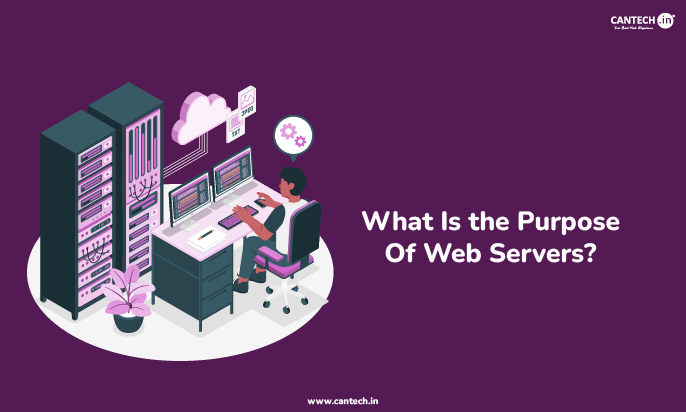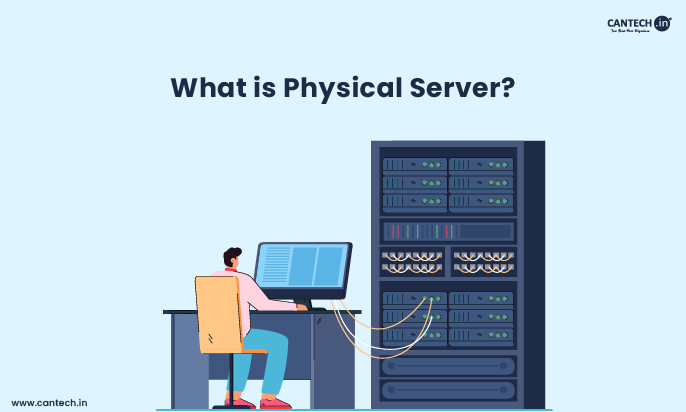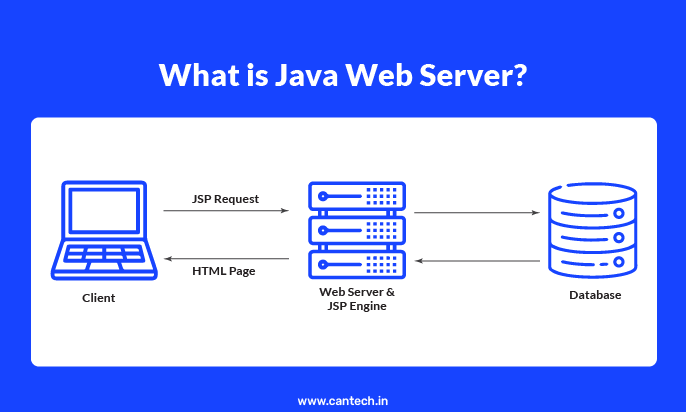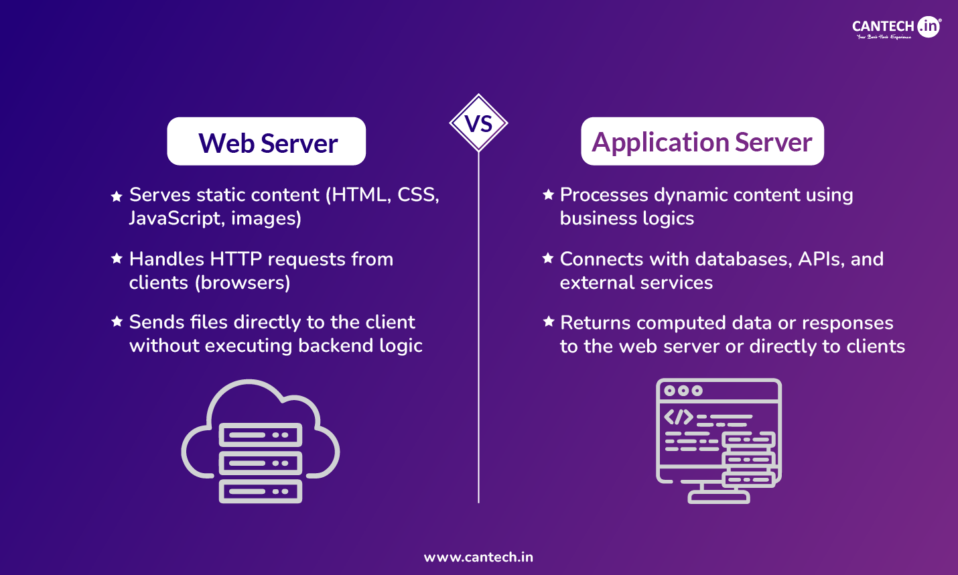Introduction
Every time that you click on a link or type in an address of a website into your browser, a string of events works behind the scenes. Visualize the internet as a massive library where your various websites and their files take on the form of separate volumes on the shelves. To get that particular book, you cannot just have it magically appear in your hands. You have to ask the librarian to get it for you. Your web browser works much like you ask the librarian, and your browser then engages like the dutiful librarian that is scrupulously efficient, finding and handing over the content you require. Now, let us look at what a web server actually does. The core work is the delivery of those digital pages and therefore this will ensure that one is able to access websites from all parts of the world.
What we strive to do mostly here is to analyze exactly what these digital workhorses are built to do. We shall take into consideration the meaning of the word ‘web server’ , clarify it and talk about its main purpose and its into which the web server operates. We will discuss basic points relative to web server capabilities, security and basics of setting up web server configurations. Join us, and let us understand how web servers are right at the core of contemporary operation of the internet.
What Are Web Servers?
Web servers are engineered to host and provide files that form websites. Imagine a huge online database containing everything from text to pictures and multimedia files. In every instance when a person attempts to open a given site, their browser sends a request to the server that handles presenting such a site’s files. When the server fetches the files of the website and sends them to the browser, then the browser translates these files into the original website presented to the customer. This constant exchange is the ground upon which our everyday relationships with the internet are based.
What web servers are important in handling and reacting to user requests instantaneously is more than being used as file stores. They are in a position of handling many requests simultaneously, of visitors from various parts of this world. Take into account how a hot site has to cope with the effect of being visited simultaneously by thousands. Web servers must be accurate and effective enough in order to both receive and process every incoming request in real time without destabilizing or slowing down. Such demands require robust hardware endowed with a great amount of memory as well as fast network connections, if machines such as web servers have to be installed in dedicated data centers.
More so, there are several web servers that are loaded with additional software modules that improve their performance and features. Commons include setup to secure networks with firewalls and encryption, such as SSL/TLS, logging systems to oversee and troubleshoot, and platforms to allow dynamic content generation with server-side scripts. This complexity indicates that a web server does not simply provide data storage services; it is an important element of the web experience, which allows consistent and safe access to online content and services.
Learn More: What is PHP Web Server?
What is a Web Server?
So, what is a web server in simpler terms? It’s a combination of hardware and software that enables computers to host websites and deliver their content to users. The hardware component is the physical computer that stores the website’s files and runs the server software. This hardware is typically a powerful machine with a fast internet connection and robust storage capabilities to handle the demands of serving web pages to multiple users concurrently.
The software component of what is a web server is the actual program that listens for requests from web browsers (like Chrome, Firefox, or Safari) and responds to those requests by sending back the appropriate files. Popular web server software includes Apache, Nginx, and Microsoft IIS. These software applications are designed to efficiently manage incoming connections, process HTTP requests, and serve the requested content quickly and reliably. They also often include features for security, logging, and configuration.
Understanding what is a web server as both a physical machine and the software running on it is key to grasping its function. The hardware provides the infrastructure and resources, while the software provides the intelligence and mechanisms for handling web traffic and delivering content. This symbiotic relationship allows websites to be accessible to anyone with an internet connection and a web browser, forming the foundation of the World Wide Web.
Web Server Definition
The web server definition can be formally stated as a program that uses HTTP (Hypertext Transfer Protocol) to serve the files that form web pages to users. It responds to requests sent by an HTTP client (the user’s web browser). This also explains the role of web server, which is to deliver the required content whenever a browser asks for it. Overall, it shows how the server responds and the client requests, making a webpage appear on the screen.
Expanding on the web server definition, it’s important to recognize that it encompasses both the software application and the underlying hardware on which it runs. The software is specifically designed to understand and process HTTP requests, locate the requested resources (HTML files, images, etc.), and transmit them back to the client. The hardware provides the necessary computational power, memory, and network connectivity to run the server software efficiently and handle multiple concurrent connections.
Therefore, a comprehensive web server definition includes the understanding that it’s a system – a combination of specialized software running on powerful hardware – dedicated to storing, processing, and delivering website content over the internet using the HTTP protocol. This system acts as the intermediary between a user’s web browser and the vast collection of resources that make up the World Wide Web, enabling seamless access to information and online services.
Web Servers Explained: Technically
When a web server is explained simply, think of it as a highly organized filing cabinet that can communicate. This filing cabinet (the server hardware) stores all the different parts of a website – the text, the pictures, the videos, and the code that tells your browser how to put it all together. When you type a website address into your browser, you’re essentially sending a message to this filing cabinet asking for specific files.
Continuing with the web server explanation analogy, the software running on the server is like the librarian who knows exactly where every file is located. When your request comes in, the librarian quickly finds the requested files and sends copies of them back to your browser. Your browser then takes these files and displays them as the webpage you see. This entire process happens very quickly, often in a fraction of a second, making it seem like the website appears instantly.
To further elaborate on the web server explained, it’s important to understand that these servers are constantly listening for incoming requests. They are always “on” and connected to the internet, ready to respond whenever someone tries to access a website they host. This 24/7 availability is crucial for ensuring that websites are accessible to users around the world at any time. The efficiency and reliability of web servers are therefore paramount to a smooth and consistent internet experience.
What is the Purpose of Web Servers?
Web servers have one main job; To store your website’s files and deliver them to people when they visit your site. When someone types a URL, the web server processes the request and sends back the right page. It also helps manage traffic, keeps the site running smoothly, and makes sure everything loads without errors. In short, it is the backbone that makes any website work.
How Does Web Server Work?
The process of web server work begins when a user enters a website’s URL into their web browser or clicks on a link. This action initiates an HTTP request from the user’s browser to the specific web server associated with that URL. The request contains information about what the browser is looking for, such as the name of the webpage or a specific file.
Once the web server work starts and it receives the HTTP request, the server software processes this request. It examines the request to determine which files are being asked for. The server then locates these files within its file system. If the request involves dynamic content, the server might also execute server-side scripts to generate the requested information in real-time before sending it back.
The final stage of web server work involves the server sending an HTTP response back to the user’s browser. This response contains the requested files (the HTML document, CSS files, JavaScript files, images, etc.) along with status codes that indicate whether the request was successful or if any errors occurred. The user’s browser then interprets these files and renders the webpage on their screen, completing the cycle of how we access information on the internet.
Web Server Features
Modern web server features extend far beyond simply serving static files. One crucial feature is security, which includes implementing protocols like HTTPS (HTTP Secure) using SSL/TLS certificates to encrypt communication between the server and the browser, protecting sensitive data from interception. Firewalls and access controls are also common security features to prevent unauthorized access to the server and its resources.
Another important aspect of web server features is their ability to handle multiple requests concurrently. Through techniques like multithreading or asynchronous processing, a single server can efficiently manage numerous connections from different users at the same time without significant performance degradation. This scalability is essential for handling the traffic of popular websites.
Furthermore, web server features often include logging capabilities, allowing administrators to track website traffic, user activity, and server performance. This information is invaluable for monitoring website health, identifying potential security threats, and understanding user behavior to optimize the website. Virtual hosting, which allows a single server to host multiple websites with different domain names, is another key feature that enhances resource utilization and cost-effectiveness.
Web Server Security: Core Features to Shield Your Data
Web server security is a critical aspect of maintaining a safe and reliable online environment. Given that web servers store and deliver vast amounts of data, they are prime targets for various malicious attacks. Robust security measures are essential to protect against data breaches, where sensitive information can be stolen or compromised, leading to significant financial and reputational damage.
A cornerstone of web server security is the implementation of HTTPS through SSL/TLS certificates. This encryption ensures that the communication between the user’s browser and the web server is secure and cannot be easily intercepted by third parties. Regularly updating server software and applying security patches is also vital to address known vulnerabilities that attackers could exploit.
Beyond encryption and updates, web server security involves configuring firewalls to control network traffic and block malicious requests, implementing strong access controls and authentication mechanisms to prevent unauthorized logins, and regularly monitoring server logs for suspicious activity. Proactive security measures and a layered approach are crucial for mitigating the ever-evolving threats in the digital landscape and ensuring the integrity and availability of web services.
Web Server Configuration
Web server configuration refers to the process of setting up and customizing the web server software and its environment to meet specific requirements. This involves modifying configuration files that control various aspects of the server’s behavior, such as how it handles requests, manages security settings, and serves different types of content. Proper configuration is essential for optimal performance, security, and reliability.
One key aspect of web server configuration is setting up virtual hosts, which allows a single server to host multiple websites with their own unique domain names and settings. This involves defining how the server should respond to requests for different domains and mapping them to the correct directories on the server. Configuring access controls, such as user authentication and authorization rules, is another crucial part of securing the server and its resources.
Furthermore, web server configuration often involves tuning performance-related parameters, such as the number of worker processes or threads, caching settings, and compression levels, to optimize the server’s ability to handle traffic efficiently. Properly configuring logging options to capture relevant information for monitoring and troubleshooting is also a vital part of server management. Effective web server configuration is an ongoing process that requires careful planning, implementation, and regular review to ensure the server operates smoothly and securely.
Learn More: What is Server Management?
Advantages of Web Server
1. Centralized Data Management
Websites provide a major benefit in that they centralize resources for storing and administering website information. As opposed to individual users who host files in their own devices, web files are managed to remain secure and centralized under a server. Through web servers, it is far easier for the owners and administrators of websites to maintain their online presence tidy, current, and efficient. Imagine the chaos that would ensue if running updates to a website with hundreds of pages became an issue where the files were left anywhere etc – it would be an intractable problem. Web servers avoid disorder and give administrators centralized control over all aspects of the site by merging website data onto a central server.
2. Enhanced Reliability and Availability
A prominent benefit of web servers is the capability to strengthen the stability and availability of a website. Unlike the occasional downtime experienced in normal computers, web servers are designed to run continuously and also without frequent interruptions. By being located in professional data centers with strong backup facility, cooling technology as well as easy access to the internet, web servers ensure highest availability and constant provision for visitors. Companies that rely on their sites to serve customers around the globe instantly need uninterrupted access.
3. Improved Performance and Speed
Also, web servers also provide significant enhancements in terms of outputting website content much faster and efficiently. The web servers are usually built with better hardware that compliments ordinary desktop computer systems with higher performance processors, greater memory, and better networking speeds. The very nature of such infrastructure means that web servers are capable of handling numerous concurrent user requests and that the content of websites is delivered without delay and seamlessly. When customers access websites faster, they realize more pleasure, leading to reduced bounce rates, increased visitor levels.
4. Enhanced Security Measures
Earlier, we highlighted that web servers provide great security benefits. Security protocols of dedicated servers allow businesses to protect websites against threats, which is rather challenging to accomplish using personal devices. Examples include the use of firewalls, implementing intrusion detection mechanisms, conducting security evaluation frequently, and installation of security patches in the software of the server. In such a situation, the security measures are essential to protect websites and their sensitive data from the threats posed online
Learn More: Web Server Advantages and Disadvantages
Conclusion
So, the next time you browse the internet, take a moment to appreciate the tireless work of web servers humming away in data centers around the world. They are the unsung heroes of the digital age, diligently serving up the information that keeps us connected, informed, and entertained.
Understanding their purpose, their features, and the critical importance of security gives you a deeper appreciation for the complex yet seamless experience of navigating the World Wide Web. And when you’re looking for reliable web hosting, remember that the quality and configuration of the underlying web servers are absolutely crucial for your website’s performance and security!
FAQs
What is the purpose of Apache web server?
The purpose of the Apache web server is to deliver website pages to users when they visit a site. It handles requests, processes files, and sends the right content to the browser. Apache is popular because it’s flexible, easy to configure, and works well with many types of websites.
What’s its main job?
Its core function is to deliver website content. It makes websites viewable to everyone online.
What is the purpose of web server software?
Web server software is basically the brain that runs on the server. When you type a website address or click a link, it’s this software that gets your request, finds the right files (like HTML pages, pictures, etc.), and sends them back to your browser so the site loads for you. Without it, websites simply wouldn’t work!
What is the purpose of web servers in a network?
A web server’s job in a network is pretty straightforward, it delivers the website when someone asks for it. If you click a page, the server picks up that request and sends the files back to your browser. It is basically the middleman that keeps everything loading properly for everyone on the network.
What is the role of a web server?
The role of a web server is to take a user’s request and deliver the right website files back to their browser. It handles things like loading pages, sending images, and managing web traffic so the site works smoothly. This role of web server is what makes websites accessible anytime you open them.
Why is web server security important?
It protects your website from cyber threats. It keeps sensitive information safe from unauthorized access.