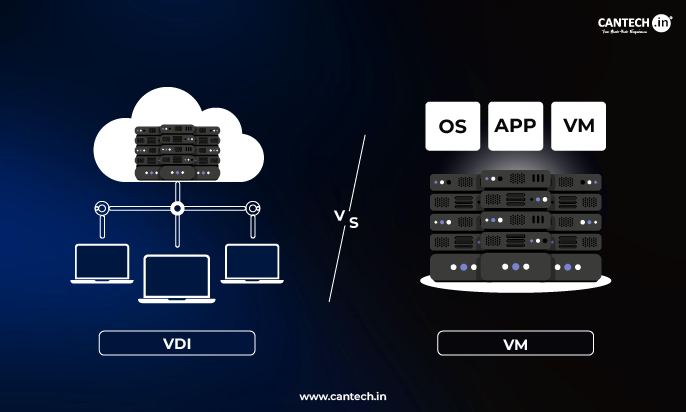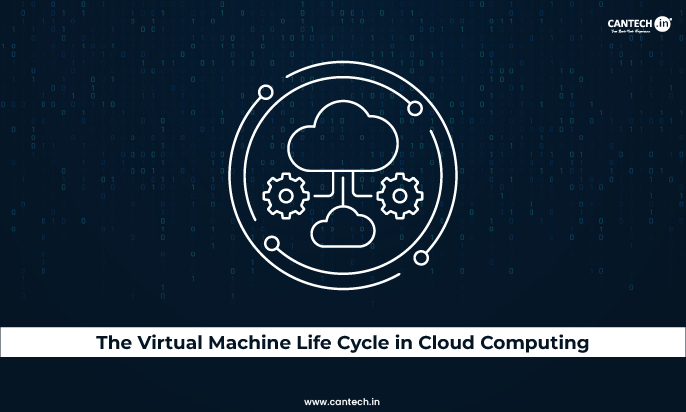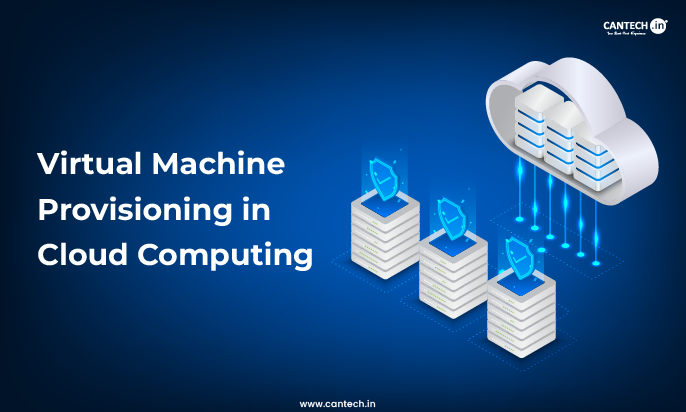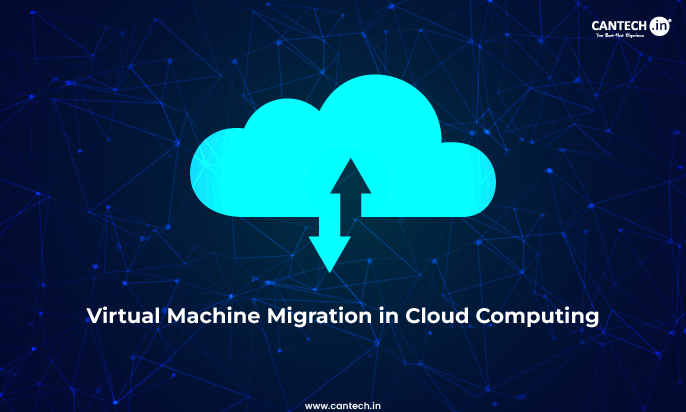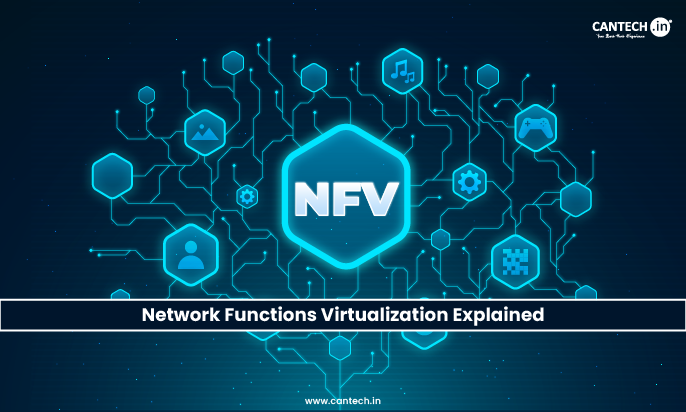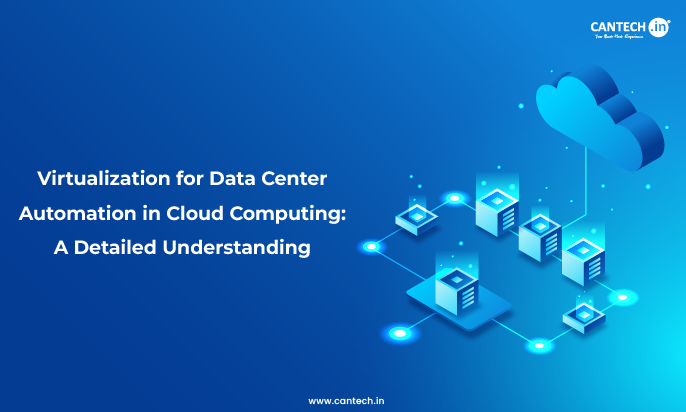Virtual Desktop Infrastructure, or VDI, is a technology that runs a desktop operating system in a centralized server in a data center. The desktop environment of the user is streamed to a client device, such as a thin client or a tablet, or a personal computer, instead of being run on a desktop operating system on a local machine.
VDI has been confused with other forms of virtualization technology. However, it is distinct in that it targets the end-user desktop experience. VDS’s meaning is sometimes used interchangeably with VDI, although VDS generally has a broader meaning of Virtual Desktop Services, which may encompass VDI, but also Desktop-as-a-Service (DaaS). The primary difference between Virtual Desktop Infrastructure (VDI) and the other type of infrastructure is that the whole infrastructure, beginning with the servers and extending to the virtualization software, is owned and controlled by the organization itself.
Advantages of Virtual Desktop Infrastructure
Virtual desktop infrastructure has several benefits that can be a boon to any organization, regardless of its size. These advantages run across cost savings to security and easier administration.
Single Handed Management and Streamlined IT
The management of all the desktop environments has been one of the greatest VDI benefits. Rather than administering individual PCs, IT administrators are able to administer all virtual desktops on one console. This makes a host of activities easier which include:
- Patching and Updates: All virtual desktops can be patched and updated in bulk to the same secure version, as well as ensuring that everyone is using the same version.
- Application Deployment: New applications may be installed and configured on a master image, and then new desktops may be provisioned using this image. This is far more effective than putting the software on each machine basis.
- Troubleshooting: When an end-user is experiencing a problem or issue, the IT team can access their virtual desktop remotely and troubleshoot their problem, which in many cases is resolved much quicker than it would have been with a physical PC.
Enhanced Security
All businesses are concerned with security, and VDI benefits are especially powerful in this respect. As everything is processed and stored on the server, there is no sensitive information stored on the end-user device. In case a device is lost or stolen, the data is still in the data center. This is a very important benefit to organizations dealing with confidential information.
Other security advantages are
- Data Loss Prevention: Data may be denied the ability to be copied to local machines.
- Malware Protection: It is easier to protect the whole environment against threats by centrally managing and updating the antivirus and anti-malware softwares.
- Secure Access: VDI can be combined with multi-factor authentication and other security measures to ensure that only authorized users are able to log into the virtual desktops.
The fact that VDI is centralized facilitates the enforcement and monitoring of security policies within the organization as a whole.
Cost Savings
Although the initial implementation of VDI may be expensive it can be associated with substantial long-term savings.
- Hardware Costs: Organizations may utilize less expensive and less powerful thin clients as compared to PCs. The devices are more durable, use less power and are less expensive to change.
- Maintenance: When the management is centralized, it saves a significant amount of time and resources that would otherwise be required to maintain and troubleshoot individual machines.
- Energy consumption: Thin clients use significantly less electricity compared to traditional desktops, which results in reduced energy bills.
- Licensing: A VDI environment may be easier to manage and optimize software licenses.
These are economies of scale, and the use of VDI by organizations is a great economic reason to consider it as an investment that will pay back in the long-term.
Greater Mobility and Flexibility
VDI is more flexible than any other option in the modern world where remote working is becoming a more common practice. In fact, users can use their virtual desktop virtually anywhere, regardless of the device they use, provided that they have an internet connection. This allows for:
- Bring Your Own Device (BYOD): With this option, employees are allowed to use personal devices so that they can access their work desktops without affecting their security.
- Remote Work: VDI allows remote employees to have a full remote work experience by allowing them to access all the applications and files required, as though they were in the office.
- Business Continuity: During a disaster, the business continuity is maintained as employees are allowed to work in a different location.
The mobility and flexibility of VDI are especially beneficial in the post-pandemic period when work models have become more varied.
Disadvantages of Virtual Desktop Infrastructure
Despite its many benefits, VDI is not without its challenges. The disadvantages of Virtual Desktop Infrastructure are important to consider before making a full commitment to the technology.
High Initial Cost and Complexity
A VDI implementation can be costly. This includes the cost of:
- Hardware: A large number of virtual desktops require a powerful server, storage array, and network infrastructure.
- Software licensing: VDI software, hypervisor and operating system licenses may cost a lot.
- Professional Services: Organizations may require the assistance of professional consultants to design and implement the VDI solution in the right way.
A significant disadvantage is also the complexity of the establishment and configuration of a VDI environment. It is both a specialized task and sometimes a challenging one to IT teams unfamiliar with the technology.
Performance Challenges
One of the most important aspects of the user experience is performance, and VDI may be a cause of certain problems.
- Network Latency: The response of the user greatly relies on the network connection. There is a risk of slow and annoying experience due to high latency.
- Resource Contention: When the server is not dimensioned correctly, resources such as CPU, memory, and storage I/O can be contended between different users. This may cause a slow performance to everyone.
- Graphics and Multimedia: It can be tough to provide a graphic intensive application or high resolution video in a VDI environment. The cost and complexity are likely to increase because specialized graphics cards and protocols are typically required.
Management and Maintenance
VDI also presents complexities previously unseen, although it does offer simplification in certain areas of management.
- Sizing and Scaling: It is not an easy task to size the VDI environment correctly to serve all the users. As a result of poor estimation of the resources needed, poor performance may come about.
- Troubleshooting: Although simple troubleshooting is simpler, more complicated problems associated with the underlying infrastructure may not be easy to troubleshoot and fix.
- User Profiles: The maintenance of user profiles and the persistence of the user desktop state may become a burdensome task.
User Experience
The VDI experience may not be as good as a local desktop in the eyes of some users.
- No Offline Availability: VDI is tied to having a continuous network connection. When the user loses the connection the user loses his or her desktop.
- Peripheral Support: Not all USB devices and other peripherals will be compatible with VDI.
- Personalization: User profiles can be persistent, however, some users might even find the VDI environment less personal than a local machine.
VDI Implementation and Best Practices
Phased Approach
An effective implementation of VDI must never be a one-time process. Begin with a test group of users to use the system in a controlled setting. This will enable you to detect and correct problems with performance or compatibility with applications before they can impact the whole company. When the pilot is successful, you can roll out step by step, department by department to ensure a smooth transition and give your IT team time to increase support resources. Such a stepwise process minimizes business interruption and makes a successful VDI adoption far more likely.
User Persona Analysis
To be a good VDI, you need to know the needs of your users. Do not take a one-size-fits-all approach. Rather, conduct a user persona analysis as a way of classifying various types of users, including task worker, knowledge worker, and power user. A simple, non-persistent desktop with simple applications may be just enough for a task worker, but a power user, such as a software developer, will need an explicitly dedicated virtual machine with high-performance. With the virtual desktop environment being customized to the personas of the users, you get improved user experience, efficient resource utilization and also unnecessary cost savings.
Choosing the Right Solution
The choice of VDI vendor is a serious issue. The key differences are between major solutions such as VMware Horizon and Citrix Virtual Apps and Desktops. VMware is typically a good option when the organization is already using their ecosystem because it is integrated well. Citrix, however, has a reputation of being better performing, particularly in low bandwidth network setups. The available infrastructure in your organization, the performance needs, and the long-term desktop and application delivery strategy will determine the most appropriate option.
Monitoring and Optimization
VDI implementation is only the beginning as close monitoring and optimization are required. You must also take the initiative to monitor critical measures such as the logon time, the time of application opening, and user session latency to guarantee customer satisfaction. Monitoring your underlying infrastructure and CPU, memory and disk I/O allows you to preempt resource contention before it affects users. With this data, you will be able to achieve the optimal performance and cost efficiency of your VDI environment over time.
The Future of VDI and DaaS
The Rise of DaaS
Whereas the traditional VDI is on-premises, the new popular cloud-based option is Desktop-as-a-Service (DaaS). Under DaaS, the virtual desktops are hosted and managed by a third party provider who charges on a subscription basis. The model removes the expensive initial expenses and the management overhead of VDI and is a scalable, flexible solution. DaaS is a great option when a business desires to experience the benefits of virtual desktops without necessarily having to build and maintain the entire infrastructure themselves.
Hybrid Models
Virtual desktops are not either VDI or DaaS, it is a hybrid model in the future. Enterprises are starting to integrate the on-premises VDI system with DaaS. This will enable them to utilize their current VDI with their core workforce and DaaS to manage seasonal demands, i.e. seasonal employees or contractors. This hybrid system provides the best of both worlds; control of core resources and the ability to scale to changing business needs fast.
Integration with AI and Machine Learning
AI and machine learning will become the next trend in the development of virtual desktops. VDI environments can also be optimized using these technologies to predict and avoid performance problems before they happen. To take one of many possible examples, an AI model might be able to read user behavior and predict a boot storm and then automatically allocate additional resources to support the increase in the number of logins. Automated routine management also gives AI the ability to automate more of the less important management tasks and allows IT teams to work on more important projects. This will ensure that virtual desktop environments become efficient, responsive, and reliable.
VDI Architecture Explained
Effective implementation and management of VDI architecture depends on good knowledge of the architecture.
Key Basic Elements of a VDI System.
A VDI architecture is essentially made up of four major elements: the hypervisor, the connection broker, management servers and a robust storage and network layer. Collectively, these parts allow the development, provision, and administration of virtual desktops.
Hypervisor
The basic layer of any VDI environment is the hypervisor. It is a computer programming layer that forms and executes virtual machines (VMs), the virtual desktops themselves. The hypervisor isolates the virtual desktops and the physical hardware of the server to enable the operation of more than one operating system at a time on the same machine. A single switch is configured to support a virtual desktop each in its own VM, having its own virtual CPU, memory and storage. ESXi by VMware and Hyper-V by Microsoft are the popular hypervisors in VDI.
There is the ability to utilize more hardware and resources through this virtualization. A hypervisor can support dozens or even hundreds of virtual desktops on a single physical server instead of dedicating an entire physical server to just one desktop, which makes the hardware much less expensive and the physical space needs far less. Each VM is isolated by the hypervisor, which means that the issue with one virtual desktop will not impact the rest.
Connection Broker
The connection broker is the intelligence of the VDI system. It mainly authenticates the users and links them to the desktops that they are assigned. When the user logs in on their endpoint device, the connection broker authenticates the user and issues a virtual desktop that the user should be associated with. It then builds the secure connection between the user and the appropriate VM in the data center.
This element performs many functions other than authentication. It controls the desktop pooling so that users are linked to an open virtual desktop out of a cluster of exactly the same VMs. It also deals with session management, the handling of active, disconnected and idle user sessions. As a system to efficiently control access to users and session delivery, a VDI system would not work effectively without a connection broker.
Management Servers
The management servers offer the unified control and management functions of the complete VDI environment. Such servers enable the IT administrators to develop and administer the virtual desktops pictures, implement new virtual desktops and observe the well being and performance of the system. One of the largest benefits of VDI is this centralized management, which does not require control over separate physical PCs.
These servers also deal with such administrative tasks as provisioning new virtual desktops out of a master image, patch management, and software update deployment. With this central control, IT operations are made easier, administration overhead is minimized, and all virtual desktops are uniform and secure.
Storage and Networking
VDI performance requires a solid storage and networking infrastructure. There is a central storage of all the virtual desktops and any user data in high-performance storage arrays. This centralized storage is easy to manage and backup as well as introducing a single point of potential congestion. Slow I/O (Input/Output) can cause a poor user experience, and it is therefore crucial that the storage has high performance.
On the same note, a low latency and high bandwidth network is essential. Every user action, including keystrokes, mouse motion, and screen changes, is sent across the network, so any network bandwidth limitation or network latency will have a direct negative impact on the user experience. The network should have the capacity to support the large traffic created by all the simultaneous user sessions and provide a responsive and smooth desktop experience.
Conclusion
To sum up, it is paramount to explain what Virtual Desktop Infrastructure (VDI) is in order to be able to consider this contemporary method of desktop management in any organization. VDI benefits such as increased security, improved IT administration, and increased flexibility among users are persuasive and may result in substantial long-term returns.
It is important to note, though, that Virtual Desktop Infrastructure has certain downsides, including high initial cost, performance issues, and the use of special skills. In conclusion, an effective implementation of VDI requires proper planning, analysis of the needs of the users, and a gradual rollout plan.