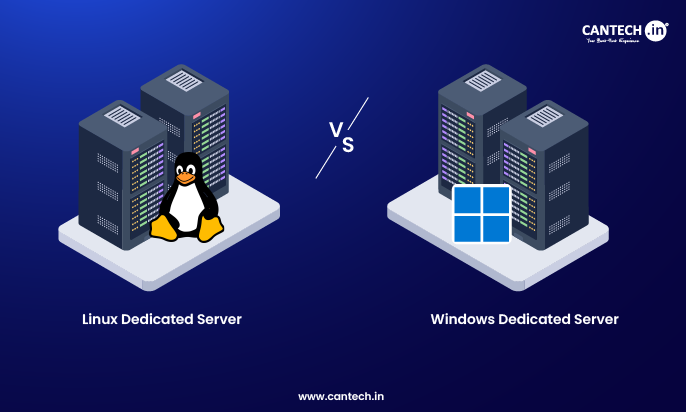Introduction to Linux Web Servers
Open a website through a browser. To do that, a silent worker operates behind the scenes i.e. a web server makes sure the page loads properly.
Well, the server running on the Linux operating system is called a Linux Web Server. In other words, a Linux Web Server is a machine that hosts websites and online applications.
Let’s now slowly look at ‘what is Linux web server’ and why it is a top pick for web hosting. We will cover comprehensive details about it.
What is a Linux Web Server?
A Linux Server is just a regular computer that runs Linux. This machine can offer different services like file storage, website hosting, email services, or databases. It can also run any Linux web service you need. The main reason people choose Linux is because it gives full control, so you can set it up exactly the way you want.
Evolution of Web Servers in Linux
A Brief History of Linux in Web Hosting
In the past, big systems used Unix. It was expensive and limited. Later, Linux was introduced, which was free and easy to access.
Slowly, Linux became more powerful and gained immense support from developers around the world. Years passed, and companies started using Linux to host their servers. Today, Linux powers more than half the websites on the internet.
Growth of Open-Source Technologies
Many useful open-source tools also became popular along with Linux. Tools like Apache, PHP, MySQL and Nginx helped developers set up full-featured web servers without much cost. Also, these tools created a system where anyone could build websites and apps with ease.
Advantages of Linux Web Server
So, what is a Linux web server? You can understand it better by checking the advantages listed below.
Best Performance, Stability and Uptime
Linux servers can keep running for months to years. You need not even restart it. Thus, it is stable and reliable for websites/apps that need to be online all the time.
Security and Control
Linux gives you full control over the system to set permissions, limit access, and use strong security methods. It is difficult to break into a Linux system with its strong security measures.
Scalability and Customization
Linux can easily meet your website growth requirements. Host one site or hundreds, Linux can manage it easily. Moreover, you can easily customize it and add/remove features as per your project requirements.
Community and Open Source Advantage
Thousands of people from various countries work on improving Linux. You can find easy help quickly in forums or guides if you face any issue. Also, you get regular updates and free tools that are tried and tested by others.
Cost-Effectiveness
Linux is free. No license fees, no subscriptions. You also get free tools that work well with Linux. All these save money over time.
Key Components of a Linux Web Server
A Linux Web Server is not just a single software. It is a group of tools that work together to deliver websites.
Web Server Software in Linux
These tools take the user’s request and show the correct web page. Let’s talk about some commonly used ones.
Apache HTTP Server
Apache is popular, and people have been using it for a long time. It is dependable and easy to set up. With Apache, you can host multiple websites on the same server using virtual hosts. It also supports SSL, which can make websites secure.
Nginx
Nginx is a modern tool that handles heavy traffic better than Apache and uses fewer system resources. It excels as both a web server and a proxy server, often acting as a reverse proxy. Therefore, it is suitable for websites that get a lot of visitors.
Caddy
Caddy is a newer tool, and its best feature is automatic SSL handling. That is, you do not have to manually install or renew certificates. It is good for small and medium sites where ease of use is important.
LiteSpeed
LiteSpeed is a paid tool, but it has a free version, too. It is fast, supports Apache-style settings, and comes with built-in caching to improve website speed.
Database Systems
Linux servers work smoothly with popular databases like MySQL, PostgreSQL, and MariaDB.
Scripting Languages
The server needs a language to process logic and display dynamic content. PHP is widely used with Linux web servers because it works well with Apache and Nginx. Python is also a strong choice.
Security Best Practices for Linux Web Servers
Your live website is open to everyone, including hackers. However, Linux already comes with strong security features. You just need to use them in the right way. Below are the tips to keep your Linux web server safe and sound.
Use Firewalls Properly
A firewall checks all the traffic coming in and going out. So, you can make settings to allow only the required and secure connections. For example, HTTP, HTTPS, and SSH.
Well, the UFW (Uncomplicated Firewall) tool is simple to use. You can type a few commands and block unwanted traffic to stop security attacks before they happen.
Turn Off Services You Don’t Need
Every service running on your server takes up memory. Also, they might open a backdoor for attackers. So, you can switch off the services that you are not using, such as FTP or mail service. You can remove what you don’t need rather than leave it running without any reason.
Less software means fewer security holes. It also makes your server lighter and faster.
Keep Your System Updated
Attackers mostly target old, known bugs. So, a system that is always updated won’t have bugs to bother you. Moreover, updating the Linux system is easy. You just run one command, and everything gets patched. Also, you can set auto-updates for security patches so you never miss out.
Use SSH Keys Instead of Passwords
Logging into your server using a password is fine, but when you use SSH it is much safer. These are digital keys that cannot be guessed like a normal password.
Also, you must stop direct root logins and create a new user with limited powers. This way, if someone gets in, they won’t have full control over your system.
Features of Linux Web Server
Linux web servers are like an all-in-one toolkit. They have many useful features that help you manage websites easily. These features improve performance and give you full control over your server.
Modular Setup
With Linux servers, you have a simple rule – use what you need. For a basic website, you can install just the essentials. However, you can add advanced features whenever you like. So, you need not install everything in one go and build your system as per your requirement. This keeps your server clean and fast.
Supports All Web Technologies
Linux has no restrictions and can handle it all smoothly. You can use HTML5, CSS3, JavaScript, PHP, Python or something else. Moreover, you get support for SEO tools, SSL certificates, and modern front-end frameworks, too. This means your website is always ready for users and search engines.
Can Host Multiple Websites
You do not need a new server for every site. Use Cantech’s VPS (virtual hosting) to run many websites at once. You just set different folders or domains, and it handles everything. Well, Apache and Nginx both can support this easily. So, if you have a blog, a shop, and a landing page, you can run them all from the same server without issues.
Built-in Logs and Monitoring
Linux gives you built-in tools to track and monitor everything. You can check the user activity, memory usage, how fast the server is working, and who is trying to log in. In case of any unusual activity, these logs help you find the problem quickly.
Linux Web Server Hosting With Cantech
Our hosting solutions provide reliable performance at a reasonable price. Cantech offers basic to advanced Linux web servers for VPS Hosting, Shared Hosting, Dedicated Servers, and reseller hosting solutions. Our servers run on powerful Linux systems and give users full control over them. You can customize the setup based on your needs.
We provide fast loading speeds and guarantee 99.97% uptime. Also, we provide strong security features that protect your data from hackers and other threats. Get a smooth web hosting experience with 24/7 expert support with Cantech’s Linux web servers. Get in touch today!
Conclusion
So, what is Linux web server? To answer in brief, Linux is a strong and reliable choice for hosting. You can get everything you need for your website or application. Also, you can customize it your way with full control. Run multiple websites, install only what you need, and most importantly, keep your data safe. However, you must choose the right Linux distribution (like Ubuntu, CentOS, etc) and web server software (Apache, Nginx, or LiteSpeed). Also, it is important to follow the best security practices (firewall, SSH keys, updates) and suitable Linux features.
Cantech’s affordable prices, top-notch security, and high-grade technology meet your different performance needs. Discuss your requirements now!
FAQs
What is a Linux Server?
Linux-based machine used to host websites or web-based apps is a Linux Server. It connects your online content to people’s browsers globally. You can create a personal blog or run an online shop with this flexible and secure server.
Why is Linux popular for web hosting?
Linux is popular for hosting because it is free to use. You do not need to pay for any license. Also, it provides complete control and customisation. Developers can change the code and make their own version if needed. With its popular web tools, it becomes easy to manage websites.
What are the uses of Linux web servers?
A Linux server can do many things. It can host your website/app, store your files, manage databases, or even run game servers. You can also use cloud Linux server for cloud and app development work.
Is Linux a Windows server?
No, Linux is open and free. It is built using the Linux Kernel. Whereas, Windows Server comes from Microsoft and you have to buy it. Also, Linux gives you more freedom to customise, but Windows has a more fixed system.
What is Linux used for?
Linux is an open-source operating system. It is strong and very flexible. It runs websites and mobile phones and also works in smart devices. Many companies use it in cloud servers and even in cybersecurity work.
What is Linux web hosting?
Linux web hosting means your website runs on a server powered by the Linux operating system. It’s known for being stable, secure, and budget-friendly, which is why many sites use it. Plus, it works smoothly with popular tools like PHP and MySQL.
What is the most used web server in Linux?
Ubuntu is one of the most popular Linux distributions. It was launched by Canonical in 2004 and comes in three versions: Desktop, Server, and Core for IoT devices. Ubuntu is popular as it is easy of use and has active community support. Also, you can get both free and professional options for server management.