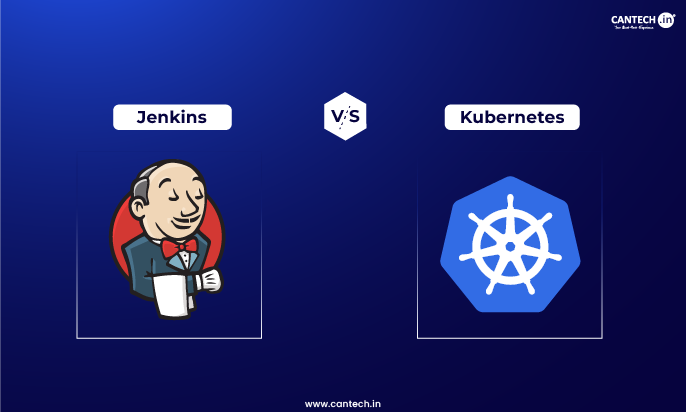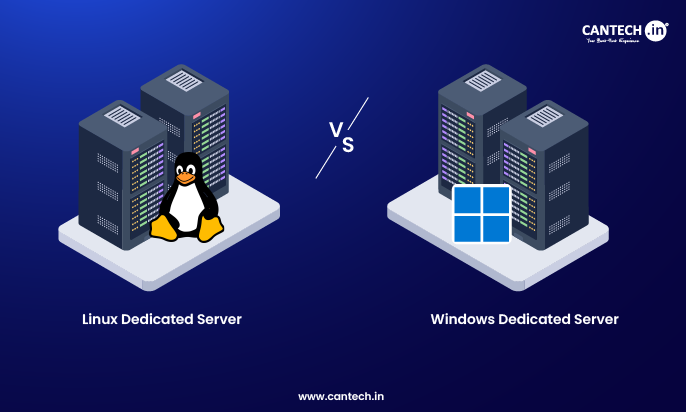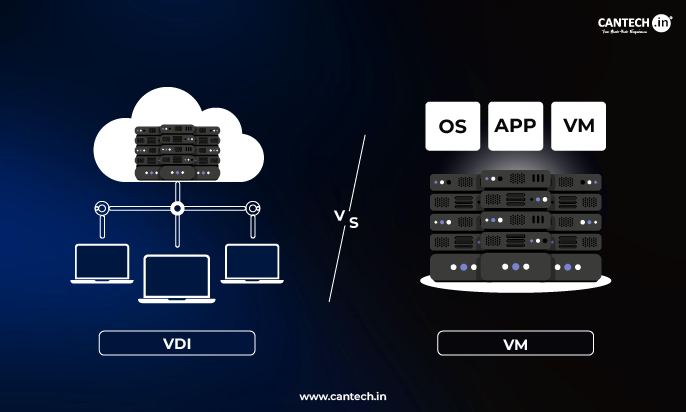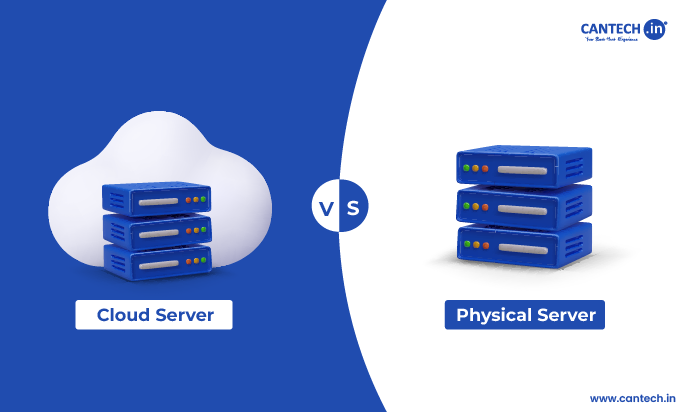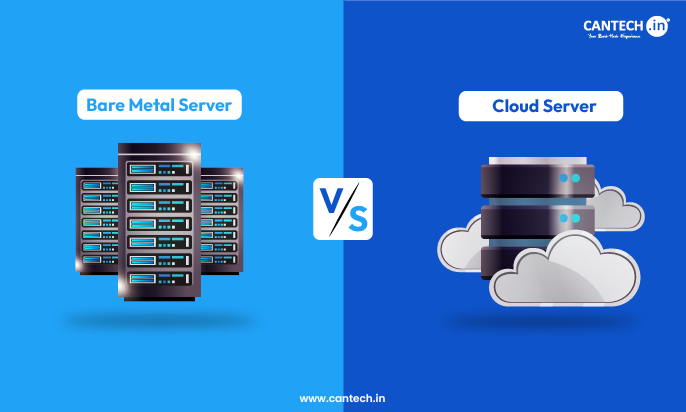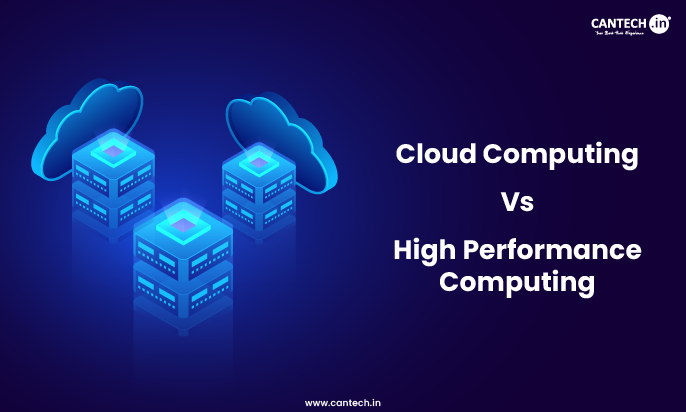As DevOps and continuous integration/continuous delivery (CI/CD) continue to transform the development landscape, two of the key tools crowding that boat are Jenkins and Kubernetes. Though both play an important role in automation and orchestration of the software development lifecycle they are used for different use cases and have their own attributes. Jenkins is an open-source automation server for CI/CD pipelines and Kubernetes is an orchestration platform for managing containers. Organizations need to figure out what works, how they fit and make a choice about which is the tool for them by knowing the gaps.
In this blog, we will compare Jenkins and Kubernetes in depth, including their definitions, installation, advantages, features, and use cases. By the end of this article, you will understand what Jenkins and Kubernetes are, how to install them, and their benefits based on application.
First and foremost is to know the differences between Jenkins and Kubernetes. Jenkins is all about building automation —the build as a service, and daily lives of everyone in CI/CD are surrounded with Jenkins. In contrast, Kubernetes aims to automatically deploy, scale and run distributed applications on many hosts and a robust platform to host your applications in a distributed environment. You can combine all this in a great CI/CD pipeline that benefits from the strengths of both.
What Is Jenkins?
Jenkins is an open source automation server that provides developers with tools to automate the non-human part of the software development process as well some supporting aspects related to the mechanics of automation in support of CD. It’s one of the most commonly used and extendible tools in the DevOps tool box.
Definition and Purpose
Jenkins automates the build, test, and deployment phases. It is a must-have tool for the CI/CD part of continuous integration. This helps developers update projects frequently, reducing the time between development and deployment. Jenkins has many plugins, which make it versatile for different development environments.
Jenkins is a primary tool that serves the primary goal of ensuring the software development lifecycle gets accelerated by making repetitive processes automated. That is, it compiles the code, tests the code and deploys the application. Jenkins automates those processes so as to minimize errors, increase efficiency and maintain stable & repeatable deliveries.
Key Features
Jenkins is the popular tool as it has a lot of features which make it applicable to CI/CD pipelines. But the area where Jenkins stands out is in its 1,000+ plugins, thanks to its flexible plugin architecture which lets you add more functionalities.
Most notably as a visual, these plugins solve a multitude of problems on how different types of apps would be integrated to version control systems and where deployments go.
Jenkins is also suited to Pipelines as code, another feature in the heart of Jenkins. This gives developers the ability to create and manage the CI/CD pipelines in a structured way using their domain-specific micro-language. Jenkins also offers a simple UI for job configuration and monitoring for easy setup and maintenance in the hands of users with different levels of technical background.
Installation Process
Jenkins is a very easy install across multiple OS like windows, mac os x and linux. The installation consists of downloading the WAR file of Jenkins, or using a package manager to install Jenkins (depending how you choose to install it). Jenkins is then available via the web browser, where users can configure and manage their pipelines for CI/CD.
To install Jenkins on a Linux system, for example, you can use the following commands:
wget -q -O – https://pkg.jenkins.io/debian/jenkins.io.key | sudo apt-key add –
sudo sh -c ‘echo deb http://pkg.jenkins.io/debian-stable binary/ > /etc/apt/sources.list.d/jenkins.list’
sudo apt-get update
sudo apt-get install Jenkins
What Are Kubernetes?
Kubernetes is an open-source software platform that automates deploying, scaling and managing containerised applications. Originally developed at Google, it is now hosted by the Cloud Native Computing Foundation (CNCF)
Definition and Purpose
Kubernetes is a container orchestration platform for deploying and operating containerized applications in a distributed environment. It takes care of deployment, scaling & management of the containerized application such that they are available at high availability and ideally decoupling of resources which results in better utilization. Kubernetes is intended to simplify deployment and management of applications in the microservices architecture; driving popularity for current app development.
Kubernetes is essentially a scalable and highly available platform for scaling up thousands, tens of thousands of containers running our applications. The abstraction of the base infrastructure so that developers can work on their app instead of all the infrastructure management. Kubernetes ensures that applications can be kept in a consistent state across all environments.
Key features
Among the features provided by Kubernetes, it is a very powerful platform of choice for container orchestration. One major feature in there is automatic rollouts and rollbacks that enable application updates without downtime. Kubernetes provides self-recovery as well, it will bring failed containers up again and replace them with healthy ones in the same pod.
Kubernetes has a very useful feature which is horizontal scaling, in other words applications can grow and shrink based on the traffic. Kubernetes also offers service discovery and load balancing, ensuring applications are reachable with an even distribution of traffic to the containers. Kubernetes has storage orchestration also which mounts storage automatically.
Installation Process
Kubernetes can be installed in different ways via the tool, based on a given environment and requirements. Minikube is a tool for easily running kubernetes locally, one of the popular ways. Minikube set up a cluster of single nodes within a local machine ideally for the development and testing.
To install Minikube, you can use the following commands:
curl -Lo minikube https://storage.googleapis.com/minikube/releases/latest/minikube-linux-amd64 sudo install minikube /usr/local/bin/
Learn more in our detailed guide blog what is container orchestration.
Pros of Jenkins
Jenkins has the following benefits that is basically why it gets used as a popular solution for CI/CD pipelines. Flexibility, extensibility and usability are some of its key benefits over the other automation tools in existence.
1. Flexibility and Extensibility
Jenkins essentially has a heap of advantages as one of the most used build/CI tools — flexibility and extensibility are chief among them. This is compatible with different plugins. In fact Jenkins offers a lot of plugins which can be used by users to extend capabilities, integrate with numerous tools and Services. Leveraging this feature enables Jenkins to quickly lead to multiple development environments or workflows.
The plugin architecture in Jenkins allows developers to craft their CI/CD pipelines in a way that suits them best. From version control systems to build tools or deployment platforms, Jenkins’ diverse plugin ecosystem guarantees users can find the perfect tool for their workflow.
2. Ease of Use
Jenkins is easy to use and it caters for all kinds of users, with different degrees of technical ability. With a web based UI, through which jobs can be configured, built and monitored by users and view build history. This makes it simple for teams to work together and manage their CI/CD pipeline.
Jenkins also features a declarative pipeline. This means that the pipeline configurations can be easier to manage and version control, making sure any configuration changes will be reflected together.
3. Community and Support
Jenkins has a large community and the community is keeping it alive with tons of resources. The Jenkins community contributes to plugins, docs and good practices so people can get started quickly and troubleshoot.
In addition, the Jenkins community runs events and meetups to give back to users and allow the exchange of knowledge, experience. This heavy community support is a huge benefit for Jenkins users that want to try it in their CI/CD pipeline.
Pros of Kubernetes
There are many reasons—Kubernetes is, after all, the king of container orchestration. Some of its main features and benefits make it stand against other orchestration platforms such as scalability, resilience, and portability.
1. Scalability
Scalability is the major USP of the Kubernetes. In effect, Kubernetes enables applications to scale up and down on their own which means resources get used most efficiently and the applications themselves are available all the time.
Kubernetes allows applications to scale with the increase of traffic and workloads by adding more containers. It guarantees applications can expand seamlessly, with no downtime and a stable user experience for your end users.
2. Resilience
Kubernetes is a platform on which containerized applications can run and be resilient. Its ability to self-heal is designed so that applications are always running despite any failures. Failures trigger automatic restarts of the failed container and Kubernetes will insert new healthy ones so it keeps high availability & reliability.
Like the old post, it also rollsouts and rollbacks applications without downtime thanks to auto update (rolling deploy/undeploy), so no need to stop/start. This is to avoid breaking the streaming for every single time we update / maintain our applications.
3. Portability
Kubernetes provides a portable platform for running containerized applications. Its abstraction of the underlying infrastructure allows applications to be deployed consistently across different environments, from development to production. This ensures that applications can be deployed and managed regardless of the underlying infrastructure, whether it’s on-premises, in the cloud, or in a hybrid environment. This portability makes Kubernetes an ideal choice for organizations looking to adopt a multi-cloud or hybrid cloud strategy.
Additionally, Kubernetes supports a wide range of container runtimes and orchestration tools, making it compatible with various development and deployment workflows. This flexibility ensures that organizations can leverage their existing tools and technologies while benefiting from Kubernetes’ advanced orchestration capabilities.
Features of Kubernetes
With so many features, Kubernetes is a powerful platform for container orchestration. With all of these features we can manage, scale and deploy container based applications efficiently.
1. Automated Rollouts and Rollbacks
Automated rollouts and rollbacks feature is needed for the rolling out/updating your application in Kubernetes. This feature allows developers to deploy applications updates without downtime. But Kubernetes will deploy the new version of the application in a rolling way, observe its health, and revert back to the older version if any error occurred on the new one.
It is an important factor for high availability and reliability, most importantly in production where some applications just cannot be unavailable for extended periods. Ensures the updates are deployable with confidence that a stable version can be rolled back in case something breaks.
2. Self-Healing
Kubernetes has self-healing which is a feature that makes applications available continuously. If containers fail, it automatically restarts the failed container and replaces it with new healthy ones, it kills any container that doesn’t respond to certain health checks. By virtue of their proactive maintenance in application health, the applications are able to be surviving and reliable — even in a failure.
Especially in failed and distributed environments, where failures can come and go at any time; the self-healing feature is pretty important. Kubernetes also saves us from the long recovery time and service disruption dead-linen by taking these failures into account.
3. Horizontal Scaling
Kubernetes supports horizontal scaling, which allows applications to scale in and out based on demand. This feature enables applications to handle increased traffic and workloads by adding more containers. Kubernetes can automatically scale the number of container instances up or down based on predefined metrics, such as CPU usage or custom application metrics.
Horizontal scaling is essential for applications with varying workloads, such as web applications and microservices. It ensures that applications can handle peak loads efficiently without manual intervention, providing a consistent user experience.
4. Service Healing and Load Balancing
Kubernetes provides built-in service healing and load balancing, which are critical for managing microservices architectures. It automatically assigns DNS names to services, allowing containers to discover and communicate with each other easily. This eliminates the need for manual configuration and ensures that services can be accessed consistently.
Kubernetes also includes load balancing capabilities, distributing network traffic across multiple containers to ensure even load distribution and high availability. This feature is essential for maintaining application performance and reliability, especially in high-traffic environments.
Conclusion
To sum up, Jenkins or Kubernetes, are both powerful tools as they lay the foundation for parts within a DevOps system. Jenkins is an open-source automation server for CI/CD pipelines, Kubernetes is an auto-scalable platform to run your containerized application. The differences in these weapons, the benefits they bring accompanied by meant applications can help organizations in their quest to pick the tool that aligns with their needs.
Flexibility, extendibility and usability are USPs of Jenkins. It is probably one of most popular automation tools to automate build, test & deployment processes. Different from those automation tools, Jenkins is known for its extensibility, pipeline as code and a clean interface giving authoritative web-based administration.
On the other hand, Kubernetes offers scalability, resilience and portability which is why it is mostly used for container management. Automated rollouts and rollbacks are key features, as do its self-healing capabilities, horizontal scaling, service discovery & load balancing and storage orchestration providing a powerful platform to handle the automated lifecycle of containerized applications.
Integrating Jenkins and Kubernetes, organizations can provide a strong CI/CD pipeline that will make best use of both features. Jenkins can manage the build and test steps, while Kubernetes can control the app deployment as well as auto-scaling. This combination means that applications are deployed fast and you lower the turn-around time from developing a code to deploy it.
Read More on: Kubernetes vs. Docker
FAQs
What is the primary difference between Jenkins and Kubernetes?
Jenkins and Kubernetes differ mostly on their core purposes. Jenkins – open source automation server to support continuous integration and delivery (CI/CD) pipeline Implement automated build, test and deployment to facilitate more consistent changes to the project.
Kubernetes is an automation platform for service deployment, scaling and management based on the underneath containerized applications. As Jenkins covers automating the whole software development cycle, Kubernetes is a great place to run your applications across a distributed system. These two tools can also be composited to make a powerful CI/CD pipeline that exploits the bests of both.
What are the key advantages of using Kubernetes?
Kubernetes is a very flexible platform with its foot in multiple industries and application environments of all kinds. A very frequent use case is to orchestrate the deployment and management of microservices architectures, relying on Kubernetes for deploying microservices and container orchestration. Kubernetes keeps microservices deployed in exactly the same manner, scaled efficiently and able to manage the distributed nature of the services with service discovery, load balancing and easy rollouts & rollbacks.
The obvious next one is hybrid/multi cloud deployments for applications where portability of Kubernetes means that we can deploy them anywhere with the same consistency. It can also be coupled with CI/CD pipelines for building, testing and deploying applications if necessary – fast and with reliability. Other examples are Batch processing, machine learning workloads and edge computing making Kubernetes a good tool for modern application development.
What are some common use cases for Kubernetes?
Kubernetes caters to different sectors. Microservice architecture management is the most typical use case for Kubernetes because containers can be managed by K8s, one of the reasons why this goes well with deploying and managing microservices. With the help of Kubernetes, it does microservice deployment in a compliant fashion and with appropriate scale, considers service discovery and load balancing with automated rollout and rollback too.
A popular use case is for hybrid or multi-cloud deployments where Kubernetes mobility allows an application to be uniformly deployed across the different environments. See also that you can include Kubernetes to CI/CD pipelines to automatically run the build, test and deploy, so your apps deploy fast and at scale. Kubernetes has several other uses — batch processing, machine learning workloads and edge computing in particular, which are very important for modern software development.