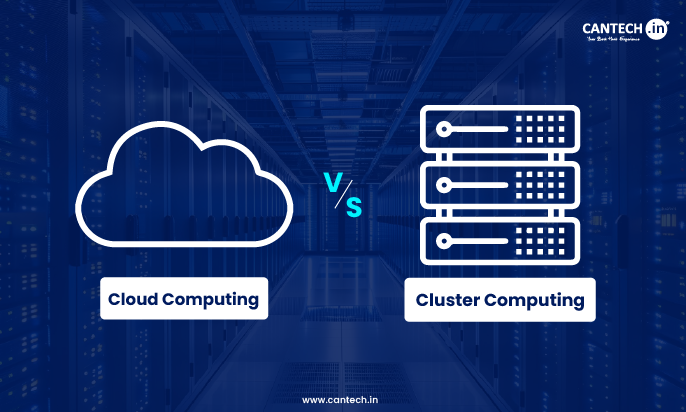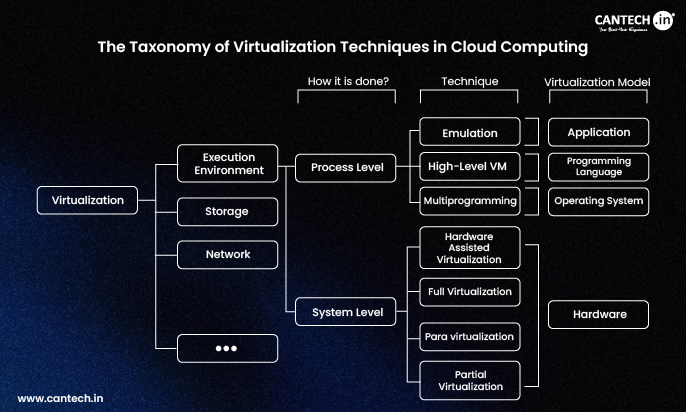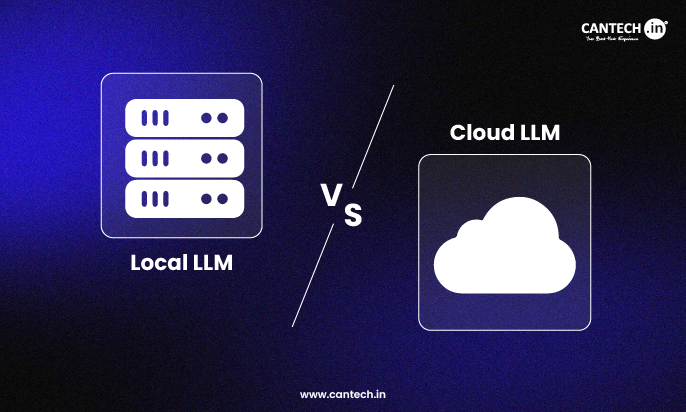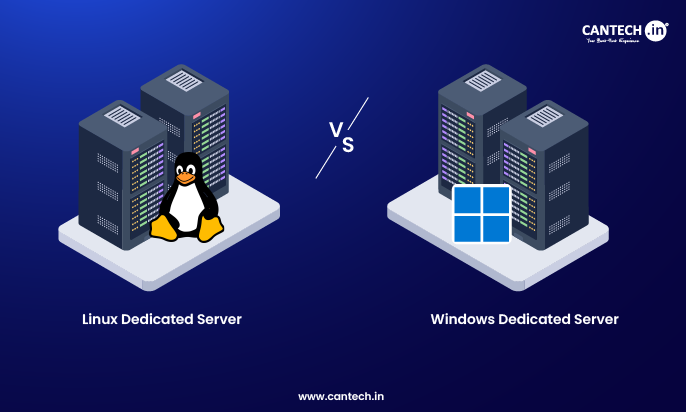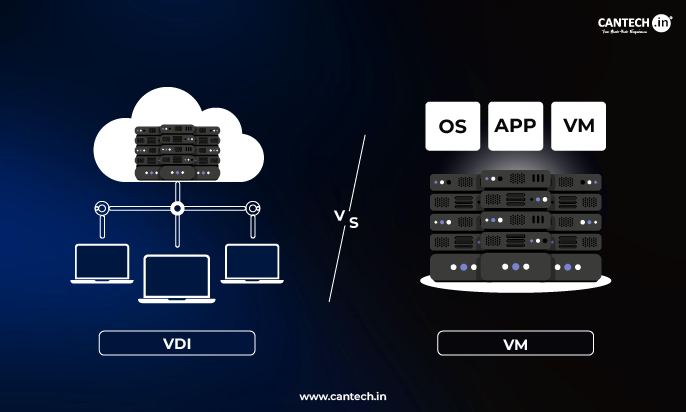Introduction
The information technology (IT) world is advancing quickly, with terms like “cloud” or “cluster” often brought up in conversation. Companies find the need to use immense computing power to stay competitive in the market using something as fundamental as distributed computing. Because clusters and clouds serve distinct paradigms with unique architectures, operational models, and ideal use cases, it is important to distinguish between the two.
In this cloud computing and computer clusters guide, we aim to cover definitions, similarities, differences, advantages, disadvantages, uses, and the modern relationship between cloud computing and computer clusters in order to allow the reader to make fully informed decisions when choosing an IT infrastructure.
What is Cloud Computing?
Cloud computing is the delivery of IT services such as servers, storage, databases, software, and networking on a pay-as-you-go basis over the internet. Instead of maintaining their own IT infrastructure, customers “rent” such services from cloud providers e.g. Amazon Web Services (AWS), Microsoft Azure and Google Cloud Platform.
Key Characteristics of Cloud Computing
- On-Demand Self-Service: Server instances, storage, and databases can be provisioned by users without the need for any human interaction from the service provider. These resources enable rapid scaling and deployment.
- Broad Network Access: Services can be accessed over the internet and are available through diverse client endpoints such as laptops and mobile phones.
- Resource Pooling: A provider’s computing resources may be consolidated to serve multiple consumers through a multi-tenant model. Different virtual and physical resources are dynamically allocated and reallocated based on consumer needs. This ensures efficiency as well as economies of scale.
- Rapid Elasticity: Capabilities can be provisioned elastically and scaled up or down. To the consumer, the provisioned capabilities appear boundless, available in any quantity at any time.
- Measured Service: Automated control of resource consumption through a metering function allows for optimized resource usage, leading to automatic controlled billing. This grants precise billing transparency and resource consumption optimization down to the second or minute granularity.
- Virtualization: Offering virtual machines, containers, and other services requires abstraction of hardware resources through virtualization technologies like hypervisor, which enables the sharing and isolation crucial in cloud environments.
Cloud Service Models
Infrastructure as a Service: IaaS gives fundamental computing resources including but not limited to virtual machines and storage, networks, as well as operating systems. A client manages the applications, data, and operating system, while infrastructure including servers, virtualization, and networking is managed by the cloud provider.
Example: AWS EC2, Azure Virtual Machines, Google Compute Engine.
Platform as a Service: PaaS allows application developers to build, run, and manage applications without having to deal with the underlying infrastructure. The provider takes care of the operating system, middleware, and runtime services.
Examples: AWS Elastic Beanstalk, Azure App Service, Google App Engine, Heroku.
Software as a Service: SaaS provides software applications as a service delivered over the internet on a subscription basis. Software is accessed through web browsers or client applications, and everything including infrastructure, platforms, and software is managed by the provider.
Examples: Gmail, Salesforce, Dropbox, Microsoft Office 365, Zoom.
Cloud Deployment Models
- Public Cloud: Services are available via the internet from a third-party vendor. Multiple clients share the infrastructure (multi-tenant model) and resources are billed on a pay-as-you-go basis. This type is the most popular.
- Private Cloud: Single-tenant cloud infrastructure for one organization. It may be hosted on the premises of the business or may be with a third-party service provider. Provides stronger control, security, and customization.
- Hybrid Cloud Strategy: Integrates both public and private clouds into a singular framework. The private cloud is connected to the public one through technology that permits the data and applications to be transferred between the two. This enables security, cost, and performance workload requirements to be optimized.
- Multi-Cloud Strategy: Involving different cloud service offers along with services of other multiple public cloud servers. It increases flexibility, eliminates vendor lock-in while giving best services from different providers best suited for the organizations requirements.
Explore our detailed guide blog on What is Hybrid Cloud.
What Is a Computer Cluster?
A computer cluster is fundamentally a set of independent computers called “nodes” or “servers” that are linked through a high-speed local area network (LAN) and are organized into a single unit. The collaboration between nodes is so intimate that they are viewed as a singular, highly sophisticated unit. The intention of clustering in this way is to optimize the performance, availability, and scalability for specific applications or workloads.
Key Characteristics of a Computer Cluster
- Homogeneity: Unlike in other systems, having similar clusters is not mandatory, but to achieve better performance, simpler management, and higher efficiency, having the same hardware and software configurations is encouraged.
- Tight Coupling: Nodes within a cluster are considered tightly coupled as they depend on each other and communicate on a synchronized schedule. Communication between nodes as well as resource allocation frequently requires some form of specialized middleware.
- On-Premise or Dedicated: By default clusters were constructed and maintained on-premise due to organizational restrictions. Even if hosted externally, they would still be physically or virtually dedicated machines set to the cluster’s configuration.
- Shared Resources: These nodes are often collective with resources such as the CPU, memory, and storage leading to parallel task processing.
Types of Computer Cluster
- High-Performance Computing (HPC) Clusters: HPC targeted towards rigorous computing tasks highly intensive in processing, like scientific simulations, advanced data assessments, weather forecasting, and rendering. They exploit parallel processing to dissect huge problems, dividing them into smaller chunks that multiple nodes can solve concurrently.
Example: Research labs at universities performing simulations for fluid dynamics or engineering firms focused on optimizing designs for greater aerodynamic efficiency.
- High-Availability (HA) Clusters (Failover Clusters): These focus on maximizing operational efficiency while simultaneously minimizing service disruption. Through one node taking leave from operation, the remaining node takes over its tasks without encountering any delays.
Example: Missing critical enterprise applications such as a database, email server, or web server due to their importance makes such services irreplaceable.
- Load Balancing Clusters: Help improve the overall responsiveness of the system by increasing the performance and agility to serve a diverse set of requests.
Example: A large scale web application or an e-commerce site featuring user request handling in millions with achievable inverse responsiveness.
- Storage Clusters: Help large enterprises with a network attached storage and storage area networks with dispersed and redundant data storage.
Example: These systems aid businesses with a distributed data storage system, also accelerating possession of scalable data storage by optimizing storage assets from numerous nodes.
How a Cluster Works?
Think of an HPC cluster working on a huge dataset. After receiving a task, the “master node” or “head node” divides the work and allocates sub-tasks to “worker nodes”. The output aggregate refine this data after each worker processes their respective sub-outputs. These nodes are in close proximity, allowing for extremely rapid communication through high speed interconnects like InfiniBand or Myrinet. In High availability clusters, worker node failures are detected by monitoring systems and seamlessly allocate tasks to healthy nodes leading to unhindered service.
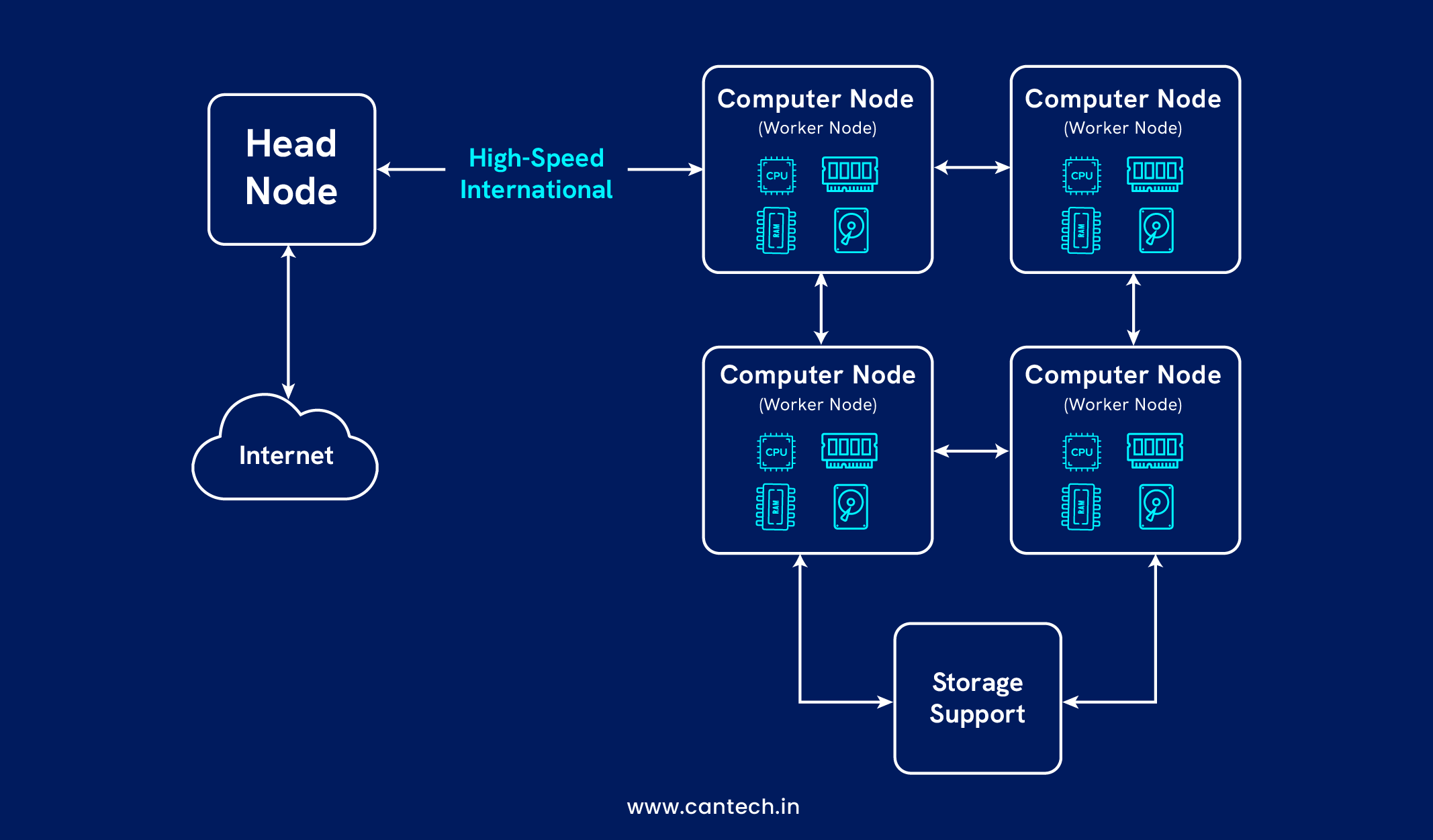
Similarities Between Cloud and Cluster
While they are different in nature, cloud computing and computer clusters have some similarities due to the fact they are both types of distributed computing:
- Distributed Computing: Both of these models incorporate distributing the work to be done across different machines to enhance the performance and scale. The limitations of single machines are outrun.
- Resource Aggregation: Both models concentrate computing resources (CPU, Memory, Storage) and make them accessible for consumption by applications or users. This allows optimization of resource utilization.
- Load balancing: Many cloud services and cluster setups come equipped with balancing mechanisms. with the aim of managing incoming computational requests or tasks by redistributing them to the available resources, avoiding stagnation, increasing efficiency.
- Virtualization: As opposed to traditional clusters that utilize bare-metal machines for optimal performance, modern clusters incorporate virtualization for enhanced resource isolation and management. Shared physical hardware resources are heavily relied on because of cloud computing, as it needs scalable virtual machines and other services to be created in an isolated manner.
- Fault Tolerance/High Availability: Both strive to ensure continuous operation and reduce downtime for users. In a cluster, this is usually achieved through redundant nodes and failover mechanisms. In the cloud, these objectives are met with redundant infrastructure, automatic replication, and data centers distributed geographically.
- Scalability: Both provide some level of scalability, but the approach to scaling differs markedly. Clusters scale up by addition of more nodes while the cloud provides elastic, on-demand virtual resource scaling.
Difference Between Cloud and Cluster
The distinctions between cloud computing and computer clusters are profound and impact everything from cost and control to scalability and management.
| Feature | Cloud Computing | Computer Cluster |
| Ownership/Control | Rented from a third-party provider (e.g., AWS, Azure). Less direct control over underlying physical infrastructure; control is abstracted through APIs. | Owned, built, and managed by the organization (on-premise or dedicated hardware). High control over infrastructure, hardware, and network. |
| Resource Provisioning | On-demand, self-service provisioning of virtual resources (VMs, containers, functions). Operational expenditure (OPEX) with a pay-as-you-go model. | Manual setup, configuration, and integration of physical/virtual machines. Often involves significant upfront capital expenditure (CAPEX). |
| Scalability/Elasticity | Highly elastic and virtually unlimited. Resources can be scaled up or down rapidly (often in minutes or seconds) through APIs or management consoles. | Scalability is limited by the physical hardware and requires manual addition of nodes. Can be a long, complex, and costly process (buy, rack, stack, configure). Limited elasticity. |
| Cost Model | Pay-as-you-go (utility model). No upfront hardware costs. Costs are variable and depend directly on actual consumption of resources (CPU time, storage used, data transfer). | High initial capital investment (hardware, software licenses, data center setup). Ongoing operational costs for power, cooling, maintenance, specialized staff. Fixed costs regardless of utilization. |
| Accessibility | Accessible from any device connected to the internet. Having broad network access is a core characteristic. | Usually restricted to the local network (LAN) or through specific VPN credentials for permitted users. This is meant for inside use or highly restricted outside access. |
| Management | Users enhance, edit, or delete data, and manage applications under a shared responsibility model. Everything else is overseen by the cloud service provider, including the infrastructure (IaaS), platform (PaaS), or even entire application (SaaS). | In-house IT staff must fully possess skills for all design and setup, maintenance and patching, monitoring, troubleshooting, as well as upgrades and downgrades for every piece of hardware therein. |
| Hardware Dependency | Users choose instances based on virtualized specs instead of real machines. Providers shield users from hardware failures and virtualize hardware. | Performance is usually optimized for some configurations of the underlying hardware, which special-purpose GPUs or low-latency interconnects can serve to exemplify. These are directly tied to specific physical hardware. |
| Latency | Data center geographical distribution and internet connectivity can lead to higher latency. Region selection and content delivery networks (CDNs) help counter this. | Low latency is critical to tightly coupled parallel computing. Latency is generally lower because node connections are local and through high-speed networks. |
| Security | Shared responsibility model. The provider secures “the cloud” infrastructure, global network, and physical data centers. The user secures their “in the cloud” applications, data, and operating system configurations. | Direct ownership concerning physical and logical security measures. Responsibility concerning all layers of security, which are physical, network, operating system, and application, rests with the organization. |
| Customization | Customization of a solution to specific needs is restricted to what the provider offers through their service and business models. | High degree of customization possible at hardware, operating system, and software levels to optimize for certain workloads. |
| Deployment Time | Can provision new servers, databases, or services in minutes. Enables rapid prototyping and deployment. | Can take weeks or months to procure, install, configure, and provision a new cluster. |
| Use Case Focus | Agility, rapid development, web applications, mobile applications, disaster recovery, big data analytics, AI/ML, flexible scaling for variable workloads, global reach. | High-performance computing, mission-critical applications requiring maximum control, very low latency, or specific hardware/software configurations (e.g., scientific research, complex simulations). |
Statistics and Market Trends
While cloud computing continues to accelerate, clusters still maintain their niche markets. The following are some interesting pieces of information:
Cloud Adoption
- Public cloud services will spend over $723.4 billion in 2025, which is a 21.5% increase compared to 2024 (Gartner, Nov 2024).
- Users are projected to adopt 96% of public cloud services by 2025 (NextWork, Feb 2025).
- Cloud solutions and services are expected to capture 51% of IT spending by 2025 (NextWork, Feb 2025).
- Over 90% of organizations are cloud users (O’Reilly).
Workloads in Cloud
- 60% of all corporate data is expected to reside in cloud storage by 2025 (NextWork, Feb 2025).
- Public cloud IaSS is becoming a critical part of the infrastructure for AI and Gen AI workloads (Gartner, IDC, Nov 2024).
Hybrid/Multi-Cloud Strategy
- Expected adoption of hybrid cloud approaches stands at 90% in 2027 (Gartner, Nov 2024).
- NextWork anticipates that 92% of companies will be using multi-cloud strategies by February 2025.
Market Leadership
- As of February 2025, public cloud service providers Amazon Web Services (AWS), Microsoft Azure and Google Cloud Platform (GCP) hold shares of approximately 31%, 21%, and 12%, respectively (NextWork).
Use Cases: When to Choose What?
The decision between cloud versus cluster, or a hybrid approach, relies predominantly on specific objectives, the current infrastructure, available financial resources, expertise, and long-term strategic visions.
When to Choose Cloud Computing?
Web Applications and Mobile Backends
These are geared towards responsive user scaling, global reach, meeting users needs, serving worldwide, expanding feature set deployment, and multi-locale servicing.
Example: An e-commerce platform that has extreme traffic surges during holiday sales.
Development and Testing Environments
Snapshot active instances, isolated, sandboxed environments for developers and testers to accelerate within, and dynamically charge only for live usage. This streamlines the software development lifecycle.
Example: Software development teams that require dozens of replicated test environments daily.
Big Data Analytics and Data Warehousing
Use specialized Spark or Hadoop tools along with ML to command vast datasets like data lakes and data warehouses solutions, integrating, processing, storing, and analyzing them without dealing with backend servers.
Example: Retail companies processing customer behavior analytics from millions of transactions.
Applications with Fluctuating or Unpredictable Workloads
Automatically adjusts scaling to meet demand, preventing the need to over-provision and lowering costs during slower activity periods.
Example: Streaming service usage that varies significantly based on time of day or popular events.
When to Choose a Computer Cluster?
High Performance Computing (HPC) & Scientific Research
Activities such as simulating quantum mechanics, climate modeling, drug discovery, genomics, computational fluid dynamics (CFD), and particle physics are highly demanding on computing resources. These disciplines often require tightly coupled nodes and specialized interconnects like InfiniBand with extremely low inter-process communication latency.
Example: Complex atmospheric models employed by national weather forecasting agencies.
Mission Critical Legacy Applications
These are applications tightly integrated with enduring on premise systems, extremely difficult to re-architect for cloud-native models, or ones that are hardware dependent and cannot be fulfilled by cloud services.
Example: Core trading platforms of large financial institutions built on proprietary hardware.
Predictable, Consistent, and High Workloads
The type of case where computational workload is steady, high, and the organization has the capital and in-house expertise to maintain its infrastructure efficiently is self-managed tiered cloud systems. In this situation, long-term total ownership costs might be lower than continuous cloud consumption.
Example: A manufacturing company running large CAD simulations daily.
Conclusion
The distinction between built cloud infrastructure and cluster built cloud does not need to be a mutually exclusive choice. Both frameworks have compelling benefits and, usually, a hybrid combination is the most effective approach. Computer clusters, for example, continue to be essential for certain carefully engineered, high-performance, and tightly monitored workloads that demand absolute dominance and minimal latency, specific hardware configurations, or bespoke systems. In contrast, cloud computing provides organizations with unmatched agility, scalability, cost-efficiency, and access to a broad ecosystem of managed services, supporting a wide range of modern applications and business demands with variable needs.
As technology continues to develop, the interdependence of cloud and cluster will only deepen. Cloud vendors will continuously provide advanced capabilities for managing clustered workloads, while on-premise clusters will gain from cloud integration for hybrid deployments and burst-capacity. Mastering each continuum’s nuances will allow you to create a resilient, precise IT infrastructure that adapts to changes and evolving requirements for versatility that frameworks simultaneously fosters.
FAQs
What is a Virtual Cluster and How Does it Differ from a Physical Cluster in Cloud Computing? Explain.
A virtual cluster uses cloud-provided virtual machines as its nodes. A physical cluster uses dedicated, actual hardware servers as its nodes. Moreover, cloud providers handle the hardware of a virtual cluster.
What is Clustering in Cloud Computing?
Clustering in cloud computing involves linking multiple virtual machines. This collection of virtual machines works together as one unit. This setup enhances performance and resource sharing for applications.
What is Cluster Architecture in Cloud Computing?
Cluster architecture defines how a collection of virtual nodes is structured and connected within the cloud. It outlines the master node, worker nodes, and the network that enables their communication. This design ensures efficient distributed computing.