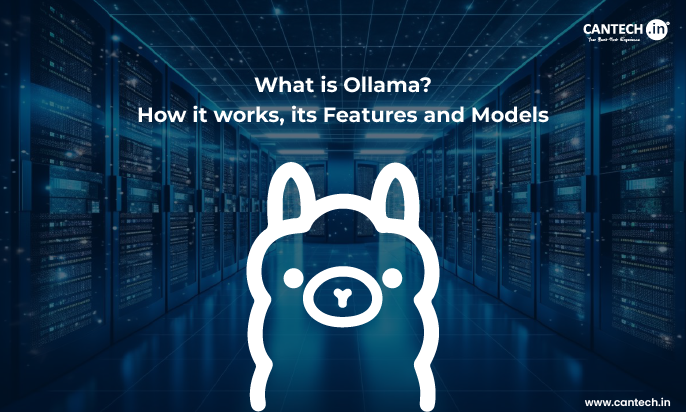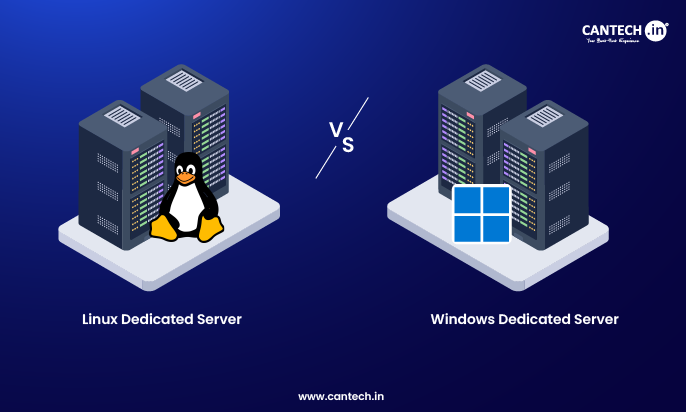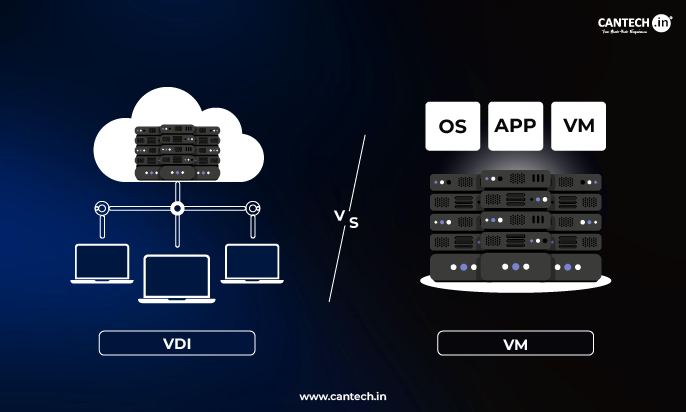The web hosting control panel is exactly that, the web admin control center of your website.
It is the dashboard that can provide you with the ability to run your site without some technical knowledge. You do not need to write complicated code to make an email address, install WordPress, or set up a database, you just need to press a few buttons.
There has been one name that has ruled this field and that name is cPanel. It is the most common, industry-standard control panel known to just about everybody. There has also come a forceful new player CyberPanel. It is contemporary, rapid and has a certain competitive edge that one would find hard to ignore.
Which is the most appropriate to you? This guide will be comparing CyberPanel to cPanel in simple, easy to understand language. We shall look at cost, performance, and ease of use, and will help you settle on the best control panel to suit your needs.
Explaining Fundamentals
What is cPanel?
Look at cPanel, all-in-one remote-controlling your site. It has been active since the 1990s and used by millions of sites all over the world. It is very likely that when you buy shared hosting with most widely used providers, cPanel is the dashboard that will be provided.
Key Features of cPanel
Extremely Popular
cPanel has spread to become the standard of web hosting management. When you have an issue or a task that you have to do, a search followed by a quick online search on how to [task] in cPanel gives you hundreds of tutorials and video instructions as well as forums where you find the answers. This is two decades of accumulated, priceless, safety net to both the beginner and the experienced developer, and you will scarcely ever find yourself really stuck.
The extensive use of cPanel also translates to convenient practices. When working within a team, hiring a developer, or transferring access to a client, they will probably already be familiar with the interface of cPanel. As a result, there is no need to have some formal training or exhaustive explanations; the layout and location of the commonly used tools, including the file manager, the email account section, etc., are uniform and known. This common knowledge provides easy cooperation and assistance, making cPanel a trusted and effective tool to use in a team setting.
Feature-Rich
The cPanel, which has a high number of features, is designed as a single toolkit, which eliminates the use of different software to operate different aspects of the hosting environment. It has both basic website and email setups, and is also equipped with more advanced tools like phpMyAdmin to administer the database in more detail, an in-built file manager that functions like a desktop explorer, automatic backup services and more advanced security solutions such as IP address block lists and installers of SSL certificates. This approach to a thorough methodology is designed to allow nearly all administrative functions to be performed through one, centralized dashboard.
The breadth of features is notably obvious in its one-click application installer, popularly Softaculous. By means of this tool, not only WordPress but also other content management systems, e-commerce solutions like Magento, and an enormous variety of other scripts and applications can be installed with just one or two clicks. To developers and agencies, such a large toolkit gives the flexibility to meet more complicated client hosting needs, come up with specialized email filters, set up cron jobs to run automated tasks, and further customize server configurations without requiring advanced command-line skills.
Not Free
The highest cost of cPanel is the licensing price, and this is its biggest demerit which has a direct impact on the pricing of the hosting services. Hosting providers are buying cPanel licenses and, naturally, they include the cost into the end-pricing to the customers. Therefore, packages with cPanel are often more expensive compared to those based on free options, an aspect that can be a deal-breaker to consumers with tight budgets, start-ups, or those who run more than one website.
The effect of such a cost architecture had been exacerbated when cPanel switched to an account-based pricing model. Instead of charging a fixed price per server, the providers now charge more on servers with a large number of customer accounts. The move forced many hosting companies to hike their prices or limit the number of websites to be hosted per plan. To the final user, it translates to diminished flexibility and higher expenses of adding additional sites, which makes the free solutions like the CyberPanel successively attractive.
What is CyberPanel? The Modern, Speed Demon
CyberPanel is the new, sleek smartphone of control panels. It was created in the 2010s with a specific goal in mind: to be the best control panel for a super-fast web server called OpenLiteSpeed.
Key Features of CyberPanel
Built for Speed
The architecture of CyberPanel is inherently designed to be utilized in the best way possible, and it is known to be optimized to work with the OpenLiteSpeed web server. In contrast to conventional servers, like Apache, OpenLiteSpeed is able to handle many visitor requests simultaneously because of its event-based architecture, thus significantly decreasing wait times. This feature is especially beneficial to dynamic websites that have been created using WordPress since CyberPanel comes with the famous LiteSpeed Cache (LSCache) plug-in installed by default, which provides page rendering speeds on par with a static site.
Such a focus on speed is a straightforward competitive edge. A faster site is automatically more successful in an online world where load time is in seconds, and every second of load time matters to the end user, search engine rankings and conversion rates. When choosing CyberPanel, a user does not just pick a control panel, but is picking a high-performance hosting stack that has been designed to provide a significantly faster experience to visitors immediately on deployment, without any complex optimizations.
Open‑Source and Free
The fact that the basic version of CyberPanel is completely free and open-source is a major strength as far as cost-efficiency is concerned. No unwarranted fees, no licensing costs, no tiered plans to the basic features allow people, start-ups, and small companies to enjoy a powerful hosting control panel without any financial obstacle. This can save a lot of money especially to people handling numerous websites or working within a small budget.
More than just saving money, the open-source aspect is open and free. The code may be examined, its functionality comprehended, and it may be adjusted to particular needs. This creates a community-based development model and security model that enables users to not be bound by the framework of a single vendor but receive the benefit of constant enhancements added by developers all over the world.
Modern and Lean
CyberPanel has a clean and intuitive interface, with its user experience being a focus that is based on the essential tasks. Instead of overwhelming the user with a wide range of tools, it contains an intelligently structured, sidebar-based menu, which helps navigate effectively, whether the user intends to build a site, or operate an email account or get an SSL certificate installed. This minimal design eliminates eye pollution and makes the site less intimidating, particularly to first-timers when it comes to server administration.
The underlying software also is subject to the philosophy of lean. Because it concentrates on the fundamental functionalities that are required of modern-day hosting, CyberPanel avoids the bloat that undermines the performance of other control panels. As a result the system is not only easier to use, it is also more effective in its use of resources and therefore helps increase the speed and responsiveness of the server it serves.
Growing in Popularity
With the growing need to achieve a faster performance of websites, CyberPanel is quickly spreading among the web-hosting circles. The combination of zero cost and high speed makes it a compelling product that attracts a flood of users switching off conventional products of the same category which are paid. This expansion creates a positive feedback process: the bigger the user base, the more the community support, the more documentation, and faster the development of new features and integrations.
CyberPanel is also growing in popularity and it is becoming simpler to access help and resources. CyberPanel tutorials and solutions to common problems are increasingly being added to online forums, tutorial websites, and video-sharing sites. Its community is yet to match the size of cPanel, but its rapid growth is a promising and healthy future, making it a safe and well-hosted option in the long term.
The Head-to-Head Comparison
Let’s break down the comparison into simple categories.
Cost: The Biggest Difference
cPanel
Using cPanel is never free. Hosting companies have entered into a license agreement with cPanel, Inc. and charge it as part of the hosting package. Although the cost is not incurred as a separate line cost, it is actually incurred by the user.
Recently, cPanel modified their pricing model, which made accounts containing more than one website more expensive. This has led to many hosting companies and web owners procuring less expensive options.
CyberPanel
CyberPanel’s basic community version is fully open-source. It is able to be installed on a server and used without any cost. A version with features like a web application firewall (WAF) and advanced DNS management is also offered as an Enterprise Edition, but most users do not need the extra functionality of the Enterprise version.
Winner: CyberPanel
To customers who are more concerned with cost-efficiency, the decision is unquestionable. The software is free which is a major advantage.
Performance and Speed
cPanel
cPanel is also not limited to a specific type of web server; it can be used with the Apache, which is the most popular and reliable web server software in the market. Apache is capable of performing widely and is stable. However, it is not always the quickest out of the box solution especially when dealing with high traffic websites.
CyberPanel
CyberPanel is designed based on OpenLiteSpeed. OpenLiteSpeed is a fast web server which provides exceptional speed, especially when serving websites based on WordPress. It utilises an in-built caching engine (LSCache) that is known to be effective. In terms of performance, we could draw a comparison of cPanel and Apache as reliable machines and CyberPanel and OpenLiteSpeed as sports cars. The architecture is also specifically optimised to achieve the highest raw performance. Verdict: CyberPanel. In case you want to have the lowest possible website, the performance of CyberPanel with OpenLiteSpeed is evidently superior.
Ease of Use and Interface
cPanel
cPanel interface is iconic. It is filled with icons of all possible functions. To the beginner, this presentation may be a bit daunting, like a control panel with many buttons jammed in it. However, its design is standard, and because it is so popular, you can find tutorials on pretty much anything. The interface has stuck around their original form over the years; hence, if you know how to use it ten years ago you can use it today without much difficulty.
CyberPanel
CyberPanel is more refined and modernistic. It uses a sidebar menu instead of using an icon grid that causes visual overflow. The developers have narrowed down on the most commonly used tasks, thus making it easy to discover the necessary functions without being distracted by the infrequently used functions. To a total novice, CyberPanel can be a little easier to use due to its simplicity.
Verdict: Tie. The choice will depend on the user habit, cPanel will be more familiar, whereas CyberPanel can be considered cleaner and modern in many cases.
Features: Depth vs. Essentials
cPanel
cPanel is all-inclusive, and provides a full range of functions:
- Email: Open mail accounts, set forwarders and view webmail.
- Files: A powerful file manager, FTP account management and backup.
- Databases: Administer MySQL.
- Domains: Add, delete add-ons, subdomains and parked domains.
- Software: One-click installers like the Softaculous WordPress, Joomla and many other installers.
- Security: IP blockers, and management of SSL / TLS and other security mechanisms.
CyberPanel
CyberPanel focuses on the key features needed to run a modern website:
- Website Management: Build websites, maintain domains and maintain FTP accounts.
- Email: Create email accounts and open webmail, e.g. through Roundcube.
- Databases: phpMyAdmin manages databases.
- One-Click Installs: Introduces one-click installer of WordPress and other apps.
- Built-in Caching: Provides a high level of integration with LiteSpeed Cache to provide high performance.
What is missing in CyberPanel? It lacks the wide range of application libraries available in the Softaculous provided by cPanel, and some of its higher-level capabilities are only available in its paid Enterprise edition.
Winner: cPanel. Despite its increased functionality and scalability, cPanel is the clear winner.
Security
cPanel
cPanel is quite an old product, thus it has a mature security model. It is updated frequently on the vulnerabilities, and with its long history it has helped to identify and fix most of the security concerns. Moreover, it has a variety of third-party plugins that can be used to improve its security.
CyberPanel is also secure. It has a relatively modern codebase, which can make it a less common attack target. A strong Web Application Firewall (WAF) that actively prevents malicious traffic is also included in the Enterprise Edition which is a big plus.
Overall, cPanel is slightly superior due to its time-proven and battle-tested character; however, CyberPanel is a highly secure platform, especially when using the Enterprise WAF.
Who Should Use Which? A Simple Guide
Choose cPanel if…
- You are a beginner user and your hosting company provides it; the abundance of documentation and user support is invaluable.
- You are managing the site of a client. Since cPanel is the standard used in the industry, the client is probably already familiar with it, and transfer access is easy.
- You need a specific feature that is only found in cPanel like a certain plugin located in Softaculous.
- Stability and familiarity are your priority rather than cutting-edge performance. In case the system is performing well, change is not necessary.
- It is not the cost that you think of first. You will pay a premium due to convenience and a brand image.
Choose CyberPanel if…
- You are on a tight budget; the free pricing cannot be matched.
- You are either well-versed in technology or would be open to learning; its interface is very user-friendly, but the initial configuration may require more technical confidence than a managed cPanel host.
- You are setting up your own server (VPS) and do not want to pay licensing.
- You prefer a clean, modern and uncluttered interface.
The Bottom Line
Let’s end with the simplest possible advice.
Stick with cPanel if:
Using a basic shared hosting package, you’re new to websites, you enjoy having all the features at your fingertips, and you don’t mind that you’re indirectly paying for it. When using the industry standard, you can’t go wrong.
switch to CyberPanel if:
If speed is your top priority, you are setting up your own server (VPS), you want to save money, and you don’t mind a slightly higher learning curve in exchange for a greater performance reward, then you should move to CyberPanel.
Although they have slightly different masters, both are great instruments. Convenience and features are mastered by cPanel. The masters of speed and value are served by CyberPanel.
Your mission should be compatible with your IT expertise about the control panel. Select the option that best suits your objectives, financial resources, and degree of technical proficiency.