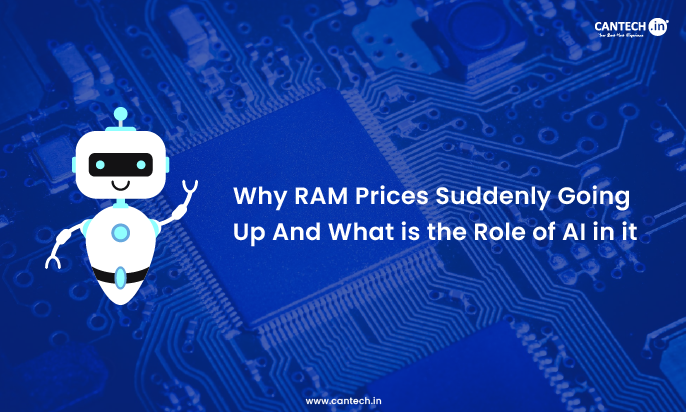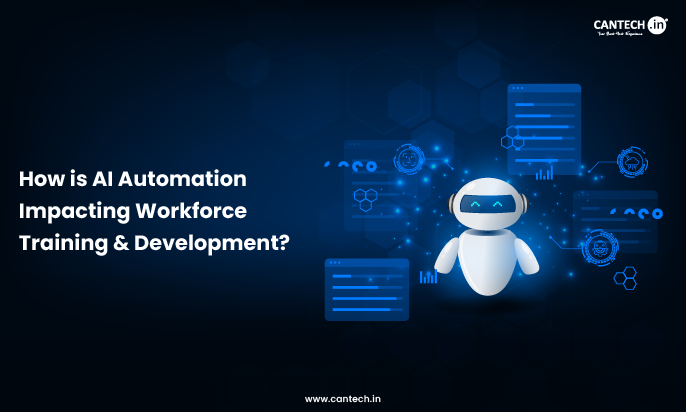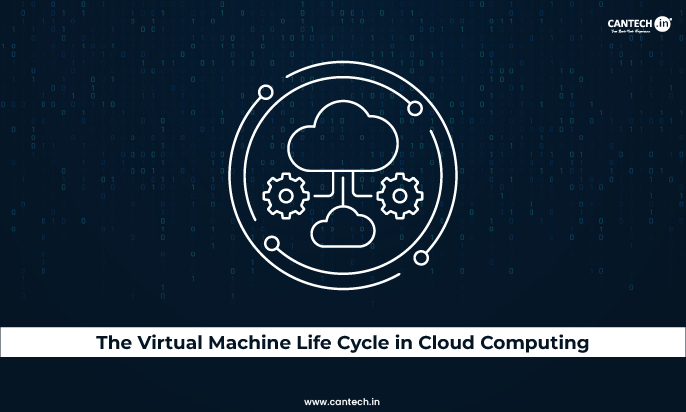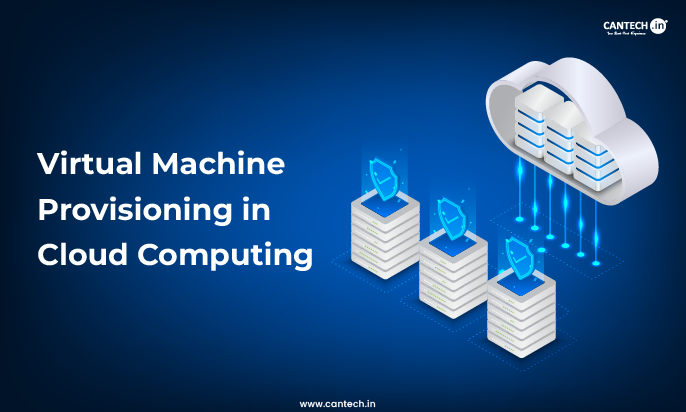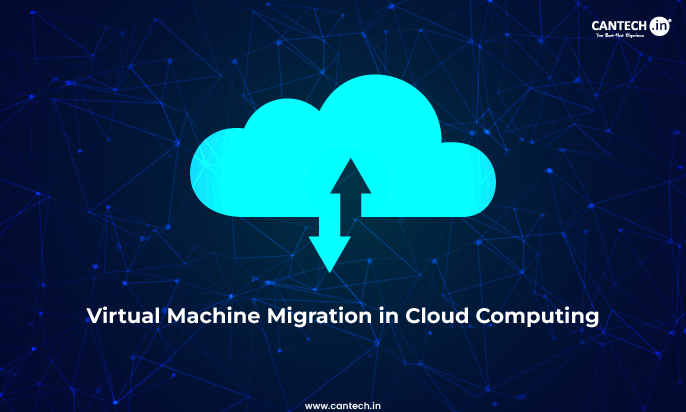Apache kafka architecture is an open source distribution event streaming platform that thousands of companies use for high performance data pipeline and streaming analytics. It is well known for its high throughput, fault tolerance, lower latency and scalability features. Besides this, it also supports mission critical use cases with assured message ordering, zero message loss and exact once processing.
This blog explores kafka’s architecture, features, components and how it interacts
Features of Apache Kafka Architecture
Here’s a breakdown on some of the core features of Apache Kafka
- Apache kafka is built to handle large volumes of data with low latency. It can process numerous messages per second with latency at 10 milliseconds.
- Apache kafka gains fault tolerance via data replication, where every partition can have multiple replicas and kafka ensures that data is replicated across multiple brokers.
- Kafka conducts real-time data processing via streaming databases that allows SQL like queries on streaming data.
- Data replication allows the system to continue with operations even when some brokers fail.
- Apache kafka’s distributed architecture lets it scale horizontally by increasing moe brokers to clusters which enables kafka to manage large amounts of data without downtime.
Core Components of Apache Kafka
To know how Apache kafka works, it is essential to know about its core components.
Kafka Cluster
Kafka cluster is a distributed system of several kafka brokers that allows scalability, fault tolerance and high availability for real time data streaming.
Broker
A kafka server that runs kafka and stores the data is called a broker. The broker receives the message from producers, assigns offsets to them and writes them to disk storage. It offers consumers by responding to get requests for partitions and responding to published messages.
Topics and Partitions
A topic is an ordered sequence of events called an event log. Producers write to the topics and consumers subscribe to them. Partition is a sub-division of a topic that enables parallel processing, where each partition is replicated on different brokers for fault tolerance.
Producers
Producers are client applications that write messages to kafka topics by using the kafka client library to help manage writing messages in kafka. Producers choose a key value and generate a kafka message and then serial it into binary for transmission across the network.
Consumers
Consumers are client applications that receive messages from topics in a kafka cluster. Consumers subscribe to more than one topic and read messages in order they were produced for each partition.
ZooKeeper
Zookeeper is a centralized service to maintain configuration information, providing distributed synchronization, and providing group services. All these are used in multiple forms by distributed applications. Kafka manages brokers in clusters and keeps tracks of multiple things related to brokers and leader election.
Offsets
Unique IDs are for every message in a partition which is used by consumers to monitor read progress.
Types of Apache Kafka APIs
Kafka offers various APIs to interact with the system. Here’s a breakdown of some of the core APIs.
Producer API
It allows applications to send large amounts of data to topics in the Apache Kafka cluster. It manages all serialization tasks and the partition logic.
Consumer API
It lets applications read large amounts of data from topics. It also handles the offset of the data read to make sure that every record is processed only once.
Steams API
A java library is for creating applications that process data instantly. It allows for powerful transformations and aggregations of event data.
Connector API
Connector API provides a framework for connecting Kafka with external systems. These connectors take the data from external systems into Kafka topics then sink connectors send data from kafka to external systems.
How Interactions in the Kafka Architecture Takes Place
There are multiple interactions that take place in Kafka architecture and this is how it goes.
- Producers to Kafka Cluster: Producers transfer data to the Kafka cluster. The data is then published to specific topics, which are further split into partitions and allocated to the brokers.
- Kafka Cluster to Consumers: The consumers read data from the cluster, subscribe to the topic and get data from the partitions allocated to them. This group of consumers makes sure that every partition is processed not more than once and maintains the load balance.
- ZooKeeper to Kafka Cluster: Zookeeper manages the kafka cluster and keeps track of all the functions of clusters like metadata, configurations of brokers and manages leader elections for partitions.
The relationship between partitions, offsets, and consumer groups in a Kafka-based system:
- Partitions: There are 3 partitions namely 0,1 and 2 that store records with unique offsets (0–6), indicating record positions.
- Consumer Group: Three consumers and each one of the are assigned to one partition:
- Consumer 1 → Partition 0, starts at offset 4
- Consumer 2 → Partition 1, starts at offset 2
- Consumer 3 → Partition 2, starts at offset 3
- Data Flow: Every single consumer reads from its allocated partition starting at the given offset, which ensures all the records are processed strictly once by the consumer group.
Apache Kafka Frameworks
Kafka is a streaming platform that can be embedded with several frameworks to expand its features and integrate with other systems. Some of the important kafka frameworks are:
Kafka Connect
It is a tool in the kafka ecosystem that enables scalable and reliable data integration between kafka and external file systems. It provides in-built connectors to ease the process data movement to and from kafka.
Kafka Streams
Kafka is a client library to create applications that analyze and process data in kafka topics. It offers user-friendly APIs for simplifying tasks such as filtering and gathering streaming data.
Kafka Schema Registry
Schema registry is a centralized service that handles schemas for kafka messages to enable compatible data formats for adding and removing serials which are used by producers and consumers.
Conclusion
Apache kafka is well known for its distributed, scalable and fault-tolerant build. Overall, it offers a strong foundation for managing massive volumes of data efficiently while consistently maintaining resilience and durability.
FAQ’s
How many partitions are in a Kafka topic?
You need to follow 10 partitions per topic, and 10,000 partitions per Kafka cluster for most of the implementations. More than that may need extra optimization and monitoring.
What are the use cases of kafka?
Kafka is mainly used to create real-time streaming data pipelines and applications that adapt to the data streams. It blends storage, messaging and stream processing to enable storage and analysis of both previous and current data.
Is Kafka a frontend or backend?
Kafka is a message broker, so it can be a part of an application’s backend architecture. It is perfect for both realtime applications and for brokering messages for concurrent processing.
Is Kafka still relevant?
The newly released Apache Kafka has major upgrades over its previous versions. The platform comes with improved performance, scalability, and easy operations. These improvements make Kafka ideal for modern data streaming tasks.