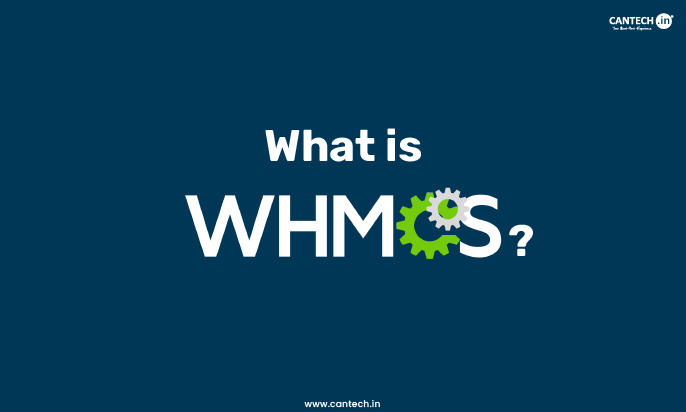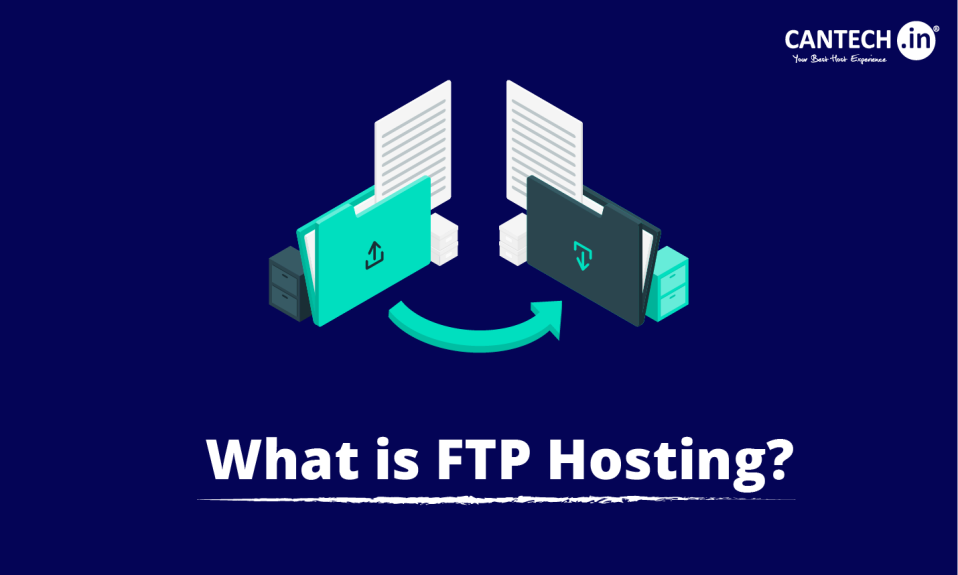If you have been around the web hosting space for a long time, you have likely encountered the term WHMCS, which is designed for billing automation and client management. WHMCS has changed the way operations for web hosting companies, resellers, agencies and IT professionals alike.
But what is WHMCS really, and why has it become such an indispensable tool? Let’s find out.
WHMCS Explained
WHMCS stands for Web Hosting Manager Complete Solution. It’s an all-in-one management platform designed to simplify the process of selling domain names and hosting service online. With a strong suite of tools, WHMCS automates daily operations like billing, client management, invoicing and support requests.
It has become a reliable option for web hosting companies looking to simplify and scale their operations. By automating routine tasks and centralizing management, it empowers hosting businesses to function properly and deliver better experience to their customers.
WHMCS Features
Here’s a breakdown of features for WHMCS:
Billing and Invoicing
WHMCS helps in automating tasks such as invoicing, payment processing and financial management which makes it easy to monitor transactions and revenue. It supports recurring billing, promotional discounts, payment reminders, multi currency transactions and even automated refunds for dispute resolution.
Integrations
WHMCS supports reputed payment gateways like PayPal and Stripe and easily integrates with leading domain registrars such as GoDaddy. Notifications can also be sent through platforms like slack which ensure real time updates.
Client Management
Manage all client data from a centralized dashboard such as order histories, billing information and support tickets. This consolidated or unified view simplifies operations and improves productivity by keeping everything organized in a single place.
Product and Service Management
Quickly create and manage hosting packages, offerings of domain and custom add ons. WHMCS allows you to set up pricing, configure packages and tailor services to meet customer needs efficiently.
Support Ticket System
The built in ticketing system simplifies customer support by allowing clients to raise tickets through email or the web interface. Features like escalation rules, departmental organization and SLA enforcement to ensure easy support management.
How to Install WHMCS?
Here’s a breakdown on how to install WHMCS:
Step 1 : Purchase and Download WHMCS
Begin by purchasing a WHMCS license. If it’s purchased directly from WHMCS, log in to the client area and install the latest “Full release”. If purchased through a reseller, they will provide the required files.
Step 2 : Check Server Requirements
Make sure the server meets WHMCS specifications:
- Compatible OS and Web server (Linux + Apache recommended)
- PHP with necessary extensions
- My SQL
- ionCube Loader
Check these thoroughly to prevent installation issues.
Step 3 : Create a Database
Set up a MySQL database using your hosting control panel or through the command line. Assign a user with privileges: ALTER, DROP, LOCK TABLES, CREATE INDEX, SELECT, DELETE, INSERT and UPDATE.
Step 4: Upload WHMCS Files
Upload the WHMCS zip file to the server (eg. public_html) via cPanel’s file manager or FTP, then extract it. Rename the folder if desired.
Step 5: Run the Installation Wizard
Go to yourdomain.com/whmcs/install/install.php to launch the wizard. Follow the prompts to:
- Accept the license agreement
- Enter your license key
- Set up the primary admin account
Step 6: Secure the Installation
After installation:
Delete the /install folder.
Set the file permissions below:
- Configurations.php -> CHMOD 400
- attachments, downloads, templates_c -> CHMOD 777
Step 7: Configure WHMCS
Login to admin panel and configure:
- General settings
- Payment gateways
- Products and services
- Domain Pricing
- Support dept and email management.
Finally, set up a cron job to automate routine tasks.
Benefits of Using WHMCS
Here are some of the benefits of WHMCS:
Improvement in Efficiency
WHMCS automates key business operations like billing, client management and support. This reduces manual tasks, saves time and lets businesses focus on growth and strategy.
Simplified Financial Management
With automated invoicing and payment processing for large client bases. WHMCS simplifies financial workflows and helps increase revenue with minimum effort.
Improvement in Customer Experience
A centralized dashboard allows you to manage client accounts and support tickets seamlessly. The user-friendly intuitive interface enables customers to easily perform tasks and communicate with support which improves satisfaction.
Overall Simplicity
By consolidating multiple tools into a single platform, WHMCS removes the hassle of managing different systems. Plus it also offers support resources to help users learn the platform.
Conclusion
WHMCS simplifies web hosting management with automation, simplified operations and user friendly tools which help businesses to save time, improve efficiency and offer great customer experiences.
FAQs
WHMCS Global Services
WHMCS global services provide professional solutions like custom themes, installation, modules, migration and continuous support to help hosting businesses customize, manage and optimize WHMCS properly for smooth operations and growth.
What is a WHMCS module?
A WHMCS module is an add-on that extends the main function of WHMCS. Modules can automate hosting account provisioning, integrate payment gateways, connect domain registrars or add additional features like SMS, Chat and SSL reselling.
What is the WHMCS theme?
A WHMCS theme customizes the look and feel of the client area and admin dashboard. Themes let businesses create user friendly interfaces. You can select from various built-in themes or purchase premium ones for design and functionality.
What are WHMCS alternatives?
There are multiple WHMCS alternatives such as ClientExec, FossBilling, Blesta, and Hostbill with more or less similar features and benefits.