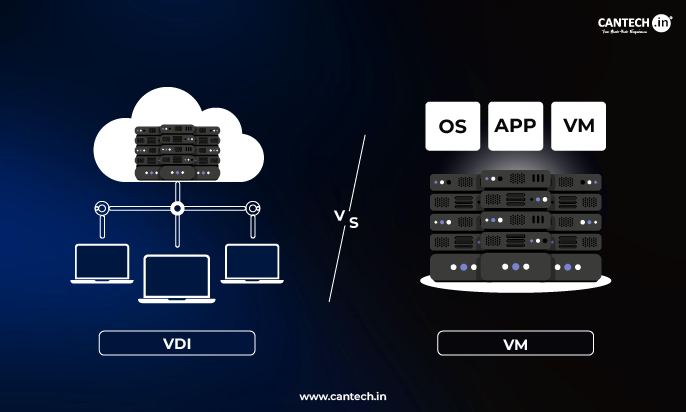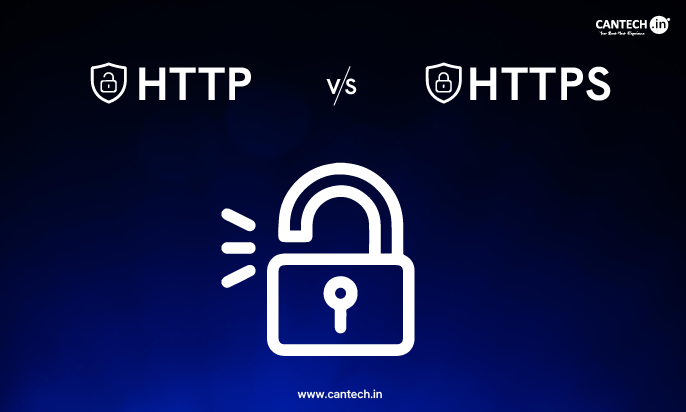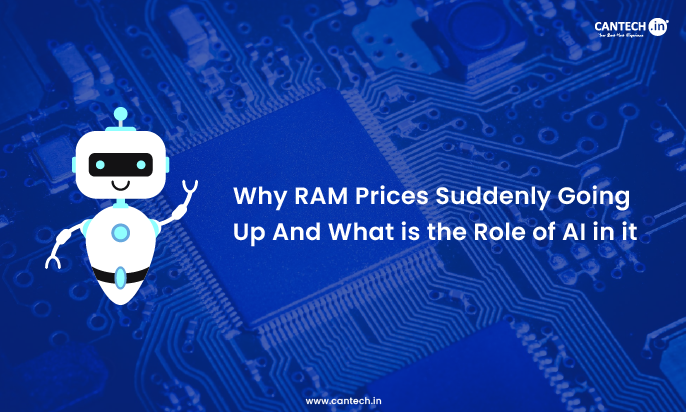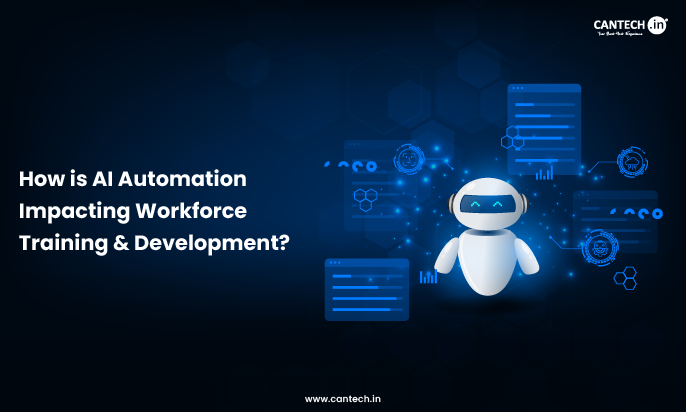Agility and efficiency in the implementation, scaling, and management of applications are of the essence in the dynamic cloud computing world. Although hardware virtualization was the basis that enabled the cloud, as it abstracted the physical server, software virtualization is the clear powerhouse that drives the current application lifecycle. This technology shifts the abstraction layer further up the stack and is not concerned with creating a simulated hardware, but with decoupling applications and services from the underlying operating system and infrastructure.
However, what does this actually mean? What is virtualization of software? What is the difference between it and the hardware-based approach, and why is it so important to cloud-native development? These concepts will be demystified in this blog. We shall get down to the essence of Software Virtualization Definition, frontline kinds such as Application Virtualization and Service Virtualization, and demonstrate its strength with real-life software virtualization example scenarios.
What is Software Virtualization Mean? Defining the Concept
What is software virtualization, then? In its simplest form, Software Virtualization refers to the wider concept of technologies that provide an application or a service with a self-contained and virtualized environment that isolates the application or service and from the underlying OS and other applications. Software virtualization is at a lower level than hardware virtualization, which requires the simulation of a complete computer system (processor, RAM, operating system).
The fundamental concept is that of encapsulation. The virtualization layer is an application bundled with all the dependencies needed for the application such as libraries, frameworks, configuration files, and even components of the runtime environment, all bundled into one homogeneous, portable unit. This unit can then be run on a host system of any compatible host that is installed with the virtualization layer without the need of another guest operating system. This removes conflicts that occur between applications and also makes it easy to roll out apps since the application will act in the same way irrespective of the specifics on the host environment.
Hardware Virtualization vs Software Virtualization: The Ultimate Difference
To learn the unique value proposition of Software Virtualization, it is important to understand the distinction that exists between Software Virtualization vs Hardware Virtualization. Though they are both pillars of cloud computing, they have different levels of operation and purposes.
Hardware Virtualization (e.g. VMware, Hyper-V, KVM) abstracts physical server resources with the use of a hypervisor. It builds numerous Virtual Machines (VMs), each of which operates a full guest operating system. This provides good isolation, allowing different OSes (Windows, Linux) to operate on the same physical hardware. Nonetheless, it is very heavy in overheads, regarding CPU, memory, and storage, as it requires the running of several complete OS instances.
Software Virtualization, on the contrary, is not a hardware emulation. It abstracts the operating system or application runtime environment. The most common example of software virtualization is containerization (e.g., Docker), which is, a type of Operating System Virtualization. Containers use a common kernel of a host OS but are separated at the process level. This makes them extremely lightweight, quick to start up and extremely efficient since they do not contain a full operating system but just contain the application and its dependencies.
Types of Software Virtualization: Applications and Services
The software virtualization umbrella includes several specialized technologies, each of which deals with a particular issue in the software development solutions and delivery cycle.
Application Virtualization
This technology separates an application of the OS on which it is operating. The software is compiled and implemented in an isolated runtime environment, commonly referred to as a sandbox or a bubble. This implies that the installation of the app cannot happen in the traditional sense the DLLs, registry entries, and settings are embedded in the virtualized layer. Microsoft App-V or VMware ThinApp is a typical example of software virtualization. This enables conflicting programs (such as versions of Java) to be deployed on the same machine without interference and makes it easier to deploy and administer.
Service Virtualization
This kind is essential to the contemporary DevOps and ongoing testing. Service Virtualization is the process of developing a virtualized mock/simulation of dependent application elements (such as a database, mainframe, or payment gateway) that are unavailable, hard to reach, or costly to develop and test. Virtualization of these services enables development and QA teams to operate concurrently, test at a slower rate, and expedite their pipelines without being stopped by their external dependencies or their test environments.
Software Virtualization Role in Cloud Computing
Cloud-native architecture is made up of software virtualization. Its ideals are integrated in the fabric level of the development and deployment of modern applications in the cloud.
- Facilitating Microservices and Containers: Docker and Kubernetes (both types of Operating System Virtualization) are based on the principles of software virtualization. They enable developers to bundle microservices into containers, which can be deployed, scaled and administered separately across massive cloud arrangements.
- Devops and CI/CD Acceleration: Service Virtualization is an important facilitator of DevOps in the sense that it enables a team to recreate a complete test environment on demand. This guarantees that the release cycle does not stall on external systems and results in faster release cycles and higher-quality software.
- Platform as a Service (PaaS): PaaS services such as Google App Engine, Heroku, and AWS Elastic Beanstalk do not expose their underlying infrastructure and operating system. Developers place their code and the platform does everything. It is an advanced type of software virtualization to furnish a uniform and controlled execution environment.
- Streamlined Application Management: Application Virtualization eases implementation and administration of software in cloud-based virtual desktop infrastructures (VDI) and among SaaS suppliers. It enables centralized management and real time delivery of applications to the end-users without complicated installations to minimize conflicts and support tickets.
Advantages and Considerations
Advantages
Portability
Software virtualization has brought a paradigm shift in the deployment of applications because of the portability it provides. Developers can develop a truly self-sufficient artifact by packaging an application and all its dependencies such as libraries, frameworks, configuration files, and environment variables into a single standardized entity (such as a container image). This image is also unchangeable and can be easily transferred to any location that is compatible with the virtualization layer beneath (be it on the laptop of a developer, a testing server on-premises, or a production cluster in Amazon Web Services, Google Cloud or Microsoft Azure).
This portability, or the ability to build devices and then deploy them anywhere, is the foundation of the modern DevOps and continuous delivery pipeline. Portability also guarantees complete consistency during development to production, saving enormous amount of bugs that are environment specific and simplifying the release process. It equally offers unmatched flexibility to cloud migration and hybrid cloud strategies, since these moveable units can be transferred to and from various cloud vendors or back to a native data center with friction, avoiding vendor lock-in and facilitating cost optimization strategies.
Density and Efficiency
Software virtualization: Software virtualization can achieve levels of density and efficiency never tolerated by hardware virtualization. Virtualized applications and containers utilize the same operating system kernel as the host machine, unlike Virtual Machines, which require a complete operating system installation for each instance, consuming significant RAM and vCPU resources. This implies that the application process itself and the dependencies unique to it are the only overhead and they are usually measured in megabytes and not gigabytes. This architectural efficiency enables hundreds or even thousands of isolated application instances to run on a single physical server at a time.
This is the high-density that is directly translated to huge cost savings and optimization of resources in cloud computing. Cloud providers and enterprises can serve and operate more workloads and customers on smaller hardware, reducing the need for capital expenditure on servers and rack power and cooling. Moreover, these virtue of being lightweight virtualized units implies that they only use the resources they require the most, resulting in a high degree of efficiency in the utilization of the given CPU and memory resources. It offers the option of higher workload densities on hosts, along with a significantly greater return on infrastructure investment.
Agility and Speed
Software virtualization changes the nature of development and operational processes through the agility and speed that it provides. The fact that containers and virtualized applications do not require using an entire operating system to boot, makes their startup time in milliseconds, as opposed to the minutes it would take a traditional virtual machine to boot. This virtually immediate provisioning enables developers to iterate and test new code changes much faster, which greatly speeds up the inner development cycle and makes the process of writing code much more productive.
This speed is the driving force of elastic scaling and modern microservices architectures, as far as operations are concerned. A suddenly increased traffic application can be scaled out horizontally, and new, identical container instances will be spun up across a cluster in a couple of seconds to handle the load seamlessly. When demand decreases, such cases may be canceled as quickly as possible, allowing organizations to pay only for the resources actively utilized. This high responsiveness enables the achievement of real on-demand infrastructure, zero-downtime deployments, and rolling updates, as well as the resiliency to support unpredictable production workloads.
Isolation and Security
A virtualized software gives extensive application-level isolation, which establishes natural security and stability advantages. Linux features like namespaces are used by technologies such as containers to give each instance a separate notion of isolated system resources, such as process trees, network stacks, and file systems. Control groups (cgroups) are then used to impose rigid resource restrictions so that one application does not eat all the available CPU or memory in a host. Such isolation means that applications are not able to interfere with or monitor one another; they are packed in their own virtualized environments with potential performance problems and faults in their applications.
Security In this respect, this isolation is an important isolation barrier. When an exploit gets used in a single containerized application, the attacker is initially restricted to the specific environment and cannot easily lateralize to the other containers or the host operating system. This reduces the proportions of the blast radius in case of breach. Besides, minimal container images are built on known base layers, minimizing the attack surface to only those libraries and binaries that are necessary and eliminating many components that can be exploited. It is important to keep in mind, though that this isolation is not a complete alternative to the extensive security practices.
Considerations
OS Compatibility
The main factor to consider in most methods of software virtualization is the fact that they are dependent upon the compatibility of the operating systems. The most common of them, containerization, works by sharing the OS kernel of the host machine. This implies that an application written in containers to run on a Linux kernel should be run on a host that has a Linux kernel, and the same applies to windows containers, which should be run on a windows host. This underlying prerequisite can bar, e.g., the direct execution of a Linux-based Apache container on a Windows Server in the absence of a compatibility layer, which itself adds its complexity and performance cost overhead.
This dependency may be problematic in the context of heterogeneous environments that are based on a combination of operating systems. Although solutions are available to deal with this, including having separate image repositories between different operating systems or using Linux virtual machines on windows host to execute linux containers, they provide complexities of management. It requires development teams to carefully plan and standardize application architectures to make sure they are compatible with the OS of the target deployment environment, which might constrain flexibility in applications whose connections with specific operating system are deep and specific.
Orchestration Complexity
Although operating a small number of containers is easy, management at scale presents a considerable level of operational complexity. A production environment does not involve a few containers but hundreds or thousands of them, spread out over a group of machines. Complex issues, like service discovery (how containers locate other containers), load balancing, storage orchestration, automated rollouts and rollbacks, and secrets management are required by this scale. It is not feasible to handle these issues manually and this will prove to be a significant bottleneck in operations.
This difficulty is solved with complex container orchestration systems, and Kubernetes is the standard. Nonetheless, even these systems are difficult to install, configure, secure, and maintain. They demand a set of specific skills and present a high learning curve to the operations and development teams. The management overhead merely changes between control of a single container to management of a highly distributed and complex orchestration system, which can be very resource intensive and even a point of failure when not designed and maintained with a high availability and security in mind.
Security Model
The shared kernel model of software virtualization has a distinct security profile as compared to the complete hardware virtualization. With hardware hardware-virtualized environment, a strong isolation barrier exists between virtual machines; a vulnerability in one of the VM does not necessarily affect any other. Unlike, containers share a common host OS kernel. Namespace and cgroups offer a very good level of isolation on both process and resource level, but they are not entirely impervious. The kernel itself may have a vulnerability or configuration error that might be used to escape the isolation of a container and attack the host system or other containers running on it.
This architectural fact implies that achieving a containerized environment needs a defense-in-depth strategy which does not involve simply the use of container isolation. It requires strict hygiene (e.g. continually scanning container images to identify vulnerabilities, minimal base images to minimize the attack surface), strict security contexts and permissions (e.g. running containers as non-root user), and keeping the host kernel carefully patched and hardened. Security is a parameter that involves the whole supply chain and the runtime environment, and vigilance and management of the same is of paramount importance.
Conclusion: The Invisible Fabric of the Cloud
The software virtualization has radically changed the way that we think, develop and distribute software. It has opened previously unknown productivity of developers, operational efficiency, and architectural agility by eliminating the complexities of operating system and application dependencies.
The microservices containers, the virtualized services that allow you to rapidly develop tests, the virtual machines that we use to create services; all of these are the fabric that is powered by an invisible hand that is stitching the contemporary cloud computing environment. To realize the potential of the cloud, it is always important to know its definition, its variations and the manner in which it compares with hardware virtualization. It is not only a tool of IT, but its strategic enabler of innovation in the digital era.