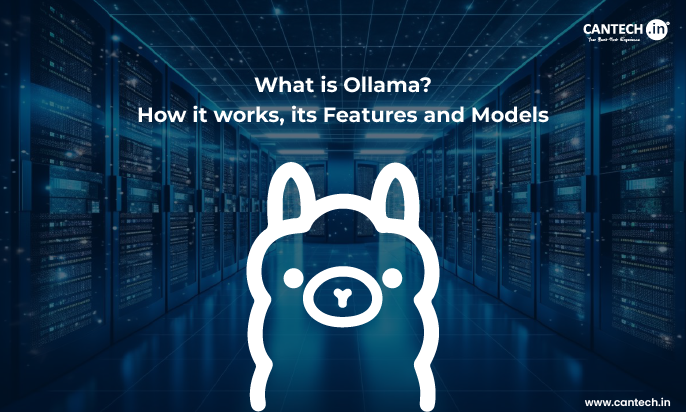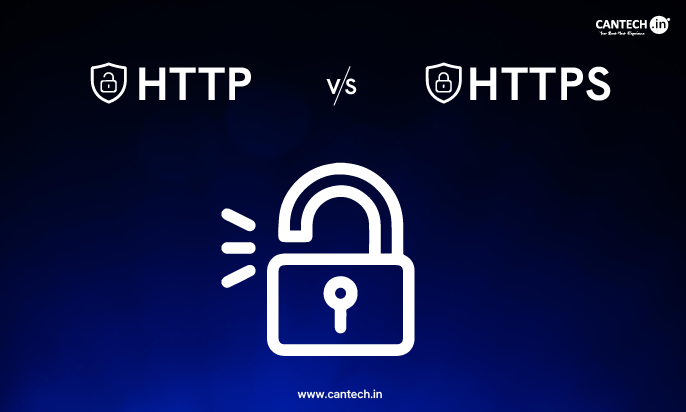People talk about protecting computers or networks from threats. Well, there is something many users want to understand as cyberattacks keep increasing. A firewall, in general, helps you control what enters and exits your system. But when it comes to software firewalls, things work slightly differently.
This blog will give you a deep understanding of ‘what is a software firewall?’. You will understand how it works and its key types. Also, learn where it fits in network security threats and cloud environments.
What is a Software Firewall?
To understand the concept clearly, let’s first define it properly. The software firewall definition says that it is a type of firewall that runs as a program on your device. It could be on your laptop, desktop, cloud server, or even in a container setup.
Now, what is software firewall in simple terms?
Well, it checks every piece of data and decides whether it should go inside or not, based on rules set by you or the system admin. You do not need to buy separate hardware for this. It just works as a software application on the device itself.
All in all, it is a security tool that helps to reduce internal network security threats by filtering malicious or suspicious activity at the device level.
This kind of firewall is best for end-user machines or for internal virtual systems. Moreover, it does not control traffic outside your system but works great to monitor what’s happening inside your machine.
How Does a Software Firewall Work?
After understanding what is a software firewall, it becomes important to know how it functions practically.
Well, unlike physical firewalls that sit on the network boundary, a software firewall works right within the system. Further, it uses different methods to do its job:
1. Packet Inspection
The firewall examines each data packet. It checks the source address, destination address, port, and protocol. Also, if any packet violates the rules, the software firewall blocks it.
2. Stateful Inspection
The firewall also remembers past traffic and connection states. This is called stateful packet inspection, and it helps to detect unusual traffic patterns.
3. Application-Level Filtering
Some software firewalls watch applications that use the internet. Further, they allow or block traffic based on the program trying to send or receive data. This way, only trusted apps get network access.
4. Traffic Direction Control
You can control inbound and outbound traffic separately. For example, you may block a program from sending data outside, even if it is allowed to receive.
5. Alerting and Logging
Whenever something suspicious happens, the firewall logs it. Moreover, you can check these logs later or set up alerts for real-time updates.
6. Integration with Security Policies
Admins often write security policies that define which apps and services are allowed. And, the software firewall uses these policies to decide what to permit.
So, what is firewall software doing here? It is working as your device-level security guard. It watches, records, and controls your traffic intelligently.
Types of Software Firewalls
There is no single answer when someone asks: What is software firewall?. It comes in different forms. You can install different types depending on your environment. Also, these types offer flexibility to handle different network security threats at the system level.
Let’s look at the main types of software firewalls.
1. Host-Based Firewall
This runs on a single machine and protects that device only. Well, it is best for desktops, laptops, or standalone servers. Windows Defender Firewall and macOS Firewall are examples.
2. Application Firewall
This firewall protects at the application layer. It decides whether a specific app should be allowed to talk over the network or not. Moreover, this is good for organisations that want to allow certain software only.
3. Virtual Firewalls
Virtual firewalls are software firewalls built for cloud or virtual machines. Also, these are ideal for securing internal cloud infrastructure such as private data centres or hybrid environments.
4. Cloud Firewalls
Cloud firewalls are centrally managed firewalls that work across your cloud setup. Also, they are usually delivered as services. This includes multi-cloud, SaaS platforms, or cloud-native apps.
5. Container Firewalls
When apps run inside containers like Docker or Kubernetes, traditional firewalls may not reach them. So, container firewalls are created for that. They protect container traffic and provide micro-segmentation inside the cluster.
Software Firewall vs Hardware Firewall
The table helps you understand software firewall vs hardware firewall, from the angle of why both can co-exist in modern setups.
| Feature | Software Firewall | Hardware Firewall |
| Deployment Location | Installed on a device or VM | Placed at the network gateway |
| Target Protection | Individual system | Entire network |
| Cost | Low to medium | High (hardware cost involved) |
| Scalability | Depends on host resources | Can handle more traffic with upgrades |
| Maintenance | Easy to update remotely | Needs manual configuration sometimes |
| Flexibility | Highly customisable for users | Fixed functions with limited access |
| Ideal For | Endpoints, VMs, cloud apps | Branch offices, data centres |
Read More : Difference between hardware firewall and software firewall
Advantages of Software Firewall
Now that you know the answer to ‘what is a software firewall?’, it is time to explore the real benefits. These are the reasons why many people prefer to install software firewalls on their devices.
Let’s understand the advantages of software firewalls in detail.
1. Device-Level Protection
A software firewall protects the device where it is installed. It watches all the traffic entering and leaving that specific machine. This gives you tight control over what happens on each system of the network that has mixed devices.
2. Flexibility in Configuration
You can set different rules for different apps, ports, or users. For example, you may allow your browser to access the internet but block a background service from sending data. That kind of flexibility is hard to get in traditional setups.
3. No Additional Hardware Required
A software firewall runs like any other program. You do not need to buy special equipment. This saves cost, space, and energy. Many small businesses and individuals choose this because it is simple to install and maintain.
4. Easy Updates and Management
Software firewalls can be updated remotely. You do not need to stop your operations or change any wires. You can even schedule updates or automate them as per your company policies.
5. Controls Outbound Traffic
Most people think only about stopping outside attacks. But some threats come from inside the system too. A software firewall can stop malicious software on your device from sending your data outside.
6. Ideal for Virtual or Cloud Environments
In virtual machines, cloud servers, or containers, it is not possible to install physical firewalls. In these cases, only a software firewall can offer internal protection. That’s where cloud firewalls, virtual firewalls, and container firewall setups become essential.
7. Cost-Effective Security
Because there’s no hardware involved and licenses are usually per machine, this becomes a cost-effective option. You can scale your security based on your business growth without making big investments.
Common Network Security Threats a Software Firewall Can Stop
Let’s now focus on the different network security threats that software firewalls help to reduce or eliminate.
1. Unauthorized Access Attempts
Sometimes, hackers try to access your system without permission. So, software firewalls block unknown IP addresses, ports, or applications trying to get inside your device.
2. Malware and Spyware Connections
A system infected with malware may try to connect to an external server. The firewall can detect this behaviour and block the connection. Thus, it stops the malware from sending data outside.
3. Botnet Command Traffic
Some viruses make your computer part of a botnet. They wait for instructions from a remote attacker. However, software firewalls stop that control signal by blocking the outbound traffic from known malicious domains or IPs.
4. Data Exfiltration
Someone may try to steal sensitive data from your device and send it to another location. Well, the firewall can detect this pattern and prevent it. Moreover, this is very useful in cloud environments and remote setups.
5. Port Scanning
Attackers often scan systems to find open ports. However, firewalls log these scans and can automatically block IPs trying to access multiple ports in a short time.
Best Practices for Using a Software Firewall
The following software firewall best practices will help you get the best protection:
- Update your firewall rules with any software or business changes.
- Remove outdated permissions and close unused ports. This will reduce unwanted exposure.
- Check logs regularly to spot any suspicious activity or mistakes in the rules.
- Pair it with antivirus or endpoint detection tools so that your system becomes more secure. If you’re evaluating antivirus options, Cybernews’ Bitdefender review offers insights into its protection features, performance, and pricing.
- Cloud firewalls and virtual firewalls are often used in data centers. But you should also use a software firewall on every virtual machine or container to stop internal threats.
- Train your users not to approve unknown apps and to report anything suspicious.
How to Choose the Right Software Firewall?
Selecting a firewall requires you to check specific things. It needs careful thought about your computer’s health. Well, you need a firewall that fits your daily needs and budget. A perfect firewall gives high security with simple controls. Good software offers strong protection without making your system slow. You must pick a tool that blocks threats effectively.
Check System Resource Usage
Every program uses some RAM and CPU power. A heavy firewall can slow down your laptop. Thus, you should look for lightweight software that helps your device run fast.
Look for Easy Interface
A complex design confuses most users, so you want a dashboard that is simple to read. You should be able to change settings easily, and clear menus save your time.
Verify Application Control Features
Different apps need different permissions. Your firewall must allow you to set rules for each program and provide better control over your data. This stops risky apps from using your internet.
Search for Real-time Alerts
Hackers try to enter systems at any time. A good firewall gives you instant notifications on your screen immediately. This helps you stop threats fast.
Confirm Support and Updates
Cyber threats change every single day. Your firewall software needs regular security patches. Frequent updates keep your system safe. Also, you should pick a brand that offers quick customer support.
Check Resource Impact
Security software runs in the background constantly. You must choose a program with low CPU usage. This prevents your system from hanging, and your computer stays fast during heavy work.
Look for Deep Packet Inspection
Basic firewalls only check the data source. You need a tool that looks inside the data packets. This method finds hidden malware easily and provides a stronger layer of safety.
Verify Sandbox Capabilities
Some files look safe but carry viruses. A good firewall runs suspicious files in a locked space. This isolated area protects your main files. Thus, your system remains clean from unknown risks.
Search for Automation Features
Manual settings take too much effort. You should buy software that updates its own rules. Also, the firewall learns from new global threats. This saves you from constant manual changes.
Conclusion
A comprehensive answer to ‘What is a software firewall?’ is that it gives protection against network security threats. It blocks malware, stops data leaks, inspects traffic to control user access, and more. So, firewall software becomes very essential today in any case, like managing personal devices, cloud servers, or enterprise workloads.
In most cases, the software option is the easiest and most cost-effective to start with.
Today, virtual firewalls, cloud firewalls, and container firewall systems are being used in combination with traditional tools. The goal is to create strong layers of protection.
FAQs
What are the Different Types of Firewalls and How Do They Work?
There are hardware firewalls and software firewalls. Firewalls work by inspecting network traffic and applying rules to allow or block it.
Hardware firewall protect an entire network. On the other hand, software firewalls protect individual devices.
What is a Software-Defined Firewall?
A software-defined firewall is a type of security tool used in virtualized or cloud environments. It provides firewall functionality using software that can be managed through a central interface. Also, it is often integrated into cloud systems.
What are the Key Functions of a Firewall?
A firewall filters traffic, blocks unauthorized access, allows safe connections, prevents data leaks, monitors usage patterns, and logs network activities for later review.
What are the Main Features of a Firewall?
Firewalls include traffic inspection, rule-based filtering, alerting, logging, application control, and profile settings. Further, many modern firewalls also include integration with threat intelligence systems.
How Do Container Firewalls Protect Cloud-Native Applications?
A container firewall guards traffic between individual containers. It ensures that microservices inside platforms like Kubernetes communicate safely, without exposing internal data to attackers.
What is the Difference Between Virtual Firewalls and Cloud Firewalls?
Virtual firewalls are used inside virtual machines or hypervisors. Whereas, cloud firewalls are firewall services offered by cloud providers. Both help filter traffic, but one is deployed in virtual layers and the other in cloud-native setups.
Is a Software Firewall Enough for Network Security Threats?
A software firewall protects against many network security threats at the device level. But for complete protection, it should be combined with hardware firewalls, endpoint tools, and regular updates.