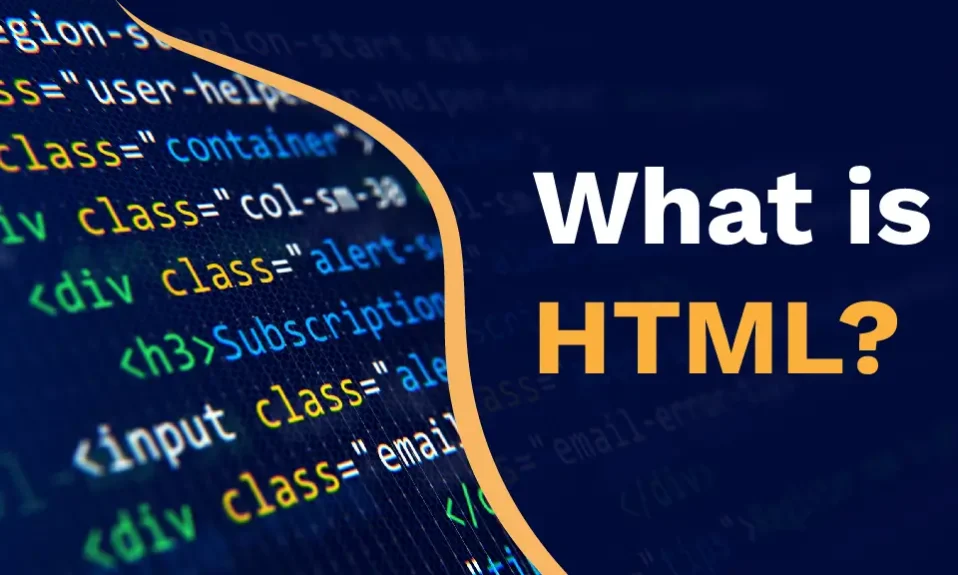Welcome to our comprehensive guide on HTML and its significance in web development. HTML, which stands for Hypertext Markup Language, is the foundation of every website on the internet. Understanding HTML is essential for aspiring web developers, as it forms the basis of creating web pages and structuring web content.
HTML acts as the building blocks that structure and define the elements of a webpage. It allows developers to design the layout, format text, embed images, and create interactive features. By using HTML, developers can bring their creative vision to life on the web and enhance the user experience.
In this article, we will walk you through the fundamentals of HTML, covering everything from syntax and structure to tags and elements. Whether you are a beginner looking to start your web development journey or an experienced developer seeking to expand your knowledge, this guide will provide you with valuable insights and techniques.
Key Takeaways:
- HTML is a fundamental language used in web development.
- HTML provides the structure and defines the elements of web pages.
- HTML allows developers to design layouts, format text, and embed images.
- Understanding HTML is crucial for aspiring web developers.
- This guide will cover the essentials of HTML and its role in web development.
Understanding HTML Syntax
HTML (Hypertext Markup Language) is the backbone of web development, allowing us to create and structure web pages. To leverage the power of HTML, it’s crucial to understand its syntax, which involves using tags, elements, and their structure.
The Basics of HTML Syntax
HTML code is written using a combination of opening and closing tags. Tags are used to define elements and provide instructions to web browsers on how to display content. The basic structure of an HTML tag is as follows:
<tagname>Content</tagname>
For example, the p tag is used to define paragraphs. To create a paragraph, we open the p tag, write the content, and then close the tag:
<p>This is a paragraph.</p>
Tags, Elements, and Their Structure
In HTML, tags define the purpose of an element and determine its behavior. There are various tags available to structure and format content, such as headings, lists, links, and images.
Elements, on the other hand, are formed by the combination of opening and closing tags along with the content in between. For example, the h1 tag represents a top-level heading, and an example of an h1 element would be:
<h1>This is a Heading</h1>
It’s important to note that HTML elements can be nested within one another, creating a hierarchical structure. The proper indentation and organization of tags help maintain clarity and readability within the HTML code.
Using Attributes within Tags
Tags can also contain attributes, which provide additional information about an element. Attributes are written within the opening tag and consist of a name and a value. For example, the a tag is used for creating links, and the href attribute specifies the URL the link should navigate to:
<a href=”https://www.example.com”>Click Here</a>
Attributes can vary depending on the tag, and they play a crucial role in enhancing the functionality and interactivity of web pages.
Understanding the syntax of HTML is essential for creating well-structured web pages. It allows web developers to build content that is easily interpreted by browsers, ensuring a seamless and user-friendly experience for website visitors.
HTML Document Structure
When it comes to creating well-organized web pages, understanding the structure of an HTML document is essential. The HTML document consists of two main sections: the head and the body.
The Head Section
The head section is located at the beginning of the HTML document, enclosed in the <head> tags. It provides important information about the document but is not visible on the actual web page.
Within the head section, you can include metadata such as the title of the page, which is displayed in the browser’s title bar or tab, and the character encoding for the document.
Additionally, the head section is where you can link external CSS stylesheets and JavaScript files to enhance the visual appearance and functionality of your web page.
The Body Section
The body section, enclosed in the <body> tags, contains the visible content of your web page. This is where you add text, images, headings, paragraphs, lists, and other elements that make up the actual webpage.
By structuring your content within the body section using HTML tags, you can define the hierarchy and layout of the page. For example, you can use heading tags (<h1>, <h2>, etc.) to create headings of different sizes, and paragraph tags (<p>) to separate blocks of text.
The body section is also where you can add links (<a> tags) to navigate to other pages, display images (<img> tags), and create interactive elements like forms or tables.
Here’s a visual representation of the HTML document structure:
| Tag | Description |
|---|---|
| <html> | The root element of an HTML document. Contains the head and body sections. |
| <head> | Contains metadata and external file references for the document. |
| <body> | Contains the visible content of the webpage. |
HTML Tags and Elements
In this section, we’ll explore the wide range of HTML tags and elements available for formatting and structuring web content. HTML tags are essential building blocks that define the structure and appearance of a web page. By using these tags, web developers can create headings, paragraphs, lists, links, and much more.
Headings
Headings are important for organizing content and improving readability. HTML provides six levels of headings, from <h1> (the highest level) to <h6> (the lowest level). These tags help search engines understand the hierarchical structure of the page and assist users in navigating through the content effectively. You can use them to highlight important sections or subheadings within your document.
Paragraphs
Paragraphs are used to group text and create blocks of content. The <p> tag represents a paragraph in HTML. It allows you to structure and format text, maintaining readability and separation between different ideas or pieces of information on your web page.
Lists
HTML offers two main types of lists: ordered and unordered. An ordered list, indicated by the <ol> tag, is used to present items in a specific order, such as steps in a tutorial or an enumerated list. On the other hand, an unordered list, denoted by the <ul> tag, presents items in no particular order, often represented by bullet points. Both list types use the <li> tag to define individual list items.
Links
Links, or hyperlinks, are used to connect different web pages together. They allow users to navigate between pages and provide a way to access additional information. In HTML, you can create a link using the <a> tag. By specifying the destination URL within the href attribute, you can direct users to other web pages or specific sections within the same page.
Other Elements
In addition to headings, paragraphs, lists, and links, HTML offers various other tags and elements to enhance the structure and appearance of your web content. Some commonly used elements include:
<strong>and<em>for emphasizing text and highlighting important information.<br>for inserting line breaks within a paragraph.<img>for displaying images on your web page.<blockquote>for highlighting quotes or long direct speeches.
By leveraging these HTML tags and elements, you can structure and format your content in a way that enhances both user experience and search engine optimization. The next section will focus on working with text and images in HTML.
| Tag | Description |
|---|---|
<h1> – <h6> |
Defines the heading levels, with <h1> being the highest level and <h6> being the lowest level. |
<p> |
Represents a paragraph of text. |
<ol> |
Defines an ordered list, presenting items in a specific order. |
<ul> |
Defines an unordered list, presenting items in no particular order. |
<li> |
Defines an individual list item within an ordered or unordered list. |
<a href="URL"> |
Creates a hyperlink with the specified URL as the destination. |
<strong> and <em> |
Emphasize text by making it bold or italic, respectively. |
<br> |
Inserts a line break within a paragraph. |
<img src="image.jpg" alt="Description"> |
Displays an image with the specified source and alt description. |
<blockquote> |
Highlights a quote or long direct speech, separating it from the main text. |
Working with Text and Images in HTML
When it comes to designing web pages, HTML provides plenty of options for text formatting. With a variety of tags and attributes at your disposal, you can easily change font styles, add emphasis, and create headings to make your content visually appealing and engaging.
To emphasize specific words or phrases, you can use the em tag. This tag applies italics to the enclosed text, drawing attention to important information.
If you want to include a quote or a long direct speech in your content, you can use the tag.
This tag highlights the quote, separating it from the rest of the text and making it stand out.Additionally, HTML allows you to structure your content using different headings. The
tag, for example, can be used to create subheadings within a section. Use it when relevant and suitable to organize your content and improve readability.
Text Formatting Examples:
Changing Font Styles:
HTML provides the <strong> tag to make text bold, the <em> tag to emphasize text in italics, and the <mark> tag to highlight text.
Creating Headings:
The
tag can be used to create subheadings within a section. These headings help break down your content and make it easier for readers to navigate and understand.
Working with Images in HTML:
src) to specify the path of the image file. You can also include attributes such as alt for alternative text, which provides a description of the image if it can’t be displayed, and width and height to control the size of the image.
<img src="image.jpg" alt="Description of the image" width="500" height="300">
| Tag | Description |
|---|---|
| <strong> | Makes text bold |
| <em> | Emphasizes text in italics |
| <mark> | Highlights text |
HTML Hyperlinks and Navigation
Hyperlinks play a crucial role in HTML, allowing users to navigate seamlessly between web pages. In this section, we will explore the concept of HTML hyperlinks and how they contribute to creating an intuitive and user-friendly website navigation experience.
Types of Links
HTML offers various types of links that serve different purposes in website navigation:
- Internal Links: These links navigate within the same website, directing users to different sections or pages.
- External Links: These links lead users to external websites, providing additional resources or references.
- Anchor Links: Also known as “jump links,” these links enable users to navigate to a specific section on the same page.
- Mailto Links: These links allow users to directly compose an email to a specific email address.
By utilizing these different types of links, web developers can create a seamless browsing experience for users, ensuring easy navigation between pages and relevant external resources.
Link Structure and Syntax
In HTML, links are created using the a tag. The basic syntax for creating a link is:
<a href=”URL”>Link Text</a>
The href attribute specifies the URL or destination of the link, while the link text is the visible text that users click on to navigate to the target page.
Optimizing Navigation
When designing website navigation, it’s crucial to create a clear and organized structure that allows users to find information efficiently. Here are some best practices for optimizing navigation:
- Use descriptive and concise link text that accurately represents the destination page.
- Create a logical hierarchy of navigation menus and submenus to guide users through the website.
- Apply CSS styling to highlight active links, providing visual feedback to users about their current location.
By implementing these strategies, web developers can enhance user experience, encourage exploration, and ensure that users can navigate through the website effortlessly.
Example:
| Navigation Menu | Description |
|---|---|
| About Us | A brief introduction to our company and its mission. |
| Services | Explore the range of services we offer to our clients. |
| Portfolio | Showcasing our previous projects and achievements. |
| Contact | Get in touch with our team and reach out for inquiries. |
In the example above, the navigation menu consists of four links: “About Us,” “Services,” “Portfolio,” and “Contact.” Each link provides a brief description of the target page, allowing users to understand the purpose of the navigation options.
HTML Tables and Forms
Tables and forms are crucial components of web development, offering effective ways to organize data and collect user input. In this section, we’ll provide an in-depth guide on creating HTML tables and forms.
Creating HTML Tables
HTML tables allow you to present data in a structured and visually appealing manner. By defining rows and columns, you can organize information into a table format. Here’s an example of how you can create a simple table:
| Product | Price | Quantity |
|---|---|---|
| Laptop | $999 | 10 |
| Smartphone | $699 | 20 |
This table showcases a list of products, their prices, and the corresponding quantities. You can customize the table’s appearance by adding CSS styles or applying different HTML attributes to enhance its functionality.
Building HTML Forms
HTML forms are essential for collecting user input, such as contact details or feedback. They allow users to enter information and submit it to a server for further processing. Here’s an example form:
This form includes fields for name, email, and a message, along with a submit button. The “required” attribute ensures that users must fill in these fields before submitting the form.
By understanding how to create HTML tables and forms, you’ll have the necessary tools to organize data effectively and gather user input for various web applications and websites.
CSS and HTML
In the world of web development, CSS (Cascading Style Sheets) and HTML are a powerful duo. CSS plays a crucial role in styling HTML elements, allowing developers to enhance the visual appearance of web pages. Let’s dive deeper into how CSS and HTML work together to create stunning websites.
When it comes to HTML styling, CSS brings flexibility and control. With CSS, developers can change the font styles, colors, backgrounds, and layouts of HTML elements, making websites visually appealing and engaging to users. By separating the presentation (CSS) from the structure (HTML), it becomes easier to update and maintain the design of a website.
The Power of CSS Selectors
CSS selectors are a key component in applying styles to HTML elements. They enable developers to target specific elements or groups of elements and apply custom styles. Selectors can target elements based on their class, ID, tag name, or relationship with other elements, providing granular control over the styling.
For example, by using the “class” attribute in HTML, developers can define specific styles in CSS and apply them across multiple elements. This approach promotes consistency and efficiency, reducing the need for repetitive styling code.
“CSS and HTML go hand in hand in web development. CSS allows you to transform a plain HTML document into a visually striking website that reflects your design vision.” – Jane Foster, Web Developer
External CSS vs. Inline CSS
There are different ways to incorporate CSS into HTML documents. One common approach is to link an external CSS file to the HTML document. This method keeps the styling separate from the HTML content, making it easier to maintain and update.
Another approach is using inline CSS, where styles are applied directly within the HTML tags. This method can be useful for small-scale or one-off styling adjustments, but it may become cumbersome to manage and maintain for larger projects.
Regardless of the approach, CSS provides the flexibility to create visually stunning websites by targeting specific elements and applying custom styles.
The Future of CSS and HTML
CSS and HTML are constantly evolving to meet the demands of modern web development. New CSS features, such as Flexbox and Grid, provide powerful layout capabilities and responsive design options.
As HTML continues to evolve, it’s essential for developers to stay up-to-date with the latest HTML standards and best practices. HTML5 introduced new elements and attributes that support more efficient and accessible web development.
By embracing the dynamic nature of CSS and HTML, developers can create immersive and user-friendly web experiences that captivate audiences.
HTML5 and Beyond
HTML5, the latest version of HTML, has revolutionized web development by introducing new features and capabilities. With HTML5, developers can create more interactive and responsive websites, enhancing the user experience and pushing the boundaries of what is possible on the web.
One of the key enhancements that HTML5 brings to web development is multimedia support. Now, developers can embed audio and video directly into web pages, eliminating the need for third-party plugins like Flash. This not only improves performance but also allows for a seamless multimedia experience across different devices and platforms.
HTML5 also introduces semantic elements that provide more meaningful and structured information to search engines and assistive technologies. Tags like
,
, and help developers create well-organized and accessible web pages while improving SEO.
Another notable feature of HTML5 is the canvas element, which allows developers to create stunning graphics, animations, and interactive visualizations directly within the browser. This enables the creation of sophisticated web applications and games without the need for external plugins or technologies.
“The introduction of HTML5 has truly transformed the web development landscape. It has given developers the tools and capabilities to create more engaging and immersive web experiences.”
Looking to the future, the possibilities of HTML seem limitless. As technology evolves, HTML will continue to evolve alongside it, adapting to the needs and demands of the digital world. HTML5 is just the beginning, laying the foundation for even more innovative and exciting developments in web development.
Conclusion
In this article, we have explored the essential aspects of HTML and its significance in web development. HTML, which stands for HyperText Markup Language, is the backbone of the internet, allowing us to create and structure web pages in a standardized format.
HTML provides the necessary building blocks for creating visually appealing and interactive websites. By using HTML tags and elements, web developers can define the structure, content, and formatting of web pages, ensuring a seamless user experience.
Understanding HTML is crucial for aspiring web developers. It serves as the foundation for learning other programming languages and web development frameworks. By mastering HTML, developers can create well-organized and accessible websites that are compatible with different devices and browsers.
In conclusion, HTML plays a pivotal role in shaping the internet and is an integral part of web development. Whether you are just starting your journey in web development or looking to enhance your skills, a strong understanding of HTML is essential. So dive in, explore the possibilities, and embark on your exciting web development journey today!
FAQ
What is HTML?
HTML (HyperText Markup Language) is a markup language used for creating the structure and content of web pages. It provides a set of tags and elements that define different components of a webpage, such as headings, paragraphs, links, images, and more.
What is the syntax of HTML?
The syntax of HTML consists of using tags and elements to define the structure and content of a webpage. Tags are enclosed in angle brackets () and are comprised of an opening tag and a closing tag, with content placed between them. Elements are made up of a start tag, content, and an end tag.
How is an HTML document structured?
An HTML document consists of two main sections – the head section and the body section. The head section contains information about the webpage, such as the title, meta tags, and linked stylesheets. The body section contains the visible content of the webpage, including text, images, links, and other elements.
What are HTML tags and elements?
HTML tags are the building blocks of HTML documents and are used to define different components and structure within a webpage. HTML elements, on the other hand, comprise of a start tag, content, and an end tag, and are used to define specific parts of a webpage, such as headings, paragraphs, lists, and more.
How can I format text and add images in HTML?
HTML provides various tags and attributes for formatting text and adding images to web pages. You can use tags such as and to make text bold and italicized, respectively. To add images, you can use the tag and specify the source (src) attribute with the URL or file path of the image.
How do hyperlinks work in HTML?
Hyperlinks in HTML allow you to create clickable links that navigate users to different web pages or locations within the same page. You can use the tag and specify the href attribute with the URL or destination page you want the link to lead to. Additionally, you can use other attributes like target to control how the link opens.
How can I create tables and forms in HTML?
HTML provides tags such as
, ,
| , and | for creating tables to organize data in rows and columns. To create forms for collecting user input, you can use tags like, , , and |
|---|