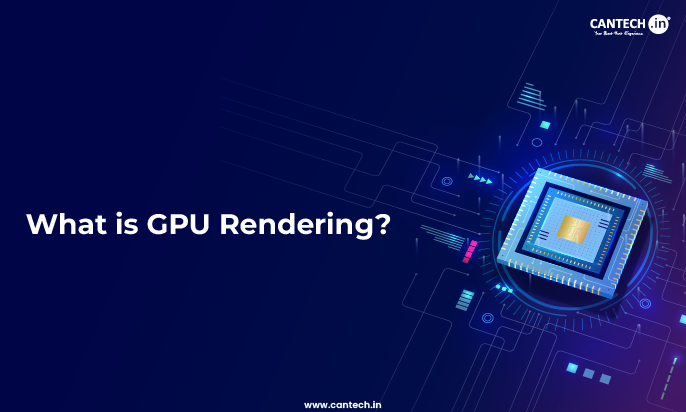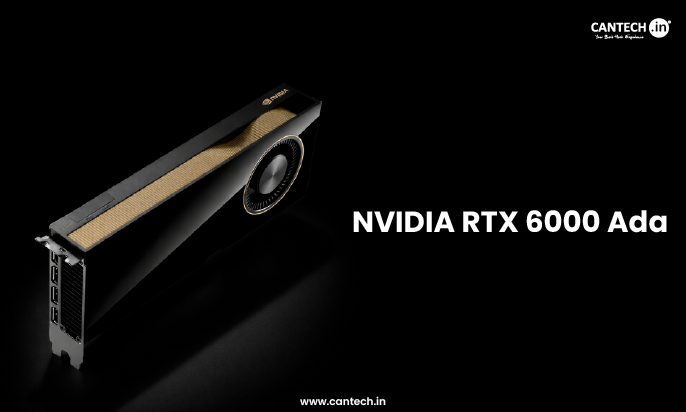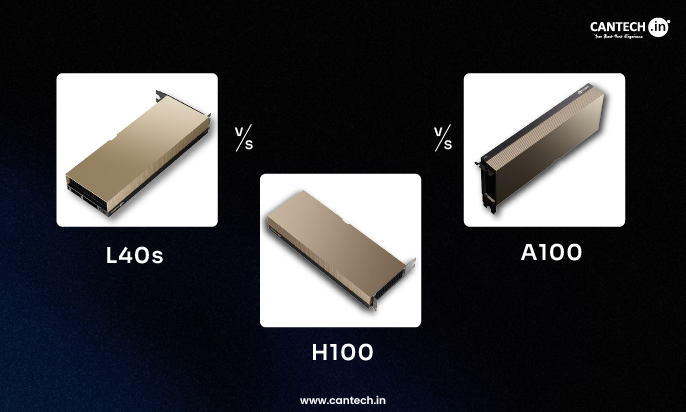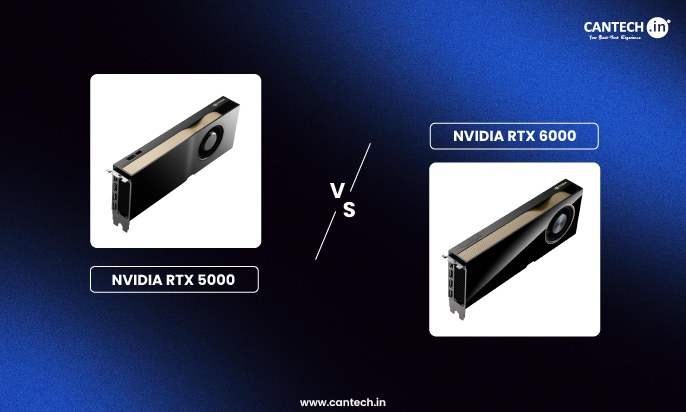When it comes to 3D rendering speed and efficiency play a significant part. To further advance this GPU rendering comes into picture. GPU rendering is a game changer, as it can manage complex tasks like 3D modeling and computations efficiently. So, it is important to understand how this technology works and how it benefits modern digital content creation.
In this blog, we will discuss the foundational and essential aspects of GPU rendering.
What is GPU Rendering?
GPU rendering refers (Graphic Processing Unit) to render animations, images and visual effects. Unlike traditional GPU rendering which depends on general purpose cores of computers CPU. In GPU, graphics card rendering utilizes parallel architecture of large amounts of data and modern graphics cards at the same time.
This type of rendering is ideal for activities that require managing intensive 3D scenes, sophisticated lighting effects, and high-resolution textures like ray tracing.
Features of GPU for Rendering
Some of the key features of GPU for rendering are:
CUDA Cores
CUDA cores or stream processors ensure parallel task execution which allows faster and smoother rendering by managing hundreds of calculations at the same time. So, more cores deliver better performance.
Ray Tracing Cores
Ray tracing cores are specialized units that offer advanced reflections, realistic lighting and shadows which is essential for achieving photorealistic visuals in real time.
VRAM
Stores meshes, textures and scene data. High VRAM capacity enables smooth rendering of large or heavy projects without performance glitches.
Thermal Design
Its thermal helps in managing heat during heavy workloads to prevent throttling of performance. Efficient cooling ensures stable, high speed rendering options.
Driver Support
It ensures compatibility, stability, and performance. The periodic driver updates offer efficiency in rendering along with latest features and addresses potential software issues.
Types of GPU Rendering
There are many types of GPU rendering, some of the common types are.
Real-time Rendering
It generates images in real-time during interaction which is perfect for gaming and VR. GPUs process graphics data faster to ensure uninterrupted motion and responsive visuals.
Offline Rendering
It is used in animation and film for photorealistic results. GPUs elevate complex computations such as lighting and simulations to reduce lengthy render times.
Hybrid Rendering
Hybrid rendering combines both real-time and offline techniques to balance quality and speed. In this type, GPUs manage rasterization and ray tracing high quality visuals.
AI based Rendering
It uses machine learning to improve efficiency of rendering image quality and efficiency. GPUs power AI-powered tasks such as upscaling, de-noising etc. for advanced and faster results.
How does a GPU Work?
The graphics engine is a software conductor that converts data from CPU into visual content. It comprises a series of steps to render images effortlessly.
Step1 – Vertex Processor: It processes vertices, the corner points of 3D shapes by transforming their positions depending upon the location, perspectives and placing objects in precision.
Step 2 – Tessellation and Geometry shaders: Add surface complexity and detail. Tessellation divides shapes for accurate curves, whereas geometry shaders add effects like reflections and shadows.
Step 3 – Rasterizer: Transforms 3D models into 3D pixels, to map shapes on the screen’s coordinate system.
Step 4 – Pixel processor: Then it calculates each pixel’s color using texture, lighting and visual effects which brings vision to life in the images.
Step 5 – Output Merger: Here consolidates all the optimized or processed pixels into a full frame and manages depth so that the closest objects appear in the front.
Step 6 – Frame Buffer: Finally, after rasterizing and processing, it is stored and the rendered frame is displayed. The graphics are double buffered with 2 frames, where one is displayed and other is being painted. Post the painting, the swapping is done and then the new process starts from step 1.
Benefits of GPU Rendering
GPU rendering offers multiple benefits, some of them are listed down below.
Velocity
GPU elevates rendering through parallel processing with massive cores to enable superfast computation of complex scenes and reduce overall rendering time.
Performance
Designed for graphics computation, GPUs deliver high frame rates and smooth previews, and also easy scales with extra GPUs for detailed and large projects.
Stability
GPUs consistently maintain reliability for demanding workloads which ensures low crashes and stable performance through periodic driver updates and optimizations.
Conclusion
GPU rendering is a game changing technology that transforms the way content creators work. It significantly improves the rendering process by delivering speed, performance and quality. By clearly understanding the technical aspects of GPU rendering you can make wise decisions to improve your creative projects and computational workloads.
FAQ’s
Does rendering improve quality?
Rendering is a crucial step in video production that directly affects the outcome of visual projects. It ensures that the final video maintains the intended quality across various platforms. Lack of careful rendering, can make editing go unnoticed because of poor playback performance.
Which is better, CPU or GPU rendering?
The key difference between CPU and GPU rendering is that CPU rendering is more precise, but GPU is faster. 3ds Max provides several in-built rendering engines which combine both CPU (Central Processing Unit) and GPU (Graphics Processing Unit) rendering.
Which GPU is good for rendering?
The best GPU for 3D rendering depends on your type of workload and budget. For example, options like the RTX 4070 Ti Super or AMD RX 7900 XTX provide best value. GPUs such as the NVIDIA RTX 6000 Ada or RTX PRO 6000 are great for stability, higher VRAM and ECC memory.
How to choose a GPU for rendering?
Professional rendering can be performed on GPUs that have 8GB to 24GB of VRAM. Rendering a high VRAM capacity helps the GPU to work on more detailed scenes with more complex textures and geometries. Higher VRAM is helpful when rendering games at high resolutions and with high quality texture in gaming.