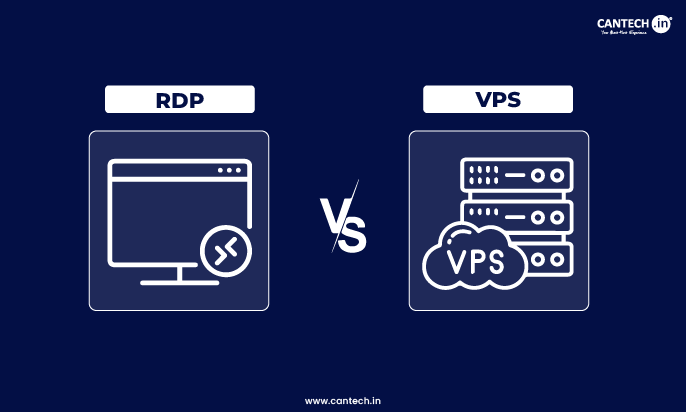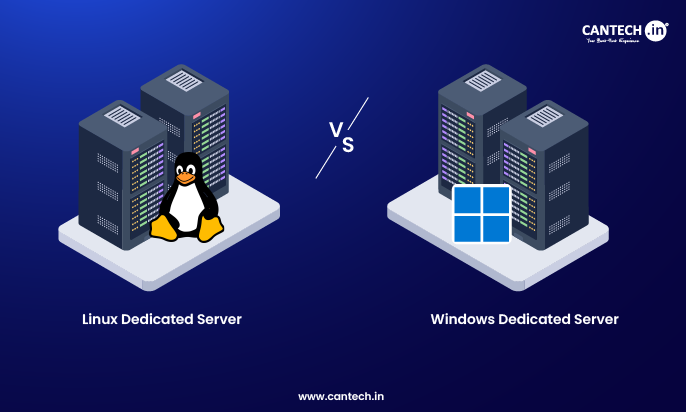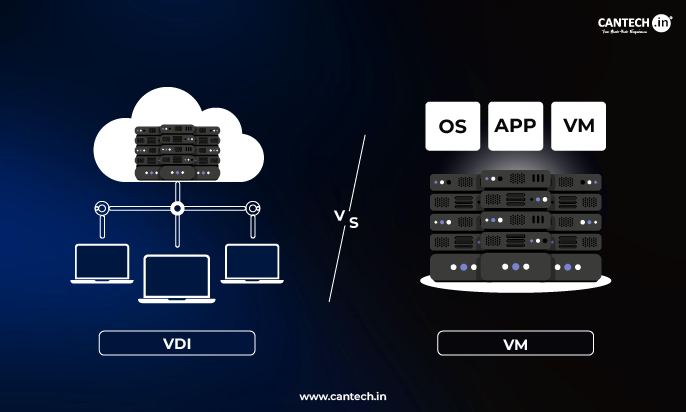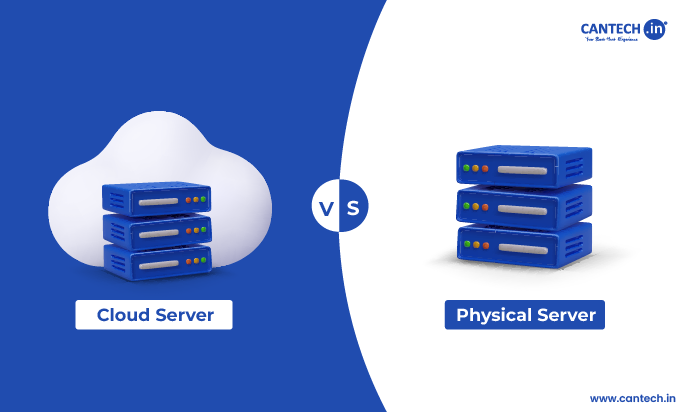There are two common acronyms in remote access and hosting, which are often mixed up: RDP and VPS. They are frequently used interchangeably and this leaves many people wondering whether they are rival services or they are actually identical. The fact is, that comparing RDP vs. VPS is a comparison of a key and a house. The former is an entry (RDP) tool, and the latter is the property (VPS). It is important that businesses, developers and IT professionals understand this difference in order to make informed decisions that can meet their technical needs and strategic objectives.
These two technologies will be demystified by this guide. To begin with, we are going to clearly define what RDP and VPS are, in addition to discussing their main architectures and uses. We will then proceed to make a detailed feature-by-feature comparison and the best applications of each. Lastly, we will also offer a simple outline that may assist you in determining whether you require a remote access protocol, a virtualized server, or the combination of the two. In the end you will have a better insight to move around in this terrain with ease.
What is RDP? The Remote Control Protocol
RDP or Remote Desktop Protocol is a proprietary protocol created by Microsoft which enables a user to connect with and operate another computer on a network connection. It also gives a graphical interface, i.e., you are able to view the desktop of the other computer, and use it as though you are actually in front of it. The most important thing, in this case, is that RDP is a protocol, a set of rules and standards according to which the remote session will be set and handled.
By using RDP, you are literally replicating the graphical display of the remote computer to your local computer and sending the keyboards and mouse clicks back to them. These applications are fully executing on the remote computer and your local computer is merely a terminal that is showing the screen and transmitting commands. Windows Remote Desktop services are the simplest form of implementation; this is whereby several users are given the opportunity to have their own sessions in a Windows Server.
Main Use Cases and Limitations
RDP is created to accomplish only one thing: remote access and control. Its most common applications are:
IT Support and System Administration
The revolution of the remote desktop protocol has made IT support services in such a manner that the technician can diagnose and fix the problem anywhere provided there is network connectivity. A support staff will be able to directly access the desktop interface of the target machine just by clicking on the desk of an employee or on an offsite server room. This will enable them to read the error messages directly, monitor system settings, update software and even do configurations as though they are sitting right before the computer. Being able to see exactly what the end-user sees will drastically save on the amount of time during the diagnostic process and will remove the miscommunication that normally comes with troubleshooting on the phone.
This remote capability is very efficient for system administration. It is possible to have the IT departments in the offices which are geographically dispersed, as well as after-hours and remote workers, supported by the IT departments immediately. In the management of servers, administrators have the capacity to do routine maintenance, install essential security patches, as well as restart services of servers that are situated in data centers without ever having to access them physically. Not only does this accelerate the resolution times, but also greatly reduces the operational expenses related to the travelling involved as well as allow a more proactive method of maintenance and monitoring of the system.
Remote Work
RDP is a foundation of the present-day remote work plans as employees can now use their powerful office workstations at any place. Several professional jobs demand specialized applications or high-performance computing resources or external access to internal files that cannot be made conveniently at a personal laptop. RDP helps to fill this gap as it gives users the ability to get connected to their office computer, which makes the entire experience seamless with all the applications and all the information centralized and secured on the corporate network. The local device of the user is merely a display terminal, to which the graphical interface is sent, where a user sends his/her keystroke and mouse clicks and receives a response.
This system has got great benefits in security, cost and control. No sensitive information will be stored on the potentially unsecured personal devices because all data is stored and processed in the office computer. It also enables the companies to have and retain one good strong machine per employee as opposed to investing in the high end laptops that are expensive in order to achieve mobility. This centralized system eases the software licensing, backup and data governance policies so that compliance and uniformity prevails throughout the organization and a workforce can be flexible.
Thin Client Computing
RDP is the real building block behind the entire architecture in the client computing environment. Low-cost and minimal-hardware terminals are deployed at desks of users in an organization and have very little processing power, storage and memory. They only serve one purpose: they are used to create an RDP connection to a centralized server or a virtual desktop infrastructure (VDI). The entire application processing, data processing and data storage are done on the robust backend servers and only the updates on the screens are sent over to the thin client.
This model offers tremendous benefits in terms of total cost of ownership (TCO), security, and manageability. Because the endpoints have no moving parts and minimal local software, they are extremely reliable, energy-efficient, and have a long lifespan. From a security perspective, since no data ever leaves the data center, the risk of data theft from a lost or stolen endpoint is virtually eliminated. IT administrators can manage, patch, and update applications and operating systems centrally on the servers, ensuring a consistent and secure environment for all users simultaneously, which is ideal for large-scale deployments in call centers, classrooms, and healthcare settings.
Limitations
Nonetheless, there are major constraints about RDP. It lacks a dedicated and isolated server environment. You are sharing with the other users or processes the resources (CPU, RAM) of the existing operating system. This may result in performance contention. Moreover, an RDP connection will require the host computer to be on and experience a compatible operating system (usually Windows Pro, Enterprise, or Server editions).
What is a VPS? The Virtual Private Server
VPS or Virtual Private Server is a virtualized machine and is not a protocol. It is developed with the help of a hypervisor which isolates several virtual servers out of one physical server. The VPSes are full-fledged operating systems (e.g. Windows Server, Linux distributions, such as Ubuntu or CentOS) and can be rebooted independently.
Consider a VPS to be a private apartment in a high-rise apartment building (the physical server). You get your own dedicated resource (allocated CPU, RAM, storage) and full control over your environment disassociated with your neighbors. This is an elemental trait of isolation. either you have root (Linux) or administrator (Windows) privileges and can install any software, and set up settings and host services in the way you find appropriate.
Primary Use Cases and Strengths
VPS is meant to host and run services. It is a virtual building block of web infrastructure today. Common use cases include:
- Web Hosting: Websites and web applications are hosted with increased power and control over them compared to shared hosting.
- Application Hosting: It involves unleashing and executing definite software applications, delivering customer relationship management (CRM) or enterprise resource planning (ERP) programs.
- Game Servers: Hosting online game private servers.
- Development and Testing Environments: This involves creating sandboxes that allow developers to write, test, and deploy applications without disrupting production systems.
- VPN and Proxy servers: The installation of private network services.
Isolation, dedicated resources, full administrative control, and scalability are the strengths that a VPS possesses. You rent a clear cut slice of a server of assured performance.
Meaning and Essential Functionality
RDP: Its purpose is access. It is a backdoor into the desktop environment of a distant computer. The processing, application and work are done on the remote machine as a whole. It is a remote work and IT support solution.
VPS: Its purpose is hosting. It is the context in which work, processing, and services occur. It is 24/7 and can be used to deliver content or applications to several users or customers. To access it and handle it you require a mechanism such as RDP or SSH.
Mean of Control and Isolation
RDP: You get user access to an operating system that is already in use. The system administrator gives you the permissions on what you can control. You are not alone on the core OS or on other users on the same system (when in a multi-user server system). Your session can be affected by a rogue application or another user.
VPS: You have complete root or administrator access. This is the highest level of control. You can install and uninstall any software, modify system files, and configure the server from the ground up. The virtualized environment provides full isolation from other VPSs on the same physical host. Your server’s performance and stability are independent of your “neighbors.”
Resource Allocation and Performance
RDP: The performance is sensitive to the resources available to the host machine and these resources are shared between the OS itself, any running software and all active users on the RDP. You will have no assurances of any resources of your session, which might cause delays during a peak.
VPS: You are billed on a per-use basis based on virtual CPU cores, RAM and storage. These are the resources that are assured to your exclusive use. This gives consistent performance that is critical in hosting credible websites and applications.
Security Considerations
RDP: RDP port (the default is TCP 3389) is also known as a target in brute-force attacks. Unless heavily password-protected, network-level authentication (NLA) and preferably vested behind a VPN, it may be a major security liability. It depends on the configuration of the host OS to provide the security of the session.
VPS: Security is now your responsibility. Even though the cloud provider takes care of the physical infrastructure, it is your task to harden the OS (install security patches, enable firewalls), ensure user accounts are controlled and service hardened. This provides increased control but increased expertise is also necessary.
The Connection: How RDP and VPS Work Together
RDP and VPS are also commonly used together hence the confusion between the two. VPS is the server that you rent and RDP is one of the main tools that you utilize to access it, mostly provided it operates on a Windows operating system.
Typical Workflow:
- An end user buys a windows VPS in any hosting company such as Cantech.
- The provider provides the user with the IP address, administrator username and password of the VPS.
- The user opens the Remote Desktop Connection client on his or her local windows PC.
- They open the IP address of their VPS and connect.
- RDP is the new protocol that they are using to gain access to and control their VPS which is the server environment.
In the case of VPSs based on Linux, the corresponding protocol is SSH (Secure Shell), and is a command-line interface. Contemporary tools also have the web-based consoles to get the access directly via the panel of the hosting provider.
RDP or VPS: Which One to Choose?
It is not a choice between better technology, but what you are attempting to accomplish. Consider the following questions.
- In which cases is RDP (without an individual VPS) the solution?
- Select RDP in the event that you are only interested in remote control. You need it if:
- You must have access to your particular physical office computer at home.
- Your IT department should be capable of remote desktop support in your company.
- You are establishing a terminal server environment when several users require a separate session in a high-performance common computer.
- In this case, you are connecting to an already existing physical machine or a set-up of a server that is to be used to connect to remote desktops.
In what case can a VPS be used?
Choose a VPS when wanting to host, run or deploy something. You need a VPS if:
- You must have a web application or a website.
- You wish to operate a dedicated game server, database or mail server.
- It requires a stable constant connected environment to develop, test, or run bots/scripts.
- You need a bespoke configured server environment that is under complete administration.
- After you have a VPS, then you will have a protocol, such as RDP (in case of Windows) or SSH (in case of Linux) to control it.
Advanced Considerations: RDP Servers vs. VPS Services
In order to provide an additional level of clarity, one should also make a distinction between the so-called RDP Servers sold as a service and regular VPS services.
- RDP Servers for Rent: There are providers of RDP accounts. This is usually the high-performance windows servers that you purchase a user account based on the amount of disk space available to you and have access to the shared CPU and RAM resources of the server. They are indicated to be popular in an activity that needs big bandwidth or IP masking (e.g., SEO instruments, video uploading). They are however not as isolated and controlled as a real VPS.
- Standard VPS Services: This is the standard VPS model as outlined in the rest of this paper- a fully isolated virtual server with dedicated resources and root/admin access. It is a better powerful and business solution of hosting and development.
Summary
The RDP vs. VPS conflict becomes resolved with the realization that these ones are at different levels of the technology stack. RDP is a remote access protocol, a control tool. VPS is an execution environment, a virtualized server.
For simple remote control of an existing machine, RDP is the perfect tool. For hosting applications, websites, or services that require a dedicated, isolated, and scalable environment, a VPS is the fundamental building block. Often, these technologies are not rivals but partners: you use RDP to seamlessly manage and interact with the powerful VPS that hosts your critical operations.
By grasping this fundamental distinction, you can accurately assess your needs, select the right technology, and build or access the remote infrastructure that will drive your projects forward efficiently and securely.