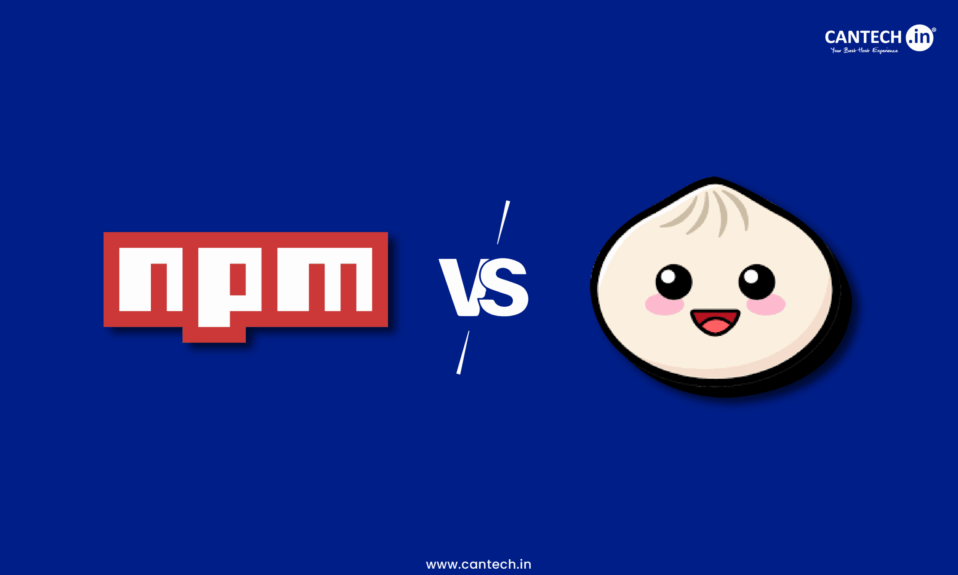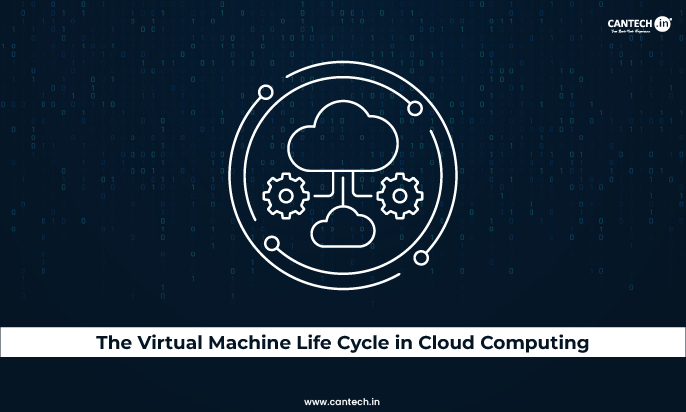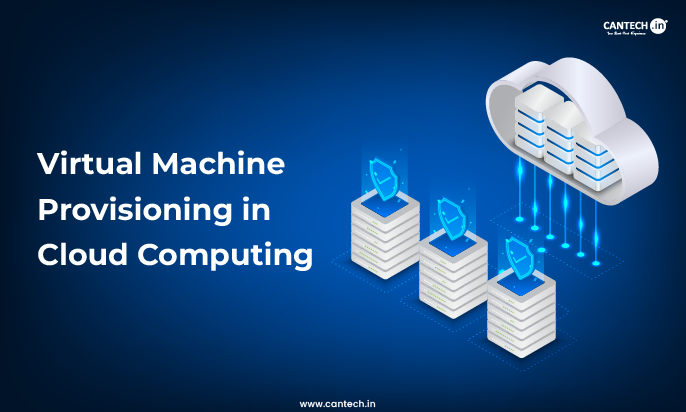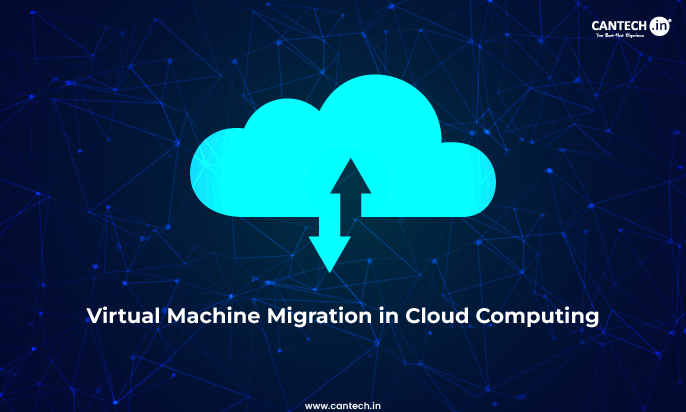The JavaScript ecosystem has been utilizing a consistent and albeit slow toolchain over the past ten years: Node.js as the runtime and NPM (Node Package Manager) as the package manager. This pair drove the revolution of the web making it possible to do everything, even large applications in an enterprise. There is however a new entrant that has now burst into the scene and is threatening to dislodge this established order. Bun is not only a new package manager, but a complete toolkit designed to replace even bundlers such as Webpack with a drop-in replacement of Node.js, NPM, and even yourself.
It is not a simple upgrading of JavaScript tools, but a reconsideration of the tools themselves, the way they are designed to perform, and the developer experience they provide. However, is it willing to supplant the foundation of web development in the present day? This analysis will cut the NPM vs. Bun debate into pieces. We will look into their basic architectures, will test their performance, and will give an unbiased account of their own strengths and weaknesses. At the end, you will not only know what tool is faster, but what tool fits best in your projects, your team, and the future of your stack.
Understanding the Contenders – Architecture and Philosophy
NPM: The Established Standard
NPM is the biggest software registry in the world with millions of reusable JavaScript code packages. Although they are used interchangeably with the npm command-line tool, it is important to note the difference between the registry (the repository) and the client (the tool which communicates with it). For more than a decade, NPM has been the default package manager of Node.js, which is the inevitably central place in the ecosystem.
Architecture and Philosophy
The architecture of NPM is mature and battle tested. It handles dependencies resolving version conflicts and installing them into a node modules folder. Its ideology is stability, mass adoption and community governance. It does not value raw speed over reliability and a huge, established ecosystem. Although its performance has been enhanced over the years, it is a base on which was not intended to support the speed requirements of current, large monorepos.
Definition: A monorepo is a software development model where the code for two or more discrete projects, including applications, libraries, and services, are housed in one repository (in version control) instead of a set of repositories (polyrepo).
Bun: The Ambitious Newcomer
Bun is a current, cross-platform, all-in-one JavaScript runtime and toolkit based on being a direct competitor to Node.js and NPM. It is not merely a package manager, but a coordinated system whereby the runtime, package manager and bundler are designed as a single entity, and have a single shared codebase and philosophy.
Architectural and Philosophical
Bun is constructed in a bottom-up manner to be fast and one that developers can use. It is written in the low-level language Zig, which has manual memory management and native performance, and runs on JavaScriptCore (the engine of Safari) rather than the V8 of Node.js. This enables optimizations which cannot be done in the fragmented NPM/ Node.js toolchain. Bun is a performance-based consolidationist. It attempts to unify a variety of tools (node, npm, npx, dotenv, webpack, babel) into a single, quick, and unified binary: bun.
Installation Speed and Dependency Management
This is the most sensational aspect of Bun. The variance is not small, it can be orders of magnitude.
- NPM: Runnable npm install sequences through the following steps: fetching package metadata, constructing a dependency tree, resolving conflicts and subsequently downloading and writing packages one at a time to the directory node modules. It can happen in minutes particularly in big projects.
- Bun: Bun uses an integrated design and the performance of Zig to parallelize nearly every step. It synchronously downloads dependencies and maintains a global module cache to prevent downloading the same package a second time. Rather than copying files to node-modules, it builds a symlink farm, which saves a lot of disk I/O. The outcome is 10x to 100x faster time of installation compared to NPM.
Verdict: Bun is the unquestionably winner when it comes to installing dependencies as quickly as possible.
Runtime and Startup Time.
Installation speed is impressive, but the performance of the code run is also significant.
- NPM/Node.js: Node.js is the V8-powered server that is very performant when using long-running server processes. Its Just-in-Time (JIT) compiler optimizes the programs with time. Nonetheless, its startup can be a choke point to short-lived applications such as CLI tools or serverless functions, because it must bootstrap and load modules.
- Bun: JavaScriptCore can be used by Bun to achieve faster startup times. JSC has a reputation of being an efficient interpreter and quicker cold starts. This can be a high benefit to applications that are regularly restarted (e.g. during development with hot reloading) or short-lived functions. In the case of long-running processes, the difference in performance is not as obvious, and benchmarks frequently depict Bun and Node.js squaring off, depending on the workload in question.
Verdict: Bun has an overall large advantage in the startup time, and the runtime performance in sustained applications is very competitive and workload-dependent.
Developer Experience and Built-in Tooling
Here is where the philosophy of batteries-included by Bun really comes into the fore.
- NPM/ Node.js: The node.js ecosystem is formidable yet divided. A typical project requires
npm for package management.
- node to run scripts.
- An independent test execution such as Jest or Mocha.
- A front-end code bundler such as Webpack or Vite.
ts-node or a build step to execute TypeScript.
dotenv to read environment variables.
- This involves setting up, handling various dependencies, and compatibility.
- Bun: Bun is a toolchain that packages this toolchain into a single executable.
bun install for packages.
- bun run to run scripts (which has an inbuilt package.json script runner that is much faster than npm run).
- bun test to a built-in, Jest-compatible test runner.
- bun build to get a fast back-end and front-end bundler.
- It is aware of and executes .ts and .tsx files by default.
It uses .env files automatically.
Verdict: Bun is a much simpler and more unified developer experience that avoids toolchain fatigue and configuration.
Ecosystem and Compatibility
- NPM/Node.js: NPM is universally adopted. All JavaScript libraries, frameworks and tools are designed and tested in this environment. The risk of a package failing is very minimal. The main value propositions of the ecosystem are its sheer size and stability.
- Bun: The compatibility of Bun is also impressive but not perfect. It also strives to be a drop-in replacement of Node.js, meaning it has Node.js APIs and modules (fs, path, http, etc.). In the case of the vast majority of projects, it is smooth sailing. But otherwise, most modules that depend on Native addons specific to the Node.js implementation (written in C++) will not work, or will need recompilation. These are the gaps that the Bun team is quickly sealing, however, until that point, there is a slight yet not-zero chance to experience a compatibility problem.
Verdict: NPM with Node.js offers guaranteed, battle-tested compatibility. Bun offers excellent and rapidly improving compatibility, but requires verification for complex or niche projects.
When to Choose Which? A Strategic Guide
Choose NPM with Node.js if
You Need Ultimate Stability: When the enterprise application is a large, mission-critical application and any tooling instability is unacceptable, then the established Node.js/NPM stack is the less risky choice.
- You Have Dependency on Native Addons: When your application uses N-API modules or native addons that have not been tested on Bun, it is better to use Node.js and avoid possible headaches.
- You have a Large and Distributed Team: You have a large team, which has to be onboarded onto a new tool, such as Bun, and incurs a transition cost. Minimization of friction is achieved by the universally recognized NPM/Node.js stack.
- You are Deploying to a Conservative Environment: Node.js is the first optimized hosting provider and CI/CD system. Whereas in most locations, Bun is supported, Node.js is an ensured default.
Choose Bun if
Speed and Developer Experience are Values: Of startups and new projects or even teams that cherish speedy development, the documented Bun install, swift boot and integrated tooling may give a tangible productivity boost.
You Work with Monorepos: The installer of Bun is most dramatically useful in large codebases with lots of dependencies, and monorepo setups best suit this style.
You are Building CLI Tools or Serverless: Functions Bun has got fast startup time, which is a significant benefit on short lived processes, resulting in CLIs that start faster and serverless functions with lower latency.
You Want a Contemporary Pyelite Toolchain: Are you sick of all the hassle of setting up a dozen or more tools? The batteries-included toolchain of Bun is a refreshing and robust change.
How NPM Works?
Reading the Blueprint (package.json)
When you run npm install the first thing NPM does is read your package.json file. The file will serve as an elaborate plan of your project, and it will include all the dependencies (tools and libraries) your project requires to run. It does not only give you what you need, but also which versions are compatible, just like a blueprint tells you which materials and measurements are exact.
The package.json is used to hold important data such as dependency names, version ranges and scripts. NPM reads this file and decides which packages it needs to install to satisfy the requirements of your project after which it embarks on the task of determining precisely what version of each package should be installed. This guarantees that all people working on your project are being supplied with the same dependencies, and that there is consistency across development environments.
The Dependency Tree Resolution
NPM then constructs a so-called dependency tree – a gigantic family tree of all the necessary packages. What you need in each package may in turn require other packages which then requires other packages. To achieve this, NPM has to chart out the whole of this hierarchy so that all of the required elements are in place and that dependencies do not generate a version conflict with each other.
This resolution process may be intricate and may take considerable time because NPM needs to scan compatibility of hundreds or even thousands of package versions. It searches the most recent versions which meet all version constraints given in your package.json and the dependency requirements of all the packages in the tree. This delicate balancing game makes sure your project is complete with everything needed in it and no version wars occur.
Downloading Packages from the Registry
When NPM has the knowledge to install, it pulls down packages in the NPM registry – a giant central location of millions of JavaScript packages. Consider this as dispatching assistants to different warehouses to get all the stuff mentioned in your blueprint. All packages are downloaded separately, which can be time consuming in projects with a lot of dependencies.
The downloading is done in a sequence by default, but later versions of NPM can allow some parallel downloading. The packages are returned as a compressed tarball (.tgz file) of the package code and a package.json file. This method is centralized, meaning you are receiving genuine, versioned packages, but the process is sequential, which adds to the slower installations.
How Bun Works?
Designed Architecture
Bun works are constructed in a completely different manner as they are constructed as a complete system. In contrast to NPM as an external tool to Node.js, Bun is a bundle consisting of the package manager, runtime, and bundler within one binary. It is analogous to a whole automated factory with all the machines being engineered to interact with each other, instead of isolated workshops that require organization.
This combined design allows the package manager in Bun to make assumptions and optimizations NPM cannot. It is based on data formats with the Bun runtime, has a single module resolution system, and removes the communication costs between independent tools. All of the performance enhancements provided to Bun are based on this architectural advantage.
Parallel Processing Power
Whereas NPM does the dependencies sequentially, Bund ensures that most of the operations are done simultaneously. It is able to download several packages at the same time, unpack them at the same time, and solve dependencies at the same time. This is similar to having more than one worker in the warehouse collecting materials at a time instead of one worker going out to collect items one after another.
Bun takes advantage of enhanced scheduling to optimize both CPU and network usage during installation. It examines the dependency graph to determine packages that can run in parallel without any conflicts. This parallel technique, together with the effective utilization of system resources by Bun is one of the primary causes of our installations being typically 10-100x faster than with NPM.
Global Module Cache
Bun has a brilliant world-wide cache on your machine that caches downloaded packages. Bun will first check this cache, then downloads off the registry when you are installing dependencies. When a package is available, and meets the version criteria, Bun will automatically use the version in the cache immediately. This will save time and unnecessary downloads.
The cache is also shared between all your projects, meaning that as soon as you install a version of a package in one of your projects it is immediately available to all other projects. Bun relies on content-addressable storage to save the cache, i.e. packages are saved under their content hash. This provides integrity and enables effective deduplication on your system as a whole.
The Future Outlook
Bun has brought healthy shock to the JavaScript ecosystem. It has necessitated a new emphasis on performance and developer experience that is good across the board. The Node.js team is not resting on the laurel; focusing on new projects such as the Corepack package manager manager and continuing performance enhancements in V8 are a direct reaction to this new competition.
Bun will not probably kill NPM and Node.js overnight. They have become too established in the market. Rather, we are also probable of experiencing a time when the two coexist and specialize.
NPM/Node.js will be the stable, enterprise-readiness, backbone of large, complex systems where compatibility is a must.
Bun will be the new development tool of choice in performance-important new development, monorepos, and developers who focus on an expeditious, lean workflow.
Conclusion: A New Dawn of JavaScript Tooling
The NPM vs. Bun controversy is an indicator of a dynamic, growing ecosystem. With its roots and monumental ecosystem, NPM is a sign of the old, sure way. Bun, the revolutionary architecture and the burning performance do symbolize the bold, prospective future.
For now, the choice is clear:
When your project is critical and you need a sure compatibility and stability, NPM and Node.js is the harbor you need.
When you need a modern developer experience, a value on extreme speed, and you’re working on a new project, we recommend Bun which is thrilling and highly capable ready to run in production today.
After all, it may not be a replacement of the old guard, but in forcing the whole JavaScript world to become faster, lighter, and healthier than the greatest success of Bun. Regardless of the tool you decide on, it’s a win to the developers.