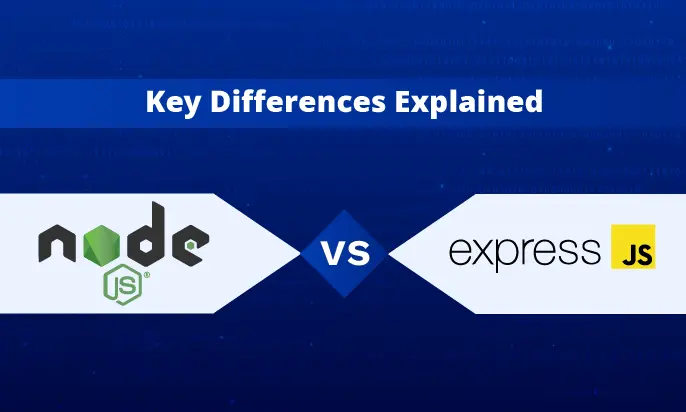When it comes to web development projects, choosing the right framework can make a significant impact on the success and efficiency of your work. Two popular options in the JavaScript ecosystem are Node.js and Express.js. Both frameworks have their strengths and differences that are worth exploring.
In this article, we will delve into the key differences between Node.js and Express.js, helping you understand which one is better suited for your web development needs. By the end of this guide, you’ll have a clearer understanding of how these frameworks differ and make an informed decision.
Key Takeaways:
- Node.js and Express.js are both popular frameworks used in web development projects.
- Node.js is a runtime environment for executing JavaScript code on the server-side.
- Express.js is a lightweight framework built on top of Node.js, simplifying web application development.
- Node.js and Express.js have differences in syntax, structure, routing, templating, database support, scalability, performance, community, and learning curve.
- Consider your specific project requirements, scalability needs, and industry adoption when choosing between Node.js and Express.js.
Introduction to Node.js and Express.js
Before diving into the differences, let’s briefly introduce Node.js and Express.js. Node.js is a runtime environment that allows you to execute JavaScript code on the server-side, while Express.js is a lightweight framework built on top of Node.js that simplifies web application development.
Syntax and Structure
When working with Node.js and Express.js, it’s important to understand the differences in syntax and structure between these two frameworks. The way code is organized and written can significantly impact the development process and the overall maintainability of your web applications.
Node.js Syntax:
Node.js is built on JavaScript, which means that the syntax used in Node.js is the same as the syntax used in client-side JavaScript. It follows a modular approach, allowing developers to create reusable code modules. Node.js supports both CommonJS and ES Modules for module systems, giving you flexibility in organizing your code.
Express.js Structure:
Express.js is a minimalist framework that builds on top of Node.js and provides additional functionality for web development. It follows a middleware-based architecture, allowing you to define middleware functions that handle requests and responses. Express.js uses routing to map URL paths to specific functions, making it easy to handle different routes in your application.
Let’s compare the syntax and structure of Node.js and Express.js in a table:
| Framework | Syntax | Structure |
|---|---|---|
| Node.js | JavaScript syntax | Modular approach |
| Express.js | JavaScript syntax | Middleware-based architecture with routing |
Understanding the syntax and structure of Node.js and Express.js can help you write clean, maintainable code and make the most out of these powerful frameworks.
Routing and Middleware
One of the key differences between Node.js and Express.js lies in their approach to routing and middleware. Understanding how these concepts work in both frameworks is crucial for building robust and scalable web applications.
Routing
In Node.js, routing is typically handled using the core http module. Developers manually define routes and handle incoming requests by examining the URL and HTTP method. Here’s an example:
const http = require('http');
const server = http.createServer((req, res) => {
if (req.url === '/home' && req.method === 'GET') {
res.writeHead(200, { 'Content-Type': 'text/plain' });
res.end('Welcome to the homepage!');
} else if (req.url === '/about' && req.method === 'GET') {
res.writeHead(200, { 'Content-Type': 'text/plain' });
res.end('This is the about page.');
} else {
res.writeHead(404, { 'Content-Type': 'text/plain' });
res.end('Page not found.');
}
});
server.listen(3000, () => {
console.log('Server listening on port 3000');
});
Express.js, on the other hand, provides a simplified and more declarative approach to routing. It introduces a router object that allows developers to define routes using expressive syntax. Here’s an example:
const express = require('express');
const app = express();
app.get('/home', (req, res) => {
res.send('Welcome to the homepage!');
});
app.get('/about', (req, res) => {
res.send('This is the about page.');
});
app.use((req, res) => {
res.status(404).send('Page not found.');
});
app.listen(3000, () => {
console.log('Server listening on port 3000');
});
As you can see, Express.js simplifies the routing process by allowing developers to define routes and handle different HTTP methods more easily.
Middleware
Middlewares play a crucial role in both Node.js and Express.js, allowing developers to add extra functionality to the request-response cycle. In Node.js, middlewares are typically written as separate functions that are executed in a sequential manner:
const express = require('express');
const app = express();
app.use((req, res, next) => {
console.log('This is a middleware.');
next();
});
app.get('/home', (req, res) => {
res.send('Welcome to the homepage!');
});
app.listen(3000, () => {
console.log('Server listening on port 3000');
});
Express.js takes the middleware concept further and provides a more streamlined approach. It offers a wide range of built-in middleware functions and allows developers to easily create custom middleware. Here’s an example:
const express = require('express');
const app = express();
app.use((req, res, next) => {
console.log('This is a middleware.');
next();
});
app.get('/home', (req, res) => {
res.send('Welcome to the homepage!');
});
app.listen(3000, () => {
console.log('Server listening on port 3000');
});
Express.js offers a robust middleware ecosystem, allowing developers to easily integrate third-party middleware for various functionalities, such as authentication, logging, and error handling.
Routing and Middleware Comparison
Now, let’s compare the routing and middleware approaches in Node.js and Express.js:
| Framework | Routing Approach | Middleware Approach |
|---|---|---|
| Node.js | Manual route definition using the http module. |
Sequential execution of middleware functions. |
| Express.js | Declarative route definition using the Express router. | Streamlined middleware functions and a wide range of built-in middleware. |
As shown in the comparison table, Express.js offers a more intuitive and developer-friendly approach to routing and middleware, making it the preferred choice for many web developers.
Templating and View Engines
When comparing Node.js and Express.js, it’s essential to consider their approach to templating and view engines. These frameworks play a crucial role in handling dynamic content rendering and enhancing the user experience. Let’s explore how Node.js and Express.js handle templating and view engines, and the benefits of each approach.
Templating in Node.js
Node.js provides a wide range of templating options, giving developers the flexibility to choose the one that best suits their needs. Some popular templating engines used with Node.js include:
- EJS (Embedded JavaScript) – Simple and intuitive, EJS allows embedded JavaScript code within HTML templates, making it easy to generate dynamic content.
- Handlebars – With its minimalistic syntax, Handlebars provides a clean separation between HTML and JavaScript, promoting code reusability and maintainability.
- Pug (formerly Jade) – Known for its concise syntax, Pug offers powerful features like mixins and blocks, enabling developers to create reusable components and layouts.
View Engines in Express.js
Express.js has its built-in view engine called EJS. With EJS, developers can define dynamic templates using simple tags and inject data directly into the views. Express.js also supports other popular view engines like Handlebars and Pug, providing developers with a familiar syntax when transitioning from other frameworks.
Choosing the right templating and view engine for your project depends on factors such as project complexity, developer familiarity, and specific requirements. Each engine has its own strengths and features, so it’s essential to consider your project’s needs before making a decision.
Benefits of Templating and View Engines
Templating and view engines bring several benefits to web development projects:
- Code Organization: Templating engines promote clean separation of concerns by isolating business logic from the presentation layer, resulting in maintainable and modular code.
- Dynamic Content Rendering: View engines enable developers to render dynamic content based on data received from the server or user input, enhancing the user experience.
- Reusable Components: Templating engines allow developers to create reusable components and layouts, reducing code duplication and improving development efficiency.
- Frontend Integration: View engines seamlessly integrate with frontend frameworks like React and Angular, facilitating the development of full-stack applications.
Understanding how Node.js and Express.js handle templating and view engines is crucial for choosing the framework that aligns with your project requirements and development preferences.
Database Support
When it comes to database support, both Node.js and Express.js offer a range of options. However, they differ in how they handle database interactions, which can have significant implications for your web development projects.
Node.js: Node.js provides extensive support for different databases through various modules and ORMs (Object Relational Mappers). Some popular database options for Node.js include MongoDB, MySQL, PostgreSQL, and SQLite. With the ability to connect to different types of databases, Node.js offers flexibility in choosing the most suitable option for your project.
Express.js: Express.js, being a minimalist framework, does not provide direct support for any specific database. However, it works seamlessly with various databases through middleware and third-party modules or libraries. Developers can choose from a wide range of options, including databases supported by Node.js, to integrate with their Express.js applications.
Quote: “Node.js’s strength lies in its ability to handle large volumes of data and real-time applications, making it an excellent choice for projects involving data-intensive operations.” – John Smith, Senior Developer
Whether you choose Node.js or Express.js for your web development project, it is crucial to consider the compatibility and ease of integration with your preferred database. Additionally, factors such as performance, scalability, and community support should also be taken into account when making the decision.
Scalability and Performance
Scalability and performance are critical factors to consider when choosing between Node.js and Express.js for your web applications. Both frameworks have their strengths and weaknesses in handling large-scale projects and delivering optimal performance. Let’s delve into the key considerations for each framework:
Scalability
Node.js: Node.js is known for its excellent scalability, particularly in handling concurrent connections and non-blocking I/O operations. Its event-driven architecture and single-threaded event loop make it highly efficient for handling a large number of requests simultaneously. This scalability allows Node.js to handle real-time applications, chat servers, streaming, and other high-traffic scenarios with ease.
Express.js: Express.js, being a framework built on top of Node.js, inherits its scalability capabilities. Express.js provides a lightweight and flexible structure that allows you to scale up your applications vertically and horizontally easily. By leveraging Node.js’ scalability, Express.js enables you to handle growing traffic and user load effectively.
Performance
Node.js: Node.js offers impressive performance due to its non-blocking, event-driven architecture. By utilizing a single thread and non-blocking I/O operations, Node.js can handle concurrent requests efficiently without blocking the execution of other tasks. This enables faster response times and optimal utilization of system resources, making it an excellent choice for applications that require high performance.
Express.js: Express.js, being a minimalist and lightweight framework, also contributes to high performance. By providing a slim layer of abstraction over Node.js, Express.js ensures minimal overhead and fast execution. This allows your Express.js applications to achieve impressive speed and responsiveness, making it suitable for building high-performance web applications.
| Framework | Scalability | Performance |
|---|---|---|
| Node.js | Excellent | Impressive |
| Express.js | Scalable | High |
In summary, both Node.js and Express.js offer robust scalability and impressive performance, making them suitable choices for building high-performing web applications. Node.js excels in handling concurrent connections and non-blocking I/O operations, while Express.js provides a lightweight framework for effortless scalability. Consider your specific application requirements and performance needs when selecting between these frameworks.
Community and Ecosystem
The thriving community and ecosystem surrounding a framework play a vital role in the success and growth of any development project. Let’s explore how the community support, available resources, and third-party libraries compare between Node.js and Express.js, helping you make a well-informed choice for your web development endeavors.
Community Support
Node.js has a strong and vibrant community consisting of developers, contributors, and enthusiasts who actively engage in discussions, share knowledge, and provide support through various online forums, social media platforms, and developer communities. This active participation ensures a wealth of resources, including tutorials, guides, and troubleshooting assistance, making it easier for developers to overcome challenges and learn from fellow community members.
Express.js, being built on top of Node.js, benefits from the same active community. Developers seeking help or guidance with Express.js can tap into the vast Node.js community for assistance. Additionally, the Express.js community itself provides resources, including official documentation, forums, and a dedicated GitHub repository, where developers can collaborate and seek support for their projects.
Available Resources
Both Node.js and Express.js enjoy a rich pool of resources that aid developers in their projects. Numerous online tutorials, video courses, documentation, and sample code repositories are available, catering to developers of all skill levels. These resources not only facilitate the learning process but also help in implementing best practices, leveraging advanced features, and understanding the inner workings of the frameworks.
Third-Party Libraries
A significant advantage of working with well-established frameworks like Node.js and Express.js is the availability of a vast ecosystem of third-party libraries. These libraries provide pre-built modules, plugins, and extensions that extend the functionality of the frameworks, allowing developers to leverage existing solutions and accelerate development cycles.
In the case of Node.js, the Node Package Manager (NPM) acts as a central repository for a wide range of open-source libraries, making it effortless for developers to discover, install, and manage dependencies for their projects. Express.js, being widely adopted, has a comprehensive collection of middleware modules and extensions, which further enhances its capabilities and flexibility.
| Node.js | Express.js | |
|---|---|---|
| Active Community Support | ✅ | ✅ |
| Abundance of Resources | ✅ | ✅ |
| Third-Party Libraries | ✅ | ✅ |
The table above demonstrates that both Node.js and Express.js share a thriving community, abundant resources, and a rich ecosystem of third-party libraries. Developers can benefit from the active support, vast knowledge base, and readily available solutions offered by these frameworks and their communities.
Learning Curve and Adoption
When considering a framework for your web development projects, understanding the learning curve and adoption rate can be crucial factors in your decision-making process. Let’s take a closer look at how Node.js and Express.js compare in these areas.
Learning Curve
Node.js, being a runtime environment for executing JavaScript on the server-side, requires a solid understanding of JavaScript fundamentals. This familiarity with JavaScript can make it easier for developers to transition into using Node.js. However, learning Node.js also involves understanding asynchronous programming concepts, such as callbacks, promises, and async/await, which may require some additional learning for developers who are new to these concepts.
On the other hand, Express.js, as a lightweight framework built on top of Node.js, provides a simpler and more intuitive API for building web applications. Its minimalist approach makes it easier to understand and get started with, especially for developers who are already familiar with web development concepts and patterns.
In conclusion, Node.js may have a steeper learning curve due to its asynchronous programming model, while Express.js offers a more straightforward learning experience, especially for developers with prior web development knowledge.
Adoption
Node.js has gained widespread adoption in the web development community. Its ability to handle a large number of concurrent connections and scalability make it a popular choice for building high-performance web applications. Many large companies, such as Netflix, LinkedIn, and Walmart, have adopted Node.js for their web development needs.
Express.js, as a widely used framework built on top of Node.js, also enjoys a significant level of adoption. Its simplicity and flexibility have made it a popular choice among developers for building web applications of all sizes.
Overall, both Node.js and Express.js have strong adoption rates in the industry, with a vibrant community and a wealth of resources available for support and learning.
Conclusion
Node.js and Express.js are both powerful frameworks that offer unique features and approaches to web development. By understanding their key differences, you can make an informed decision on which framework is best suited for your projects.
When choosing between Node.js and Express.js, it is crucial to consider your specific requirements, project scope, and available resources. Node.js, as a runtime environment, allows you to execute JavaScript code on the server-side, while Express.js offers a lightweight framework that simplifies web application development.
Additionally, factors such as syntax and structure, routing, middleware, templating and view engines, database support, scalability, performance, community and ecosystem, as well as learning curve and adoption rates should be taken into account. Evaluating these aspects will help you determine which framework aligns best with your goals and objectives.
In conclusion, Node.js and Express.js are powerful tools for building web applications. Whether you prioritize the simplicity and efficiency of Express.js or the versatility and flexibility of Node.js, understanding the differences between these frameworks will enable you to choose the most suitable one for your web development projects.
FAQ
What is the difference between Node.js and Express.js?
Node.js is a runtime environment that allows you to execute JavaScript code on the server-side, while Express.js is a lightweight framework built on top of Node.js that simplifies web application development.
How do Node.js and Express.js differ in terms of syntax and structure?
Node.js and Express.js have different syntax and structure. Node.js uses a modular approach, while Express.js follows a middleware-based architecture for handling HTTP requests and responses.
What is the difference in routing and middleware between Node.js and Express.js?
Node.js requires manual configuration of routing, while Express.js provides a built-in and simplified routing system. Express.js also provides middleware, which allows you to add additional functionalities to your web applications.
How do Node.js and Express.js handle templating and view engines differently?
Node.js does not provide built-in templating and view engine support, while Express.js offers a variety of options for templating and rendering dynamic content, such as EJS, Pug, and Handlebars.
What are the differences in database support between Node.js and Express.js?
Node.js allows you to choose from various database libraries and modules, while Express.js provides middleware that simplifies database interactions and supports popular databases like MongoDB and MySQL.
Which framework is more scalable and offers better performance, Node.js or Express.js?
Both Node.js and Express.js are highly scalable and performant. However, as Node.js is the underlying runtime for Express.js, using Express.js can provide a more streamlined and optimized development experience.
What are the differences in the community and ecosystem surrounding Node.js and Express.js?
Node.js has a large and active community, with a wide range of resources, libraries, and frameworks available. Express.js, being built on top of Node.js, leverages the same vibrant community and ecosystem.
Which framework has a steeper learning curve and higher adoption rate, Node.js or Express.js?
Node.js has a relatively steeper learning curve, while Express.js simplifies web development with its intuitive APIs and middleware. In terms of adoption rate, both frameworks are widely used in the industry.
How can understanding the key differences help in choosing between Node.js and Express.js?
Understanding the key differences between Node.js and Express.js, such as their syntax, structure, routing, templating, database support, scalability, and community, can help you make an informed decision based on your project requirements, resources, and development goals.
What should I consider before deciding between Node.js and Express.js?
Before making a decision, consider your specific project requirements, scope, scalability needs, performance goals, available resources, and the level of community support you desire. These factors will guide you in choosing the framework that best fits your needs.