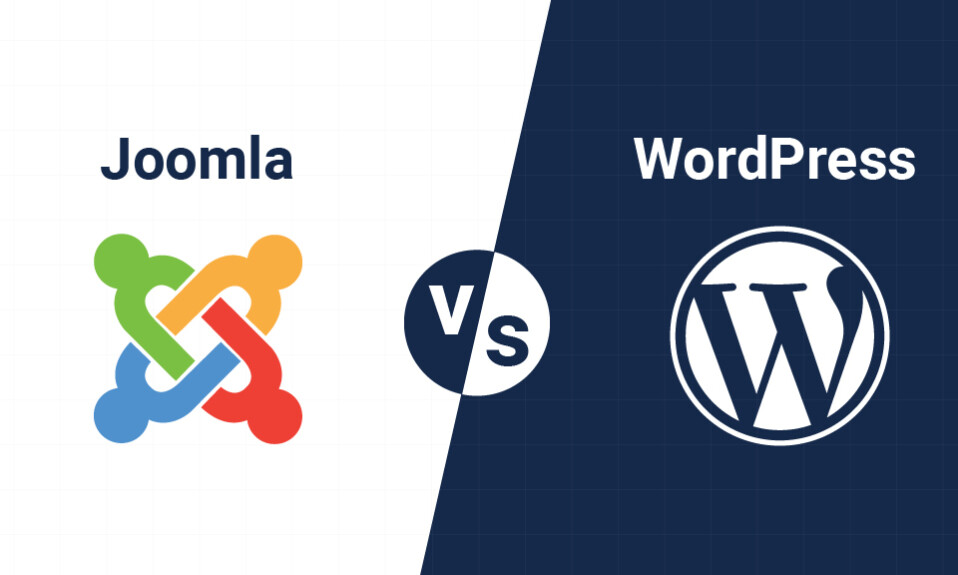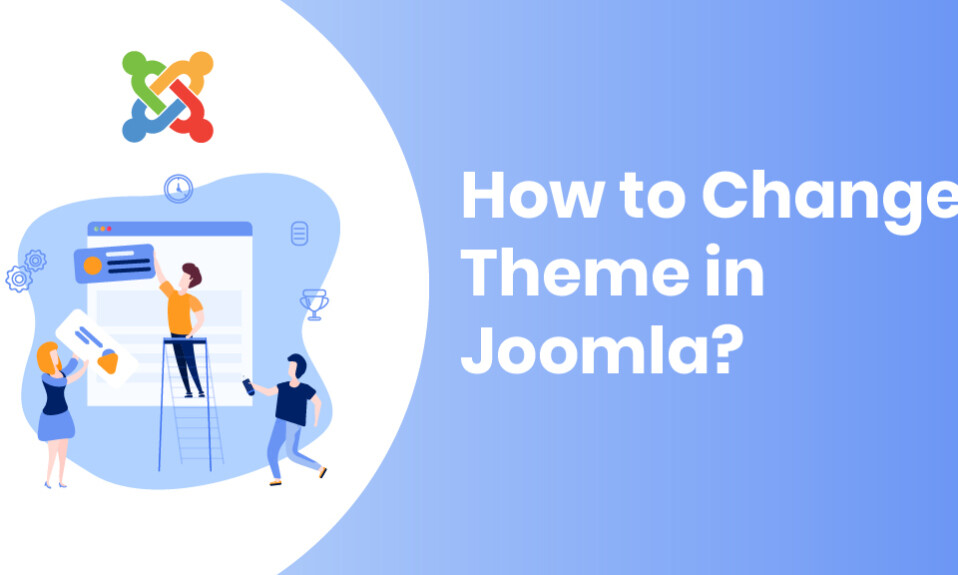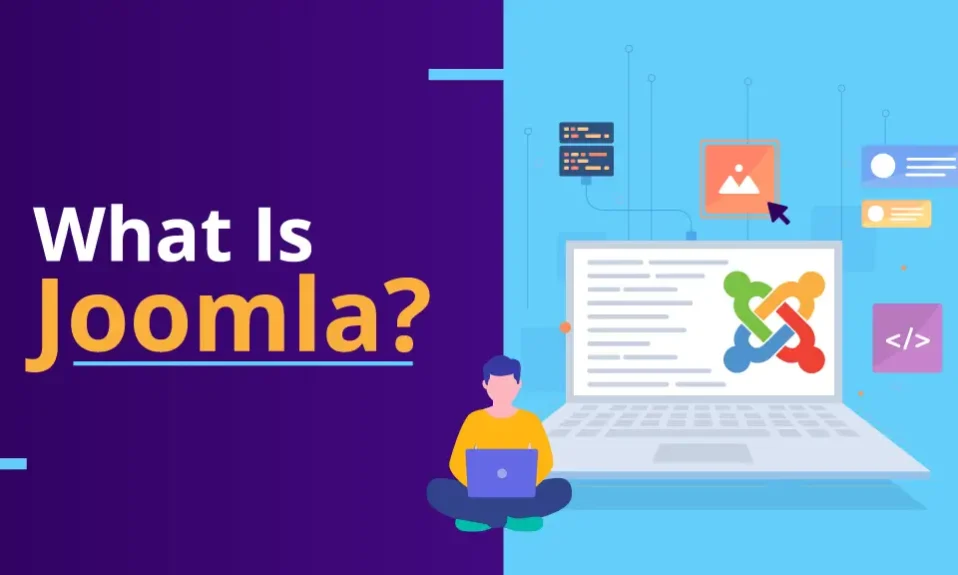In the world of web development, choosing the right content management system (CMS) can make all the difference. Joomla and WordPress are two of the most popular CMS platforms, each with its own strengths and weaknesses. In this article, we will delve into the comparison between Joomla and WordPress to help you determine which one is best suited for your website.
Key Takeaways:
- Joomla and WordPress are widely used CMS platforms in web development.
- Consider the ease of use, user-friendliness, and design customization options when choosing a CMS.
- Evaluate the availability and variety of plugins and extensions offered for enhanced functionality.
- Security features and vulnerabilities should be a key consideration in your decision-making process.
- Examine the SEO capabilities of both platforms, including built-in features and available plugins.
Introduction to Joomla and WordPress
Before diving into the comparison, let’s have a brief introduction to Joomla and WordPress. Joomla and WordPress are both open-source content management systems (CMS) that allow you to create and manage websites easily.
Ease of Use and User-Friendliness
One crucial aspect to consider when choosing a content management system (CMS) is the ease of use and user-friendliness it offers. After all, you want a platform that allows you to navigate smoothly and efficiently to create, edit, and manage your website without any hassle.
Let’s take a closer look at the user interfaces and admin panels of Joomla and WordPress to determine which one provides a better user experience.
Exploring the User Interfaces
The user interface of a CMS plays a significant role in maximizing the ease of use for website owners and administrators. It should be intuitive, visually appealing, and provide a seamless experience.
In Joomla, the user interface offers a straightforward approach, with clear navigation menus and a hierarchical structure. It allows you to access different features and functionalities without much effort. However, some users may find the interface slightly overwhelming due to the abundance of options and settings.
On the other hand, WordPress prides itself on its simplicity and user-friendly interface. It presents a streamlined dashboard with a clean design, making it easy for beginners to grasp. The user interface focuses on essential functions, ensuring a smooth and intuitive user experience.
Comparing Admin Panels
The admin panel is where you manage the backend of your website, including content creation, customization, and settings. A well-designed admin panel can significantly enhance the overall usability of a CMS.
Joomla’s admin panel offers a wide range of features and customization options, making it a powerful tool for experienced users. However, for beginners, the extensive settings and configuration might be overwhelming at first. With time and practice, navigating the admin panel becomes more comfortable.
WordPress, known for its user-friendliness, boasts a clean and simple admin panel. It provides a straightforward menu structure, allowing users to effortlessly manage their website without feeling lost. Even those who are new to website management can quickly adapt to the intuitive layout of WordPress.
“WordPress offers a user-friendly interface and an intuitive admin panel, making it accessible for beginners.”
In conclusion, both Joomla and WordPress offer user-friendly options, but WordPress stands out for its simplicity and ease of use. The streamlined user interface and intuitive admin panel make it an ideal choice for beginners and users looking for a hassle-free website management experience.
Design and Customization Options
When it comes to creating a unique website, the design and customization options offered by a content management system (CMS) are crucial. In this section, we will compare Joomla and WordPress, focusing on their flexibility and range of design possibilities.
Joomla: Design and Customization
Joomla offers a wide range of design options for creating visually stunning websites. With its extensive collection of templates and themes, you can easily customize the look and feel of your site. Whether you prefer a clean and minimalist design or a bold and vibrant layout, Joomla provides the tools to bring your vision to life.
Additionally, Joomla’s powerful layout builders give you the freedom to customize every aspect of your website. From arranging modules and sections to tweaking font styles and color schemes, you have full control over the design elements.
WordPress: Design and Customization
WordPress is known for its vast library of themes and plugins, offering endless possibilities for designing a unique website. With thousands of professionally designed themes to choose from, you can find the perfect look for your site, whether you’re creating a blog, portfolio, or e-commerce store.
Furthermore, WordPress provides a user-friendly interface that allows you to customize your website’s design without any coding knowledge. You can easily modify colors, fonts, layout arrangements, and more, using intuitive customization options.
“The design and customization options in both Joomla and WordPress empower website owners to create visually stunning and unique sites.”
Comparing Design and Customization
Both Joomla and WordPress offer a wide range of design and customization options for building a website that aligns with your brand and style. While Joomla’s layout builders provide more advanced customization capabilities, WordPress’s extensive theme and plugin library ensures a vast selection of design possibilities.
| Joomla | WordPress |
|---|---|
| Extensive collection of templates and themes | Thousands of professionally designed themes |
| Powerful layout builders for advanced customization | User-friendly interface for easy customization |
Ultimately, the choice between Joomla and WordPress for design and customization depends on your specific needs and preferences. Whether you prioritize advanced customization or a vast array of pre-designed options, both CMS platforms offer the tools to create visually stunning websites.
Plugin and Extension Availability
One of the key factors that contribute to the functionality and versatility of a content management system (CMS) is the availability of plugins and extensions. These add-ons enable website owners to enhance their site’s features, customize its appearance, and optimize various aspects of its performance.
Joomla: Expansive Plugin and Extension Repository
Joomla boasts a vast repository of plugins and extensions, offering users a wide range of options to extend the capabilities of their websites. From e-commerce solutions and membership management tools to SEO optimization and social media integrations, Joomla’s extensive plugin library caters to diverse needs and requirements.
“The range of plugins and extensions available for Joomla is truly impressive. Whether you’re a small business owner looking to streamline your operations or a developer seeking advanced functionalities, there’s something for everyone in Joomla’s rich ecosystem.” – Jennifer Robertson, Web Developer
WordPress: A Wealth of Plugins and Extensions
WordPress is renowned for its massive selection of plugins and extensions, making it one of the most versatile CMS platforms available. With thousands of options to choose from, WordPress users can find solutions for almost any requirement, including e-commerce, SEO, performance optimization, and more.
“WordPress offers an incredible variety of plugins and extensions. Whether I need to enhance my website’s visual appeal, improve its functionality, or integrate with third-party services, I can always find a plugin that fits my needs perfectly.” – Mark Davis, Blogger
Comparison: Joomla vs. WordPress Plugin and Extension Availability
Both Joomla and WordPress provide users with a vast selection of plugins and extensions. However, when it comes to sheer quantity, WordPress outshines Joomla, offering a seemingly endless array of options. That being said, Joomla excels in providing specialized solutions for niche requirements. Its repository includes robust extensions tailored to industry-specific needs, making it an excellent choice for businesses operating in niche markets.
In terms of popularity and developer support, WordPress holds a slight edge. Its extensive plugin and extension ecosystem is backed by a large and active community of developers, ensuring regular updates, compatibility, and support.
| Joomla | WordPress |
|---|---|
| Expansive plugin and extension repository | A wealth of options for almost any requirement |
| Specialized solutions for niche requirements | More popular with a larger developer community |
Ultimately, the choice between Joomla and WordPress for plugin and extension availability depends on the specific needs of your website. If you require niche or industry-specific functionalities, Joomla’s specialized solutions may be a better fit. On the other hand, if you prioritize a vast selection of options and a larger developer community, WordPress’s extensive plugin ecosystem may be the way to go.
Security Features
Ensuring the security of your website is of utmost importance for any website owner. Both Joomla and WordPress offer several security features to protect your site from potential vulnerabilities and threats. Let’s compare the security features provided by these platforms:
Joomla Security Features:
Joomla is known for its strong security measures and commitment to the safety of its users. Some key security features offered by Joomla include:
- Secure core coding: Joomla implements industry-standard coding practices to ensure a secure website foundation.
- Two-factor authentication: Joomla supports two-factor authentication, adding an extra layer of login security.
- Access Control Levels: Joomla allows administrators to set different access levels for users, limiting their permissions.
- Security extensions: There are various security extensions available in the Joomla marketplace to enhance your website’s protection.
WordPress Security Features:
WordPress also prioritizes the security of its users and provides several features to safeguard your website. Some notable security features offered by WordPress include:
- Regular updates: WordPress releases frequent updates to address security vulnerabilities and improve overall security.
- Strong password enforcement: WordPress encourages users to create and use strong passwords to prevent unauthorized access.
- Security plugins: There is a wide range of security plugins available for WordPress that can enhance the security of your website.
- File integrity monitoring: WordPress offers file integrity monitoring to detect any changes made to your website files, helping to identify potential security breaches.
While both Joomla and WordPress offer robust security features, it is essential to note that security vulnerabilities can still arise due to various factors, such as outdated plugins or themes. Regularly updating your CMS and installed plugins, along with following best security practices, is crucial to maintaining a secure website.
| Joomla | WordPress | |
|---|---|---|
| Secure core coding | ✓ | – |
| Two-factor authentication | ✓ | – |
| Access Control Levels | ✓ | – |
| Security extensions | ✓ | – |
| Regular updates | – | ✓ |
| Strong password enforcement | – | ✓ |
| Security plugins | – | ✓ |
| File integrity monitoring | – | ✓ |
As depicted in the table above, Joomla and WordPress differ in the specific security features they offer, allowing you to choose the platform that aligns better with your security requirements.
SEO Capabilities
Building a website with strong SEO capabilities is vital for its success in the competitive online landscape. In this section, we will compare the SEO capabilities of Joomla and WordPress, including their built-in features and available plugins, to help you optimize your website’s visibility and attract organic traffic.
Joomla SEO Capabilities
Joomla offers a range of built-in SEO features that allow you to optimize your website’s performance in search engines. These features include customizable meta tags, URL rewriting, and search engine-friendly URLs, enabling you to create keyword-rich URLs for better ranking. Additionally, Joomla provides built-in XML sitemap functionality, making it easier for search engine crawlers to discover and index your web pages.
Furthermore, Joomla’s robust plugin ecosystem offers numerous SEO extensions that can enhance your website’s SEO capabilities. These plugins provide advanced features such as automatic keyword optimization, SEO analytics, and schema markup implementation, helping you improve your website’s visibility in search engine results.
WordPress SEO Capabilities
WordPress is renowned for its SEO-friendly architecture, making it an attractive choice for businesses and individuals looking to boost their online presence. It offers a range of built-in SEO features, including customizable permalinks, title tags, and meta descriptions, allowing you to optimize your content for search engines.
WordPress also has a vast selection of SEO plugins, such as Yoast SEO and All in One SEO Pack, which provide comprehensive tools to optimize your website. These plugins enable you to optimize your content for target keywords, generate XML sitemaps, and enhance the overall on-page SEO of your site.
Comparison of Joomla and WordPress SEO Capabilities
| SEO Capabilities | Joomla | WordPress |
|---|---|---|
| Built-in SEO Features | ✔️ | ✔️ |
| URL Customization | ✔️ | ✔️ |
| XML Sitemap | ✔️ | ✔️ |
| SEO Plugins Availability | ✔️ | ✔️ |
Both Joomla and WordPress offer strong SEO capabilities, with built-in features and a wide range of plugins to choose from. Whether you prioritize customization options, URL structure, or SEO analytics, both platforms give you the tools to optimize your website for search engines and improve your online visibility.
Support and Community
Having reliable support and an active community is essential when working with a content management system (CMS). Let’s delve into the support options and vibrant communities associated with Joomla and WordPress.
Joomla Support and Community
Joomla boasts a robust support network and an engaged community that’s always ready to assist. The official Joomla documentation provides comprehensive resources such as tutorials, guides, and FAQs to help users navigate the platform. Additionally, Joomla has an active forum where users can ask questions, share knowledge, and seek expert advice. The community-driven nature of Joomla ensures that users receive timely and reliable support, making it easy to overcome any hurdles in building and maintaining their websites.
WordPress Support and Community
WordPress, being one of the most popular CMS platforms globally, offers extensive support options and an enormous community. With official documentation, knowledge bases, and forums, users can find answers to their questions and troubleshoot any issues efficiently. Additionally, WordPress has an expansive ecosystem of plugins and themes developed and supported by a passionate community. This ensures users have access to continuous updates, bug fixes, and improvements, making WordPress a reliable choice for both beginners and experienced users.
To summarize, both Joomla and WordPress provide exceptional support and have thriving communities. Whether you prefer Joomla’s user-friendly forum or WordPress’s extensive user base, you can trust that you’ll find the assistance you need to maximize the potential of your CMS.
| Joomla | WordPress | |
|---|---|---|
| Official Documentation | Comprehensive resources, tutorials, FAQs | Robust documentation, extensive knowledge base |
| Community Forum | Active forum for support and knowledge sharing | Diverse community, vibrant forums for troubleshooting |
| Third-Party Plugins and Themes | Wide range of extensions developed by community | Expansive ecosystem, thousands of plugins and themes |
Performance and Speed
When it comes to website performance and speed, both Joomla and WordPress offer optimization features to enhance user experience. These features ensure that your site loads quickly and efficiently, helping to retain visitors and improve search engine rankings.
Performance Optimization
Joomla and WordPress provide various performance optimization options to boost the loading speed of your website. These include:
- Cache Management: Both CMS platforms offer built-in caching systems that store a static version of your site’s pages, reducing server load and speeding up page loading times.
- Image Compression: Image-heavy websites can benefit from integrated image compression tools in Joomla and WordPress, which significantly reduce file sizes without compromising image quality.
- Code Optimization: Joomla and WordPress allow developers to optimize the underlying code of their websites, eliminating unnecessary elements and streamlining the rendering process.
Speed Optimization
Speed optimization goes beyond performance enhancement and focuses on improving the overall speed of your website. Joomla and WordPress offer several speed optimization features, including:
- Content Delivery Networks (CDNs): CDNs distribute your website’s content across multiple servers globally, reducing latency and ensuring faster loading times for visitors from different locations.
- Lazy Loading: Both CMS platforms support lazy loading, a technique that defers the loading of non-visible images and content until the user scrolls to them, reducing initial page load times.
- Minification: Joomla and WordPress enable developers to minify CSS and JavaScript files, which removes unnecessary characters and reduces file sizes, resulting in faster website rendering speed.
By utilizing these performance and speed optimization features, you can provide users with a fast and efficient browsing experience, improving overall site performance and user satisfaction.
| Performance and Speed Features | Joomla | WordPress |
|---|---|---|
| Cache Management | Yes | Yes |
| Image Compression | Yes | Yes |
| Code Optimization | Yes | Yes |
| Content Delivery Networks (CDNs) | No | Yes |
| Lazy Loading | No | Yes |
| Minification | No | Yes |
Pricing and Cost-Effectiveness
When it comes to choosing a CMS, budget considerations play a crucial role. Let’s delve into the pricing models and cost-effectiveness of Joomla and WordPress to help you make an informed decision for your website.
Joomla Pricing
Joomla is an open-source CMS, which means it is free to download and use. However, keep in mind that you might incur costs for hosting, domain registration, and premium templates or extensions. Additionally, if you require professional assistance for website development or customization, you may need to hire a Joomla developer, which may involve additional expenses.
WordPress Pricing
Similar to Joomla, WordPress is also an open-source CMS that you can download and use for free. However, like Joomla, you may need to consider costs for hosting, domain registration, and premium themes or plugins. If you opt for professional services such as website design or custom development, you may incur additional expenses for hiring a WordPress developer.
Cost-Effectiveness Comparison
Both Joomla and WordPress offer cost-effective solutions for website development. However, it’s important to evaluate your project requirements and long-term goals to determine the most cost-effective option for you. Consider the need for premium templates or extensions, as well as the availability of free alternatives. Additionally, assess the potential costs of professional assistance and ongoing maintenance for your chosen CMS.
| Joomla | WordPress | |
|---|---|---|
| Software Cost | Free | Free |
| Hosting | Varies | Varies |
| Premium Templates/Themes | Depends on needs | Depends on needs |
| Premium Extensions/Plugins | Depends on needs | Depends on needs |
| Professional Services | Additional costs with hiring a Joomla developer | Additional costs with hiring a WordPress developer |
By thoroughly evaluating the pricing models of Joomla and WordPress and considering your specific project requirements, you can make an informed decision that aligns with your budget and ensures the cost-effectiveness of your website development.
Conclusion
After evaluating various factors related to Joomla and WordPress, we have reached a conclusion in our CMS comparison. Both platforms have their strengths and weaknesses, and the choice ultimately depends on your specific needs and priorities for your website.
If you prioritize user-friendliness and a simpler learning curve, WordPress might be the better choice for you. It offers an intuitive interface and a vast library of themes and plugins, enabling you to easily customize your website without extensive technical knowledge.
On the other hand, if you require more advanced functionality and flexibility, Joomla can cater to your needs. It provides a robust framework for building complex websites, with a strong emphasis on content organization and management. Joomla’s extension library offers a wide range of powerful tools to enhance your website’s performance and capabilities.
In terms of support and community, both Joomla and WordPress have dedicated user communities and active support channels. However, WordPress has a larger user base, which means that finding assistance and resources might be easier. Additionally, WordPress tends to have more readily available and frequently updated plugins and themes.
FAQ
Is Joomla or WordPress the best CMS for my website?
Joomla and WordPress are both popular CMS platforms, but the best choice depends on your specific needs and preferences. We recommend considering factors such as ease of use, design options, plugin availability, security features, SEO capabilities, support, performance, and pricing before making a decision.
What is Joomla?
Joomla is an open-source content management system that allows you to create and manage websites easily. It offers various features and functionalities to customize your site.
What is WordPress?
WordPress is another widely used open-source CMS platform. It provides a user-friendly interface and a vast library of themes, plugins, and extensions to create and manage websites.
Which CMS is easier to use?
Both Joomla and WordPress have intuitive user interfaces and admin panels. However, WordPress is generally considered more user-friendly, especially for beginners with little technical knowledge.
Can I customize the design of my website?
Yes, both Joomla and WordPress offer customization options. Joomla provides a range of templates and extensions, while WordPress offers a vast library of themes and plugins, allowing you to create a unique design for your site.
Are there plugins and extensions available?
Yes, both Joomla and WordPress have a wide range of plugins and extensions. These add-ons enhance the functionality of your website and allow you to extend its capabilities as per your requirements.
Which CMS offers better security features?
Both Joomla and WordPress have security features in place. However, WordPress has historically been more vulnerable to attacks due to its popularity. It is essential to keep your CMS and plugins/extensions updated to maintain website security.
Can I optimize my website for SEO?
Yes, both Joomla and WordPress offer SEO capabilities. They provide built-in features and plugins that help optimize your website for search engines and improve its visibility in search results.
Is there community support available?
Yes, both Joomla and WordPress have active communities and support options. You can find online forums, documentation, tutorials, and official support channels to help you with any issues or questions you may have.
How can I improve the performance and speed of my website?
Both Joomla and WordPress provide performance optimization features. Additionally, using optimized themes, caching plugins, and proper hosting can significantly enhance your website’s speed and performance.
How much does Joomla or WordPress cost?
Both Joomla and WordPress are open-source CMS platforms, which means they are free to download and use. However, you may incur costs for web hosting, premium themes or plugins/extensions, and additional services or features depending on your needs.
Which CMS should I choose for my website?
The best CMS for your website depends on your specific requirements and priorities. We recommend assessing factors such as ease of use, design options, plugin availability, security features, SEO capabilities, support, performance, and pricing to make an informed decision.