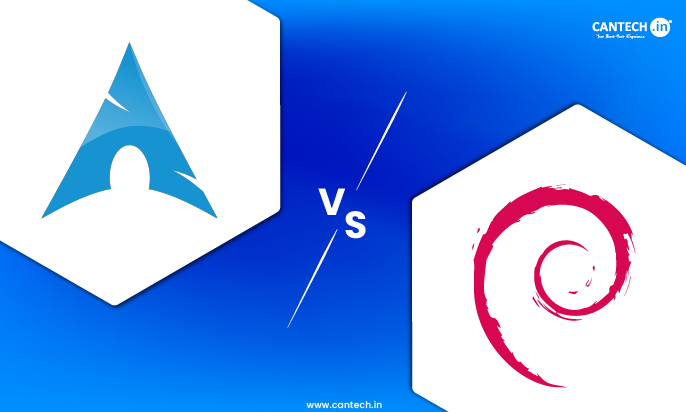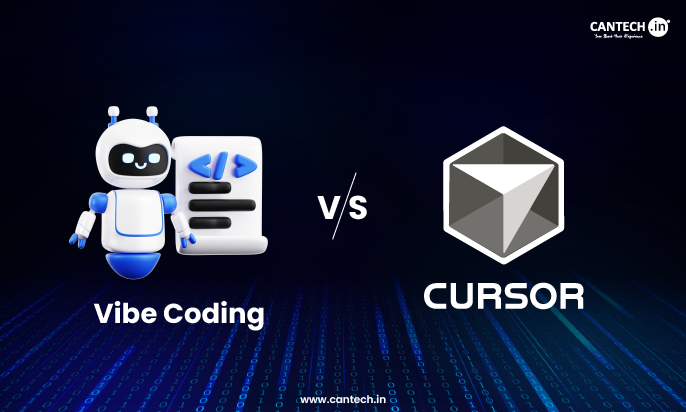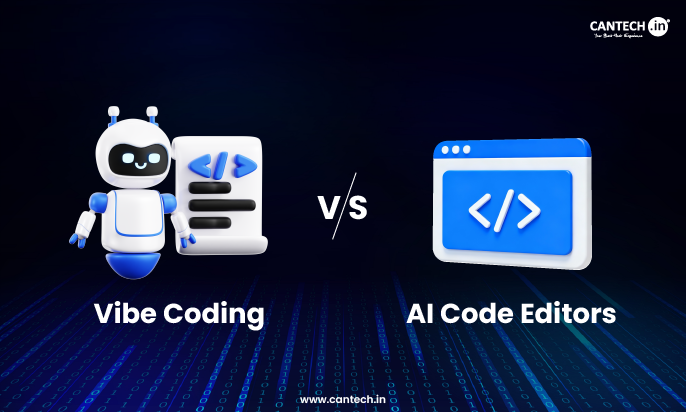Arch vs Debian is a common comparison for users deciding between flexibility and stability in a Linux distribution. Arch and Debian- both are powerful, community-driven projects, but they follow very different philosophies. Arch focuses on minimalism, rolling updates, and user control, while Debian prioritizes stability, long-term reliability, and structured releases. Understanding these differences helps you choose the right distribution based on your technical needs and experience level. In this blog, we will compare debian vs arch including release models, package management, performance, stability, ease of use, and ideal use cases so you can make an informed decision.
The Ideological Foundations
In order to understand Arch and Debian, it is necessary to know their principles. These do not exist as marketing mottos and they define all aspects of how the distributions are built and maintained.
Understanding the Arch Linux
Arch Linux is founded on an effective, near-minimalist philosophy based on four principles:
- Simplicity: In Arch Linux, the term simplicity does not mean easy to use. It means the prevention of unnecessary additions, changes, or complications. Arch offers a bare-bones foundation that is clean and requires a person to develop upwards. There are no default graphical installers, no default desktop environments full of software chosen by the user and no default system helpers to provide a veil of secrecy over what is really happening behind the scenes. The user is provided with what he/she has been installed, no more, no less.
- Modernity: Arch uses a rolling release pattern. This indicates that there are no keys like major version identifiers like “Arch 12 or Arch 13”). This system is deployed once and it is continuously updated with the latest and stable versions of the kernel, desktop environments and applications. They have therefore kept users at the leading edge of development where they have quick access to new features and hardware support.
- Pragmatism: Arch is a system with practical and use-case-based design. It does not follow purity of ideology in software choice, so it provides either open or proprietary packages in its official repositories to allow the users to complete their tasks and keep the hardware operational.
- User-Centric: Arch puts the user into total control. It is a self-service distribution. The user is the architect and the builder and decides all matters that comprise the system configuration.
Debian Way
The philosophy of Debian lies in the principle of stability, reliability, and strong attachment to free software.
- The Stable Foundation: the most renowned feature of Debian is its unswerving commitment to stability. Its flagship product, the Stable edition, is very robust, well tested and incredibly reliable. Systems are frozen and then undergo months of bug testing and security patching before being released. This makes Debian Stable predictable and appropriate to use in a production setting, although it also implies that by the time a release cycle is complete, software versions are often several years old.
Glossary: Debian Stable is the official, most reliable, and thoroughly tested release of the Debian operating system, prioritized for stability and security over new features.
- Universal by Design: Debian is focused on being compatible with anything. It officially boosts a vast range of hardware architectures, including typical AMD64/Intel64, ARM, MIPS, and so on. This run-anywhere feature makes it the choice of servers, embedded systems, and the old hardware.
- Dedication to Free Software: Free Software Guidelines (DFSG) and the Debian Social Contract are the defining part of its identity. Although there are non-free and contrib repositories, the project is actually more interested in curating a completely free system of software. This moral position protects the freedom and integrity of the user.
- Community-Driven Governance: Debian is a massive, democratically-run project. Decisions are made through public discussion and developer votes, ensuring a slow, deliberate, and consensus-driven evolution.
In short, Arch gives you a box of high-quality, modern parts and a blueprint, expecting you to be the engineer. Debian gives you a perfectly assembled, time-tested engine that you can drop into any vehicle and trust to run for years.
Head-to-Head Comparison: Arch Linux vs Debian
Let’s translate these philosophies into practical, day-to-day differences.
Installation & Setup
Arch Linux: The Study Guide
The process of Arch installation is famous- and, again, depending on the vision, deemed as laborious. It is purely command line based. One boots into a live environment and a root prompt welcomes them. After that, all the following steps should be handled manually:
- Divide the disks (fdisk, parted).
- Format partitions (mkfs).
- Mount the filesystems.
- Connect to the internet.
- Pacstrap to install the base system.
- Generate an fstab file.
- chroot into the new system.
- Set a root password, create a user and install a bootloader.
No hand-in-leader installer to hold one by the hand. This is a ritual that requires the user to undertake to understand the basic elements of a Linux system. The Arch Wiki can be considered an excellent guide. The effective installation of Arch can be regarded as one of the best ways to learn about the internals of Linux.
Debian: Freedom of Choice and Accessibility
Debian can provide a powerful installer which can take the user through the installation process in either text mode or graphical mode. Questions that it asks are clear on the issue of language, partitioning and software selection. It lacks as thorough a discussion as Arch, but it is much more open to the lay person.
The greatest is the few seconds that the installer will give the user to select where he or she wants to begin. A person can choose a bare bones server with no GUI (debian stable) as a base, or can choose one of the custom-designed desktop tasks (GNOME, KDE, Xfce) so that he/she will have a full-fledged desktop server at the first boot. This flexibility gives the user the right to choose the level of complexity he wants in the beginning.
Verdict: Arch is appropriate to learners who prefer to learn through construction. Debian suits the person who wants a stable system that is running well.
Software Availability Package Management
Arch Linux: The Bleeding Edge and the AUR
Arch uses a package manager, pacman, a fast, all-in-one tool to handle installations, upgrades and dependency issues. It is commended highly due to its simplicity and speed. Being a rolling release, one pacman -Syu command will upgrade the whole system to the latest available version.
The Arch User Repository (AUR) is a community-based repository of build scripts of probably all software which is not in the official repositories. In case Linux has software, it is likely to be found in the AUR. The installation of AUR packages can be made just as easy as that of an official package by using an AUR helper like yay or paru, and provides access to a simply unprecedented range of software.
Debian: Known for Stability
Debian makes use of the famous apt (Advanced Package Tool) suite (apt-get, apt-cache, etc.). It is robust, dependable and the core of various other distributions, such as Ubuntu.
The main Debian Stable repositories carefully checked the software in terms of stability and compatibility. The trade-off here is the age of the packages; you will be operating old versions. In the case of servers or other workstations that require high attention, this is an attribute and not a weakness. It can be a limitation to desktop users who would want to enjoy the new features.
In order to solve this, Debian provides various branches:
- Stable: The established, tried foundation.
- Testing: A branch that might roll into becoming the next Stable. More modern than Stable, less modern than Arch.
- Unstable (Sid): This is the real roll on a branch where new packages are added to it but it may be unstable as the name implies.
- Judges the case: Arch is victorious on the freshness of the software and sheer volume (due to the AUR). Debian prevails in terms of its stability and dependability of the core repository.
System Stability and Maintenance
Arch Linux: It is Your Responsibility
Stability in Arch is defined as the absence of unnecessary changes, but not something that does not change. It is a rolling-release distribution, so it is usually highly stable with frequent maintenance. But, since the users are on the bleeding edge, they are the first to experience bugs. Significant changes, such as modifying the kernel or the display server, may sometimes need to be done by hand.
The user holds the key to a stable Arch system. Before updating, one must review the news on the Arch home page as it will give any necessary manual steps. Careless modifications can destroy the system. Effective maintenance thus requires a well-informed proactive user.
Debian: Set It and Forget it
Debian represents the idea of set-and-forget stability. After deployment, it lasts years and is just updated with security patches. The environment is perfectly predictable since the software does not vary. It, therefore, drives millions of web servers, embedded devices, and enterprise infrastructure around the globe. New features can be overlooked, but you can hardly ever face a breaking change.
Verdict: Debian will provide unrivalled, hands-off stability, whereas Arch will provide current stability, which demands the user to be more active.
Documentation & Community
Arch Linux: The Arch Wiki
The Arch Wiki has extensively been considered as the most in-depth documentation to the whole open-source community. It is comprehensive, well elaborated, and carefully taken care of. Its articles are so good that they are often used as a reference by the users of other distributions, e.g., Debian.
The community is highly educated and receptive but it presupposes that the individuals have already conducted prior research. Users are encouraged to refer to the Wiki before they seek the aid of others. This spirit embraces individualism and profound study.
Debian: Wide Range of Resources
Being one of the oldest distributions, Debian has a huge global community. The support is done by the official mailing lists, forums and by IRC channels. Its documentation is comprehensive and professional, but does not have the same “how to build everything manually on your own” focus that the Arch Wiki has on desktop settings. The society is overall friendly and tolerant of new entrants.
Verdict: They are both very helpful. The Arch Wiki is an unequalled depth of documentation on the technical aspects and the Debian community is large and seasoned.
Who Should Use Arch Linux?
Arch would suit perfectly these users:
- They see the process of installation as a learning experience instead of an impediment.
- They would like to know what packages are on their system and the configuration thereof.
- They are developers, gamers or hobbyists, who require recent kernels, drivers and versions of applications.
- They like optimization, customization and building their own desktop environment, down to the bottom.
- They do not mind going through update notes and doing routine maintenance.
Example Case: A software developer that needs the newest Docker, programming languages, and kernel functionalities on the new hardware, and a desktop that has been carefully configured to their preferences, which they have built themselves.
Who Should Use Debian?
Debian is the undeniable choice if you:
- Prioritize Stability Above All Else: You are managing a server, a production workstation, or a system that must “just work” reliably for years.
- Are a System Administrator: You need a predictable, secure, and low-maintenance base for your infrastructure
- Are New to Linux (and cautious): You want a solid, no-surprises introduction to the Linux world, especially with a pre-configured desktop.
- Run Older or Diverse Hardware: You need support for architectures beyond standard x86_64.
- Value a Strong Free Software Ethos: You align with the project’s philosophical commitments.
Use Case Example: A web hosting company that needs a rock-solid, secure, and predictable OS for its thousands of web servers, or a university lab deploying a fleet of identical, low-maintenance workstations for students.
The Hybrid Path
The choice isn’t purely binary. There are middle grounds:
- Debian Testing/Unstable: To desktop users who prefer a more recent software release than the Stable release but also appreciate the Debian base, this distribution is a lower requirements rolling release implementation than Arch.
- Manjaro: An Arch-based distribution which provides an easy-to-use installer and pre-built desktop environments thus making the Arch ecosystem more user-friendly.
Glossary: Manjaro is a free and open-source Linux distribution based on the Arch Linux operating system with a focus on user-friendliness, accessibility, and improved software testing and stability compared to its upstream sources.
- Ubuntu: The most popular Debian-based distribution which finds a balanced compromise between user-friendliness, regular release schedule and the broadest software ecosystem.
The Verdict
After all, your own priorities of Control, Stability and Time determine the preference between Arch Linux and Debian.
Choose Arch Linux when you want the latest software, complete control and the education process. You are now ready to trade the set-and-forget stability of Debian with one that needs to be actively cared for and understood and get into the process of building and education.
Choose Debian Stable when you appreciate rock solid reliability, predictability and it just works philosophy. You are ready to abandon the most recent software releases to a platform that you can count on to be safe and stable over several years with minimal upkeep, therefore, reaching a destination of reliability.
Both of them are the members of the Linux community, and they represent the finest the open-source technology has to offer. There exists no wrong decision; there exists only the right decision which suits you, your abilities, and your project. Select the foundation wisely and create something great.