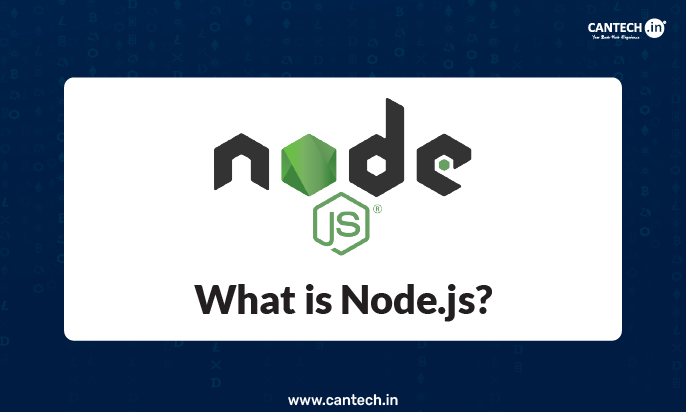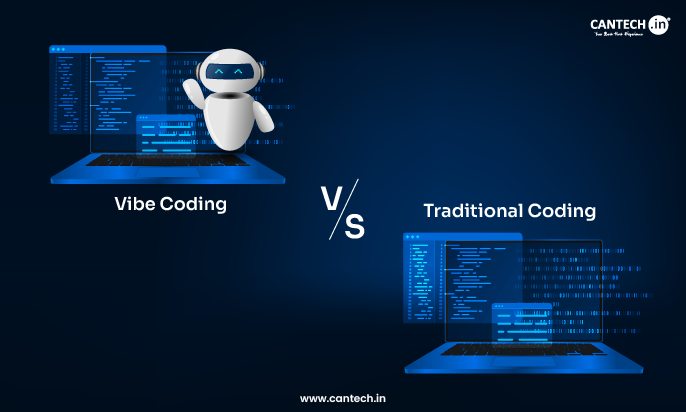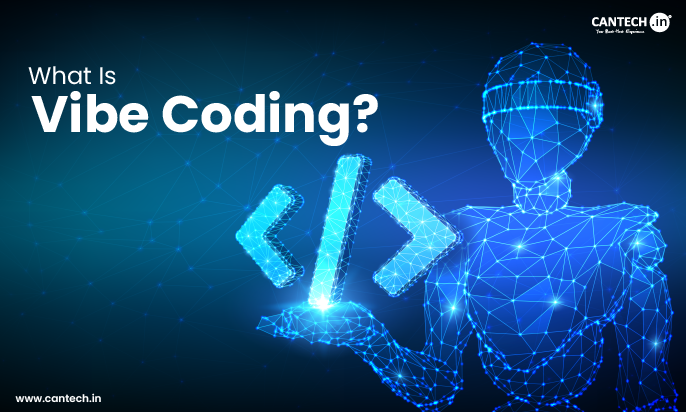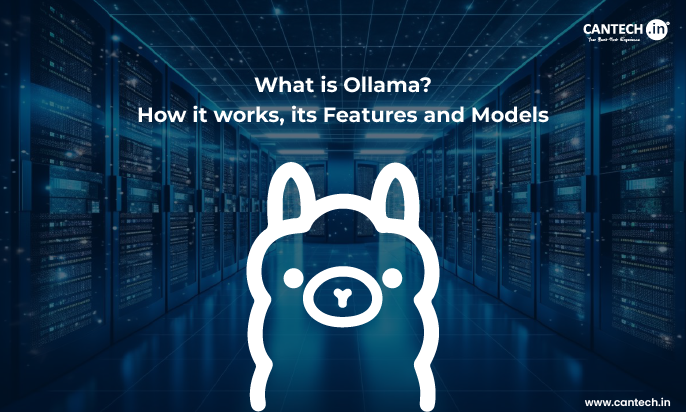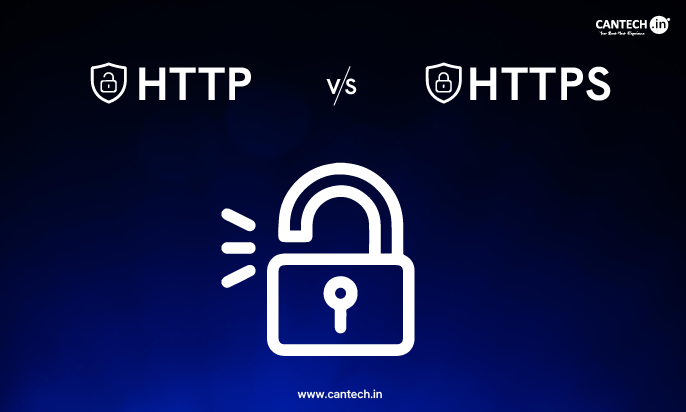Introduction to Node.js
If you are thinking of building scalable, blazingly fast applications, you may have asked yourself, “What is Node?”
You may be entirely new to coding or have some basic knowledge, and I will help you understand what is node js and how it works, why it is popular, and where it fits in with the JavaScript ecosystem. So, let’s jump into this new world of non-blocking I/O, event loops, and JS outside of the browser. Let’s have a look at it!
What is Node.js?
Node.js is an open-source, cross-platform JavaScript runtime environment that allows developers to run JavaScript code outside of the browser, mostly on servers. In simple words, using JavaScript to create residential applications, APIs, real-time systems, and even desktop tools. Node.js does not use a traditional server environment.
Why is Node.js Important?
Node.js has shifted the boundaries of what JavaScript can accomplish. It is no longer just ride-sharing apps and animations, but managing huge platforms, including sites such as Netflix, LinkedIn, Uber, and PayPal. And it does so for two reasons: speed and scalability, along with the convenience of having JavaScript used throughout the stack on both the front and back end. With the Node.js programming language, you write once and run everywhere, whether on the server, in the browser, or IoT.
What is Node.js in a Nut Shell?
Here are Node.js at a glance:
- Runs on the Chrome V8 JavaScript Engine.
- Single-threaded runner but supports asynchronous and event-driven code.
- Uses Node.js modules to improve modularity and reuse.
- Provided with Node Package Manager (NPM) for managing dependencies.
- Lightweight, fast, and great for real-time applications.
Read more about in detailed guide blog What is Node.js Web server.
History of Node.js
In 2009, Ryan Dahl introduced Node.js as a revolutionary approach to addressing high-volume web traffic. At the time, traditional server-side platforms (for example, PHP or Java) experienced difficulty managing concurrent connections. He observed that most web servers were spending much time just sitting idle, waiting for operations like reading files or making calls to the database to finish. As a solution to this approach, he launched an event-driven, non-blocking model for managing more connections with fewer resource demands. According to the research, it consistently scores as one of the top technologies developers want to learn. It has become popular for several reasons:
- JavaScript is one of the most used programming languages in the world.
- Rapid growth of Node.js hosting services like Heroku, Vercel, AWS, etc.
- Multiple packages are readily available via NPM.
- Active and thriving community.
What Makes Node.js Different?
Node.js is single-threaded and event-driven, making it capable of handling thousands of concurrent connections with minimal overhead.
Now, let’s take a look at some differences!
Non-blocking I/O: Allows you to read files and query a database while not blocking the execution of your code.
Event-driven: Everything that happens in Node starts with an event which makes your app responsive making Node better suited for real time apps like chat, gaming, or streaming.
How Node.js Works?
Here’s a simple explanation of how Node.js works:
1. Request comes in.
2. Node pushes it to the event queue.
3. The event loop constantly checks this event queue.
4. If a task is I/O-bound, it is run by worker threads behind the scenes.
5. When finished, they return the result to the main thread and the client.
6. These patterns prevent “blocking” thus making your app fast and efficient.
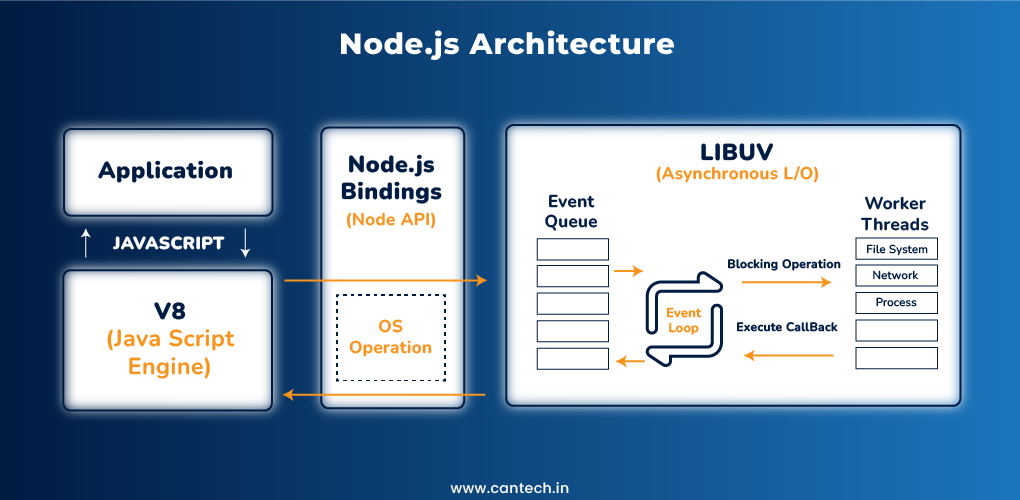
Common Terms for Node.js Terminology
Event Loop: The primary mechanism for asynchronous callbacks.
V8 Engine: Developed by Google, the JavaScript engine used in the Chrome browser and Node.js.
NPM (Node Package Manager): A registry and tool to manage Node packages.
Node.js Modules: Node.js code is made of independent blocks of reusable code.
Non-blocking I/O: Does not pause execution while awaiting the use of resources.
Why Developers Choose Node.js?
Node.js is so much more than a backend framework. It is a JavaScript runtime that can process with performance and scale. Here are some features of Node.js that are making it a favorite with developers!
Single-Threaded Event Loop
It is based on a single-threaded event loop and has a single-threaded architecture, and while the V8 engine which it runs on uses threads, it does not block on them. This is unlike conventional servers obtaining use, such as Apache or Java servers, where a thread is created for every request.
Asynchronous & Non-blocking I/O
The major benefit of Node.js is its non-blocking I/O approach. Essentially, you can perform I/O operations such as processing files, querying a database, and making HTTP requests asynchronously and without the block code execution. For example, if your server is awaiting data from a database. In that case, your Node.js server can handle requests from other sources while waiting for the responses, thus, providing efficient performance and resource utilization.
Powered by Google’s V8 Engine
Node.js runs on Google’s V8 JavaScript engine, which compiles JavaScript into machine code in real time. It performs best with JavaScript features like async/await and ES6 modules.
Cross-Platform Compatibility
Facilitates to write Node.js code on Windows, macOS, or Linux, and run it almost anywhere on your laptop, on servers, or in your cloud of choice, making it a true cross-platform.
Full-Stack JavaScript with Node.js
One of the biggest benefits is the ability to use JavaScript for both the backend and frontend! No more jumping between JavaScript and PHP or Java — Node.js allows for full-stack development, leading to reusable logic, shared libraries, and faster builds.
Examples of Real-World Applications
Some of the most common types of applications built with Node.js are!
Real-time Chat Applications like WhatsApp clones.
Streaming Platforms like Netflix utilizes Node.js for fast and modular systems.
REST APIs and Microservices are ideal for highly scalable backends.
IoT Dashboards due to its event-driven architecture.
Single Page Applications.(SPAs)
Additionally, Node.js is used by companies like PayPal, LinkedIn, Uber and NASA for their performance-critical applications.
What are Node.js modules?
Node.js modules are reusable sections of code, basically, JavaScript libraries or tools that help organize your application in a managed way. Every Node.js file is a module. There are two types:
1. Built-in modules – Like fs (file system), http, path, os, etc.
2. Custom modules – Code you can write and then organize into files/folders to reuse.
3. Third-party modules – Can be downloaded from the node package manager (npm) such as express, axios, dotenv, etc.
What is NPM (Node Package Manager)?
Node Package Manager, sometimes referred to as NPM, is the world’s largest supplier of open-source libraries! The NPM allows you to:
1. Download third-party packages.
2. Manage project dependencies.
3. Share your own modules with others.
4. Automate scripts with npm run.
Explore our detailed blog on What is NPM?
Benefits of Using NPM
It helps speed up development by using existing tools.
It has more than 2 million packages available.
Easily provides version management and environment management.
It allows package-locking for consistency.
Some popular NPM packages are!
express – web server framework.
nodemon – will restart your app as files change.
mongoose – MongoDB object modeling.
cors – cross-origin requests.
How to Download Node.js and install NPM?
Step 1: Download Node.js
Go to the official Node.js website. When you install Node.js, NPM is installed automatically.
Step 2: Check the installation
node -v npm -v
This is just to check if Node.js and NPM were successfully installed.
Steps to Build Your First App Using Node.js – Beginner’s Tutorial
Now, let’s bring everything together and create your first Node.js application – a simple HTTP server.
Step 1: Create Your Project
Open a terminal and type:
mkdir my-first-node-app cd my-first-node-app npm init -y
It creates a project and initializes package.json.
Step 2: Write the Code
Create a file called app.js and add the code as mentioned below!
// Load the HTTP module
const http = require('http');
// Create a server
const server = http.createServer((req, res) => {
res.statusCode = 200;
res.setHeader('Content-Type', 'text/plain');
res.end('Hello, world! Welcome to Node.js\n');
});
// Listen on port 3000
server.listen(3000, () => {
console.log('Server running at http://localhost:3000/');
});
Step 3: Run the Server
In the terminal:
node app.js
Navigate to http://localhost:3000 in your browser. You’ll see:
Hello, world! Welcome to Node.js
That’s it! So, finally, you’ve just built a basic Node.js application!
How to Use NodeJS for Real-World Applications?
One of the best ways to get a feel for a technology is to see who uses it, and what they are building. Some of the world’s most performance demanding platforms are now using Node.js development services for its powerful backend capabilities :
Netflix: Serves over 200 million users using Node.js. It has the capability to scale up effectively for high performance streaming, and modularity has written critical backend functions in Node.js.
PayPal: Migrated from Java to Node.js, achieving a 35% reduction in average response time and double developer productivity.
LinkedIn: Rebuilt their mobile stack on Node.js, reducing their production servers from 30 to 3.
Ultimately, it is evident that Node.js is simply more than a framework – it runs and powers multiple major platforms. Now let’s look into some of the common use cases of Node.js!
Real Time Chat Applications
Node.js is perfect for real time transfer of data, whether in chat applications, multiplayer gaming, or collaborative editing applications. Its single-threaded event loop combined with WebSocket semantics and two-way communication between the client and the server enables this.
REST APIs & Microservices
Frameworks like Express.js make it quick and easy to build scalable REST APIs. And with the Node.js package manager (NPM), you can install and use other tools like cors, json web token, or mongoose in minutes.
IoT & Serverless Applications
Node.js is perfect for both lightweight runtimes and for running on tiny devices. Combining Node.js with AWS Lambda or Azure Functions allows for easy serverless deployment.
Node.js Hosting Service Options
Are you creating a Node.js application and want to deploy it? You can check out:
Heroku: Fast deployment process and Git-based push.
Vercel: Great for JAMstack or frontend-heavy applications.
AWS Lambda: Event-driven, serverless application.
Additionally, Render, Glitch, and DigitalOcean are solid choices.
Advantages of Node.js
Let’s dive into the primary features of Node js, which have made it extremely popular among developers and tech buddies.
Asynchronous, Non-blocking Input/Output
The most striking, or defining feature of Node.js is its event-driven model with non-blocking I/O. This makes it a great platform for real-time applications, and allows you to handle thousands of concurrent connections with a single server.
Single Programming Language (JavaScript)
Node.js provides an opportunity for developers to build applications with JavaScript both on the front-end and back-end, giving developers the opportunity to do a lot less context-switching, and have a more integrated full-stack development experience.
High Performance through the V8 Engine
Node.js runs on Google’s V8 engine, allowing it to run JavaScript code at extremely fast speeds. When V8 runs your JavaScript code, it compiles the JavaScript code to machine code and runs it at the machine code level, giving a huge boost to your overall performance.
Full-Stack Capabilities
Node.js combined with a framework like Express.js or NestJS, allows developers to build REST APIs, real-time apps, serverless functions, and more, all in one stack.
Scalable for Microservices & Serverless
Due to its lightweight and stateless design, Node.js is particularly well-suited for microservices architectures and serverless environments like AWS Lambda, Vercel, etc.
Disadvantages of Node.js
Node.js comes with its own disadvantages. Here are the Node.js drawbacks you may run into and how you can mitigate them.
Not Suitable for CPU Intensive Applications
Since Node.js is single-threaded, it is not ideal for these types of applications: applications with heavy computation workloads like video rendering or data science applications. You can, however, use Node.js worker threads or send CPU-intensive tasks to a micro-service that is written in Java, Python or Rust.
Callback Hell & Complexity
Asynchronous style coding produces nested callbacks and makes for maintainable code that will be difficult to read. You can use async/await and utilize libraries like Bluebird to produce well organized code.
Mature Tools for Enterprise Still Developing
Node.js is the best technology for your startup, and the tools will improve as Node development continues. If you are in an enterprise software company and used to the .NET or Java ecosystems, you may miss some mature tooling and compliance features from these ecosystems. Use TypeScript, NestJS, and some monitoring tooling like New Relic or Datadog for more structure & observability.
Performance Bottlenecks with Large Applications
In large-scale Node.js applications, memory mishandling or event-loop blocking will contribute to slow application performance. Leverage tools like PM2 for application monitoring and large applications.
Future of Node.js
Let’s talk about trends in the future of Node.js development and why it’s still thriving!
Increasing Popularity
The Stack Overflow Developer Survey shows Node.js still ranked as one of the most used and loved platforms.
Worker Threads and Multithreading
With the introduction of worker threads, Node.js is closing the gap in CPU-heavy processing, allowing the code to work in a more versatile manner.
Ecosystem Growth
With frameworks like NestJS, WebAssembly and Node.js, it opens many doors for edge computing and future-ready ecosystems.
Community Growth and Open Source Properties
With so many open-source contributors and frequent updates, long-term support (LTS) of Node.js continues to evolve in a great open-source manner.
Conclusion
Node.js is a powerful, event-driven runtime that allows developers to use JavaScript on the server side, making full-stack development easy. It is fast, and scalable, and benefits from the immense Node Package Manager (NPM) and community support. Node.js also provides performance advantages when building real-time apps, REST APIs, or microservices by allowing for non-blocking I/O and lightweight architecture.
While disadvantages of Node.js exist, especially limits to CPU-intensive workloads, the advantages outweigh the disadvantages in most web applications. As more organizations adopt Node.js, there are great prospects for Node’s future. If you are prepared to start, download Node js, go through a tutorial, and start your journey into modern web development!
FAQs
What is Node.js?
Node.js is a JavaScript runtime environment that allows JavaScript code to run outside of the browser and is open-source and cross-platform. Node.js allows developers to develop fast, scalable network applications.
What is Node js used for?
Fast and scalable web applications are made up of Node.js. Real-time applications such as chat applications, online games, live streaming sites and APIs are commonly used with it. It is also common to use node.js to deal with backend development where it works on several user requests at a time and enhanced performance is experienced.
What makes Node.js unique compared to regular server-side technologies?
Node.js uses a single-threaded, event-driven model and has non-blocking I/O, meaning that Node can handle many requests concurrently while not requiring a new thread for each request.
Can I use Node.js for front-end development?
While Node.js is server-side, it is commonly used in conjunction with front-end tools such as React, Angular, or Vue, and can support front-end development tasks using npm for package management, bundling, and compiling.
What types of applications can you build with Node.js?
Node.js is best suited for building real-time applications, such as chat applications, streaming applications, APIs, gaming servers, and microservices, where many concurrent connections and performance is crucial.
Can we use Node.js for enterprise-scale applications?
Certainly, Node.js is great for enterprise-level applications. Its modular architecture, performant runtime, and active community make it a common choice for enterprise adoption, used by companies like Netflix, LinkedIn, and PayPal.
What are the main features of Node.js?
The main features are asynchronous and event-driven architecture, high performance through the V8 runtime on Google Chrome, cross-platform, and npm – a large ecosystem for package management.
Is Node.js secure for production level?
Yes, Node.js may be secure for production level if developers follow best practices such as validating inputs, using HTTPS, managing your dependencies carefully, and keeping your packages updated.
What is npm in Node.js?
npm (Node Package Manager) is the default package manager for Node.js. It enables developers to easily install, share, and manage open-source libraries and tools.
In what way does Node.js manage many client requests?
Node.js is based on an event loop and facilitates tasks using non-blocking I/O operations. Thus, Node.js can establish and maintain potentially thousands of simultaneous connections to clients without blocking the progressed execution thread.
Do I need to have JavaScript knowledge to work with Node.js?
Yes. The foundation of Node.js is JavaScript, and thus it is important to understand the fundamentals of JavaScript in order to work effectively with Node.